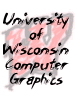
CS 559: Computer
Graphics
Fall 2001
| Calendar | Resources | Assignments | Projects 1 2 3 |
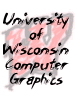 |
CS 559: Computer
Graphics |
|||||
|
||||||
Some hints for using Texture MapsThe basic concepts of texture mapping are easy. What is tricky is remembering all the little gotchas of using texturing in GL. Once everything is set up correctly, all is easy. However, ... To help you get through this maze of little gotchas, I have provided a "Texture Manager" that can help you with much of the aspects of loading and building textures, finding texture objects, ... It allows you to refer to textures by name, and will load them from a TGA file as needed. There is a primitive mechanism provided for searching a list of directories - you should use this to make sure your program will run both in the CSL lab, and on any other machine you might want to hack on. Some texture gotchas - things that often go wrong and cause your textures not to appear (whether or not you use my code):
Many of the things that the OpenGL book programs do are optional. Often, you can use the defaults for things like filtering.
|
 |
|
||||||||||||||||||||