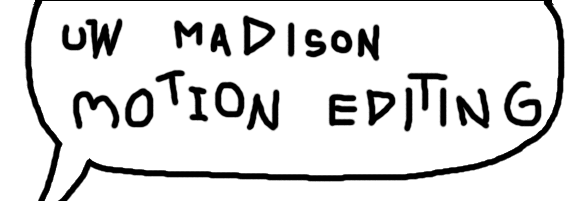
The
ideas and techniques mentioned in these pages would be much less noteworthy
if there were no way of trying them out. That is why Dr. Gleicher and
his assistants have created a program we call FlMoView.
The name FlMoView comes from three root words: Fl
comes from the windowing toolkit it's built upon - FLTK, Mo stems
from the word motion, and view, well that's the easy one.
FlMoView is coded in C++ using FLTK, and relies on an underlining Python
scripting structure. OpenGL is also used for all 3d graphical views.
Upon execution, FlMoView asks the user to open
a motion data file. Currently only Biovision (.bvh) motion capture files
are supported, but this will be added to shortly.
As well as the numerous motion editing approaches
mentioned on the Techniques and Approach pages, FlMoView offers the user
more ways to manipulate the data.
Motion graphs and panels such as this one on the
right offer joint translation, rotation, and orientation display and manipulation.
FlMoView has numerous interfaces to commercial
animation packages. The ability to import motion (via .bvh) from both
Discreet's 3dStudio Max and Alias|Wavefront's Maya allows the animator
to create a motion in one of the two packages, edit it with FlMoView,
and eventually export it back into either of the two programs. Our Maya
support has also gone one step further, allowing the user to not only
export the motion data, but to export a skinned mesh with the skeleton.
This skinned mesh can then be displayed and manipulated in realtime with
the skeleton it is associated with. Currently, skinning is invoked when
motion retargeting occurs.
For dramatic playback results, FlMoView includes
a non-photorealistic toon-shaded renderer. This renderer runs in
realtime and depicts the character on the screen as if it were drawn by
hand rather than by openGL. Extra drama can be added to a playback of
an animation by creating camera motions. These camera motions can be created
and edited at will. They can also be saved for later use.
If all of the previous sounds tempting,
Papers
Approach
types of constraints
Software Infrastructure
Techniques
motion retargeting
path-editing
Downloads
Mailing List
SIGGRAPH
course notes
Related links
