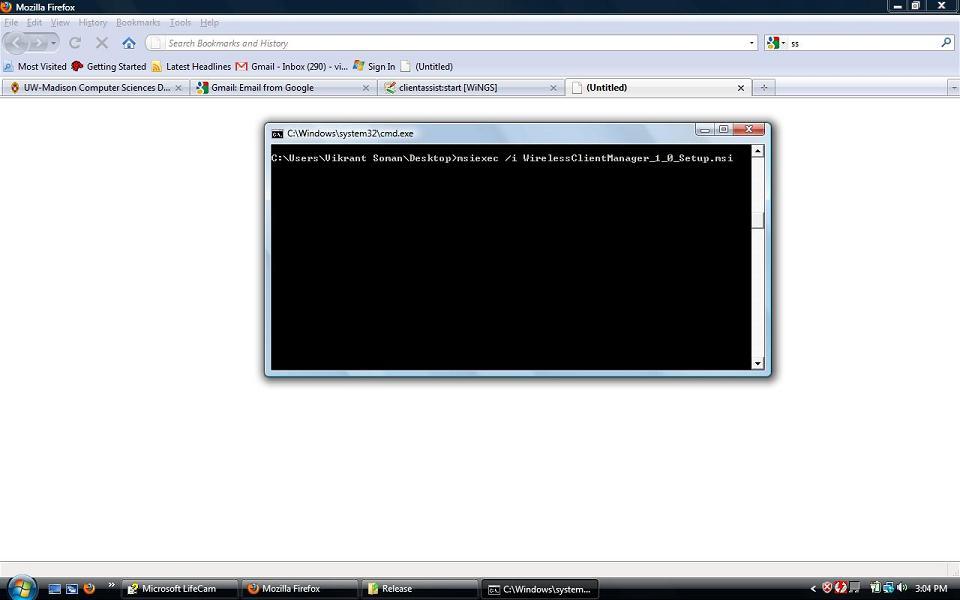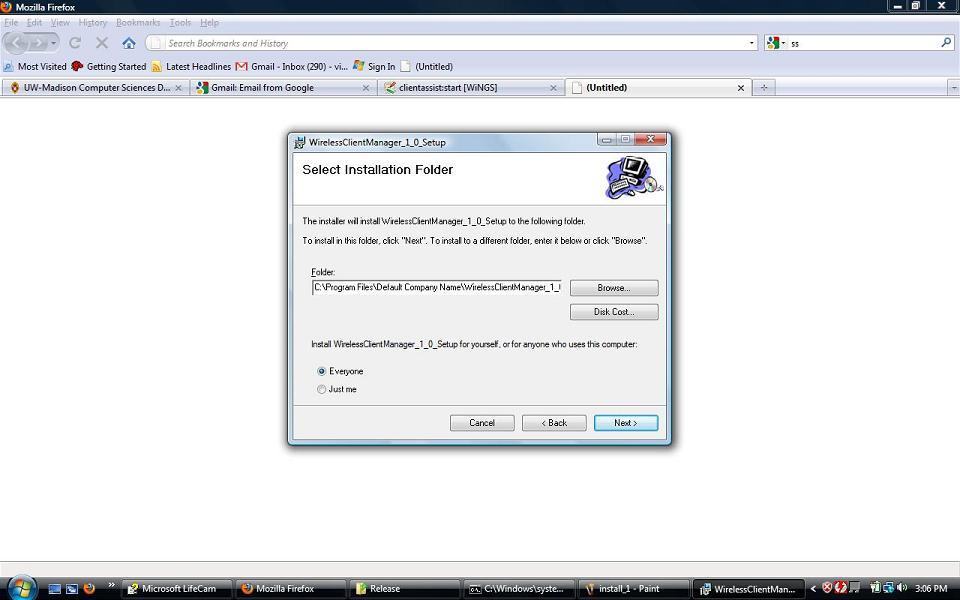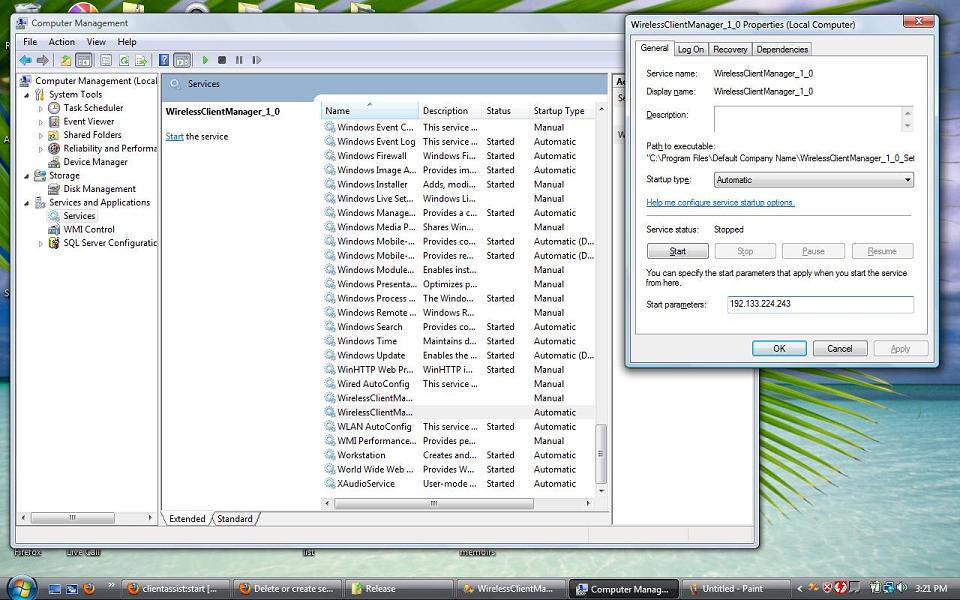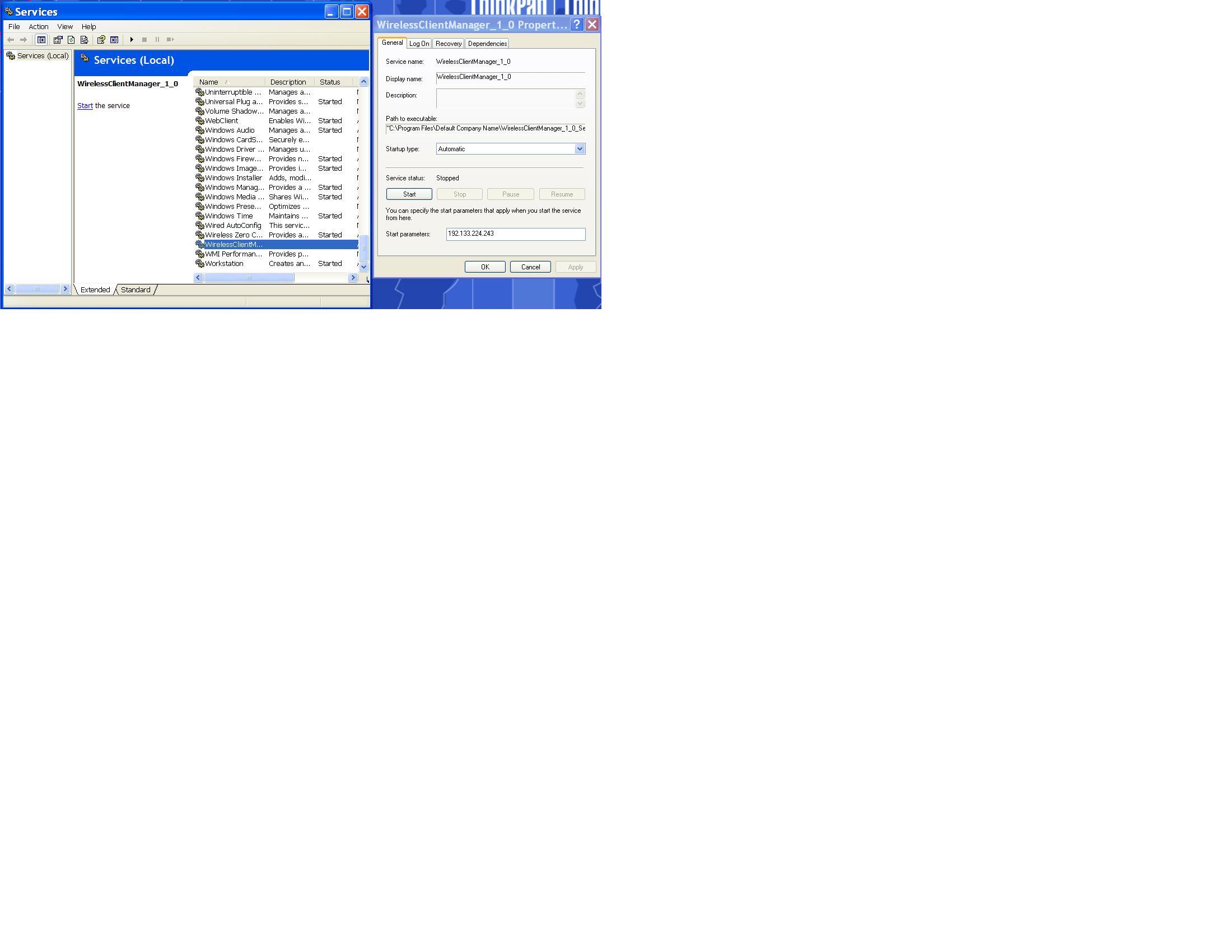This is an old revision of the document!
Table of Contents
Wireless Client Manager
Wireless Client Manger is a Windows-based software. It has been tested on Windows Vista, Windows XP and Windows 7.
The software collects wireless network related information such as signal strength, round trip time, receiving rate, channel frequency, etc.
Download the software
Please click the following link to download the software and follow the instructions below to install it.
Please note: to download the software you need to enter you NetID and password.
Installation instructions
Windows Vista and Windows 7 users
Users need administrative privileges for this installation.
- Download the Wireless Client Manager file above and extract the contents to a local folder.
- Select command prompt from Start and right click and choose Run as Administrator.
- In Administrator Command Prompt window, cd to the folder where you have extracted the file and then cd to the WCM folder
- In the command prompt, type the following command as shown in the figure below:
msiexec /i WirelessClientManager_1_0_Setup.msi
- Hit enter to begin the installation. Just follow the instructions as shown below.
- Select Services from Start, find the service WirelessClientManager_1_0, right click→Properties→Enter the IP address of the server in the Start parameters box and click start to start the service. The Ip address is 198.133.224.243.
2 files will be created under whereveryouinstalled/DefaultCompanyName/WirelessClientManager_1_0_Setup.
At any time if you want to stop the service, please right click the service from Services and click Stop.
Windows XP users
- Download the Wireless Client Manager file above and extract the contents to a local folder.
- Go to the folder, double click WirelessClientManager_1_0_Setup.msi.
- Follow the instructions as shown below.
- Open Control Panel from Start, go to Administrative Tools and open Services, find the service WirelessClientManager_1_0, right click→Properties→Enter the IP address of the server in the Start parameters box and click start to start the service. The Ip address is 198.133.224.243.
2 files will be created under whereveryouinstalled/DefaultCompanyName/WirelessClientManager_1_0_Setup.
At any time if you want to stop the service, please right click the service from Services and click Stop.
Uninstallation instructions
Windows Vista and Windoes 7 users
To uninstall at any time, open Control Panel, go to Programs and Features, select WirelessClientManager_1_0_Setup and Uninstall.
Windows XP users
To uninstall at any time, open Control Panel, go to Add or Remove Programs, select WirelessClientManager_1_0_Setup and Uninstall.
Contact us
If you encounter any problem during the installation of the software, or if you have any questions or concerns about it, please contact Yadi or Vivek by email. You can also contact professor Suman Banerjee.
Yadi Ma (yadi@cs.wisc.edu)
Vivek Shrivastava (viveks@cs.wisc.edu)
Suman Banerjee (suman@cs.wisc.edu)
Privary
No data that compromises user privacy is being collected. The statistical data collected on our server is being used purely for academic and research purposes. In case of issues please feel free to contact us.