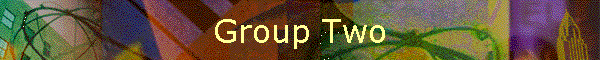
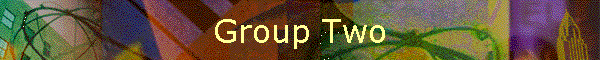
Welcome to Group Two's Plug-in Description Page
The producer of this Plug-in are:
Mark Pingel
Steve Dutcher
Plug-in Characteristics
General Description:
Our plug-in manipulates the motion of a three dimensional snake along a user-specified path. This path
is constrained to only exist in the ground plane; thus, elevating the curve off of the ground plane will
have no effect on the elevation of the snake's body.
Ease of Use:
The user specifies the snake's motion by manipulating the control vertices of a spline curve, along
which the snake follows. The plug-in determines where, with respect to time, the main joint of the
snake should be along the specified spline curve. The calculated values from the plug-in are connected
directly to the Maya defined model joints through the use of a Maya Embedded Language (MEL) script.
Workability:
The user is also given the ability to control the speed at which the snake moves. The user is given
access to this value by opening a graph editor window in Maya and directly manipulating the control
vertices displayed. Higher values in the graph editor window result in faster speeds for the snake.
This has utility in that the user may easily start, accelerate, decelerate, or stop the snake with
through the use of key framing.
Files and Executables
Plug-in: Source Code
Plug-in: Executable
Plug-in: MEL Script
Group One's Plug-In
Ease of Use: Group One's plug-in work well. A MEL script was created that defined path that the bunny would proceed through the animation. This curve was editable, using the NURBS points. The bunny would follow this curve, and would rotate in direction as curvatures were met. Key framing was used to control the speed of the bunny, and then height of the bunny's jumps. These were adjusting in Maya in order to create the correct motion, and give realistic movement . The animation of the bunny was quite simple and easy.
Effects on Animation: The animation of the bunny is somewhat close to reality. We were able to easily change the height of the bunny's jumps, and the speed of the bunny along the curve. These traits allowed the bunny to run from the snake. The bunny's movement along the path was very close to the overall manipulated curve. The bunny did have some drawbacks, though. The arms and legs were not easy to animate, and were therefore tied to simple sine curve. Because of this, the bunny was also not able to bend is intermediate joints and hence anticipation and other animation traits were not possible.
Attributes that could have been added: The bunny animation would have benefited from the movement of its arms and legs. This could have been done create a much more realistic bunny. Due the complexity of the bunny, we were still please by the final results of the animation. The other trait that we would have liked to have been added was the speed of the bunny cannot be change at a particular frame. This ability would have allowed us to show that bunny running from the snake near the end of the animation, instead of maintaining the same pace.