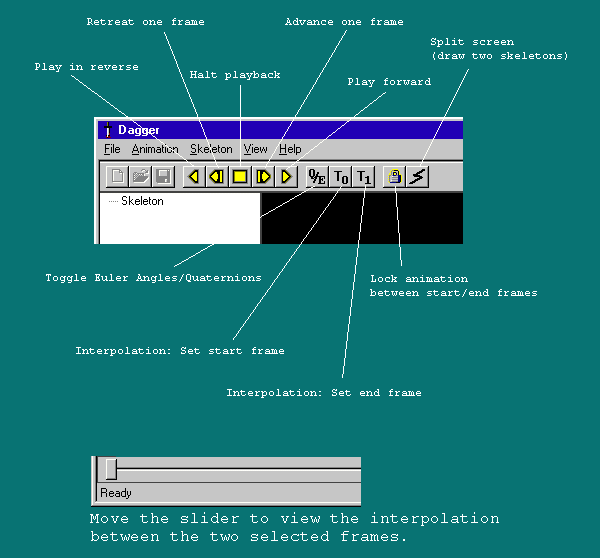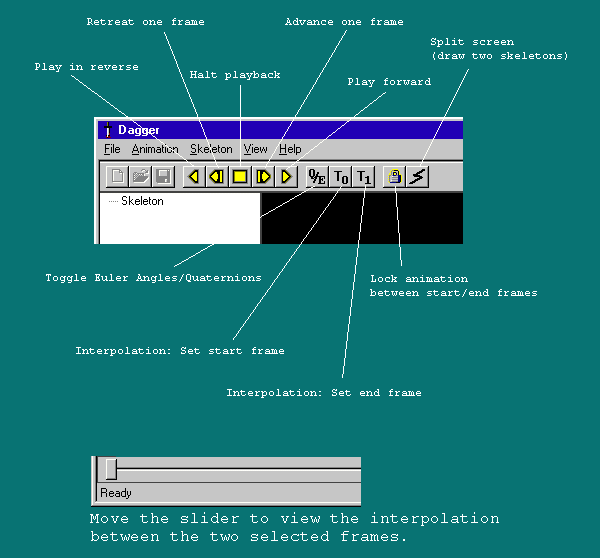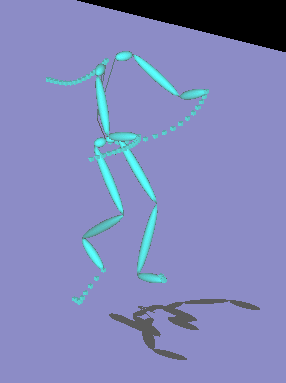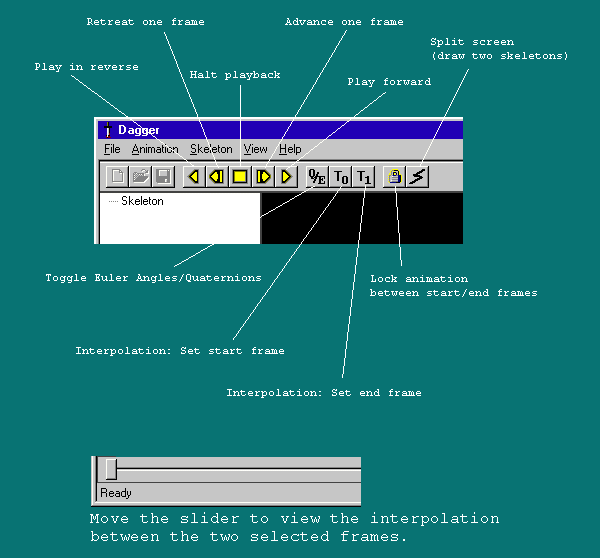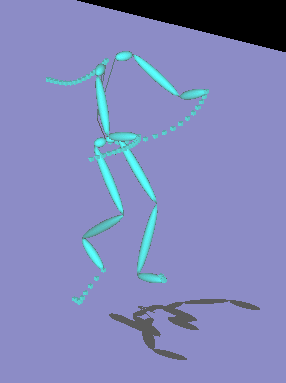
Assignment 3: Displaying Motion Capture Data
This project required us to display motion capture data using a variety of
methods. The assignment was given in five parts.
- Part 1 was to read in and parse the motion capture data, describing any assumptions that were made about the format.
- Part 2 was to display the data in some understable and aesthetic format.
- Part 3 was to calculate and display the end effectors by showing a "trace" of the effectors over time.
- Part 4 required that all rotations be computed internally both as Euler angles and quaternions.
- Part 5 required a comparison of the methods used in part 4 by demonstrating interpolations between two frames in the motion sequence.
There was also an obligatory bonus part, of which there were several to choose from (although I didn't do one).
Below is a description of my solution to the assignment.
Part 1: Reading the data
My program can read both .BVA and .BVH file formats, designed by BioVision.
The .BVA format is an older one that lacks a hierarchy. The .BVH format
includes support for a general hierarchy, describing the
skeleton as a collection of joints, each placed by a translation (offset)
and a 3D rotation. Rotations are assumed to be rotations within a local
coordinate frame.
I make no assumptions about the structure of the hierarchy, however, I do
assume that the rotation order (even if specified) is Z-X-Y. Although it would
be easily to handle the general case, I saw no examples where the rotation
order was different.
Part 2: Displaying the skeleton
I displayed the motion data using an OpenGL window embedded in a Microsoft
Foundation Class (MFC) window frame.
The MFC frame provides an expandable/collapsable tree depicting the
skeleton hierarchy. It also provides a nice interface with controls for
manipulating the motion sequence.
In particular, the user can advance/retreat frame-by-frame or continuously
play the motion sequence forward or backward. The user can also switch
between internal rotation representations (EAs/quaternions). A split
screen option will simultaneously display two skeletons: one using EAs
and the other using quaternions for its internal rotations. Finally,
the user can choose start and end frames for interpolation and lock
the motion sequence between the two frames.
The skeleton is displayed as a collection of ellipses (scaled spheres).
A floor is provided, onto which a drop shadow is projected for effect.
A simple light model is employed to enhance the results.
Part 3: Computing end effectors
My method for computing the end effector positions was to perform all
transformations in global coordinates. That is, I first translated an end
effector to the global origin, translated it according to its offset,
rotated it according to the rotation specified for its local coordinate frame,
and then translated it to its new position relative to its parent. This simple
method works because the rotations given in the file format are local
rotations. (See the code below for a more detailed explanation.)
All of this work was done in advance for all frames in the motion sequence.
This caching of the end effectors allowed the playback to retain its speed.
The end effectors are displayed using cubes. The effector trail is displayed
only over the last fifteen frames so as not to clutter the display. This has
the pleasing effect of looking like a (blocky) smoke trail.
Part 4: Internal rotation representation
The internal representations are typically indistinguishable. The differences
are usually only seen when interpolation is involved. However, some differences
appear when the joints are displayed as 3D axes. Occasionally the axes will
twist around unnaturally when Euler angles are the current representation.
Part 5: Interpolating motion
Using the MFC interface, the user can choose two frames between which the
skeleton's movements will be interpolated. When chosen far enough apart,
the movement will look very different than that given by the original frame
data. Even more interesting, the user can simulataneously view interpolations
given by Euler Angles (linear interpolation) and quaternions (spherical
linear interpolation). The differences are often striking.
Implementation notes
I used as the base of my solution source code for the "Dagger" application
written by Jeff Lander. This code can be found at
http://www.darwin3d.com/gamedev.htm.
Jeff's code handled the .BVA format and (or so it claimed) the Acclaim
format, which I did not attempt to implement. I integrated quaternions and slerp
from "Slash," another of Jeff's applications found at the same location.
The Dagger code provided the MFC base and some of the OpenGL routines. The code
that I added can be found by searching for "KEITH:" in the source files. Here's
a quick of the functions I added:
- Loading .BVH file format
- Drawing the skeleton using ellipses to create a more "realistic" looking figure
- Computing and displaying the end effectors
- Using a lighting model, drawing a floor and drawing drop shadows
- Computing slerp in the Z-X-Y rotation order
- Extended the user interface to include frame selection, sequence locking,
quaternion/Euler angle toggling, and a slider to view any moment in time during
an interpolation
Links
Executable instructions
Choose the "Load Anim" option from the Animation menu (shown below)
to load any .BVH file. All other instructions are shown below.