Quick Reference Guide/Interface Explanation
The interface extends the functionality of assignment 3:| Middle Mouse Button + Mouse X axis | Change current frame |
| Left Mouse Button + Mouse X & Y axis | Change camera position relative to screen plane |
| CTRL + Left Mouse Button + Mouse X & Y axis | Rotate the direction the camera is looking in |
| TAB + Left Mouse Button + Mouse X axis | Change view angle |
| TAB + Left Mouse Button + Mouse Y axis | Move the camera 'in' our 'out' of the screen plane |
| ( | Set the start frame of the cycle to be the current frame |
| ) | Set the end frame of the cycle to be the current frame |
| n | Go to the next frame |
| p | Go to the previous frame |
| N | Go to the next frame, loop to the beginning of the cycle if we are at its end |
| P | Go to the previous frame, jump to the end of the cycle if we are at its beginning |
Other functions can be accessed by using the buttons. A diagram of their function is shown below:
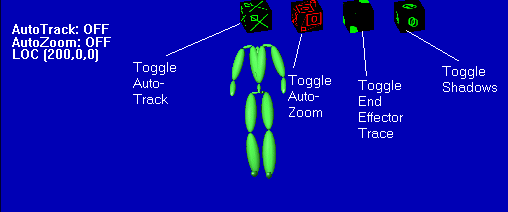
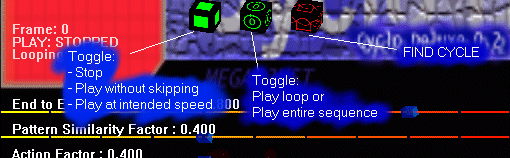
The sliders work pretty much like ordinary sliders with the one exception that the cycle finding factors have an additional function: