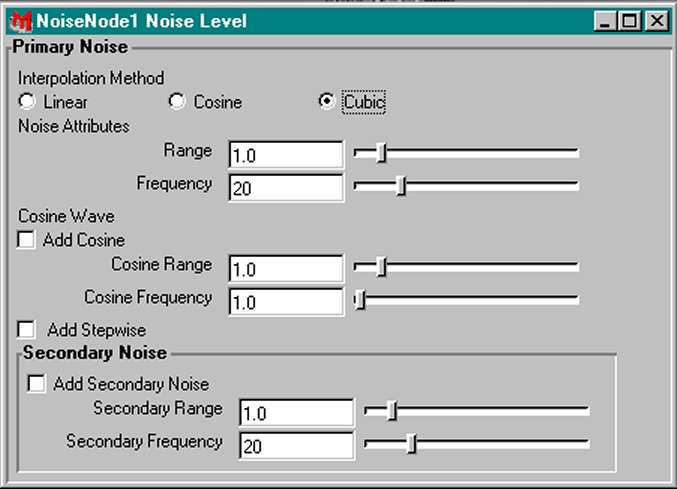
Perlin Noise in Animation |
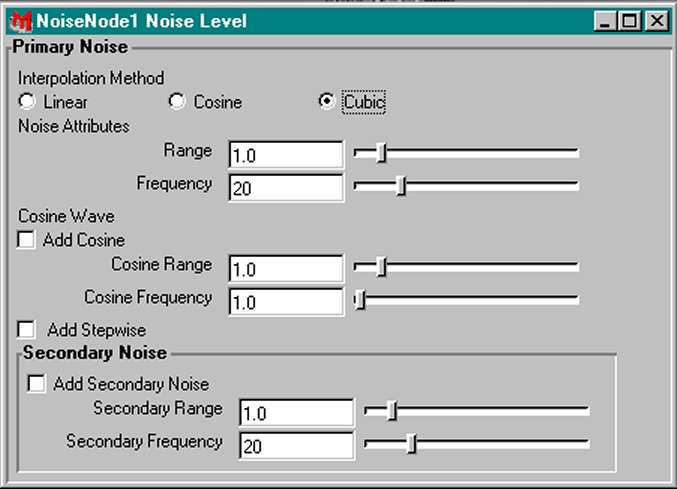
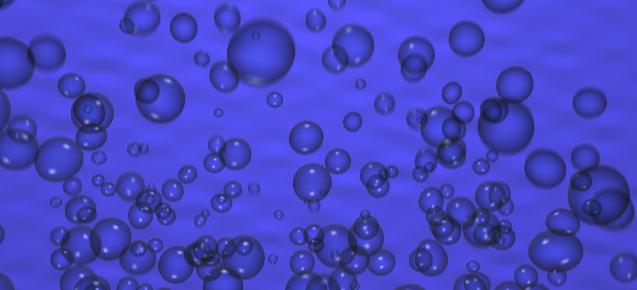 For this example I wrote a small script to automatically generate the bubbles and add random amounts of
noise to each one. I think this example exemplifies how noise can be uses in procedural animation techniques.
Each bubble is perturbed by a different noise node and the end effect is a field of jiggling bubbles. This
effect may not follow the rules of physics, but it looks decent, and since there are no complex equations
to be computed, an animator can generate as many different bubble field as he/she wants in little time and pick
the best one. Here is my bubbles MEL script: bubbles.mel.
For this example I wrote a small script to automatically generate the bubbles and add random amounts of
noise to each one. I think this example exemplifies how noise can be uses in procedural animation techniques.
Each bubble is perturbed by a different noise node and the end effect is a field of jiggling bubbles. This
effect may not follow the rules of physics, but it looks decent, and since there are no complex equations
to be computed, an animator can generate as many different bubble field as he/she wants in little time and pick
the best one. Here is my bubbles MEL script: bubbles.mel.
 This is another example of noise used in a procedural method. Each person has noise added to different joints
in their body, and each move different. Too much noise makes the crowd look like a bunch of fidgety idiots,
but with the right level a subtle, lifelike movement can be achieved. It's actually pretty convincing from afar.
Unfortunately a ~5 second animation does not do this sort of effect justice, so I choose not to do a
finished rendering. I also made a cheering crowd (not pictured), and this also worked well, but
I had to be much more precise about what kind of noise to use and where to use it. From far away it looked
like a decent approximation of a cheering crowd. Here is the crowd script (I'm pretty sure it's broken right now):
crowd.mel.
This is another example of noise used in a procedural method. Each person has noise added to different joints
in their body, and each move different. Too much noise makes the crowd look like a bunch of fidgety idiots,
but with the right level a subtle, lifelike movement can be achieved. It's actually pretty convincing from afar.
Unfortunately a ~5 second animation does not do this sort of effect justice, so I choose not to do a
finished rendering. I also made a cheering crowd (not pictured), and this also worked well, but
I had to be much more precise about what kind of noise to use and where to use it. From far away it looked
like a decent approximation of a cheering crowd. Here is the crowd script (I'm pretty sure it's broken right now):
crowd.mel.
 Of course if I'm using noise for character animation I should try some sort of high frequency, violent
thrashing motion. What else could I do other than make an animation of a guy get hit by lighting? I
key-framed the walk, but everything between the lightning striking and him falling down is generated completely
by my noise functions. Even the lighting and the light levels are driven by noise. Of course this example only
shows less than a second of noisy animation, but I think it exemplifies a few ideas well. Firstly, noise can
create somewhat lifelike human motion, and secondly, noise is a quick easy way to generate environmental
effects like lighting. The original animation for this example was much longer, showing the man being struck
for approximately a minute and a half while convulsing on the ground. However, after considerable review I deemed
it inappropriate for class. Perhaps I'll release a directors cut later.
Of course if I'm using noise for character animation I should try some sort of high frequency, violent
thrashing motion. What else could I do other than make an animation of a guy get hit by lighting? I
key-framed the walk, but everything between the lightning striking and him falling down is generated completely
by my noise functions. Even the lighting and the light levels are driven by noise. Of course this example only
shows less than a second of noisy animation, but I think it exemplifies a few ideas well. Firstly, noise can
create somewhat lifelike human motion, and secondly, noise is a quick easy way to generate environmental
effects like lighting. The original animation for this example was much longer, showing the man being struck
for approximately a minute and a half while convulsing on the ground. However, after considerable review I deemed
it inappropriate for class. Perhaps I'll release a directors cut later.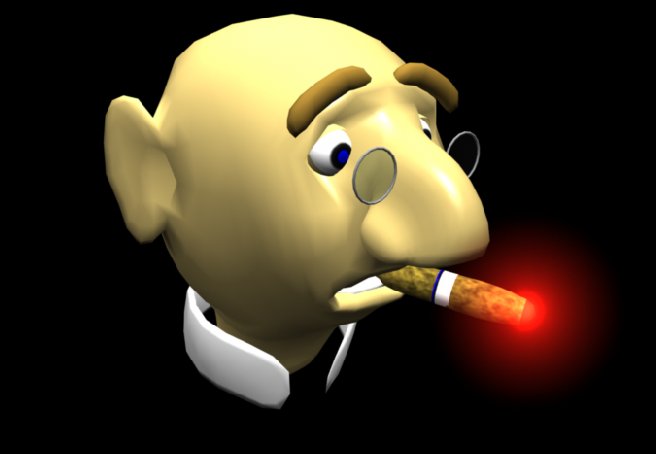
 Using noise for facial motion actually worked really well. Not only could noise functions drive this characters
drifting head and eye motion, they were also great for adding motion to facial features. By simply grouping several control vertices
together, and adding translate and scale noise to them, the character seemed to come to life. It was particularly
interesting to play with the noise frequencies on this model. When the frequencies were low it gave the impression
that he was lazily gazing around, but at higher frequencies he emotes a more panicked look. Also, subtle movement like
nostril flare and ear twitching actually helped give the model a much more lifelike look. I got the idea to try something like this
from Ken Perlin himself. His version is here Perlin's Page
.
Using noise for facial motion actually worked really well. Not only could noise functions drive this characters
drifting head and eye motion, they were also great for adding motion to facial features. By simply grouping several control vertices
together, and adding translate and scale noise to them, the character seemed to come to life. It was particularly
interesting to play with the noise frequencies on this model. When the frequencies were low it gave the impression
that he was lazily gazing around, but at higher frequencies he emotes a more panicked look. Also, subtle movement like
nostril flare and ear twitching actually helped give the model a much more lifelike look. I got the idea to try something like this
from Ken Perlin himself. His version is here Perlin's Page
.

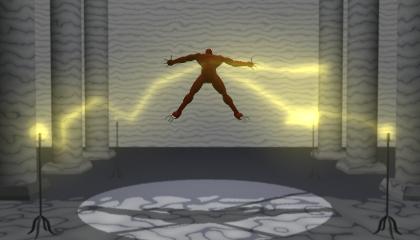 I'm not sure what motivated me to make this animation, and I'm even less sure what the hell is supposed to be
happening in it. There are, however, several examples of noise usage sprinkled throughout the animation. Firstly
I'll mention the elements that aren't completely evident. The intensity of the glow of the demons eyes, and
the intensity and shape of the candles are driven by noise. The demons bobbing motion before jumping
originally came from the application of a noise function to his pelvis joint. Finally, the lighting and limb motion
are driven by noise. Here's a picture from the sequel to this animation: sequel.
I'm not sure what motivated me to make this animation, and I'm even less sure what the hell is supposed to be
happening in it. There are, however, several examples of noise usage sprinkled throughout the animation. Firstly
I'll mention the elements that aren't completely evident. The intensity of the glow of the demons eyes, and
the intensity and shape of the candles are driven by noise. The demons bobbing motion before jumping
originally came from the application of a noise function to his pelvis joint. Finally, the lighting and limb motion
are driven by noise. Here's a picture from the sequel to this animation: sequel.