|
Motion clips are rarely complete. They only perform
some part of what you want your whole animation to be.
Therefore, it is advantageous to blend clips together.
The technique outlined here is based on the technique
for blending outlined in ``Motion Graphs'' by
Lucas Kovar, to appear in ACM SIGGRAPH 2002.
Finding a Blend
Given two motions A and B we want to find the frames A(i) and B(j)
such that the distance between the poses in the two frames are
minimized. The notion of pose distance is defined as a norm in
a high dimensional space of joint locations. In particular, a pose
PA(i) is a vector in this space. Specifically it is a
vector concatenation of the 3 vectors corresponding to joint locations.
i.e. P = [head_x, head_y, head_z, neck_x, neck_y, neck_z, ... ].
In practice, we want to consider closeness over a window of frames,
but that can be handled trivially by concatenating other frames
to make a larger vector. i.e. we have
Window(PA(i)) = [PA(i), PA(i+1), ..., PA(i+k)]
Then we define our closeness of a specific tuple to be
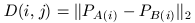
However, in practice this would yield few ``good'' blends, because there
is a rotation in the XZ plane that we have free to manipulate. It
is unlikely that clips would be aligned. Therefore, we alter
our distance definition to include a transformation to rotate and
translate
the second clip to be as close as possible (in the least squares sense).
We can compute these angles and translations using the closed-form solutions
provided by Kovar:
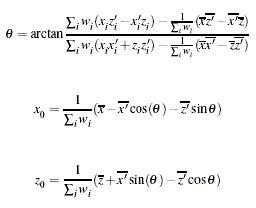
Thus we have:
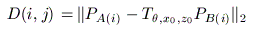
Once we have computed these values we can find
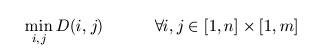
However, in principle, there exists multiple local minima, and
providing the user a list of these minima or a graph (as we do)
is more flexible. We generate an image that shows the goodness
of a particular tuple. The user can drag and be constrained to
particular points or can freely choose a point. A sample
of a blend graph is shown below:
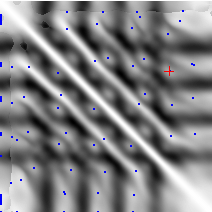
Doing the Blend
Once we have selected a tuple (i,j), we need to
actually perform the blend. My system creates a dynamic
link between the clips and provides a strobe output
to show how the blend will occur (the blend frames are in blue).
Once the user is happy with a blend, he can "flatten" it to
a normal motion that can be exported or manipulated just like
a regular motion.
The actual blend is performed by using a function to drive an alpha
interpolation factor. This factor will smoothly go between 0 and
1 at the interval of blending. This alpha drives a quaternion SLERP
for all rotation channels on the skeleton and a normal linear interpolation
for the skeletal root translation.
Below, you see the blend frames shown in blue. The green is the start of
the new clip and the red is the end of the new clip.
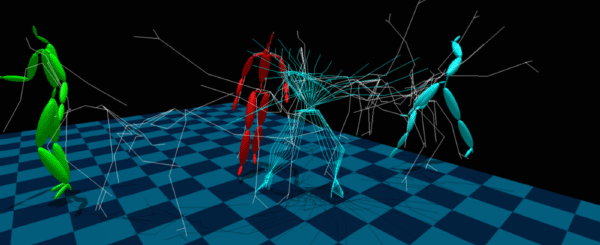
Finally, we have a video clip of an example blend between some walking
motion and a falling death motion:

|