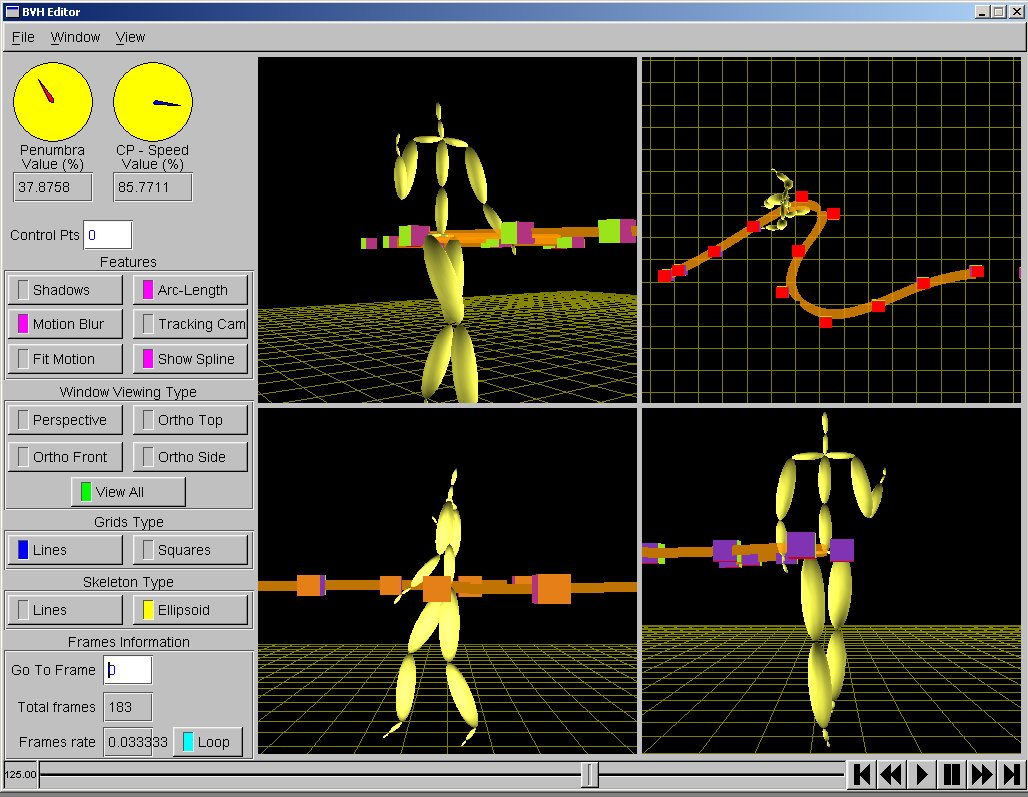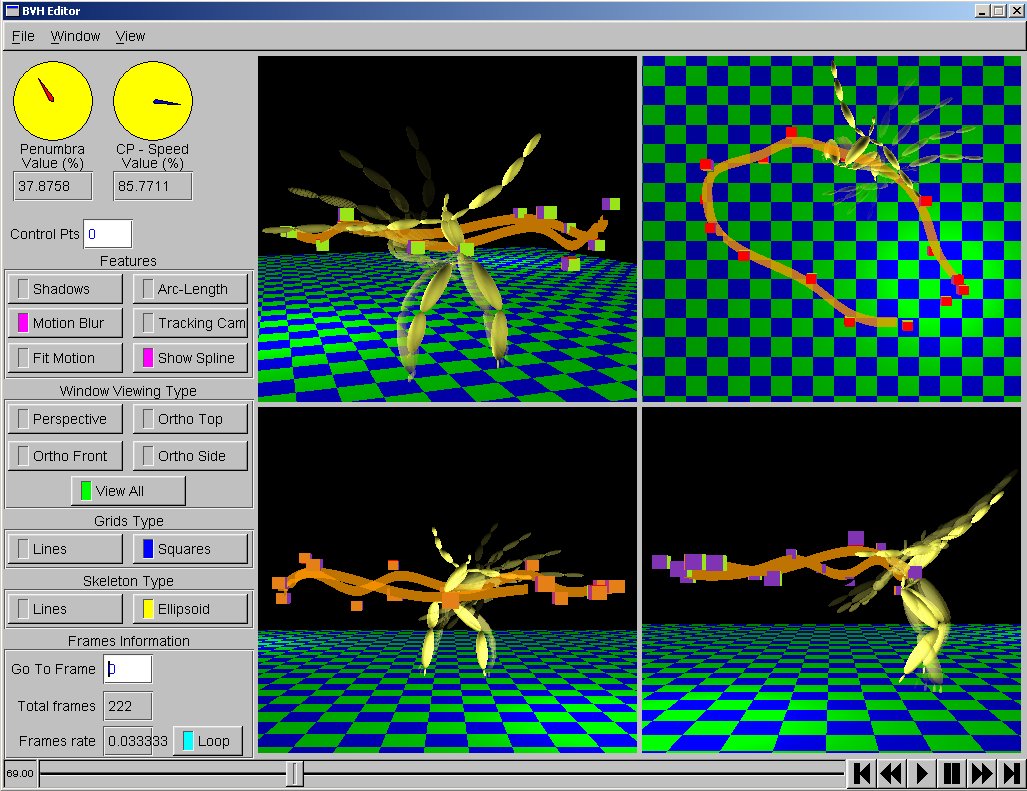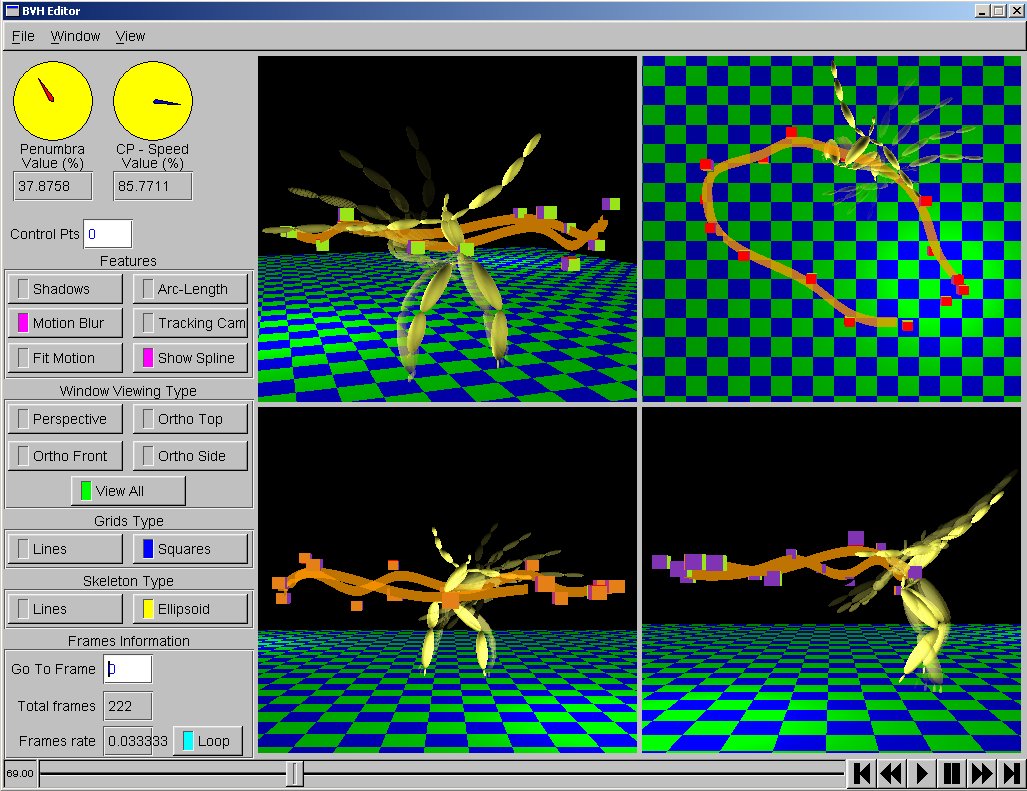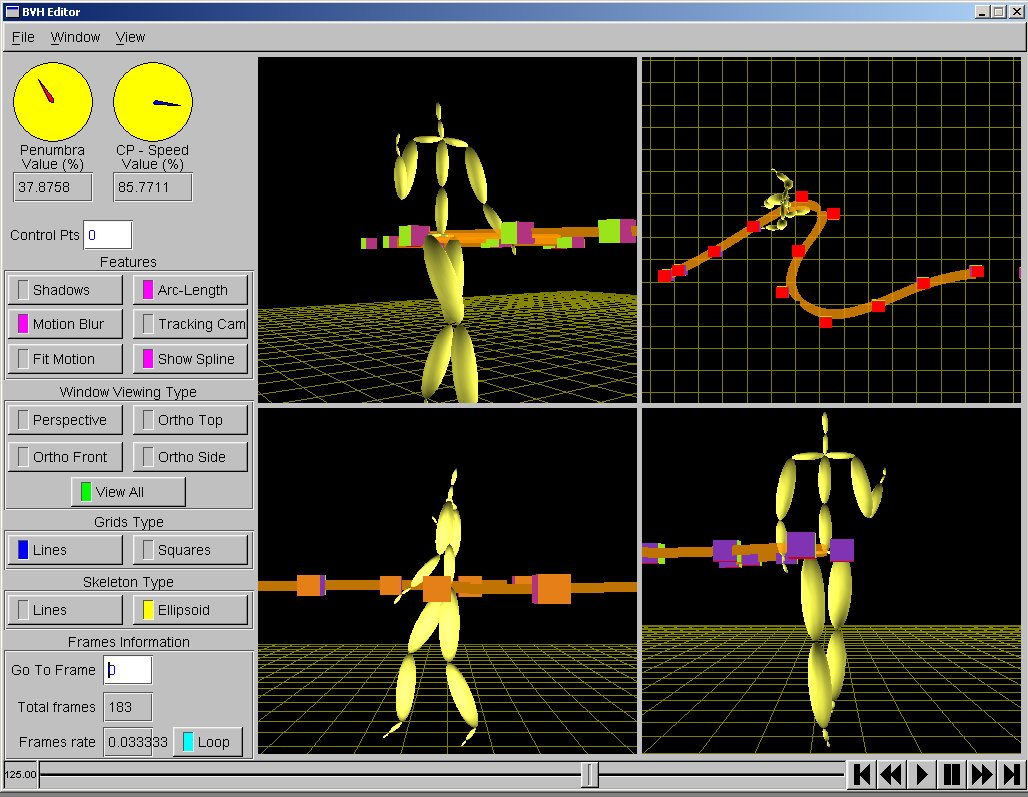BVH Motion File Viewer
Created by :
Steven Wijaya
Andrew Jepsen
Features:
- Reads Displays Nearly All BVH files
- Allows motion framing with the Camera
- Smooth Tracking camera for following motion
- Four views available including top, side,
front, and perspective.
- Simultaneous viewing of each view for easier
path editing
- Character may be viewed as lines or elipses
- VCR style controls (plus frame by frame, goto
frame, and slider)
- Control over amount of light in scene
- Fake Motion Blur
- Camera can automatically fit the whole motion
Advanced Features:
- Path Editing with correct orientation
- Arc length re-parameterization (on/off)
- Real-Time arc-length re-parameterization
- Control over control point movement speed
- Saves edited paths
Buttons - Features:
- Shadow
was going to display our nice shadow volume shadows, but we ran out of
time at about 9:30 this morning.
- Arc-Length
Arc length reparamatrizes a modified curve. If on while a control point is
being moved it does it in real time as the control moves.
- Motion Blur
Displays last few frame's ghosts to give a motion blur effect.
- Tracking Cam
Smoothly tracks the actor during the motion.
- Fit Motion
Positions the camera so that the entire motion is visible.
- Show Spline
Displays the spline and control points for path editing.
- Window Viewing Type
Fills entire window with one View or splits it among all four.
- Grid type
Solid or lines.
- Skeleton Type
View the actor as lines or elipses.
- VCR Controls
Pause serves as stop because the FLTK Stop button sucks.
Following is the snapshot with motion blur
turned on, using 4-viewable area, spline showed, square grids, ellipsoid
skeleton type and arc-length turned off.
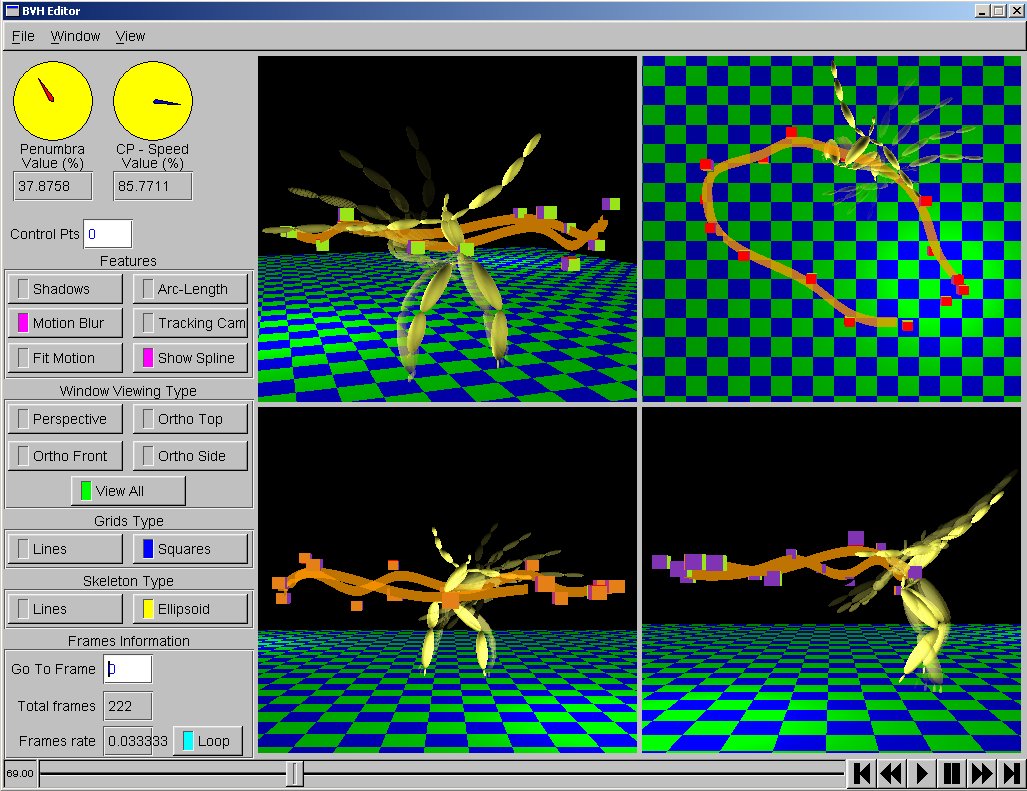
Following is the snapshot with arc-length
turned on, tracking camera turned on, 4-viewable area, lines grid and ellipsoid
skeleton type.