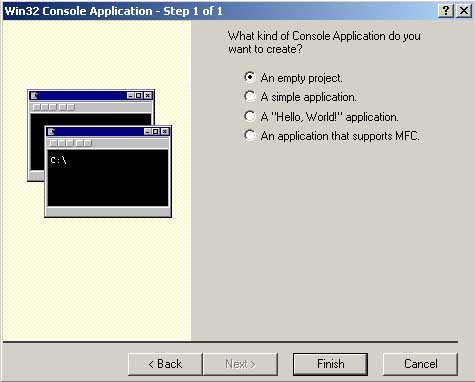

The C++
Tutorial for Java Programmers assumes you will be using the C++ compiler
from the unix command line, which you are not. All of the material
presented on the C++ language is completly valid for this course.
However, the section Compiling and Running a C++ Program
does not pertain to Visual Studio and hence this course. Visual Studio
is an IDE (Integrated Development Environment) from within which you write,
compile, execute, and debug your programs. The following tutorial
will walk you through setting up a console application in the IDE, compiling
your program, and executing said program within Visual Studio.
This
tutorial will walk you through your first Visual Studio project.
It will give you experience with the Visual Studio IDE. This tutorial
is linked from the University of Virginia Tech. Consequently, lab
names and numbers obviously do not pertain to the University of Wisconsin.
Also, the directories in the given pictures are incorrect. You should
save your work on your U drive.
The tutorial was written for Visual Studio 5.0 (6.0 is installed in the labs). The only difference you should notice while completing the tutorial is this etxra popup window, which will appear at the end of the Creating a Project section.
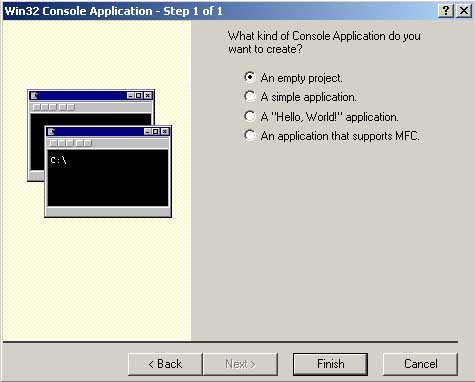
Choose An empty project and click Finish. You may then contiue with the remainder of the Virginia Tech tutorial.
The use of the Visual Studio Debugger is not within the scope of
this tutorial. The MSDN (Microsoft® Developers Network) Library, which
is installed on the machines in B240, provides some help for the Visual
Studio debugger.
To access the MSDN's information on the debugger:
Open the MSDN and choose the Index
tab.
Enter debugger into the keyword box and hit
enter.
Choose Visual C++ User's
Guide from the popup window.
Then click the Debugger
link.