




Next: 3.4 User Priorities and
Up: 3. Administrators' Manual
Previous: 3.2 Installation, Start Up,
Contents
Index
Subsections
3.3 Configuration
This section describes how to configure all parts of the HTCondor
system. General information about the configuration
files and their syntax is followed by a description of
settings that affect all
HTCondor daemons and tools.
The
settings that control the policy under which HTCondor will start,
suspend, resume, vacate or kill jobs
are described in
section 3.5 on Policy Configuration for the
condor_startd.
3.3.1 Introduction to
Configuration Files
The HTCondor configuration files are used to customize how HTCondor
operates at a given site. The basic configuration as shipped with
HTCondor works well for most sites.
Each HTCondor program will, as part of its initialization process,
configure itself by calling a library routine which parses the
various configuration files that might be used, including pool-wide,
platform-specific, and machine-specific configuration files.
Environment variables may also contribute to the configuration.
The result of configuration is a list of key/value pairs.
Each key is a configuration variable name,
and each value is a string literal
that may utilize macro substitution (as defined below).
Some configuration variables are evaluated by HTCondor as ClassAd
expressions; some are not. Consult the documentation for each specific
case. Unless otherwise noted, configuration values that are expected
to be numeric or boolean constants may be any valid ClassAd expression
of operators on constants. Example:
MINUTE = 60
HOUR = (60 * $(MINUTE))
SHUTDOWN_GRACEFUL_TIMEOUT = ($(HOUR)*24)
3.3.1.1 Ordered Evaluation to
Set the Configuration
Multiple files, as well as a program's environment variables
determine the configuration.
The order in which attributes are defined is important, as later
definitions override existing definitions.
The order in which the (multiple) configuration files are parsed
is designed to ensure the security of the system.
Attributes which must be set a specific way
must appear in the last file to be parsed.
This prevents both the naive and the malicious HTCondor user
from subverting the system through its configuration.
The order in which items are parsed is
- a single initial configuration file, which has historically
been known as the global configuration file
- other configuration files that are referenced and parsed due
to specification within the single initial configuration file;
these files have historically been known as local configuration files
- If HTCondor daemons are not running as root on
Unix platforms,
parse file $(HOME)/.condor/user_config if it exists,
or the file defined by configuration variable USER_CONFIG_FILE.
If HTCondor daemons are not running as Local System on
Windows platforms,
parse file %USERPROFILE\.condor\user_config if it exists,
or the file defined by configuration variable USER_CONFIG_FILE.
- specific environment variables whose names are
prefixed with _CONDOR_
Some HTCondor tools utilize environment variables to set their
configuration.
These tools search for specifically-named environment variables.
The variables are prefixed by the string _CONDOR_
or _condor_.
The tools strip off the prefix, and utilize what remains
as configuration.
As the use of environment variables is the last within
the ordered evaluation,
the environment variable definition is used.
The security of the system is not compromised,
as only specific variables are considered for definition
in this manner, not any environment variables with
the _CONDOR_ prefix.
The location of the single initial configuration file differs on
Windows from Unix platforms.
For Unix platforms,
the location of the single initial configuration file starts at
the top of the following list.
The first file that exists is used,
and then remaining possible file locations from this list become irrelevant.
- the file specified by the CONDOR_CONFIG environment variable.
If there is a problem reading that file, HTCondor will print an error
message and exit right away.
- /etc/condor/condor_config
- /usr/local/etc/condor_config
- ~condor/condor_config
For Windows platforms,
the location of the single initial configuration file is determined by
the contents of the environment variable CONDOR_CONFIG.
If this environment variable is not defined,
then the location is the registry value of
HKEY_LOCAL_MACHINE/Software/Condor/CONDOR_CONFIG.
The single, initial configuration file may contain the specification
of one or more other configuration files, referred to here as
local configuration files.
Since more than one file may contain a definition of the same variable,
and since the last definition of a variable sets the value,
the parse order of these local configuration files
is fully specified here.
In order:
- The value of configuration variable LOCAL_CONFIG_DIR lists
one or more directories which contain configuration files.
The list is parsed from left to right.
The leftmost (first) in the list is parsed first.
Within each directory,
a lexicographical ordering by file name determines the ordering of
file consideration.
- The value of configuration variable LOCAL_CONFIG_FILE
lists one or more configuration files.
These listed files are parsed from left to right.
The leftmost (first) in the list is parsed first.
- If one of these steps changes the value (right hand side) of
LOCAL_CONFIG_DIR,
then LOCAL_CONFIG_DIR is processed for a second time,
using the changed list of directories.
3.3.1.2 Configuration File Macros
Macro definitions are of the form:
<macro_name> = <macro_definition>
The macro name given on the left hand side of the definition is
a case sensitive identifier.
There must be white space between the macro name, the
equals sign (=), and the macro definition.
The macro definition is a string literal that may utilize macro substitution.
Macro invocations are of the form:
$(macro_name:default if macro_name not defined)
The colon and default are optional in a macro invocation.
Macro definitions may contain references to other macros, even ones
that are not yet defined, as long as they are eventually defined in
the configuration files.
All macro expansion is done after all configuration files have been parsed,
with the exception of macros that reference themselves.
A = xxx
C = $(A)
is a legal set of macro definitions, and the resulting value of
C is
xxx.
Note that
C is actually bound to
$(A), not its value.
As a further example,
A = xxx
C = $(A)
A = yyy
is also a legal set of macro definitions, and the resulting value of
C is yyy.
A macro may be incrementally defined by invoking itself in its
definition. For example,
A = xxx
B = $(A)
A = $(A)yyy
A = $(A)zzz
is a legal set of macro definitions, and the resulting value of
A
is xxxyyyzzz.
Note that invocations of a macro in
its own definition are immediately
expanded.
$(A) is immediately expanded in line 3 of the example.
If it were not, then the definition would be impossible to
evaluate.
Recursively defined macros such as
A = $(B)
B = $(A)
are not allowed.
They create definitions that HTCondor refuses to parse.
A macro invocation where the macro name is not defined results
in a substitution of the empty string.
Consider the example
MAX_ALLOC_CPUS = $(NUMCPUS)-1
If NUMCPUS is not defined, then this macro substitution
becomes
MAX_ALLOC_CPUS = -1
The default value may help to avoid this situation.
The default value may be a literal
MAX_ALLOC_CPUS = $(NUMCPUS:4)-1
such that if NUMCPUS is not defined, the result of macro
substitution becomes
MAX_ALLOC_CPUS = 4-1
The default may be another macro invocation:
MAX_ALLOC_CPUS = $(NUMCPUS:$(DETECTED_CPUS))-1
These default specifications are restricted such that
a macro invocation with a default can not be nested inside of another default.
An alternative way of stating this restriction is that there can
only be one colon character per line.
The effect of nested defaults can be achieved by placing the
macro definitions on separate lines of the configuration.
All entries in a configuration file must have an operator,
which will be an equals sign (=).
Identifiers are alphanumerics combined with the underscore character,
optionally with a subsystem name and a period as a prefix.
As a special case,
a line without an operator that begins with a left square bracket
will be ignored.
The following two-line example treats the first line as a comment,
and correctly handles the second line.
[HTCondor Settings]
my_classad = [ foo=bar ]
To simplify pool administration,
any configuration variable name may be prefixed by
a subsystem
(see the $(SUBSYSTEM) macro in
section 3.3.1
for the list of subsystems)
and the period (.) character.
For configuration variables defined this way,
the value is applied to the specific subsystem.
For example,
the ports that HTCondor may use can be restricted to a range
using the HIGHPORT and LOWPORT configuration
variables.
MASTER.LOWPORT = 20000
MASTER.HIGHPORT = 20100
Note that all configuration variables may utilize this syntax,
but nonsense configuration variables may result.
For example, it makes no sense to define
NEGOTIATOR.MASTER_UPDATE_INTERVAL = 60
since the condor_negotiator daemon does not use the
MASTER_UPDATE_INTERVAL variable.
It makes little sense to do so, but HTCondor will configure
correctly with a definition such as
MASTER.MASTER_UPDATE_INTERVAL = 60
The condor_master uses this configuration variable,
and the prefix of MASTER. causes this configuration
to be specific to the condor_master daemon.
As of HTCondor version 8.1.1, evaluation works in the expected manner
when combining the definition of a macro with
use of a prefix that gives the subsystem name and a period.
Consider the example
FILESPEC = A
MASTER.FILESPEC = B
combined with a later definition that incorporates FILESPEC
in a macro:
USEFILE = mydir/$(FILESPEC)
When the condor_master evaluates variable USEFILE,
it evaluates to mydir/B.
Previous to HTCondor version 8.1.1, it evaluated to mydir/A.
When any other subsystem evaluates variable USEFILE,
it evaluates to mydir/A.
This syntax has been further expanded to allow for the
specification of a local name on the command line
using the command line option
-local-name <local-name>
This allows multiple instances of a daemon to be run
by the same condor_master daemon,
each instance with its own local configuration variable.
The ordering used to look up a variable, called <parameter name>:
<subsystem name>.<local name>.<parameter name>
<local name>.<parameter name>
<subsystem name>.<parameter name>
<parameter name>
If this local name is not specified on the command line,
numbers 1 and 2 are skipped.
As soon as the first match is found, the search is completed,
and the corresponding value is used.
This example configures a condor_master to run 2 condor_schedd
daemons. The condor_master daemon needs the configuration:
XYZZY = $(SCHEDD)
XYZZY_ARGS = -local-name xyzzy
DAEMON_LIST = $(DAEMON_LIST) XYZZY
DC_DAEMON_LIST = + XYZZY
XYZZY_LOG = $(LOG)/SchedLog.xyzzy
Using this example configuration, the condor_master starts up a
second condor_schedd daemon,
where this second condor_schedd daemon is passed
-local-name xyzzy
on the command line.
Continuing the example,
configure the condor_schedd daemon named xyzzy.
This condor_schedd daemon will share all configuration variable
definitions with the other condor_schedd daemon,
except for those specified separately.
SCHEDD.XYZZY.SCHEDD_NAME = XYZZY
SCHEDD.XYZZY.SCHEDD_LOG = $(XYZZY_LOG)
SCHEDD.XYZZY.SPOOL = $(SPOOL).XYZZY
Note that the example SCHEDD_NAME and SPOOL are
specific to the condor_schedd daemon, as opposed to a different daemon
such as the condor_startd.
Other HTCondor daemons using this feature will
have different requirements for which parameters need to be
specified individually. This example works for the condor_schedd,
and more local configuration can, and likely would be specified.
Also note that each daemon's log file must be specified individually,
and in two places: one specification is for use by the condor_master,
and the other is for use by the daemon itself.
In the example,
the XYZZY condor_schedd configuration variable
SCHEDD.XYZZY.SCHEDD_LOG definition references the
condor_master daemon's XYZZY_LOG.
3.3.1.3 Comments and Line Continuations
An HTCondor configuration file may contain comments and
line continuations.
A comment is any line beginning with a pound character (#).
A continuation is any entry that continues across multiples lines.
Line continuation is accomplished by placing the backslash
character (
 ) at the end of any line to be continued onto another.
Valid examples of line continuation are
) at the end of any line to be continued onto another.
Valid examples of line continuation are
START = (KeyboardIdle > 15 * $(MINUTE)) && \
((LoadAvg - CondorLoadAvg) <= 0.3)
and
ADMIN_MACHINES = condor.cs.wisc.edu, raven.cs.wisc.edu, \
stork.cs.wisc.edu, ostrich.cs.wisc.edu, \
bigbird.cs.wisc.edu
HOSTALLOW_ADMINISTRATOR = $(ADMIN_MACHINES)
Where a line continuation character directly precedes a comment,
the entire comment line is ignored,
and the following line is used in the continuation.
Line continuation characters within comments are ignored.
Both this example
A = $(B) \
# $(C)
$(D)
and this example
A = $(B) \
# $(C) \
$(D)
result in the same value for A:
A = $(B) $(D)
3.3.1.4 Executing a Program to Produce Configuration Macros
Instead of reading from a file,
HTCondor may run a program to obtain configuration macros.
The vertical bar character (| ) as the last character defining
a file name provides the syntax necessary to tell
HTCondor to run a program.
This syntax may only be used in the definition of
the CONDOR_CONFIG environment variable,
or the LOCAL_CONFIG_FILE configuration variable.
The command line for the program
is formed by the characters preceding the vertical bar character.
The standard output of the program is parsed as a configuration
file would be.
An example:
LOCAL_CONFIG_FILE = /bin/make_the_config|
Program /bin/make_the_config is executed, and its output
is the set of configuration macros.
Note that either a program is executed to generate the
configuration macros or the configuration is read from
one or more files.
The syntax uses space characters to separate command line elements,
if an executed program produces the configuration macros.
Space characters would otherwise separate the list of files.
This syntax does not permit distinguishing one from the other,
so only one may be specified.
3.3.1.5 Including Configuration from Elsewhere
Externally defined configuration can be incorporated using the syntax
include : <what-to-include>
The <what-to-include> specification may describe a single file,
where the contents of the file will be parsed and incorporated
into the configuration.
Or, <what-to-include> may cause a program to be executed,
where the output of the program is parsed and incorporated
into the configuration.
The include key word is case insensitive.
There are no requirements for white space characters surrounding
the colon character.
Consider the example
FILE = config.$(FULL_HOSTNAME)
include : $(LOCAL_DIR)/$(FILE)
Values are acquired for configuration variables
FILE, and LOCAL_DIR by immediate evaluation,
causing variable FULL_HOSTNAME to also be immediately evaluated.
The resulting value forms a full path and file name.
This file is read and parsed.
The resulting configuration is incorporated into the current
configuration.
This resulting configuration may contain further nested include
specifications,
which are also parsed, evaluated, and incorporated.
Levels of nested includes are limited,
such that infinite nesting is discovered and thwarted,
while still permitting nesting.
Consider the further example
SCRIPT_FILE = script.$(IP_ADDRESS)
include : $(RELEASE_DIR)/$(SCRIPT_FILE) |
In this example, the bar character at the end of the line
causes a script to be invoked,
and the output of the script is incorporated into the current
configuration.
The same immediate parsing and evaluation occurs in this
case as when a file's contents are included.
For pools that are transitioning to using this new syntax in configuration,
while still having some tools and daemons with HTCondor versions
earlier than 8.1.6,
special syntax in the configuration will cause those daemons to
fail upon start up,
rather than use the new, but misinterpreted, syntax.
Newer daemons will ignore the extra syntax.
Placing the @ character before the include key word
causes the older daemons to fail when they attempt to
parse this syntax.
Here is the same example, but with the syntax that causes older daemons
to fail when reading it.
FILE = config.$(FULL_HOSTNAME)
@include : $(LOCAL_DIR)/$(FILE)
A daemon previous to HTCondor version 8.1.6 fails to start.
Running an older condor_config_val identifies the @include
line as being bad.
A daemon of HTCondor version 8.1.6 or more recent sees
FILE = config.$(FULL_HOSTNAME)
include : $(LOCAL_DIR)/$(FILE)
3.3.1.6 Metaknobs: Using Predefined Sets of Configuration
Predefined sets of configuration may be identified and incorporated
into the configuration using the syntax
use <category id> : <name of set>
The use key word is case insensitive.
There are no requirements for white space characters surrounding
the colon character.
More than one <name of set> identifier may be placed within
a single use line.
Separate the names by a space character.
There is no mechanism by which the administrator may define their
own custom <category id> or <name of set>.
Each predefined <category id> has a fixed, case insensitive
name for the sets of configuration that are predefined.
Placement of a use line in the configuration brings in
the predefined configuration it identifies.
There are four <category id> values.
Within a category, a predefined, case insensitive name identifies
the set of configuration it incorporates.
- ROLE
- Describes configuration for the various roles that a machine might
play within an HTCondor pool. The configuration will identify which
daemons are running on a machine.
- Personal
Settings needed for when a single machine is the entire pool.
- Submit
Settings needed to allow this machine to submit jobs to the pool.
May be combined with Execute and CentralManager roles.
- Execute
Settings needed to allow this machine to execute jobs.
May be combined with Submit and CentralManager roles.
- CentralManager
Settings needed to allow this machine to act as the central manager
for the pool.
May be combined with Submit and Execute roles.
- FEATURE
- Describes configuration for implemented features.
- Remote_Runtime_Config
Enables the use of condor_config_val -rset to the machine with
this configuration.
Note that there are security implications for use of this configuration,
as it potentially permits the arbitrary modification of configuration.
Variable SETTABLE_ATTRS_CONFIG must also be defined.
- Remote_Config
Enables the use of condor_config_val -set to the machine with
this configuration.
Note that there are security implications for use of this configuration,
as it potentially permits the arbitrary modification of configuration.
Variable SETTABLE_ATTRS_CONFIG must also be defined.
- VMware
Enables use of the vm universe with VMware virtual machines.
Note that this feature depends on Perl.
- GPUs
Sets configuration based on detection with the condor_gpu_discovery
tool, and defines a custom resource using the name GPUs.
Supports both OpenCL and CUDA if detected.
- POLICY
- Describes configuration for the circumstances under which
machines choose to run jobs.
- Always_Run_Jobs
Always start jobs and run them to completion, without consideration of
condor_negotiator generated preemption or suspension.
This is the default policy, and it is intended to be used with dedicated
resources.
If this policy is used together with the Limit_Job_Runtimes
policy,
order the specification by placing this Always_Run_Jobs
policy first.
- UWCS_Desktop
This was the default policy before HTCondor version 8.1.6.
It is intended to be used with desktop machines not exclusively running
HTCondor jobs.
It injects UWCS into the name of some configuration variables.
- Desktop
An updated and reimplementation of the UWCS_Desktop policy,
but without the UWCS naming of some configuration variables.
- Limit_Job_Runtimes
Limits running jobs to a maximum of 24 hours using preemption.
To set the limit to a different amount of time,
define configuration variable MAX_JOB_RUNTIME
with the desired limit in seconds;
place this definition of MAX_JOB_RUNTIME after the
use POLICY : Limit_Job_Runtimes line within the configuration
file.
If this policy is used together with the Always_Run_Jobs policy,
order the specification by placing this Limit_Job_Runtimes
policy second.
- SECURITY
- Describes configuration for an implemented security model.
- Host_Based
The default security model used.
Do not combine with User_Based security.
- User_Based
Grants permissions to an administrator and uses
With_Authentication.
Do not combine with Host_Based security.
- With_Authentication
Requires both authentication and integrity checks.
- Strong
Requires authentication, encryption, and integrity checks.
For pools that are transitioning to using this new syntax in configuration,
while still having some tools and daemons with HTCondor versions
earlier than 8.1.6,
special syntax in the configuration will cause those daemons to
fail upon start up,
rather than use the new, but misinterpreted, syntax.
Newer daemons will ignore the extra syntax.
Placing the @ character before the use key word
causes the older daemons to fail when they attempt to
parse this syntax.
As an example, consider the condor_startd as it starts up.
A condor_startd previous to HTCondor version 8.1.6 fails to start
when it sees:
@use feature : GPUs
Running an older condor_config_val also identifies the @use
line as being bad.
A condor_startd of HTCondor version 8.1.6 or more recent sees
use feature : GPUs
3.3.1.7 Conditionals in Configuration
Conditional configuration using if/else semantics
is available in a limited form.
The syntax:
if <simple condition>
<configuration statement>
. . .
<configuration statement>
else
<configuration statement>
. . .
<configuration statement>
endif
An else key word and configuration statements are not required,
such that simple if semantics are implemented.
The <simple condition> does not permit compound conditions.
It optionally contains the exclamation point character (!)
to represent the not operation,
followed by
The syntax
if <simple condition>
<configuration statement>
. . .
<configuration statement>
elif <simple condition>
<configuration statement>
. . .
<configuration statement>
endif
is the same as syntax
if <simple condition>
<configuration statement>
. . .
<configuration statement>
else
if <simple condition>
<configuration statement>
. . .
<configuration statement>
endif
endif
3.3.1.8 Macros That Will Require a Restart When Changed
When any of the following listed configuration variables are changed,
HTCondor must be restarted.
Reconfiguration using condor_reconfig will not be enough.
BIND_ALL_INTERFACES
FetchWorkDelay
MAX_NUM_CPUS
MAX_TRACKING_GID
MIN_TRACKING_GID
NETWORK_HOSTNAME
NETWORK_INTERFACE
NUM_CPUS
PREEMPTION_REQUIREMENTS_STABLE
PRIVSEP_ENABLED
PROCD_ADDRESS
SLOT_TYPE_<N>
OFFLINE_MACHINE_RESOURCE_<name>
3.3.1.9 Pre-Defined Macros
HTCondor provides pre-defined macros that help configure HTCondor.
Pre-defined macros are listed as $(macro_name).
This first set are entries whose values are determined at
run time and cannot be overwritten. These are inserted automatically by
the library routine which parses the configuration files.
This implies that a change to the underlying value of any of these
variables will require a full restart of HTCondor in order to use
the changed value.
- $(FULL_HOSTNAME)
- The fully qualified host name of the local machine,
which is host name plus domain name.
- $(HOSTNAME)
- The host name of the local machine, without a domain name.
- $(IP_ADDRESS)
- The ASCII string version of the local machine's IP address.
- $(TILDE)
- The full path to the
home directory of the Unix user condor, if such a user exists on the
local machine.
- $(SUBSYSTEM)
- The subsystem
name of the daemon or tool that is evaluating the macro.
This is a unique string which identifies a given daemon within the
HTCondor system. The possible subsystem names are:
C_GAHP
C_GAHP_WORKER_THREAD
CKPT_SERVER
COLLECTOR
DBMSD
DEFRAG
EC2_GAHP
GANGLIAD
GCE_GAHP
GRIDMANAGER
HAD
HDFS
JOB_ROUTER
KBDD
LEASEMANAGER
MASTER
NEGOTIATOR
QUILL
REPLICATION
ROOSTER
SCHEDD
SHADOW
SHARED_PORT
STARTD
STARTER
SUBMIT
TOOL
TRANSFERER
- $(DETECTED_CPUS)
- The integer number of physical (non hyper-threaded) CPUs, as given by
$(DETECTED_PHYSICAL_CPUS), when COUNT_HYPERTHREAD_CPUS
is True.
The integer number of hyper-threaded CPUs, as given by
$(DETECTED_CORES), when COUNT_HYPERTHREAD_CPUS
is False.
- $(DETECTED_PHYSICAL_CPUS)
- The integer number of physical (non hyper-threaded) CPUs.
This second set of macros are entries whose default values are
determined automatically at run time but which can be overwritten.
- $(ARCH)
- Defines the string
used to identify the architecture of the local machine to HTCondor.
The condor_startd will advertise itself with this attribute so
that users can submit binaries compiled for a given platform and
force them to run on the correct machines. condor_submit will
append a requirement to the job ClassAd that it must
run on the same ARCH and OPSYS of the machine where
it was submitted, unless the user specifies ARCH and/or
OPSYS explicitly in their submit file. See the
the condor_submit manual page
on page
![[*]](crossref.png) for details.
for details.
- $(OPSYS)
- Defines the string used to identify the operating system
of the local machine to HTCondor.
If it is not defined in the configuration file, HTCondor will
automatically insert the operating system of this machine as
determined by uname.
- $(OPSYS_VER)
- Defines the integer used to identify the operating system version number.
- $(OPSYS_AND_VER)
- Defines the string used prior to HTCondor version 7.7.2 as $(OPSYS).
- $(UNAME_ARCH)
- The architecture as reported by uname(2)'s machine field.
Always the same as ARCH on Windows.
- $(UNAME_OPSYS)
- The operating system as reported by uname(2)'s sysname field.
Always the same as OPSYS on Windows.
- $(DETECTED_MEMORY)
- The amount of detected physical memory (RAM) in MiB.
- $(DETECTED_CORES)
- The number of detected CPU cores.
This includes hyper-threaded cores, if there are any.
- $(PID)
- The process ID for the daemon or tool.
- $(PPID)
- The process ID of the parent process for the daemon or tool.
- $(USERNAME)
- The user name of the UID of the daemon or tool.
For daemons started as root, but running under another UID
(typically the user condor), this will be the other UID.
- $(FILESYSTEM_DOMAIN)
- Defaults to the fully
qualified host name of the machine it is evaluated on. See
section 3.3.7, Shared
File System Configuration File Entries for the full description of
its use and under what conditions it could be desirable to change it.
- $(UID_DOMAIN)
- Defaults to the fully
qualified host name of the machine it is evaluated on. See
section 3.3.7
for the full description of this configuration variable.
Since $(ARCH) and $(OPSYS) will automatically be set to the
correct values, we recommend that you do not overwrite them.
3.3.2 Special Macros
References to the HTCondor process's environment are allowed in the
configuration files.
Environment references use the ENV macro and are of the form:
$ENV(environment_variable_name)
For example,
A = $ENV(HOME)
binds A to the value of the HOME environment variable.
Environment references are not currently used in standard HTCondor
configurations.
However, they can sometimes be useful in custom configurations.
This same syntax is used in the RANDOM_CHOICE() macro to
allow a random choice of a parameter
within a configuration file.
These references are of the form:
$RANDOM_CHOICE(list of parameters)
This allows a random choice within the parameter list to be made
at configuration time. Of the list of parameters, one is
chosen when encountered during configuration. For example,
if one of the integers 0-8 (inclusive) should be randomly
chosen, the macro usage is
$RANDOM_CHOICE(0,1,2,3,4,5,6,7,8)
The RANDOM_INTEGER() macro is similar to the RANDOM_CHOICE()
macro, and is used to select a random integer within a configuration file.
References are of the form:
$RANDOM_INTEGER(min, max [, step])
A random integer within the range min and max, inclusive,
is selected at configuration time.
The optional step parameter
controls the stride within the range, and it defaults to the value 1.
For example, to randomly chose an even integer in the range 0-8 (inclusive),
the macro usage is
$RANDOM_INTEGER(0, 8, 2)
See section ![[*]](crossref.png) on
page
on
page ![[*]](crossref.png) for an actual use of this specialized macro.
for an actual use of this specialized macro.
3.3.3 HTCondor-wide Configuration File Entries
This section describes settings which affect all parts of the HTCondor
system.
Other system-wide settings can be found in
section 3.3.6 on
``Network-Related Configuration File Entries'', and
section 3.3.7 on ``Shared
File System Configuration File Entries''.
- CONDOR_HOST
- This macro is used to define the
$(COLLECTOR_HOST) macro. Normally the condor_collector
and condor_negotiator would run on the same machine. If for some
reason they were not run on the same machine,
$(CONDOR_HOST) would not be needed. Some
of the host-based security macros use $(CONDOR_HOST) by
default. See section 3.6.9, on Setting up
IP/host-based security in HTCondor for details.
- COLLECTOR_HOST
- The host name of the machine where the condor_collector is running for
your pool. Normally, it is defined relative to
the $(CONDOR_HOST)
macro. There is no default value for this macro;
COLLECTOR_HOST must be defined for the pool to work
properly.
In addition to defining the host name, this setting can optionally be
used to specify the network port of the condor_collector.
The port is separated from the host name by a colon (':').
For example,
COLLECTOR_HOST = $(CONDOR_HOST):1234
If no port is specified, the default port of 9618 is used.
Using the default port is recommended for most sites.
It is only changed if there is a conflict with another
service listening on the same network port.
For more information about specifying a non-standard port for the
condor_collector daemon,
see section 3.7.1 on
page ![[*]](crossref.png) .
.
Multiple condor_collector daemons may be running simultaneously,
if COLLECTOR_HOST is defined with a comma separated list of hosts.
Multiple condor_collector daemons may run for the implementation of
high availability; see section 3.11 for details.
With more than one running, updates are sent to all.
With more than one running, queries are sent to one of
the condor_collector daemons, chosen at random.
- COLLECTOR_PORT
- The default port used when contacting the condor_collector
and the default port the condor_collector listens on if
no port is specified.
This variable is referenced if no port is given
and there is no other means to find the condor_collector port.
The default value is 9618.
- NEGOTIATOR_HOST
- This configuration variable is no longer used.
It previously defined the host name of the machine where
the condor_negotiator is running.
At present, the port where the condor_negotiator is listening
is dynamically allocated.
- CONDOR_VIEW_HOST
- A list of HTCondorView servers, separated by commas and/or spaces.
Each HTCondorView server is denoted by the host name of the machine
it is running on, optionally appended by a colon and the port number.
This service is optional, and requires additional configuration
to enable it. There is no default value for
CONDOR_VIEW_HOST. If CONDOR_VIEW_HOST is not
defined, no HTCondorView server is used.
See section 3.12.6 on
page
![[*]](crossref.png) for more details.
for more details.
- SCHEDD_HOST
- The host name of the machine where the condor_schedd is running for
your pool. This is the host that queues submitted jobs.
If the host specifies SCHEDD_NAME or MASTER_NAME, that
name must be included in the form name
@hostname.
In most condor installations, there is a condor_schedd running on
each host from which jobs are submitted. The default value of
SCHEDD_HOST is the current host with the optional name included. For most pools, this
macro is not defined, nor does it need to be defined..
- RELEASE_DIR
- The full path to
the HTCondor release directory, which holds the bin,
etc, lib, and sbin directories. Other macros
are defined relative to this one. There is no default value for
RELEASE_DIR.
- BIN
- This directory points to the
HTCondor directory where user-level programs are installed.
The default value is $(RELEASE_DIR)/bin.
- LIB
- This directory points to the
HTCondor directory where libraries used to link jobs for HTCondor's
standard universe are stored. The condor_compile program uses
this macro to find these libraries, so it must be defined for
condor_compile to function.
The default value is $(RELEASE_DIR)/lib.
- LIBEXEC
- This directory points
to the HTCondor directory where support commands that HTCondor
needs will be placed.
Do not add this directory to a user or system-wide path.
- INCLUDE
- This directory points to the HTCondor directory where header files reside.
The default value is $(RELEASE_DIR)/include.
It can make inclusion of necessary header files
for compilation of programs (such as those programs
that use libcondorapi.a)
easier through the use of condor_config_val.
- SBIN
- This directory points to the
HTCondor directory where HTCondor's system binaries (such as the
binaries for the HTCondor daemons) and administrative tools are
installed. Whatever directory $(SBIN) points to ought
to be in the PATH of users acting as HTCondor
administrators.
The default value is $(BIN) in Windows and
$(RELEASE_DIR)/sbin on all other platforms.
- LOCAL_DIR
- The location of the
local HTCondor directory on each machine in your pool.
The default value is $(RELEASE_DIR) on Windows and
$(RELEASE_DIR)/hosts/$(HOSTNAME) on all other
platforms.
Another possibility
is to use the condor user's home directory, which may be
specified with $(TILDE). For example:
LOCAL_DIR = $(tilde)
- LOG
- Used to specify the
directory where each HTCondor daemon writes its log files. The names
of the log files themselves are defined with other macros, which use
the $(LOG) macro by default. The log directory also acts as
the current working directory of the HTCondor daemons as the run, so
if one of them should produce a core file for any reason, it would
be placed in the directory defined by this macro.
The default value is $(LOCAL_DIR)/log.
- RUN
- A path and directory name to be used by the HTCondor init script to
specify the directory where the condor_master should write its process ID
(PID) file.
The default if not defined is $(LOG).
- SPOOL
- The spool directory is where
certain files used by the condor_schedd are stored, such as the
job queue file and the initial executables of any jobs that have
been submitted. In addition, for systems not using a checkpoint
server, all the checkpoint files from jobs that have been submitted
from a given machine will be store in that machine's spool
directory. Therefore, you will want to ensure that the spool
directory is located on a partition with enough disk space. If a
given machine is only set up to execute HTCondor jobs and not submit
them, it would not need a spool directory (or this macro defined).
The default value is $(LOCAL_DIR)/spool.
The condor_schedd
will not function if SPOOL is not defined.
- EXECUTE
- This directory acts as
a place to create the scratch directory of any HTCondor job that is executing
on
the local machine. The scratch directory is the destination of
any input files that were specified for transfer. It also serves
as the job's working directory if the job is using file transfer
mode and no other working directory was specified.
If a given machine is set up to only submit
jobs and not execute them, it would not need an execute directory,
and this macro need not be defined.
The default value is $(LOCAL_DIR)/execute.
The condor_startd will not function if
EXECUTE is undefined.
To customize the execute
directory independently for each batch slot, use SLOT<N>_EXECUTE.
- SLOT<N>_EXECUTE
- Specifies an
execute directory for use by a specific batch slot.
<N> represents the number of the batch slot, such as 1, 2, 3, etc.
This execute directory serves the same purpose as EXECUTE, but it
allows the configuration of the directory independently for each batch
slot. Having slots each using a different partition would be
useful, for example, in preventing one job from filling up the same
disk that other jobs are trying to write to. If this parameter is
undefined for a given batch slot, it will use EXECUTE as
the default. Note that each slot will advertise TotalDisk
and Disk for the partition containing its execute
directory.
- LOCAL_CONFIG_FILE
- Identifies the
location of the local, machine-specific configuration
file for each machine
in the pool. The two most common choices would be putting this
file in the $(LOCAL_DIR), or putting all
local configuration files for the pool in a shared directory, each one
named by host name. For example,
LOCAL_CONFIG_FILE = $(LOCAL_DIR)/condor_config.local
or,
LOCAL_CONFIG_FILE = $(release_dir)/etc/$(hostname).local
or, not using the release directory
LOCAL_CONFIG_FILE = /full/path/to/configs/$(hostname).local
The value of LOCAL_CONFIG_FILE is treated as a list of files,
not a
single file. The items in the list are delimited by either commas
or space characters.
This allows the specification of multiple files as
the local configuration file, each one processed in the
order given (with parameters set in later files overriding values
from previous files). This allows the use of one global
configuration file for multiple platforms in the pool, defines a
platform-specific configuration file for each platform, and uses a
local configuration file for each machine.
If the list of files is changed in one of the later read files, the new list
replaces the old list, but any files that have already been processed
remain processed, and are removed from the new list if they are present
to prevent cycles.
See section 3.3.1 on
page ![[*]](crossref.png) for directions on
using a program to generate the configuration macros that would
otherwise reside in one or more files as described here.
If LOCAL_CONFIG_FILE is not defined, no local configuration
files are processed. For more information on this, see
section 3.12.3 about Configuring HTCondor for
Multiple Platforms on page
for directions on
using a program to generate the configuration macros that would
otherwise reside in one or more files as described here.
If LOCAL_CONFIG_FILE is not defined, no local configuration
files are processed. For more information on this, see
section 3.12.3 about Configuring HTCondor for
Multiple Platforms on page ![[*]](crossref.png) .
.
If all files in a directory are local configuration files to be processed,
then consider using LOCAL_CONFIG_DIR, defined at
section 3.3.3.
- REQUIRE_LOCAL_CONFIG_FILE
- A boolean value that defaults to True.
When True, HTCondor exits with an error,
if any file listed in LOCAL_CONFIG_FILE cannot be read.
A value of False allows local configuration files to be missing.
This is most useful for sites that have
both large numbers of machines in the pool and a local configuration file
that uses the $(HOSTNAME) macro in its definition.
Instead of having an empty file for every host
in the pool, files can simply be omitted.
- LOCAL_CONFIG_DIR
- A directory may be used as a container for local configuration files.
The files found in the directory are sorted into lexicographical order
by file name, and
then each file is treated as though it was listed in
LOCAL_CONFIG_FILE.
LOCAL_CONFIG_DIR is processed before any files listed in
LOCAL_CONFIG_FILE, and is checked again after processing
the LOCAL_CONFIG_FILE list.
It is a list of directories, and each directory is processed in the order
it appears in the list.
The process is not recursive, so any directories found inside the directory
being processed are ignored.
See also LOCAL_CONFIG_DIR_EXCLUDE_REGEXP.
- USER_CONFIG_FILE
- The file name of a configuration file to be parsed after other
local configuration files and before environment variables set configuration.
Relevant only if HTCondor daemons are not run as root
on Unix platforms or Local System on Windows platforms.
The default is $(HOME)/.condor/user_config on Unix platforms.
The default is
%USERPROFILE\.condor\user_config on Windows platforms.
If a fully qualified path is given, that is used.
If a fully qualified path is not given,
then the Unix path $(HOME)/.condor/ prefixes the file name
given on Unix platforms,
or the Windows path %USERPROFILE\.condor\ prefixes the file name
given on Windows platforms.
The ability of a user to use this user-specified configuration file
can be disabled by setting this variable to the empty string:
USER_CONFIG_FILE =
- LOCAL_CONFIG_DIR_EXCLUDE_REGEXP
- A regular expression that specifies file names to be ignored when
looking for configuration files within the directories specified via
LOCAL_CONFIG_DIR. The default expression ignores files
with names beginning with a `.' or a `
#', as well as files with names
ending in `~'. This avoids accidents that can be caused by
treating temporary files created by text editors as configuration
files.
- CONDOR_IDS
- The User ID (UID) and Group ID (GID) pair that the HTCondor daemons
should run as, if the daemons are spawned as root.
This value can also be specified in the CONDOR_IDS
environment variable.
If the HTCondor daemons are not started as root, then neither this
CONDOR_IDS configuration macro nor the CONDOR_IDS
environment variable are used.
The value is given by two integers, separated by a period. For
example,
CONDOR_IDS = 1234.1234.
If this pair is not specified in either the configuration file or in the
environment, and the HTCondor daemons are spawned as root,
then HTCondor will
search for a condor user on the system, and run as that user's
UID and GID.
See section 3.6.13 on UIDs in HTCondor for more details.
- CONDOR_ADMIN
- The email address that HTCondor will send mail to if something goes wrong in
the pool. For example, if a daemon crashes, the condor_master
can send an obituary to this address with the last few lines
of that daemon's log file and a brief message that describes what
signal or exit status that daemon exited with.
The default value is root@$(FULL_HOSTNAME).
- <SUBSYS>_ADMIN_EMAIL
-
The email address that HTCondor will send mail to if something goes wrong
with the named <SUBSYS>. Identical to CONDOR_ADMIN,
but done on a per subsystem basis. There is no default value.
- CONDOR_SUPPORT_EMAIL
- The email address to be included at the bottom of all email HTCondor
sends out under the label ``Email address of the local HTCondor
administrator:''.
This is the address where HTCondor users at your site should send
their questions about HTCondor and get technical support.
If this setting is not defined, HTCondor will use the address
specified in CONDOR_ADMIN (described above).
- EMAIL_SIGNATURE
- Every e-mail sent by HTCondor includes a short signature line appended
to the body. By default, this signature includes the URL to the
global HTCondor project website.
When set, this variable defines an alternative signature line to be
used instead of the default.
Note that the value can only be one line in length.
This variable could be used to direct users
to look at local web site with information specific to the installation
of HTCondor.
- MAIL
- The full path to a mail
sending program that uses -s to specify a subject for the
message. On all platforms, the default shipped with HTCondor should
work. Only if you installed things in a non-standard location on
your system would you need to change this setting.
The default value is $(BIN)/condor_mail.exe on Windows
and /usr/bin/mail on all other platforms.
The condor_schedd will not
function unless MAIL is defined.
- SENDMAIL
- The full path to the sendmail executable.
If defined,
sendmail is used instead of the mail program defined by MAIL.
- MAIL_FROM
- The e-mail address that notification e-mails appear to come from.
Contents is that of the From header.
There is no default value; if undefined, the From header may
be nonsensical.
- SMTP_SERVER
- For Windows platforms only, the host name of the server through which
to route notification e-mail.
There is no default value; if undefined and the debug level is
at FULLDEBUG, an error message will be generated.
- RESERVED_SWAP
- The amount of swap space in MiB to reserve for this machine.
HTCondor will not start up more condor_shadow processes if the
amount of free swap space on this machine falls below this level.
The default value is 0, which disables this check.
It is anticipated that this configuration variable will no longer
be used in the near future.
If RESERVED_SWAP is not set to 0,
the value of SHADOW_SIZE_ESTIMATE is used.
- RESERVED_DISK
- Determines how much disk space you want to reserve for your own machine.
When HTCondor is reporting the amount of free disk space in a given
partition on your machine, it will always subtract this amount. An
example is the condor_startd, which advertises the amount of free
space in the $(EXECUTE) directory. The default value of
RESERVED_DISK is zero.
- LOCK
- HTCondor needs to create
lock files to synchronize access to various log files. Because of
problems with network file systems and file locking over
the years, we highly recommend that you put these lock
files on a local partition on each machine. If you do not have your
$(LOCAL_DIR) on a local partition, be sure to change this
entry.
Whatever user or group HTCondor is running as needs to have
write access to this directory. If you are not running as root, this
is whatever user you started up the condor_master as. If you are
running as root, and there is a condor account, it is most
likely condor.
Otherwise, it is whatever you set in the CONDOR_IDS
environment variable, or whatever you define in the
CONDOR_IDS setting in the HTCondor config files.
See section 3.6.13 on UIDs in HTCondor for details.
If no value for LOCK is provided, the value of LOG
is used.
- HISTORY
- Defines the
location of the HTCondor history file, which stores information about
all HTCondor jobs that have completed on a given machine. This macro
is used by both the condor_schedd which appends the information
and condor_history, the user-level program used to view
the history file.
This configuration macro is given the default value of
$(SPOOL)/history in the default configuration.
If not defined,
no history file is kept.
- ENABLE_HISTORY_ROTATION
- If this is defined to be true, then the
history file will be rotated. If it is false, then it will not be
rotated, and it will grow indefinitely, to the limits allowed by the
operating system. If this is not defined, it is assumed to be
true. The rotated files will be stored in the same directory as the
history file.
- MAX_HISTORY_LOG
- Defines the maximum size for the history file, in bytes. It defaults
to 20MB. This parameter is only used if history file rotation is
enabled.
- MAX_HISTORY_ROTATIONS
- When history file rotation is turned on, this controls how many
backup files there are. It default to 2, which means that there may
be up to three history files (two backups, plus the history file
that is being currently written to). When the history file is
rotated, and this rotation would cause the number of backups to be
too large, the oldest file is removed.
- HISTORY_HELPER_MAX_CONCURRENCY
- Specifies the maximum number of concurrent remote condor_history
queries allowed at a time; defaults to 2. When this maximum is exceeded,
further queries will be queued in a non-blocking manner. Setting this option
to 0 disables remote history access. A remote history access is defined
as an invocation of condor_history that specifies a -name option
to query a condor_schedd running on a remote machine.
- HISTORY_HELPER_MAX_HISTORY
- Specifies the maximum number of ClassAds to parse on behalf of remote history
clients. The default is 10,000. This allows the system administrator to
indirectly manage the maximum amount of CPU time spent on each client.
Setting this option to 0 disables remote history access.
- MAX_JOB_QUEUE_LOG_ROTATIONS
- The condor_schedd daemon periodically rotates the job queue database file,
in order to save disk space.
This option controls how many rotated files are saved.
It defaults to 1, which means there may be up to two history
files (the previous one, which was rotated out of use, and the current one
that is being written to). When the job queue file is rotated,
and this rotation would cause the number of backups to be larger
the the maximum specified, the oldest file is removed.
- CLASSAD_LOG_STRICT_PARSING
- A boolean value that defaults to True.
When True, ClassAd log files will be read using
a strict syntax checking for ClassAd expressions.
ClassAd log files include the job queue log and the accountant log.
When False,
ClassAd log files are read without strict expression syntax checking,
which allows some legacy ClassAd log data to be read in a backward
compatible manner.
This configuration variable may no longer be supported in future releases,
eventually requiring all ClassAd log files to pass strict
ClassAd syntax checking.
- DEFAULT_DOMAIN_NAME
- The value to be appended to a machine's host name,
representing a domain name, which HTCondor then uses
to form a fully qualified host name.
This is required if there is no fully qualified host name
in file /etc/hosts or in NIS.
Set the value in the global configuration file,
as HTCondor may depend on knowing this value in order to locate
the local configuration file(s).
The default value as given in the sample configuration file of
the HTCondor download is bogus, and must be changed.
If this variable is removed from the global configuration file,
or if the definition is empty, then HTCondor attempts to discover
the value.
- NO_DNS
- A boolean value that defaults to False.
When True, HTCondor constructs host names using the host's IP address
together with the value defined for DEFAULT_DOMAIN_NAME.
- CM_IP_ADDR
- If neither COLLECTOR_HOST nor
COLLECTOR_IP_ADDR macros are defined, then this
macro will be used to determine the IP address of the central
manager (collector daemon).
This macro is defined by an IP address.
- EMAIL_DOMAIN
- By default, if a user does not specify notify_user in the
submit description file, any email HTCondor sends about that job will
go to "username@UID_DOMAIN".
If your machines all share a common UID domain (so that you would
set UID_DOMAIN to be the same across all machines in your
pool), but email to user@UID_DOMAIN is not the right place for
HTCondor to send email for your site, you can define the default
domain to use for email.
A common example would be to set EMAIL_DOMAIN to the fully
qualified host name of each machine in your pool, so users submitting
jobs from a specific machine would get email sent to
user@machine.your.domain, instead of user@your.domain.
You would do this by setting EMAIL_DOMAIN to
$(FULL_HOSTNAME).
In general, you should leave this setting commented out unless two
things are true: 1) UID_DOMAIN is set to your domain, not
$(FULL_HOSTNAME), and 2) email to user@UID_DOMAIN will not
work.
- CREATE_CORE_FILES
- Defines whether or not HTCondor daemons are to
create a core file in the LOG directory
if something really bad happens. It is
used to set
the resource limit for the size of a core file. If not defined,
it leaves in place whatever limit was in effect
when the HTCondor daemons (normally the condor_master) were started.
This allows HTCondor to inherit the default system core file generation
behavior at start up. For Unix operating systems, this behavior can
be inherited from the parent shell, or specified in a shell script
that starts HTCondor.
If this parameter is set and True, the limit is increased to
the maximum. If it is set to False, the limit is set at 0
(which means that no core files are created). Core files
greatly help the HTCondor developers debug any problems you might be
having. By using the parameter, you do not have to worry about
tracking down where in your boot scripts you need to set the core
limit before starting HTCondor. You set the parameter
to whatever behavior you want HTCondor to enforce. This parameter
defaults to undefined to allow the initial operating system default
value to take precedence,
and is commented out in the default configuration file.
- CKPT_PROBE
- Defines the path and executable name of the helper process HTCondor will use to
determine information for the CheckpointPlatform attribute
in the machine's ClassAd.
The default value is $(LIBEXEC)/condor_ckpt_probe.
- ABORT_ON_EXCEPTION
- When HTCondor programs detect a fatal internal exception, they
normally log an error message and exit. If you have turned on
CREATE_CORE_FILES, in some cases you may also want to turn
on ABORT_ON_EXCEPTION so that core files are generated
when an exception occurs. Set the following to True if that is what
you want.
- Q_QUERY_TIMEOUT
- Defines the timeout (in seconds) that condor_q uses when trying to
connect to the condor_schedd. Defaults to 20 seconds.
- DEAD_COLLECTOR_MAX_AVOIDANCE_TIME
- Defines the interval of time
(in seconds) between checks for a failed primary condor_collector daemon.
If connections to the dead primary condor_collector take very
little time to fail, new attempts to query the primary condor_collector may
be more frequent than the specified maximum avoidance time.
The default value equals one hour.
This variable has relevance to flocked jobs, as it defines
the maximum time they may be reporting to the primary condor_collector
without the condor_negotiator noticing.
- PASSWD_CACHE_REFRESH
- HTCondor can cause NIS servers to become overwhelmed by queries for uid
and group information in large pools. In order to avoid this problem,
HTCondor caches UID and group information internally. This integer value allows
pool administrators to specify (in seconds) how long HTCondor should wait
until refreshes a cache entry. The default is set to 72000 seconds, or
20 hours, plus a random number of seconds between 0 and 60 to avoid
having lots of processes refreshing at the same time.
This means that if a pool administrator updates the user
or group database (for example, /etc/passwd or /etc/group),
it can take up
to 6 minutes before HTCondor will have the updated information. This
caching feature can be disabled by setting the refresh interval to
0. In addition, the cache can also be flushed explicitly by running
the command condor_reconfig.
This configuration variable has no effect on Windows.
- SYSAPI_GET_LOADAVG
- If set to False, then HTCondor will not attempt to compute the load average
on the system, and instead will always report the system load average
to be 0.0. Defaults to True.
- NETWORK_MAX_PENDING_CONNECTS
- This specifies a limit to the maximum number of simultaneous network
connection attempts. This is primarily relevant to condor_schedd,
which may try to connect to large numbers of startds when claiming
them. The negotiator may also connect to large numbers of startds
when initiating security sessions used for sending MATCH messages. On
Unix, the default for this parameter is eighty percent of the process file
descriptor limit. On windows, the default is 1600.
- WANT_UDP_COMMAND_SOCKET
- This setting, added in version 6.9.5, controls if HTCondor daemons
should create a UDP command socket in addition to the TCP command
socket (which is required).
The default is True, and modifying it requires restarting all
HTCondor daemons, not just a condor_reconfig or SIGHUP.
Normally, updates sent to the condor_collector use UDP, in
addition to certain keep alive messages and other non-essential
communication.
However, in certain situations, it might be desirable to disable the
UDP command port.
Unfortunately, due to a limitation in how these command sockets are
created, it is not possible to define this setting on a per-daemon
basis, for example, by trying to set
STARTD.WANT_UDP_COMMAND_SOCKET.
At least for now, this setting must be defined machine wide to
function correctly.
If this setting is set to true on a machine running a
condor_collector, the pool should be configured to use TCP updates
to that collector (see section 3.7.5 on
page ![[*]](crossref.png) for more information).
for more information).
- ALLOW_SCRIPTS_TO_RUN_AS_EXECUTABLES
- A boolean value that, when True, permits scripts on Windows
platforms to be used in place of the executable in a job
submit description file, in place of a condor_dagman pre or post script,
or in producing the configuration, for example.
Allows a script to be used in any circumstance previously
limited to a Windows executable or a batch file.
The default value is True.
See section 7.2.7 on
page
![[*]](crossref.png) for further description.
for further description.
- OPEN_VERB_FOR_<EXT>_FILES
- A string that defines a Windows verb for use in a root hive
registry look up.
<EXT> defines the file name extension, which represents a
scripting language, also needed for the look up.
See section 7.2.7 on
page ![[*]](crossref.png) for a more complete
description.
for a more complete
description.
- ENABLE_CLASSAD_CACHING
- A boolean value that controls the caching of ClassAds.
Caching saves memory when an HTCondor process contains
many ClassAds with the same expressions.
The default value is True for all daemons other than the
condor_shadow, condor_starter, and condor_master.
A value of True enables caching.
- STRICT_CLASSAD_EVALUATION
- A boolean value that controls how ClassAd expressions are evaluated.
If set to True, then New ClassAd evaluation semantics are used.
This means that attribute references without a MY. or
TARGET. prefix are only looked up in the local ClassAd.
If set to the default value of False,
Old ClassAd evaluation semantics are used.
See section 4.1.1 on
page
![[*]](crossref.png) for details.
for details.
- CLASSAD_USER_LIBS
- A comma separated list of paths to shared libraries that contain
additional ClassAd functions to be used during ClassAd evaluation.
- CONDOR_FSYNC
- A boolean value that controls whether HTCondor calls fsync() when
writing the user job and transaction logs.
Setting this value to False
will disable calls to fsync(),
which can help performance for condor_schedd
log writes at the cost of some durability of the log contents,
should there be a power or hardware failure.
The default value is True.
- STATISTICS_TO_PUBLISH
- A comma and/or space separated list that identifies which
statistics collections are to place attributes in ClassAds.
Additional information specifies a level of
verbosity and other identification of which attributes to include
and which to omit from ClassAds.
The special value NONE disables all publishing, so no statistics
will be published; no option is included.
For other list items that define this variable,
the syntax defines the two aspects by separating them with a colon.
The first aspect defines a collection,
which may specify which daemon is to publish the statistics,
and the second aspect qualifies and refines the details of which attributes
to publish for the collection, including a verbosity level.
If the first aspect is ALL,
the option is applied to all collections.
If the first aspect is DEFAULT,
the option is applied to all collections,
with the intent that further list items will specify publishing that
is to be different than the default.
This first aspect may be SCHEDD or SCHEDULER to publish
Statistics attributes in the ClassAd of the condor_schedd.
It may be TRANSFER to publish file transfer statistics.
It may be STARTER to publish
Statistics attributes in the ClassAd of the condor_starter.
Or, it may be DC or DAEMONCORE to publish
DaemonCore statistics.
One or more options are specified after the colon.
| Option |
Description |
| 0 |
turns off the publishing of any statistics attributes |
| 1 |
the default level, where some statistics attributes
are published and others are omitted |
| 2 |
the verbose level, where all statistics attributes
are published |
| 3 |
the super verbose level, which is currently unused,
but intended to be all statistics attributes published at the verbose
level plus extra information |
| R |
include attributes from the most recent time interval;
the default |
| !R |
omit attributes from the most recent time interval |
| D |
include attributes for debugging |
| !D |
omit attributes for debugging; the default |
| Z |
include attributes even if the attribute's value is 0 |
| !Z |
omit attributes when the attribute's value is 0 |
| L |
include attributes that represent the lifetime value;
the default |
| !L |
omit attributes that represent the lifetime value |
If this variable is not defined, then the default for each collection
is used.
If this variable is defined, and the definition does not specify each
possible collection, then no statistics are published for those collections
not defined.
If an option specifies conflicting possibilities, such as R!R,
then the last one takes precedence and is applied.
As an example, to cause a verbose setting of the publication of Statistics
attributes only for the condor_schedd, and do not publish any other
Statistics attributes:
STATISTICS_TO_PUBLISH = SCHEDD:2
As a second example, to cause all collections other than
those for DAEMONCORE to publish at a verbosity setting of 1,
and omit lifetime values, where the DAEMONCORE includes all
statistics at the verbose level:
STATISTICS_TO_PUBLISH = DEFAULT:1!L, DC:2RDZL
- STATISTICS_TO_PUBLISH_LIST
- A comma and/or space separated list of statistics attribute names
that should be published in updates to the condor_collector daemon,
even though
the verbosity specified in STATISTICS_TO_PUBLISH would
not normally send them. This setting has the effect of redefining
the verbosity level of the statistics attributes that it mentions,
so that
they will always match the current statistics publication level as
specified in STATISTICS_TO_PUBLISH.
- STATISTICS_WINDOW_SECONDS
- An integer value that controls the time window size, in seconds, for
collecting windowed daemon statistics.
These statistics are, by convention, those attributes with names that
are of the form Recent<attrname>. Any data contributing to a
windowed statistic that is older than this number of seconds is dropped
from the statistic.
For example, if STATISTICS_WINDOW_SECONDS = 300,
then any jobs submitted more than 300 seconds ago are not counted
in the windowed statistic RecentJobsSubmitted.
Defaults to 1200 seconds, which is 20 minutes.
The window is broken into smaller time pieces called quantum.
The window advances one quantum at a time.
- STATISTICS_WINDOW_SECONDS_<collection>
- The same as STATISTICS_WINDOW_SECONDS,
but used to
override the global setting for a particular statistic collection.
Collection names currently implemented are DC or DAEMONCORE
and SCHEDD or SCHEDULER.
- STATISTICS_WINDOW_QUANTUM
- For experts only,
an integer value that controls the time quantization that form a
time window,
in seconds, for the data structures that maintain windowed statistics.
Defaults to 240 seconds, which is 6 minutes.
This default is purposely set to be slightly smaller than the update
rate to the condor_collector.
Setting a smaller value than the default increases the memory requirement
for the statistics.
Graphing of statistics at the level of the quantum
expects to see counts that appear like a saw tooth.
- STATISTICS_WINDOW_QUANTUM_<collection>
- The same as STATISTICS_WINDOW_QUANTUM,
but used to
override the global setting for a particular statistic collection.
Collection names currently implemented are DC or DAEMONCORE
and SCHEDD or SCHEDULER.
- TCP_KEEPALIVE_INTERVAL
- The number of seconds specifying a keep alive interval
to use for any HTCondor TCP connection.
The default keep alive interval is 360 (6 minutes);
this value is chosen to minimize the likelihood that keep alive packets
are sent,
while still detecting dead TCP connections before job leases expire.
A smaller value
will consume more operating system and network resources,
while a larger value may cause jobs to fail unnecessarily due to
network disconnects.
Most users will not need to tune this configuration variable.
A value of 0 will use the operating system default,
and a value of -1 will disable HTCondor's use of a TCP keep alive.
3.3.4 Daemon Logging Configuration File Entries
These entries control how and where the HTCondor daemons write to log
files. Many of the entries in this section represents multiple
macros. There is one for each subsystem (listed
in section 3.3.1).
The macro name for each substitutes <SUBSYS> with the name
of the subsystem corresponding to the daemon.
- <SUBSYS>_LOG
-
Defines the path and file name of the log file for a given subsystem.
For example,
$(STARTD_LOG) gives the location of the log file for
the condor_startd daemon.
The default value for most daemons is the daemon's name in camel case,
concatenated with Log.
For example, the default log defined for the condor_master daemon
is $(LOG)/MasterLog.
The default value for other subsystems is $(LOG)/<SUBSYS>LOG.
If the log file cannot be written to,
then the daemon will attempt to log this into a new file of the name
$(LOG)/dprintf_failure.<SUBSYS> before the daemon exits.
- MAX_<SUBSYS>_LOG
- Controls the maximum size in bytes or amount of time that a
log will be allowed to grow.
For any log not specified, the default is $(MAX_DEFAULT_LOG),
which currently defaults to 10 MiB in size.
Values are specified with the same syntax as MAX_DEFAULT_LOG.
Note that a log file for the condor_procd does not use this configuration
variable definition.
Its implementation is separate.
See section 3.3.18 for the definition of
MAX_PROCD_LOG.
- MAX_DEFAULT_LOG
- Controls the maximum size in bytes or amount of time that any log
not explicitly specified using MAX_<SUBSYS>_LOG
will be allowed to grow.
When it is time to rotate a log file,
it will be saved to a file with an ISO timestamp suffix.
The oldest rotated file receives the ending .old.
The .old files are overwritten each time the maximum
number of rotated files (determined by the value of
MAX_NUM_<SUBSYS>_LOG) is exceeded.
The default value is 10 MiB in size.
A value of 0 specifies that the file may grow without bounds.
A single integer value is specified; without a suffix, it defaults to
specifying a size in bytes. A suffix is case insensitive, except for
Mb and Min; these both start with the same letter, and
the implementation attaches meaning to the letter case when only the first
letter is present. Therefore, use the following suffixes to
qualify the integer:
- Bytes for bytes
- Kb for KiB,
 numbers of bytes
numbers of bytes
- Mb for MiB,
 numbers of bytes
numbers of bytes
- Gb for GiB,
 numbers of bytes
numbers of bytes
- Tb for TiB,
 numbers of bytes
numbers of bytes
- Sec for seconds
- Min for minutes
- Hr for hours
- Day for days
- Wk for weeks
- MAX_NUM_<SUBSYS>_LOG
- An integer that controls the maximum number of rotations a log file
is allowed to perform before the oldest one will be
rotated away. Thus, at most MAX_NUM_<SUBSYS>_LOG + 1
log files of the same program coexist at a given time.
The default value is 1.
- TRUNC_<SUBSYS>_LOG_ON_OPEN
- If this macro is defined and set
to True, the affected log will be truncated and started from an
empty file with each invocation of the program. Otherwise, new
invocations of the program will append to the previous log
file. By default this setting is False for all daemons.
- <SUBSYS>_LOG_KEEP_OPEN
-
A boolean value that controls whether or not the log file is kept open
between writes.
When True, the daemon will not open and close the log file
between writes. Instead the daemon will hold the log file open until the log
needs to be rotated.
When False, the daemon reverts to the previous behavior
of opening and closing the log file between writes.
When the $(<SUBSYS>_LOCK) macro is defined,
setting $(<SUBSYS>_LOG_KEEP_OPEN) has no effect,
as the daemon
will unconditionally revert back to the open/close between writes behavior.
On Windows platforms,
the value defaults to True for all daemons.
On Linux platforms,
the value defaults to True for all daemons,
except the condor_shadow,
due to a global file descriptor limit.
- <SUBSYS>_LOCK
-
This macro
specifies the lock file used to synchronize append operations to the
log file for this subsystem. It must be a separate file from the
$(<SUBSYS>_LOG) file, since the $(<SUBSYS>_LOG) file may be
rotated and you want to be able to synchronize access across log
file rotations. A lock file is only required for log files which
are accessed by more than one process. Currently, this includes
only the SHADOW subsystem. This macro is defined relative
to the $(LOCK) macro.
- JOB_QUEUE_LOG
- A full path and file name, specifying the job queue log.
The default value, when not defined is $(SPOOL)/job_queue.log.
This specification can be useful,
if there is a solid state drive which is big enough to hold the
frequently written to job_queue.log,
but not big enough to hold the whole contents of the spool directory.
- FILE_LOCK_VIA_MUTEX
- This macro setting only works on Win32 - it is ignored on Unix. If set
to be True, then log locking is implemented via a kernel mutex
instead of via file locking. On Win32, mutex access is FIFO, while
obtaining a file lock is non-deterministic. Thus setting to True
fixes problems on Win32 where processes (usually shadows) could starve
waiting for a lock on a log file. Defaults to True on Win32, and is
always False on Unix.
- LOCK_DEBUG_LOG_TO_APPEND
- A boolean value that defaults to False.
This variable controls whether a daemon's debug lock is used when
appending to the log.
When False, the debug lock is only used when rotating the log file.
This is more efficient,
especially when many processes share the same log file.
When True, the debug lock is used when writing to the log,
as well as when rotating the log file.
This setting is ignored under Windows,
and the behavior of Windows platforms is as though
this variable were True.
Under Unix, the default value of False is appropriate when
logging to file systems that support the POSIX semantics of O_APPEND.
On non-POSIX-compliant file systems,
it is possible for the characters in log messages from multiple processes
sharing the same log to be interleaved, unless locking is used.
Since HTCondor does not support sharing of debug logs between
processes running on different machines, many non-POSIX-compliant
file systems will still avoid interleaved messages without requiring
HTCondor to use a lock. Tests of AFS and NFS have
not revealed any problems when appending to the log without locking.
- ENABLE_USERLOG_LOCKING
- A boolean value that is True by default.
When True, a user's job event log
will be locked before being written to.
If False, HTCondor will not lock the file before writing.
- ENABLE_USERLOG_FSYNC
- A boolean value that is True by default.
When True, writes to the user's job event log are sync-ed to
disk before releasing the lock.
- USERLOG_FILE_CACHE_MAX
- The integer number of job event log files that the condor_schedd
will keep open for writing during an interval of time
(specified by USERLOG_FILE_CACHE_CLEAR_INTERVAL).
The default value is 0, causing no files to remain open;
when 0, each job event log is opened, the event is written, and then the
file is closed.
Individual file descriptors are removed from this count
when the condor_schedd detects that no jobs are currently using them.
Opening a file is a relatively time consuming operation on a
networked file system (NFS),
and therefore,
allowing a set of files to remain open can improve performance.
The value of this variable needs to be set low enough such that the
condor_schedd daemon process does not run out of file descriptors by
leaving these job event log files open.
The Linux operating system defaults to permitting 1024 assigned
file descriptors per process; the condor_schedd will have one
file descriptor per running job for the condor_shadow.
- USERLOG_FILE_CACHE_CLEAR_INTERVAL
- The integer number of seconds that forms the time interval within which
job event logs will be permitted to remain open
when USERLOG_FILE_CACHE_MAX is greater than zero.
The default is 60 seconds.
When the interval has passed,
all job event logs that the condor_schedd has permitted to stay
open will be closed, and the interval within which
job event logs may remain open between writes of events begins anew.
This time interval may be set to a longer duration
if the administrator determines that the condor_schedd will not
exceed the maximum number of file descriptors;
a longer interval may yield higher performance due to fewer files
being opened and closed.
- EVENT_LOG_COUNT_EVENTS
- A boolean value that is False by default.
When True, upon rotation of the user's job event log,
a count of the number of job events is taken by scanning the log,
such that the newly created,
post-rotation user job event log will have this count in its header.
This configuration variable is relevant when rotation of the
user's job event log is enabled.
- CREATE_LOCKS_ON_LOCAL_DISK
- A boolean value utilized only for Unix operating systems,
that defaults to True.
This variable is only relevant if ENABLE_USERLOG_LOCKING
is True.
When True, lock files are written to a directory named condorLocks,
thereby using a local drive to avoid known problems with locking on NFS.
The location of the condorLocks directory is determined by
- The value of TEMP_DIR, if defined.
- The value of TMP_DIR, if defined and TEMP_DIR
is not defined.
- The default value of /tmp, if neither TEMP_DIR
nor TMP_DIR is defined.
- TOUCH_LOG_INTERVAL
- The time interval in seconds between when daemons touch
their log files. The change in last modification time for the
log file is useful when a daemon restarts after failure or shut down.
The last modification date is printed, and it provides an upper bound
on the length of time that the daemon was not running.
Defaults to 60 seconds.
- LOGS_USE_TIMESTAMP
- This macro controls how the current time is formatted at the start of
each line in the daemon log files. When True, the Unix time is
printed (number of seconds since 00:00:00 UTC, January 1, 1970).
When False (the default value), the time is printed like so:
<Month>/<Day> <Hour>:<Minute>:<Second> in the local timezone.
- DEBUG_TIME_FORMAT
- This string defines how to format the current time printed at the
start of each line in the daemon log files. The value is a format
string is passed to the C strftime() function,
so see that manual page for platform-specific details.
If not defined, the default value is
"%m/%d %H:%M:%S "
- <SUBSYS>_DEBUG
-
All of the
HTCondor daemons can produce different levels of output depending on
how much information is desired. The various levels of
verbosity for a given daemon are determined by this macro. All
daemons have the default level D_ALWAYS, and log messages for
that level will be printed to the daemon's log, regardless of this
macro's setting. Settings are a comma- or space-separated list
of the following values:
-
- D_ALL
-
This flag turns on all debugging output by enabling all of the debug
levels at once. There is no need to list any other debug levels in addition
to D_ALL; doing so would be redundant. Be warned: this will
generate
about a HUGE amount of output.
To obtain a higher
level of output than the default, consider using D_FULLDEBUG before
using this option.
- D_FULLDEBUG
-
This level
provides verbose output of a general nature into the log files.
Frequent log messages for very specific debugging
purposes would be excluded. In those cases, the messages would
be viewed by having that another flag and D_FULLDEBUG both
listed in the configuration file.
- D_DAEMONCORE
-
Provides log
file entries specific to DaemonCore, such as
timers the daemons have set and the commands that are registered.
If both D_FULLDEBUG and D_DAEMONCORE are set,
expect very verbose output.
- D_PRIV
-
This flag provides log
messages about the privilege state switching that the daemons
do. See section 3.6.13 on UIDs in HTCondor for details.
- D_COMMAND
-
With this flag set, any
daemon that uses DaemonCore will print out a log message
whenever a command comes in. The name and integer of the command,
whether the command was sent via UDP or TCP, and where
the command was sent from are all logged.
Because the messages about the command used by condor_kbdd to
communicate with the condor_startd whenever there is activity on
the X server, and the command used for keep-alives are both only
printed with D_FULLDEBUG enabled, it is best if this setting
is used for all daemons.
- D_LOAD
-
The condor_startd keeps track
of the load average on the machine where it is running. Both the
general system load average, and the load average being generated by
HTCondor's activity there are determined.
With this flag set, the condor_startd
will log a message with the current state of both of these
load averages whenever it computes them. This flag only affects the
condor_startd.
- D_KEYBOARD
-
With this flag set, the condor_startd will print out a log message
with the current values for remote and local keyboard idle time.
This flag affects only the condor_startd.
- D_JOB
-
When this flag is set, the
condor_startd will send to its log file the contents of any
job ClassAd that the condor_schedd sends to claim the
condor_startd for its use. This flag affects only the
condor_startd.
- D_MACHINE
-
When this flag is set,
the condor_startd will send to its log file the contents of
its resource ClassAd when the condor_schedd tries to claim the
condor_startd for its use. This flag affects only the
condor_startd.
- D_SYSCALLS
-
This flag is used to
make the condor_shadow log remote syscall requests and return
values. This can help track down problems a user is having with a
particular job by providing the system calls the job is
performing. If any are failing, the reason for the
failure is given. The condor_schedd also uses this flag for the server
portion of the queue management code. With D_SYSCALLS
defined in SCHEDD_DEBUG there will be verbose logging of all
queue management operations the condor_schedd performs.
- D_MATCH
-
When this flag is
set, the condor_negotiator logs a message for every match.
- D_NETWORK
-
When this flag is set,
all HTCondor daemons will log a message on every TCP accept, connect,
and close, and on every UDP send and receive. This flag is not
yet fully supported in the condor_shadow.
- D_HOSTNAME
-
When this flag is set, the HTCondor daemons and/or tools will print
verbose messages explaining how they resolve host names, domain
names, and IP addresses.
This is useful for sites that are having trouble getting HTCondor to
work because of problems with DNS, NIS or other host name resolving
systems in use.
- D_CKPT
-
When this flag is set,
the HTCondor process checkpoint support code, which is linked into a STANDARD
universe user job, will output some low-level details about the checkpoint
procedure into the $(SHADOW_LOG).
- D_SECURITY
-
This flag will enable debug messages pertaining to the setup of
secure network communication,
including messages for the negotiation of a socket
authentication mechanism, the management of a session key cache.
and messages about the authentication process itself. See
section 3.6.1 for more information about
secure communication configuration.
- D_PROCFAMILY
-
HTCondor often times needs to manage an entire family of processes, (that
is, a
process and all descendants of that process). This debug flag will
turn on debugging output for the management of families of processes.
- D_ACCOUNTANT
-
When this flag is set,
the condor_negotiator will output debug messages relating to the computation
of user priorities (see section 3.4).
- D_PROTOCOL
-
Enable debug messages relating to the protocol for HTCondor's matchmaking and
resource claiming framework.
- D_PID
-
This flag is different from the other flags, because it is
used to change the formatting of all log messages that are printed,
as opposed to specifying what kinds of messages should be printed.
If D_PID is set, HTCondor will always print out the process
identifier (PID) of the process writing each line to the log file.
This is especially helpful for HTCondor daemons that can fork
multiple helper-processes (such as the condor_schedd or
condor_collector) so the log file will clearly show which thread
of execution is generating each log message.
- D_FDS
-
This flag is different from the other flags, because it is
used to change the formatting of all log messages that are printed,
as opposed to specifying what kinds of messages should be printed.
If D_FDS is set, HTCondor will always print out the file descriptor
that the open of the log file was allocated by the operating system.
This can be helpful in debugging HTCondor's use of system file
descriptors as it will generally track the number of file descriptors
that HTCondor has open.
- D_CATEGORY
-
This flag is different from the other flags, because it is
used to change the formatting of all log messages that are printed,
as opposed to specifying what kinds of messages should be printed.
If D_CATEGORY is set, Condor will include the debugging level flags
that were in effect for each line of output.
This may be used to filter log output by the level or
tag it, for example, identifying all
logging output at level D_SECURITY, or D_ACCOUNTANT.
- D_TIMESTAMP
-
This flag is different from the other flags, because it is
used to change the formatting of all log messages that are printed,
as opposed to specifying what kinds of messages should be printed.
If D_TIMESTAMP is set, the time at the beginning of each line in the
log file with be a number of seconds since the start of the Unix era. This
form of timestamp can be more convenient for tools to process.
- D_SUB_SECOND
-
This flag is different from the other flags, because it is
used to change the formatting of all log messages that are printed,
as opposed to specifying what kinds of messages should be printed.
If D_SUB_SECOND is set, the time at the beginning of each line in the
log file will contain a fractional part to the seconds field that is accurate
to the millsecond.
- ALL_DEBUG
- Used to make all subsystems
share a debug flag. Set the parameter ALL_DEBUG
instead of changing all of the individual parameters. For example,
to turn on all debugging in all subsystems, set
ALL_DEBUG = D_ALL.
- TOOL_DEBUG
- Uses the same values (debugging levels) as <SUBSYS>_DEBUG to
describe the amount of debugging information sent to stderr
for HTCondor tools.
Log files may optionally be specified per debug level as follows:
- <SUBSYS>_<LEVEL>_LOG
-
The name of a log file for messages at a specific debug level for a
specific subsystem.
<LEVEL> is defined by any debug level,
but without the D_ prefix.
See section 3.3.4 for the list of debug levels.
If the debug level is included in
$(<SUBSYS>_DEBUG), then all messages of this debug level will be
written both to the log file defined by <SUBSYS>_LOG and the
the log file defined by <SUBSYS>_<LEVEL>_LOG. As examples,
SHADOW_SYSCALLS_LOG specifies a log file for all remote
system call debug messages,
and NEGOTIATOR_MATCH_LOG specifies a log file that only captures
condor_negotiator debug events occurring with matches.
- MAX_<SUBSYS>_<LEVEL>_LOG
- See section 3.3.4, the definition of
MAX_<SUBSYS>_LOG.
- TRUNC_<SUBSYS>_<LEVEL>_LOG_ON_OPEN
- Similar to TRUNC_<SUBSYS>_LOG_ON_OPEN.
The following macros control where and what is written to the
event log,
a file that receives job events,
but across all users and user's jobs.
- EVENT_LOG
- The full path and file name of the event log.
There is no default value for this variable,
so no event log will be written, if not defined.
- EVENT_LOG_MAX_SIZE
- Controls the maximum length in bytes to which the event log
will be allowed to grow. The log file will grow to the specified length,
then be saved to a file with the suffix .old.
The .old files are overwritten each time the log is saved.
A value of 0 specifies that the file may grow without bounds (and
disables rotation). The default is 1 MiB.
For backwards compatibility, MAX_EVENT_LOG will be used if
EVENT_LOG_MAX_SIZE is not defined.
If EVENT_LOG is not defined, this parameter has no effect.
- MAX_EVENT_LOG
- See EVENT_LOG_MAX_SIZE.
- EVENT_LOG_MAX_ROTATIONS
- Controls the maximum number of rotations of the event log that
will be stored. If this value is 1 (the default), the event log
will be rotated to a ``.old'' file as described above. However, if
this is greater than 1, then multiple rotation files will be stores,
up to EVENT_LOG_MAX_ROTATIONS of them. These files
will be named, instead of the ``.old'' suffix, ``.1'', ``.2'', with
the ``.1'' being the most recent rotation. This is an integer
parameter with a default value of 1.
If EVENT_LOG is not defined, or if
EVENT_LOG_MAX_SIZE has a value of 0 (which disables
event log rotation), this parameter has no effect.
- EVENT_LOG_ROTATION_LOCK
- Controls the lock file that will be used to ensure that, when
rotating files, the rotation is done by a single process. This is a
string parameter; it's default value is the file path of the
event log itself, with a ``.lock'' appended.
If EVENT_LOG is not defined, or if
EVENT_LOG_MAX_SIZE has a value of 0 (which disables
event log rotation), this parameter has no effect.
- EVENT_LOG_FSYNC
- A boolean value that controls whether HTCondor will perform an
fsync() after writing each event to the event log.
When True,
an fsync() operation is performed after each event.
This fsync() operation forces the operating system to
synchronize the updates to the event log to the disk, but can
negatively affect the performance of the system.
Defaults to False.
- EVENT_LOG_LOCKING
- A boolean value that defaults to True.
When True,
the event log (as specified by EVENT_LOG)
will be locked before being written to.
When False, HTCondor does not lock the file before writing.
- EVENT_LOG_USE_XML
- A boolean value that defaults to False.
When True, events are logged in XML format.
If EVENT_LOG is not defined, this parameter has no effect.
- EVENT_LOG_JOB_AD_INFORMATION_ATTRS
- A comma separated list of job ClassAd attributes,
whose evaluated values form a new event, the JobAdInformationEvent,
given Event Number 028.
This new event is placed in the event log in addition to each logged event.
If EVENT_LOG is not defined, this configuration variable
has no effect.
This configuration variable is the same as the job ClassAd attribute
JobAdInformationAttrs (see
page
![[*]](crossref.png) ),
but it applies to the system Event Log rather than the user job log.
),
but it applies to the system Event Log rather than the user job log.
3.3.5 DaemonCore Configuration File Entries
Please read section 3.9 for details
on DaemonCore. There are certain configuration file settings that
DaemonCore uses which affect all HTCondor daemons (except the checkpoint
server, standard universe shadow, and standard universe starter, none of
which use DaemonCore).
- HOSTALLOW...
- All macros that begin with either HOSTALLOW or
HOSTDENY are settings for HTCondor's host-based security.
See section 3.6.9 on Setting up
IP/host-based security in HTCondor for details on these
macros and how to configure them.
- ENABLE_RUNTIME_CONFIG
- The condor_config_val tool has an option -rset for
dynamically setting run time configuration values, and which only affect
the in-memory configuration variables.
Because of the potential security implications of this feature, by
default, HTCondor daemons will not honor these requests.
To use this functionality, HTCondor administrators must specifically
enable it by setting ENABLE_RUNTIME_CONFIG to True, and
specify what configuration variables can be changed using the
SETTABLE_ATTRS... family of configuration options.
Defaults to False.
- ENABLE_PERSISTENT_CONFIG
- The condor_config_val tool has a -set option for
dynamically setting persistent configuration values.
These values override options in the normal HTCondor configuration
files.
Because of the potential security implications of this feature, by
default, HTCondor daemons will not honor these requests.
To use this functionality, HTCondor administrators must specifically
enable it by setting ENABLE_PERSISTENT_CONFIG to True,
creating a directory where the HTCondor daemons will hold these
dynamically-generated persistent configuration files (declared using
PERSISTENT_CONFIG_DIR, described below) and specify what
configuration variables can be changed using the
SETTABLE_ATTRS... family of configuration options.
Defaults to False.
- PERSISTENT_CONFIG_DIR
- Directory where daemons should store dynamically-generated
persistent configuration files (used to support
condor_config_val -set)
This directory should only be writable by root, or the user
the HTCondor daemons are running as (if non-root).
There is no default, administrators that wish to use this
functionality must create this directory and define this setting.
This directory must not be shared by multiple HTCondor installations,
though it can be shared by all HTCondor daemons on the same host.
Keep in mind that this directory should not be placed on an NFS
mount where ``root-squashing'' is in effect, or else HTCondor daemons
running as root will not be able to write to them.
A directory (only writable by root) on the local file system is
usually the best location for this directory.
- SETTABLE_ATTRS...
- All macros that begin with SETTABLE_ATTRS or
<SUBSYS>.SETTABLE_ATTRS are settings used to restrict the
configuration values that can be changed using the condor_config_val
command.
Section 3.6.9 on Setting up
IP/Host-Based Security in HTCondor for details on these
macros and how to configure them.
In particular, section 3.6.9
on page
![[*]](crossref.png) contains details specific to
these macros.
contains details specific to
these macros.
- SHUTDOWN_GRACEFUL_TIMEOUT
- Determines how long
HTCondor will allow daemons try their graceful shutdown methods
before they do a hard shutdown. It is defined in terms of seconds.
The default is 1800 (30 minutes).
- <SUBSYS>_ADDRESS_FILE
-
A complete path to a file that is to contain an
IP address and port number for a daemon.
Every HTCondor daemon that uses
DaemonCore has a command port where commands are sent.
The IP/port of the daemon is put in that daemon's ClassAd,
so that other machines in the pool can query the
condor_collector (which listens on a well-known port)
to find the address of a given daemon on a given machine.
When tools and daemons are all executing on the same
single machine, communications do not require a query of the
condor_collector daemon.
Instead, they look in a file on the local disk
to find the IP/port.
This macro causes daemons to write the
IP/port of their command socket to a specified file.
In this way,
local tools will continue to operate,
even if the machine running the condor_collector crashes.
Using this file will also generate
slightly less network traffic in the pool,
since tools including condor_q and
condor_rm do not need to send any messages over the network to
locate the condor_schedd daemon.
This macro is not necessary for the condor_collector
daemon, since its command socket is at a well-known port.
The macro is named by substituting <SUBSYS>
with the appropriate subsystem string as defined in
section 3.3.1.
- <SUBSYS>_SUPER_ADDRESS_FILE
-
A complete path to a file that is to contain an IP address and port number
for a command port that is serviced with priority for a daemon.
Every HTCondor daemon that uses
DaemonCore may have a higher priority command port where commands are sent.
Any command that goes through condor_sos, and any command issued by
the super user (root or local system) for a daemon on the local machine
will have the command sent to this port.
Default values are provided for the condor_schedd daemon at
$(SPOOL)/.schedd_address.super
and the condor_collector daemon at
$(LOG)/.collector_address.super.
When not defined for other DaemonCore daemons,
there will be no higher priority command port.
- <SUBSYS>_DAEMON_AD_FILE
-
A complete path to a file that is to contain the ClassAd for a daemon.
When the daemon sends a ClassAd describing itself to the
condor_collector, it will also place a copy of the ClassAd in this
file. Currently, this setting only works for the condor_schedd.
- <SUBSYS>_ATTRS or
<SUBSYS>_EXPRS
- Allows any DaemonCore daemon to advertise arbitrary
expressions from the configuration file in its ClassAd. Give the
comma-separated list of entries from the configuration file you want in the
given daemon's ClassAd.
Frequently used to add attributes to machines so that the
machines can discriminate between other machines in a job's
rank and requirements.
The macro is named by substituting <SUBSYS>
with the appropriate subsystem string as defined in
section 3.3.1.
<SUBSYS>_EXPRS is a historic setting that functions identically to
<SUBSYS>_ATTRS. Use <SUBSYS>_ATTRS.
NOTE: The condor_kbdd does not send
ClassAds now, so this entry does not affect it. The
condor_startd, condor_schedd, condor_master, and
condor_collector do send ClassAds, so those would be valid
subsystems to set this entry for.
SUBMIT_EXPRS not part of the <SUBSYS>_EXPRS, it is
documented in section 3.3.14
Because of the different syntax of the configuration
file and ClassAds, a little extra work is required to get a
given entry into a ClassAd. In particular, ClassAds require quote
marks (") around strings. Numeric values and boolean expressions
can go in directly.
For example, if the condor_startd is to advertise a string macro, a numeric
macro, and a boolean expression, do something similar to:
STRING = This is a string
NUMBER = 666
BOOL1 = True
BOOL2 = time() >= $(NUMBER) || $(BOOL1)
MY_STRING = "$(STRING)"
STARTD_ATTRS = MY_STRING, NUMBER, BOOL1, BOOL2
- DAEMON_SHUTDOWN
- Starting with HTCondor version 6.9.3, whenever a daemon is about to
publish a ClassAd update to the condor_collector, it will evaluate
this expression.
If it evaluates to True, the daemon will gracefully shut itself down,
exit with the exit code 99,
and will not be restarted by the condor_master (as if it sent
itself a condor_off command).
The expression is evaluated in the context of the ClassAd that is
being sent to the condor_collector, so it can reference any
attributes that can be seen with
condor_status -long [-daemon_type] (for example,
condor_status -long [-master] for the condor_master).
Since each daemon's ClassAd will contain different attributes,
administrators should define these shutdown expressions specific to
each daemon, for example:
STARTD.DAEMON_SHUTDOWN = when to shutdown the startd
MASTER.DAEMON_SHUTDOWN = when to shutdown the master
Normally, these expressions would not be necessary, so if not
defined, they default to FALSE.
NOTE: This functionality does not work in conjunction with HTCondor's
high-availability support (see section 3.11
on page ![[*]](crossref.png) for more information).
If you enable high-availability for a particular daemon, you should
not define this expression.
for more information).
If you enable high-availability for a particular daemon, you should
not define this expression.
- DAEMON_SHUTDOWN_FAST
- Identical to DAEMON_SHUTDOWN (defined above), except the
daemon will use the fast shutdown mode (as if it sent itself a
condor_off command using the -fast option).
- USE_CLONE_TO_CREATE_PROCESSES
- A boolean value that controls how an HTCondor daemon creates a new process on
Linux platforms. If set to the default value of True,
the clone system call is used. Otherwise, the fork system
call is used. clone provides scalability improvements for daemons
using a large amount of memory, for example, a condor_schedd with a lot of
jobs in the queue. Currently, the use of clone is available on
Linux systems. If
HTCondor detects that it is running under the valgrind analysis tools,
this setting is ignored and treated as False, to work around
incompatibilities.
- NOT_RESPONDING_TIMEOUT
- When an HTCondor daemon's parent process is another HTCondor daemon,
the child daemon will
periodically send a short message to its parent stating that it is alive
and well. If the parent does not hear from the child for a while,
the parent assumes that the child is hung,
kills the child, and restarts the child. This parameter
controls how long the parent waits before killing the child. It is defined
in terms of seconds and defaults to 3600 (1 hour). The child sends its
alive and well messages at an interval of one third of this value.
- <SUBSYS>_NOT_RESPONDING_TIMEOUT
- Identical to NOT_RESPONDING_TIMEOUT, but controls the timeout
for a specific type of daemon. For example,
SCHEDD_NOT_RESPONDING_TIMEOUT controls how long the
condor_schedd's parent daemon will wait without receiving an
alive and well
message from the condor_schedd before killing it.
- NOT_RESPONDING_WANT_CORE
- A boolean value with a default value of False.
This parameter is for debugging purposes on Unix systems, and it
controls the behavior of the parent process when the parent process
determines that a child process is not responding.
If NOT_RESPONDING_WANT_CORE is True, the parent
will send a SIGABRT instead of SIGKILL to the child process.
If the child process is configured with the configuration variable
CREATE_CORE_FILES enabled, the child process will then
generate a core dump.
See NOT_RESPONDING_TIMEOUT on page
![[*]](crossref.png) , and
CREATE_CORE_FILES on page
, and
CREATE_CORE_FILES on page
![[*]](crossref.png) for related details.
for related details.
- LOCK_FILE_UPDATE_INTERVAL
- An integer value representing seconds,
controlling how often valid lock files should have their on disk
timestamps updated. Updating the timestamps prevents administrative programs,
such as tmpwatch, from deleting long lived lock files.
If set to a value less than 60, the update time will be 60 seconds.
The default value is 28800, which is 8 hours.
This variable only takes effect at the start or restart of a daemon.
- SOCKET_LISTEN_BACKLOG
- An integer value that defaults to 500,
which defines the backlog value for the listen()
network call when a daemon creates a socket for incoming connections.
It limits the number of new incoming network connections the operating
system will accept for a daemon that the daemon has not yet serviced.
- MAX_ACCEPTS_PER_CYCLE
- An integer value that defaults to 8.
It is a rarely changed performance tuning parameter to
limit the number of accepts of new, incoming,
socket connect requests per DaemonCore event cycle.
A value of zero or less means no limit.
It has the most noticeable effect on the condor_schedd,
and would be given a higher integer value for tuning purposes when
there is a high number of jobs starting and exiting per second.
- MAX_REAPS_PER_CYCLE
- An integer value that defaults to 0. It is a rarely changed performance
tuning parameter that places a limit on the number of child process exits to
process per DaemonCore event cycle. A value of zero or less means no limit.
- CORE_FILE_NAME
- Defines the name of the core file created.
Defaults to core.$(SUBSYSTEM) on Unix platforms,
and core.$(SUBSYSTEM).WIN32 on Windows platforms.
3.3.6 Network-Related Configuration File Entries
More information about networking in HTCondor can be found in
section 3.7 on page ![[*]](crossref.png) .
.
- BIND_ALL_INTERFACES
- For systems with multiple network interfaces, if this configuration
setting is False, HTCondor will only bind network sockets to
the IP address specified with
NETWORK_INTERFACE (described below). If set to True,
the default value, HTCondor will listen on all interfaces.
However, currently HTCondor is still only able to advertise a single
IP address, even if it is listening on multiple interfaces. By
default, it will advertise the IP address of the network interface
used to contact the collector, since this is the most likely to be
accessible to other processes which query information from the same
collector.
More information about using this setting can be found in
section 3.7.3 on
page
![[*]](crossref.png) .
.
- CCB_ADDRESS
- This is the address of a
condor_collector that will serve as this daemon's HTCondor
Connection Broker (CCB). Multiple addresses may be listed
(separated by commas and/or spaces) for redundancy. The CCB server
must authorize this daemon at DAEMON level for this configuration to
succeed. It is highly recommended to also configure
PRIVATE_NETWORK_NAME if you configure CCB_ADDRESS
so communications originating within the same private network do not
need to go through CCB. For more information about CCB,
see page
![[*]](crossref.png) .
.
- CCB_HEARTBEAT_INTERVAL
- This is the maximum
number of seconds of silence on a daemon's connection to the CCB server
after which it will ping the server to verify that the connection still
works. The default is 5 minutes. This feature serves to both speed
up detection of dead connections and to generate a guaranteed minimum
frequency of activity to attempt to prevent the connection from being
dropped. The special value 0 disables the heartbeat. The heartbeat
is automatically disabled if the CCB server is older than
HTCondor version 7.5.0.
Having the heartbeat interval greater than the job ClassAd attribute
JobLeaseDuration may cause
unnecessary job disconnects in pools with network issues.
- CCB_POLLING_INTERVAL
- In seconds, the smallest amount
of time that could go by before CCB would begin another round of polling to
check on already connected clients.
While the value of this variable does not change,
the actual interval used may be exceeded if the measured amount
of time previously taken to poll to check on already connected clients
exceeded the amount of time desired,
as expressed with CCB_POLLING_TIMESLICE.
The default value is 20 seconds.
- CCB_POLLING_MAX_INTERVAL
- In seconds, the interval of time
after which polling to check on already connected clients must occur,
independent of any other factors.
The default value is 600 seconds.
- CCB_POLLING_TIMESLICE
- A floating point fraction
representing the fractional amount of the total run time of CCB
to set as a target for the maximum amount of CCB running time used on
polling to check on already connected clients.
The default value is 0.05.
- CCB_READ_BUFFER
- The size of the kernel TCP read buffer
in bytes for all sockets used by CCB.
The default value is 2 KiB.
- CCB_WRITE_BUFFER
- The size of the kernel TCP write buffer
in bytes for all sockets used by CCB.
The default value is 2 KiB.
- CCB_SWEEP_INTERVAL
- The interval, in seconds,
between times when the CCB server writes its information about
open TCP connections to a file.
Crash recovery is accomplished using the information.
The default value is 1200 seconds (20 minutes).
- CCB_RECONNECT_FILE
- The full path and file name of the
file that the CCB server writes its information about
open TCP connections to a file.
Crash recovery is accomplished using the information.
The default value is $(SPOOL)/.ccb_reconnect.
- COLLECTOR_USES_SHARED_PORT
- A boolean value that
specifies whether the condor_collector uses the condor_shared_port
daemon. When true, the condor_shared_port will transparently
proxy queries to the condor_collector so users do not need to be aware of
the presence of the condor_shared_port when querying the collector
and configuring other daemons. The default is True
- SHARED_PORT_DEFAULT_ID
- When COLLECTOR_USES_SHARED_PORT
is set to True, this is the shared port ID used by the condor_collector.
This defaults to collector and will not need to be changed by most sites.
- AUTO_INCLUDE_SHARED_PORT_IN_DAEMON_LIST
- A boolean
value that specifies whether SHARED_PORT should be
automatically inserted into condor_master's DAEMON_LIST
when USE_SHARED_PORT is True. The default for this
setting is True.
- <SUBSYS>_MAX_FILE_DESCRIPTORS
- This setting is identical to MAX_FILE_DESCRIPTORS, but it
only applies to a specific subsystem. If the
subsystem-specific setting is unspecified, MAX_FILE_DESCRIPTORS
is used.
For the condor_collector daemon, the value defaults to 10240, and
for the condor_schedd daemon, the value defaults to 4096.
- MAX_FILE_DESCRIPTORS
- Under Unix, this specifies the
maximum number of file descriptors to allow the HTCondor daemon to use.
File descriptors are a system resource used for open files and for
network connections. HTCondor daemons that make many simultaneous
network connections may require an increased number of file
descriptors. For example, see page
![[*]](crossref.png) for information
on file descriptor requirements of CCB. Changes to this configuration
variable require a restart of HTCondor in order to take effect. Also note
that only if HTCondor is running as root will it be able to increase the
limit above the hard limit (on maximum open files) that it inherits.
for information
on file descriptor requirements of CCB. Changes to this configuration
variable require a restart of HTCondor in order to take effect. Also note
that only if HTCondor is running as root will it be able to increase the
limit above the hard limit (on maximum open files) that it inherits.
- NETWORK_HOSTNAME
- The host name to use,
overriding the value returned by
gethostname(), which will be invoked by default
to query the operating system to obtain the host name of the local machine.
Among other things, the host name is used to identify daemons in
an HTCondor pool, via the Machine and Name attributes of
daemon ClassAds.
This variable can be used when a machine has multiple network interfaces
with different host names,
to use a host name that is not the primary one.
- NETWORK_INTERFACE
- An IP address of the form 123.123.123.123 or the name
of a network device, as in the example eth0.
The wild card character (*) may be used within either.
For example, 123.123.* would match a network interface
with an IP address of 123.123.123.123 or 123.123.100.100.
The default value is *, which matches all network interfaces.
The effect of this variable depends on the value of
BIND_ALL_INTERFACES. There are two cases:
If BIND_ALL_INTERFACES is True (the default),
NETWORK_INTERFACE controls what IP address
will be advertised as the public address of the daemon.
If multiple network interfaces match the value and
ENABLE_ADDRESS_REWRITING is True (the default),
the IP address that is chosen to be advertised will be the one that
is used to communicate with the condor_collector.
If ENABLE_ADDRESS_REWRITING is False, the IP address
that is chosen to be advertised will be the one associated with the
first device (in system-defined order) that is in a public address
space, or a private address space, or a loopback address, in that
order of preference.
If it is desired to advertise an IP address
that is not associated with any local network interface,
for example, when TCP forwarding is being used,
then TCP_FORWARDING_HOST should be used instead of
NETWORK_INTERFACE.
If BIND_ALL_INTERFACES is False,
then NETWORK_INTERFACE specifies which IP address HTCondor
should use for all incoming and outgoing communication.
If more than one IP address matches the value,
then the IP address that is
chosen will be the one associated with the first device (in
system-defined order) that is in a public address space, or a
private address space, or a loopback address, in that order of
preference.
More information about configuring HTCondor on machines with multiple
network interfaces can be found in
section 3.7.3 on
page ![[*]](crossref.png) .
.
- PRIVATE_NETWORK_NAME
- If two HTCondor daemons are trying to communicate with each other, and
they both belong to the same private network, this setting will
allow them to communicate directly using the private network
interface, instead of having to use CCB or to go through a public IP address.
Each private network should be assigned a unique network name.
This string can have any form, but it must be unique for a
particular private network.
If another HTCondor daemon or tool is configured with the same
PRIVATE_NETWORK_NAME, it will attempt to contact this
daemon using its private network address.
Even for sites using CCB, this is an important optimization, since
it means that two daemons on the same network can communicate
directly, without having to go through the broker.
If CCB is enabled, and the PRIVATE_NETWORK_NAME is
defined, the daemon's private address will be defined automatically.
Otherwise, you can specify a particular private IP address to use by
defining the PRIVATE_NETWORK_INTERFACE setting
(described below).
There is no default for this setting.
After changing this setting and running condor_reconfig, it may
take up to one condor_collector update interval before the change becomes visible.
- PRIVATE_NETWORK_INTERFACE
- For systems with multiple network interfaces, if this configuration
setting and PRIVATE_NETWORK_NAME are both defined,
HTCondor daemons will advertise some additional attributes in their
ClassAds to help other HTCondor daemons and tools in the same private
network to communicate directly.
PRIVATE_NETWORK_INTERFACE defines what IP address
of the form 123.123.123.123 or name
of a network device (as in the example eth0)
a given multi-homed machine should use for the private network.
The asterisk (*) may be used as a wild card character within either
the IP address or the device name.
If another HTCondor daemon or tool is configured with the same
PRIVATE_NETWORK_NAME, it will attempt to contact this
daemon using the IP address specified here.
The syntax for specifying an IP address is identical to
NETWORK_INTERFACE.
Sites using CCB only need to define
the PRIVATE_NETWORK_NAME,
and the PRIVATE_NETWORK_INTERFACE will be defined automatically.
Unless CCB is enabled, there is no default value for this variable.
After changing this variable and running condor_reconfig,
it may take up to one condor_collector update interval
before the change becomes visible.
- TCP_FORWARDING_HOST
- This specifies the host or IP address that should be used as the
public address of this daemon. If a host name is specified, be aware
that it will be resolved to an IP address by this daemon, not by the clients
wishing to connect to it. It is the IP address that is advertised, not
the host name. This setting is useful if HTCondor on this
host may be reached through a NAT or firewall by connecting to an
IP address that forwards connections to this host. It
is assumed that the port number on the TCP_FORWARDING_HOST
that forwards to this host is the same port number assigned to
HTCondor on this host. This option could also be used when ssh port
forwarding is being used. In this case, the incoming addresses
of connections to this daemon will appear as though they are coming
from the forwarding host rather than from the real remote host, so any
authorization settings that rely on host addresses should be
considered accordingly.
- ENABLE_ADDRESS_REWRITING
- A boolean value that defaults to True. When
NETWORK_INTERFACE matches only one IP address or
TCP_FORWARDING_HOST is defined or
NET_REMAP_ENABLE is True, this setting has no effect and
the behavior is as though it had been set to False. When True,
IP addresses published by HTCondor daemons are automatically rewritten to
match the IP address of the network interface used to make the
publication. For example, if the condor_schedd advertises itself to
two pools via flocking, and the condor_collector for one pool is reached
by the condor_schedd through a private network interface, while
the condor_collector for the other pool is reached through a different
network interface, the IP address published by the condor_schedd
daemon will match the address of the respective network interfaces
used in the two cases. The intention is to make it easier for
HTCondor daemons to operate in a multi-homed environment.
- HIGHPORT
- Specifies an upper limit of given port numbers for HTCondor to use,
such that HTCondor is restricted to a range of port numbers.
If this macro is not explicitly specified, then HTCondor will
not restrict the port numbers that it uses. HTCondor will use
system-assigned port numbers.
For this macro to work, both HIGHPORT and
LOWPORT (given below) must be defined.
- LOWPORT
- Specifies a lower limit of given port numbers for HTCondor to use,
such that HTCondor is restricted to a range of port numbers.
If this macro is not explicitly specified, then HTCondor will
not restrict the port numbers that it uses. HTCondor will use
system-assigned port numbers.
For this macro to work, both HIGHPORT (given above) and
LOWPORT must be defined.
- IN_LOWPORT
- An integer value that specifies a lower limit of given port numbers
for HTCondor to use on incoming connections (ports for listening),
such that HTCondor is restricted to a range of port numbers.
This range implies the use of both IN_LOWPORT and
IN_HIGHPORT.
A range of port numbers less than 1024 may be used for daemons
running as root.
Do not specify IN_LOWPORT in combination with
IN_HIGHPORT such that the range crosses the port 1024
boundary.
Applies only to Unix machine configuration.
Use of IN_LOWPORT and IN_HIGHPORT overrides
any definition of LOWPORT and HIGHPORT.
- IN_HIGHPORT
- An integer value that specifies an upper limit of given port numbers
for HTCondor to use on incoming connections (ports for listening),
such that HTCondor is restricted to a range of port numbers.
This range implies the use of both IN_LOWPORT and
IN_HIGHPORT.
A range of port numbers less than 1024 may be used for daemons
running as root.
Do not specify IN_LOWPORT in combination with
IN_HIGHPORT such that the range crosses the port 1024
boundary.
Applies only to Unix machine configuration.
Use of IN_LOWPORT and IN_HIGHPORT overrides
any definition of LOWPORT and HIGHPORT.
- OUT_LOWPORT
- An integer value that specifies a lower limit of given port numbers
for HTCondor to use on outgoing connections,
such that HTCondor is restricted to a range of port numbers.
This range implies the use of both OUT_LOWPORT and
OUT_HIGHPORT.
A range of port numbers less than 1024 is inappropriate, as
not all daemons and tools will be run as root.
Applies only to Unix machine configuration.
Use of OUT_LOWPORT and OUT_HIGHPORT overrides
any definition of LOWPORT and HIGHPORT.
- OUT_HIGHPORT
- An integer value that specifies an upper limit of given port numbers
for HTCondor to use on outgoing connections,
such that HTCondor is restricted to a range of port numbers.
This range implies the use of both OUT_LOWPORT and
OUT_HIGHPORT.
A range of port numbers less than 1024 is inappropriate, as
not all daemons and tools will be run as root.
Applies only to Unix machine configuration.
Use of OUT_LOWPORT and OUT_HIGHPORT overrides
any definition of LOWPORT and HIGHPORT.
- UPDATE_COLLECTOR_WITH_TCP
- If your site needs to use TCP connections to send ClassAd updates to
your collector, set to True
to enable this feature.
Please read section 3.7.5 on ``Using TCP to
Send Collector Updates'' on page
![[*]](crossref.png) for more details and a discussion of when this
functionality is needed.
At this time, this setting only affects the main condor_collector
for the site, not any sites that a condor_schedd might flock to.
For large pools, it is also necessary to
ensure that the collector has a high enough file descriptor limit
(e.g. using MAX_FILE_DESCRIPTORS.
Defaults to False.
for more details and a discussion of when this
functionality is needed.
At this time, this setting only affects the main condor_collector
for the site, not any sites that a condor_schedd might flock to.
For large pools, it is also necessary to
ensure that the collector has a high enough file descriptor limit
(e.g. using MAX_FILE_DESCRIPTORS.
Defaults to False.
- TCP_UPDATE_COLLECTORS
- The list of collectors which will be updated with TCP instead of UDP.
Please read section 3.7.5 on ``Using TCP to
Send Collector Updates'' on page
![[*]](crossref.png) for more details and a discussion of when a site needs this
functionality.
If not defined, no collectors use TCP instead of UDP.
for more details and a discussion of when a site needs this
functionality.
If not defined, no collectors use TCP instead of UDP.
- <SUBSYS>_TIMEOUT_MULTIPLIER
-
An integer value that defaults to 1.
This value multiplies configured timeout values
for all targeted subsystem communications,
thereby increasing the time until a timeout occurs.
This configuration variable is intended for use by developers for
debugging purposes, where communication timeouts interfere.
- NONBLOCKING_COLLECTOR_UPDATE
- A boolean value that defaults to True.
When True, the establishment of TCP connections
to the condor_collector daemon
for a security-enabled pool are done in a nonblocking manner.
- NEGOTIATOR_USE_NONBLOCKING_STARTD_CONTACT
- A boolean value that defaults to True.
When True, the establishment of TCP connections
from the condor_negotiator daemon to the condor_startd daemon
for a security-enabled pool are done in a nonblocking manner.
- UDP_NETWORK_FRAGMENT_SIZE
- An integer value that defaults to 1000 and represents the maximum
size in bytes of an outgoing UDP packet. If the outgoing message
is larger than $(UDP_NETWORK_FRAGMENT_SIZE), then the message
will be split (fragmented) into multiple packets no larger than
$(UDP_NETWORK_FRAGMENT_SIZE). If the destination of the message
is the loopback network interface, see
UDP_LOOPBACK_FRAGMENT_SIZE below.
For instance, the maximum payload size of a UDP packet over Ethernet
is typically 1472 bytes, and thus if a UDP payload exceeds 1472 bytes
the IP network stack on either hosts or forwarding devices (such
as network routers) will have to perform message fragmentation
on transmission and reassembly on receipt. Experimentation
has shown that such devices are more likely to simply drop a UDP message
under high-traffic scenarios if the message requires reassembly.
HTCondor avoids this situation via the capability to
perform UDP fragmentation and reassembly on its own.
- UDP_LOOPBACK_FRAGMENT_SIZE
- An integer value that defaults to 60000 and represents the maximum
size in bytes of an outgoing UDP packet that is being sent
to the loopback network interface (e.g. 127.0.0.1).
If the outgoing message
is larger than $(UDP_LOOPBACK_FRAGMENT_SIZE), then the message
will be split (fragmented) into multiple packets no larger than
$(UDP_LOOPBACK_FRAGMENT_SIZE).
If the destination of the message is not the loopback interface,
see UDP_NETWORK_FRAGMENT_SIZE above.
3.3.7 Shared File System Configuration File Macros
These macros control how HTCondor interacts with various shared and
network file systems. If you are using AFS as your shared file system,
be sure to read section 3.12.1 on Using HTCondor with
AFS.
For information on submitting jobs under shared file systems,
see
section 2.5.3.
- UID_DOMAIN
- The UID_DOMAIN macro
is used to decide under which user to run jobs.
If the $(UID_DOMAIN)
on the submitting machine is different than
the $(UID_DOMAIN)
on the machine that runs a job, then HTCondor runs
the job as the user nobody.
For example, if the submit machine has
a $(UID_DOMAIN) of
flippy.cs.wisc.edu, and the machine where the job will execute
has a $(UID_DOMAIN) of
cs.wisc.edu, the job will run as user nobody, because
the two $(UID_DOMAIN)s are not the same.
If the $(UID_DOMAIN)
is the same on both the submit and execute machines,
then HTCondor will run the job as the user that submitted the job.
A further check attempts to assure that the submitting
machine can not lie about its UID_DOMAIN.
HTCondor compares the
submit machine's claimed value for UID_DOMAIN
to its fully qualified name.
If the two do not end the same, then the submit machine
is presumed to be lying about its UID_DOMAIN.
In this case, HTCondor will run the job as user nobody.
For example, a job submission to the HTCondor pool at the UW Madison
from flippy.example.com, claiming a UID_DOMAIN of
of cs.wisc.edu,
will run the job as the user nobody.
Because of this verification,
$(UID_DOMAIN) must be a real domain name.
At the Computer Sciences department
at the UW Madison, we set the $(UID_DOMAIN)
to be cs.wisc.edu to
indicate that whenever someone submits from a department machine, we
will run the job as the user who submits it.
Also see SOFT_UID_DOMAIN
below for information about one more check
that HTCondor performs before running a job as a given user.
A few details:
An administrator could set UID_DOMAIN
to *. This will match all domains,
but it is a gaping security hole. It is not recommended.
An administrator can also leave UID_DOMAIN undefined.
This will force HTCondor to always run jobs as user nobody.
Running standard universe jobs as user nobody enhances
security and should cause no problems, because the jobs use remote
I/O to access all of their files.
However, if vanilla jobs are run as
user nobody, then files that need to be accessed by the job will need
to be marked as world readable/writable so the user nobody can access
them.
When HTCondor sends e-mail about a job, HTCondor sends the e-mail to
user@$(UID_DOMAIN).
If UID_DOMAIN
is undefined, the e-mail is sent to user@submitmachinename.
- TRUST_UID_DOMAIN
- As an added security precaution when HTCondor is about to spawn a job,
it ensures that the UID_DOMAIN of a given
submit machine is a substring of that machine's fully-qualified
host name.
However, at some sites, there may be multiple UID spaces that do
not clearly correspond to Internet domain names.
In these cases, administrators may wish to use names to describe the
UID domains which are not substrings of the host names of the
machines.
For this to work, HTCondor must not do this regular security check.
If the TRUST_UID_DOMAIN setting is defined to True,
HTCondor will not perform this test, and will trust whatever
UID_DOMAIN is presented by the submit machine when trying
to spawn a job, instead of making sure the submit machine's host name
matches the UID_DOMAIN.
When not defined, the default is False,
since it is more secure to perform this test.
- SOFT_UID_DOMAIN
- A boolean variable that defaults to False when not defined.
When HTCondor is about to run a job as a particular user
(instead of as user nobody),
it verifies that the UID given for the user is in the
password file and actually matches the given user name.
However, under installations that do not have every user
in every machine's password file,
this check will fail and the execution attempt will be aborted.
To cause HTCondor not to do
this check, set this configuration variable to True.
HTCondor will then run the job under the user's UID.
- SLOT<N>_USER
- The name of a user for HTCondor to use instead of
user nobody,
as part of a solution that plugs a security hole whereby
a lurker process can prey on a subsequent job run as user name nobody.
<N> is an integer associated with slots.
On Windows, SLOT<N>_USER
will only work if the credential of the specified
user is stored on the execute machine using condor_store_cred.
See Section 3.6.13 for more information.
- STARTER_ALLOW_RUNAS_OWNER
- A boolean expression evaluated with the job ad as the
target, that determines whether the job may run under the job owner's
account (True) or whether it will run as SLOT<N>_USER or
nobody (False). On Unix, this defaults to True.
On Windows, it defaults to False.
The job ClassAd may also contain the attribute
RunAsOwner which is logically ANDed with the condor_starter daemon's
boolean value. Under Unix, if the job does not specify it, this
attribute defaults to True.
Under Windows, the attribute defaults to False.
In Unix, if the UidDomain of the machine and job do not
match, then there is no possibility to run the job as the owner
anyway, so, in that case, this setting has no effect. See
Section 3.6.13 for more information.
- DEDICATED_EXECUTE_ACCOUNT_REGEXP
- This is a regular expression (i.e. a string matching pattern) that
matches the account name(s) that are dedicated to running condor
jobs on the execute machine and which will never be used for more
than one job at a time. The default matches no account name. If
you have configured SLOT<N>_USER to be a different
account for each HTCondor slot, and no non-condor processes will ever be
run by these accounts, then this pattern should match the names of
all SLOT<N>_USER accounts. Jobs run under a dedicated
execute account are reliably tracked by HTCondor, whereas other jobs,
may spawn processes that HTCondor fails to detect. Therefore, a
dedicated execution account provides more reliable tracking of CPU
usage by the job and it also guarantees that when the job exits, no
``lurker'' processes are left behind. When the job exits, condor
will attempt to kill all processes owned by the dedicated execution
account. Example:
SLOT1_USER = cndrusr1
SLOT2_USER = cndrusr2
STARTER_ALLOW_RUNAS_OWNER = False
DEDICATED_EXECUTE_ACCOUNT_REGEXP = cndrusr[0-9]+
You can tell if the starter is in fact treating the account as a
dedicated account, because it will print a line such as the following
in its log file:
Tracking process family by login "cndrusr1"
- EXECUTE_LOGIN_IS_DEDICATED
- This configuration setting is deprecated because it cannot handle the
case where some jobs run as dedicated accounts and some do not. Use
DEDICATED_EXECUTE_ACCOUNT_REGEXP instead.
A boolean value that defaults to False. When True,
HTCondor knows that all jobs are being run by dedicated execution
accounts (whether they are running as the job owner or as nobody or as
SLOT<N>_USER). Therefore, when the job exits, all processes
running under the same account will be killed.
- FILESYSTEM_DOMAIN
- An arbitrary string that is used to decide if
the two machines, a submit machine and an execute machine,
share a file system.
Although this configuration variable name contains the word ``DOMAIN'',
its value is not required to be a domain name.
It often is a domain name.
Note that this implementation is not ideal: machines may share some
file systems but not others. HTCondor currently has no way to express
this automatically.
A job can express the need to use a particular file system where
machines advertise an additional ClassAd attribute
and the job requires machines with the attribute,
as described on the question within the
https://htcondor-wiki.cs.wisc.edu/index.cgi/wiki?p=HowToAdminRecipes
page for how to run jobs on a subset of machines that have required
software installed.
Note that if you do not set
$(FILESYSTEM_DOMAIN), the value defaults
to the fully qualified host name of the local machine.
Since each machine will have a different
$(FILESYSTEM_DOMAIN),
they will not be considered to have shared file systems.
- RESERVE_AFS_CACHE
- If your machine is running AFS and the AFS cache lives on the same
partition as the other HTCondor directories, and you want HTCondor to
reserve the space that your AFS cache is configured to use, set this
macro to True. It defaults to False.
- USE_NFS
- This macro influences
how HTCondor jobs running in the standard universe access their
files. By default, HTCondor will redirect the file I/O requests
of standard universe jobs from the executing machine to the submitting
machine. So, as an HTCondor job migrates around
the network, the file system always appears to be identical to the
file system where the job was submitted. However, consider the case
where a user's data files are sitting on an NFS server. The machine
running the user's program will send all I/O over the network to the
submitting machine, which in turn sends all the I/O back
over the network to the NFS file server. Thus,
all of the program's I/O is being sent over the network twice.
If this configuration variable is True,
then HTCondor will attempt to read/write files directly on the
executing machine without redirecting I/O back to the submitting
machine, if both the submitting machine and the machine running the job
are both accessing the same NFS servers (if they are both in the
same $(FILESYSTEM_DOMAIN) and in the same $(UID_DOMAIN),
as described above). The result is I/O performed by HTCondor standard
universe jobs is only sent over the network once.
While sending all file operations over the network twice might sound
really bad, unless you are operating over networks where bandwidth
as at a very high premium, practical experience reveals that this
scheme offers very little real performance gain. There are also
some (fairly rare) situations where this scheme can break down.
Setting $(USE_NFS) to False is always safe. It may result
in slightly more network traffic, but HTCondor jobs are most often heavy
on CPU and light on I/O. It also ensures that a remote
standard universe HTCondor job will always use HTCondor's remote system
calls mechanism to reroute I/O and therefore see the exact same
file system that the user sees on the machine where she/he submitted
the job.
Some gritty details for folks who want to know: If the you set
$(USE_NFS) to True, and the $(FILESYSTEM_DOMAIN) of
both the submitting machine and the remote machine about to execute
the job match, and the $(FILESYSTEM_DOMAIN) claimed by the
submit machine is indeed found to be a subset of what an inverse
look up to a DNS (domain name server) reports as the fully qualified
domain name for the submit machine's IP address (this security
measure safeguards against the submit machine from lying),
then the job will access files using a local system call,
without redirecting them to the submitting machine (with
NFS). Otherwise, the system call will get routed back to the
submitting machine using HTCondor's remote system call mechanism.
NOTE: When submitting a vanilla job, condor_submit will, by default,
append requirements to the Job ClassAd that specify the machine to run
the job must be in the same $(FILESYSTEM_DOMAIN) and the same
$(UID_DOMAIN).
This configuration variable similarly changes the semantics of Chirp file I/O
when running in the vanilla, java or parallel universe.
If this variable is set in those universes, Chirp will not send I/O requests
over the network as requested,
but perform them directly to the locally mounted file system.
Other than Chirp file access, this variable is unused
outside of the standard universe.
- IGNORE_NFS_LOCK_ERRORS
- When set to True, all errors related to file locking errors from
NFS are ignored.
Defaults to False, not ignoring errors.
- USE_AFS
- If your machines have AFS,
this macro determines whether HTCondor will use remote system calls for
standard universe jobs to send I/O requests to the submit machine,
or if it should use local file access on the execute machine (which
will then use AFS to get to the submitter's files). Read the
setting above on $(USE_NFS) for a discussion of why you might
want to use AFS access instead of remote system calls.
One important difference between $(USE_NFS) and
$(USE_AFS) is the AFS cache. With $(USE_AFS) set to
True, the remote HTCondor job executing on some machine will start
modifying the AFS cache, possibly evicting the machine owner's
files from the cache to make room for its own. Generally speaking,
since we try to minimize the impact of having an HTCondor job run on a
given machine, we do not recommend using this setting.
While sending all file operations over the network twice might sound
really bad, unless you are operating over networks where bandwidth
as at a very high premium, practical experience reveals that this
scheme offers very little real performance gain. There are also
some (fairly rare) situations where this scheme can break down.
Setting $(USE_AFS) to False is always safe. It may result
in slightly more network traffic, but HTCondor jobs are usually heavy
on CPU and light on I/O. False ensures that a remote
standard universe HTCondor job will always see the exact same
file system that the user on sees on the machine where he/she
submitted the job. Plus, it will ensure that the machine where the
job executes does not have its AFS cache modified as a result of
the HTCondor job being there.
However, things may be different at your site, which is why the
setting is there.
3.3.8 Checkpoint Server Configuration File Macros
These macros control whether or not HTCondor uses a checkpoint server.
This section
describes the settings that the checkpoint server itself needs defined.
See section 3.8 on Installing a Checkpoint Server
for details on installing and running a checkpoint server.
- CKPT_SERVER_HOST
- The host name of a checkpoint server.
- STARTER_CHOOSES_CKPT_SERVER
- If this parameter is True or undefined on
the submit machine, the checkpoint server specified by
$(CKPT_SERVER_HOST) on the execute machine is used. If it is
False on the submit machine, the checkpoint server
specified by $(CKPT_SERVER_HOST) on the submit machine is
used.
- CKPT_SERVER_DIR
- The full path of the
directory the checkpoint server should use to store checkpoint files.
Depending on the size of the pool and the size of the jobs submitted,
this directory and its subdirectories might
need to store many MiB of data.
- USE_CKPT_SERVER
- A boolean which determines if a given submit machine is to use a
checkpoint server if one is available. If a
checkpoint server is not available or the variable USE_CKPT_SERVER
is set to False,
checkpoints will be written to the local $(SPOOL) directory on
the submission machine.
- MAX_DISCARDED_RUN_TIME
- If the condor_shadow daemon is unable to read a
checkpoint file from the checkpoint server, it keeps trying only if
the job has accumulated more than this many seconds of CPU usage.
Otherwise, the job is started from scratch.
Defaults to 3600 (1 hour).
This variable is only used if $(USE_CKPT_SERVER) is True.
- CKPT_SERVER_CHECK_PARENT_INTERVAL
- This is the number of seconds between checks to see whether the parent
of the checkpoint server (usually the condor_master) has died. If the
parent has died, the checkpoint server shuts itself down.
The default is 120 seconds.
A setting of 0 disables this check.
- CKPT_SERVER_INTERVAL
- The maximum number of seconds the checkpoint server
waits for activity on network sockets before performing other
tasks. The default value is 300 seconds.
- CKPT_SERVER_CLASSAD_FILE
- A string that represents a file in the file system to which
ClassAds will be written. The ClassAds denote information about stored
checkpoint files, such as owner, shadow IP address, name of the
file, and size of the file. This information is also independently
recorded in the TransferLog. The default setting is undefined,
which means a checkpoint server ClassAd file will not be kept.
- CKPT_SERVER_CLEAN_INTERVAL
- The number of seconds that must pass until the ClassAd log file
as described by the CKPT_SERVER_CLASSAD_FILE variable gets
truncated. The default is 86400 seconds, which is one day.
- CKPT_SERVER_REMOVE_STALE_CKPT_INTERVAL
- The number of seconds between attempts to discover and remove
stale checkpoint files. It defaults to 86400 seconds, which is one day.
- CKPT_SERVER_SOCKET_BUFSIZE
- The number of bytes representing the size of the TCP
send/recv buffer on the socket file descriptor related to moving
the checkpoint file to and from the checkpoint server.
The default value is 0, which allows the operating system to decide the size.
- CKPT_SERVER_MAX_PROCESSES
- The maximum number of child processes that could be working on
behalf of the checkpoint server. This includes store processes and
restore processes. The default value is 50.
- CKPT_SERVER_MAX_STORE_PROCESSES
- The maximum number of child process strictly devoted
to the storage of checkpoints.
The default is the value of CKPT_SERVER_MAX_PROCESSES.
- CKPT_SERVER_MAX_RESTORE_PROCESSES
- The maximum number of child process strictly devoted
to the restoring of checkpoints.
The default is the value of CKPT_SERVER_MAX_PROCESSES.
- CKPT_SERVER_STALE_CKPT_AGE_CUTOFF
- The number of seconds after which if a checkpoint file has not
been accessed, it is considered stale.
The default value is 5184000 seconds, which is sixty days.
- ALWAYS_USE_LOCAL_CKPT_SERVER
- A boolean value that defaults to False.
When True, it forces all checkpoints to be read from a checkpoint
server running on the same machine where the job is running.
This is intended to be used when all checkpoint servers access
a shared file system.
3.3.9 condor_master Configuration File Macros
These macros control the condor_master.
- DAEMON_LIST
- This macro
determines what daemons the condor_master will start and keep its
watchful eyes on. The list is a comma or space separated list of
subsystem names (listed in
section 3.3.1). For example,
DAEMON_LIST = MASTER, STARTD, SCHEDD
NOTE: This configuration variable cannot be changed
by using condor_reconfig or
by sending a SIGHUP.
To change this configuration variable, restart the
condor_master daemon
by using condor_restart.
Only then will the change take effect.
NOTE: On your central manager, your $(DAEMON_LIST)
will be different from your regular pool, since it will include
entries for the condor_collector and condor_negotiator.
- DC_DAEMON_LIST
- A list delimited by commas and/or spaces that
lists the daemons in DAEMON_LIST which use the HTCondor
DaemonCore library. The condor_master must differentiate between
daemons that use DaemonCore and those that do not,
so it uses the appropriate inter-process communication mechanisms.
This list currently includes all HTCondor daemons except the checkpoint server
by default.
As of HTCondor version 7.2.1, a daemon may be appended to the default
DC_DAEMON_LIST value by placing the plus character
(+) before the first entry in the DC_DAEMON_LIST
definition.
For example:
DC_DAEMON_LIST = +NEW_DAEMON
- <SUBSYS>
-
Once you have defined which
subsystems you want the condor_master to start, you must provide
it with the full path to each of these binaries. For example:
MASTER = $(SBIN)/condor_master
STARTD = $(SBIN)/condor_startd
SCHEDD = $(SBIN)/condor_schedd
These are most often defined relative to the $(SBIN) macro.
The macro is named by substituting <SUBSYS>
with the appropriate subsystem string as defined in
section 3.3.1.
- <DaemonName>_ENVIRONMENT
- <DaemonName> is the name of a daemon listed in
DAEMON_LIST.
Defines changes to the environment that the daemon is invoked with.
It should use the same syntax
for specifying the environment as the environment specification in
a submit description file.
For example, to redefine the
TMP and CONDOR_CONFIG environment variables seen by the
condor_schedd, place the following in the configuration:
SCHEDD_ENVIRONMENT = "TMP=/new/value CONDOR_CONFIG=/special/config"
When the condor_schedd daemon is started by the condor_master, it would
see the specified values of TMP and CONDOR_CONFIG.
- <SUBSYS>_ARGS
- This macro allows
the specification of additional command line arguments for any
process spawned by the condor_master. List the desired arguments
using the same syntax as the arguments specification in a
condor_submit submit file (see
page
![[*]](crossref.png) ), with one exception: do
not escape double-quotes when using the old-style syntax (this is
for backward compatibility). Set the arguments for a specific
daemon with this macro, and the macro will affect only that
daemon. Define one of these for each daemon the condor_master is
controlling. For example, set $(STARTD_ARGS) to specify
any extra command line arguments to the condor_startd.
), with one exception: do
not escape double-quotes when using the old-style syntax (this is
for backward compatibility). Set the arguments for a specific
daemon with this macro, and the macro will affect only that
daemon. Define one of these for each daemon the condor_master is
controlling. For example, set $(STARTD_ARGS) to specify
any extra command line arguments to the condor_startd.
The macro is named by substituting <SUBSYS>
with the appropriate subsystem string as defined in
section 3.3.1.
- <SUBSYS>_USERID
-
The account name that should be used to run the SUBSYS process
spawned by the condor_master. When not defined, the process is
spawned as the same user that is running condor_master. When
defined, the real user id of the spawned process will be set to the
specified account, so if this account is not root, the process will
not have root privileges. The condor_master must be running as
root in order to start processes as other users. Example configuration:
COLLECTOR_USERID = condor
NEGOTIATOR_USERID = condor
The above example runs the condor_collector and condor_negotiator
as the condor user with no root privileges.
If we specified some account other than the condor user,
as set by the (CONDOR_IDS) configuration variable, then we
would need to configure the log files for these daemons to be in a
directory that they can write to. When using GSI security or any
other security method in which the daemon credential is owned by root,
it is also necessary to make a copy of the credential, make it be
owned by the account the daemons are using, and configure the daemons
to use that copy.
- PREEN
- In addition to the daemons
defined in $(DAEMON_LIST), the condor_master also starts up
a special process, condor_preen to clean out junk files that have
been left laying around by HTCondor. This macro determines where the
condor_master finds the condor_preen binary.
If this macro is set to nothing, condor_preen will not run.
- PREEN_ARGS
- Controls how condor_preen behaves by allowing the specification
of command-line arguments.
This macro works as $(<SUBSYS>_ARGS) does.
The difference is that you must specify this macro for
condor_preen if you want it to do anything.
condor_preen takes action only
because of command line arguments.
-m means you want e-mail about files condor_preen finds that it
thinks it should remove.
-r means you want condor_preen to actually remove these files.
- PREEN_INTERVAL
- This macro determines how often condor_preen should be started.
It is defined in terms of seconds and defaults to 86400 (once a day).
- PUBLISH_OBITUARIES
- When a daemon crashes, the condor_master can send e-mail to the
address specified by $(CONDOR_ADMIN) with an obituary letting
the administrator know that the daemon died, the cause of
death (which signal or exit status it exited with), and
(optionally) the last few entries from that daemon's log file. If
you want obituaries, set this macro to True.
- OBITUARY_LOG_LENGTH
- This macro controls how many lines
of the log file are part of obituaries. This macro has a default
value of 20 lines.
- START_MASTER
- If this setting is defined and set to False
when the condor_master starts up, the first
thing it will do is exit. This appears strange, but perhaps you
do not want HTCondor to run on certain machines in your pool, yet
the boot scripts for your entire pool are handled by a centralized
This is
an entry you would most likely find in a local configuration file,
not a global configuration file.
- START_DAEMONS
- This macro
is similar to the $(START_MASTER) macro described above.
However, the condor_master does not exit; it does not start any
of the daemons listed in the $(DAEMON_LIST).
The daemons may be started at a later time with a condor_on
command.
- MASTER_UPDATE_INTERVAL
- This macro determines how often
the condor_master sends a ClassAd update to the
condor_collector. It is defined in seconds and defaults to 300
(every 5 minutes).
- MASTER_CHECK_NEW_EXEC_INTERVAL
- This macro controls how often the condor_master checks the timestamps
of the running daemons. If any daemons have been modified, the
master restarts them. It is defined in seconds and defaults to 300
(every 5 minutes).
- MASTER_NEW_BINARY_RESTART
- Defines a mode of operation for the restart of the condor_master,
when it notices that the condor_master binary has changed.
Valid values are GRACEFUL, PEACEFUL, and NEVER,
with a default value of GRACEFUL.
On a GRACEFUL restart of the master, child processes are told to exit,
but if they do not before a timer expires, then they are killed.
On a PEACEFUL restart, child processes are told to exit,
after which the condor_master waits until they do so.
- MASTER_NEW_BINARY_DELAY
- Once the condor_master has
discovered a new binary, this macro controls how long it waits
before attempting to execute the new binary. This delay exists
because the condor_master might notice a new binary while it
is in the process of being copied,
in which case trying to execute it yields
unpredictable results. The entry is defined in seconds and
defaults to 120 (2 minutes).
- SHUTDOWN_FAST_TIMEOUT
- This macro determines the maximum
amount of time daemons are given to perform their
fast shutdown procedure before the condor_master kills them
outright. It is defined in seconds and defaults to 300 (5 minutes).
- MASTER_SHUTDOWN_<Name>
- A full path and file name of
a program that the condor_master is to execute
via the Unix execl() call,
or the similar Win32 _execl() call,
instead of the normal call to exit().
Multiple programs to execute may be defined with multiple entries,
each with a unique Name.
These macros have no effect on a
condor_master unless condor_set_shutdown is run.
The Name specified as an argument to the condor_set_shutdown
program must match the Name portion of one of these
MASTER_SHUTDOWN_<Name> macros; if not, the
condor_master will log an error and ignore the command. If a
match is found, the condor_master will attempt to verify the
program, and it will store the path and program name. When the
condor_master shuts down (that is, just before it exits),
the program is then executed as described above.
The manual page for condor_set_shutdown on
page
![[*]](crossref.png) contains details on the use
of this program.
contains details on the use
of this program.
NOTE: This program will be run with root privileges under Unix
or administrator privileges under Windows.
The administrator must ensure that this cannot
be used in such a way as to violate system integrity.
- MASTER_BACKOFF_CONSTANT and
MASTER_<name>_BACKOFF_CONSTANT
- When a daemon crashes, condor_master uses an exponential back off
delay before restarting it; see the discussion at the end of this
section for a detailed discussion on how these parameters work together.
These settings define the constant value of the expression used to
determine how long to wait before starting the daemon again (and,
effectively becomes the initial backoff time). It is an integer in
units of seconds, and defaults to 9 seconds.
$(MASTER_<name>_BACKOFF_CONSTANT) is the daemon-specific
form of MASTER_BACKOFF_CONSTANT; if this daemon-specific
macro is not defined for a specific daemon, the non-daemon-specific
value will used.
- MASTER_BACKOFF_FACTOR and
MASTER_<name>_BACKOFF_FACTOR
- When a daemon crashes, condor_master uses an exponential back off
delay before restarting it; see the discussion at the end of this
section for a detailed discussion on how these parameters work together.
This setting is the base of the
exponent used to determine how long to wait before starting the
daemon again. It defaults to 2 seconds.
$(MASTER_<name>_BACKOFF_FACTOR) is the daemon-specific
form of MASTER_BACKOFF_FACTOR; if this daemon-specific
macro is not defined for a specific daemon, the non-daemon-specific
value will used.
- MASTER_BACKOFF_CEILING and
MASTER_<name>_BACKOFF_CEILING
- When a daemon crashes, condor_master uses an exponential back off
delay before restarting it; see the discussion at the end of this
section for a detailed discussion on how these parameters work together.
This entry determines the maximum amount of time you want the master
to wait between attempts to start a given daemon.
(With 2.0 as the $(MASTER_BACKOFF_FACTOR),
1 hour is obtained in 12 restarts). It is defined in terms of
seconds and defaults to 3600 (1 hour).
$(MASTER_<name>_BACKOFF_CEILING) is the daemon-specific
form of MASTER_BACKOFF_CEILING; if this daemon-specific
macro is not defined for a specific daemon, the non-daemon-specific
value will used.
- MASTER_RECOVER_FACTOR and
MASTER_<name>_RECOVER_FACTOR
- A macro to set how long a daemon
needs to run without crashing before it is considered recovered.
Once a
daemon has recovered, the number of restarts is reset, so the
exponential back off returns to its initial state.
The macro is defined in
terms of seconds and defaults to 300 (5 minutes).
$(MASTER_<name>_RECOVER_FACTOR) is the daemon-specific
form of MASTER_RECOVER_FACTOR; if this daemon-specific
macro is not defined for a specific daemon, the non-daemon-specific
value will used.
When a daemon crashes, condor_master will restart the daemon after a
delay (a back off).
The length of this delay is based on how many times it has been
restarted, and gets larger after each crashes.
The equation for calculating this backoff time is
given by:
where  is the calculated time,
is the calculated time,  is
the constant defined by $(MASTER_BACKOFF_CONSTANT),
is
the constant defined by $(MASTER_BACKOFF_CONSTANT),  is
the ``factor'' defined by $(MASTER_BACKOFF_FACTOR), and
is
the ``factor'' defined by $(MASTER_BACKOFF_FACTOR), and  is the number of restarts already attempted (0 for the first restart,
1 for the next, etc.).
is the number of restarts already attempted (0 for the first restart,
1 for the next, etc.).
With default values, after the first crash, the delay would be  , giving 10 seconds (remember,
, giving 10 seconds (remember,  ). If the daemon keeps
crashing, the delay increases.
). If the daemon keeps
crashing, the delay increases.
For example, take the $(MASTER_BACKOFF_FACTOR) (which defaults
to 2.0) to the power the number of times the daemon has restarted, and add
$(MASTER_BACKOFF_CONSTANT) (which defaults to 9).
Thus:
 crash:
crash:  , so:
, so:
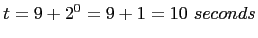
 crash:
crash:  , so:
, so:
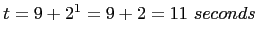
 crash:
crash:  , so:
, so:
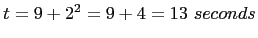
...
 crash:
crash:  , so:
, so:
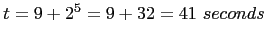
...
 crash:
crash:  , so:
, so:
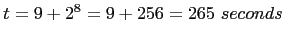
And, after the 13 crashes, it would be:
 crash:
crash:  , so:
, so:
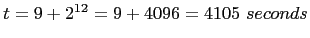
This is bigger than the $(MASTER_BACKOFF_CEILING), which
defaults to 3600, so the daemon would really be restarted after only
3600 seconds, not 4105.
The condor_master tries again every hour (since the numbers would
get larger and would always be capped by the ceiling).
Eventually, imagine that daemon finally started and did not crash.
This might happen if, for example, an administrator reinstalled
an accidentally deleted binary after receiving e-mail about
the daemon crashing.
If it stayed alive for
$(MASTER_RECOVER_FACTOR) seconds (defaults to 5 minutes),
the count of how many restarts this daemon has performed is reset to
0.
The moral of the example is that
the defaults work quite well, and you probably
will not want to change them for any reason.
- MASTER_NAME
- Defines a unique name given for a condor_master daemon on a machine.
For a condor_master running as root,
it defaults to the fully qualified host name.
When not running as root,
it defaults to the user that instantiates the
condor_master, concatenated with an at symbol (
@),
concatenated with the fully qualified host name.
If more than one condor_master is running on the same host,
then the MASTER_NAME for each
condor_master must be defined to uniquely identify the separate
daemons.
A defined MASTER_NAME is presumed to be of the form
identifying-string@full.host.name.
If the string does not include an @ sign,
HTCondor appends one, followed by the fully qualified host name
of the local machine.
The identifying-string portion may contain any
alphanumeric ASCII characters or punctuation marks, except the @ sign.
We recommend that the string does not contain the : (colon)
character, since that might cause problems with certain tools.
Previous to HTCondor 7.1.1, when the string included
an @ sign, HTCondor replaced whatever followed the @
sign with the fully qualified host name of the local machine.
HTCondor does not modify any portion of the string, if it
contains an @ sign.
This is useful for remote job submissions under the high availability
of the job queue.
If the MASTER_NAME setting is used, and the
condor_master is configured to spawn a condor_schedd,
the name
defined with MASTER_NAME takes precedence over the
SCHEDD_NAME setting (see section 3.3.11 on
page ![[*]](crossref.png) ).
Since HTCondor makes the assumption that there is only one
instance of the condor_startd running on a machine,
the MASTER_NAME is not automatically propagated to the
condor_startd.
However, in situations where multiple condor_startd daemons are
running on the same host,
the STARTD_NAME should be set to uniquely identify
the condor_startd daemons.
).
Since HTCondor makes the assumption that there is only one
instance of the condor_startd running on a machine,
the MASTER_NAME is not automatically propagated to the
condor_startd.
However, in situations where multiple condor_startd daemons are
running on the same host,
the STARTD_NAME should be set to uniquely identify
the condor_startd daemons.
If an HTCondor daemon (master, schedd or startd) has been given a
unique name, all HTCondor tools that need to contact that daemon can
be told what name to use via the -name command-line option.
- MASTER_ATTRS
- This macro is described in section 3.3.5 as
<SUBSYS>_ATTRS.
- MASTER_DEBUG
- This macro is described in section 3.3.4 as
<SUBSYS>_DEBUG.
- MASTER_ADDRESS_FILE
- This macro is described in
section 3.3.5 as
<SUBSYS>_ADDRESS_FILE.
- ALLOW_ADMIN_COMMANDS
- If set to NO for a given host, this
macro disables administrative commands, such as
condor_restart, condor_on, and condor_off, to that host.
- MASTER_INSTANCE_LOCK
- Defines the name of a file for the condor_master daemon
to lock in order to prevent multiple condor_masters
from starting.
This is useful when using shared file systems like NFS which do
not technically support locking in the case where the lock files
reside on a local disk.
If this macro is not defined, the default file name will be
$(LOCK)/InstanceLock.
$(LOCK) can instead be defined to
specify the location of all lock files, not just the
condor_master's InstanceLock.
If $(LOCK) is undefined, then the master log itself is locked.
- ADD_WINDOWS_FIREWALL_EXCEPTION
- When set to False, the
condor_master will not automatically add HTCondor to the Windows
Firewall list of trusted applications. Such trusted applications can
accept incoming connections without interference from the firewall. This
only affects machines running Windows XP SP2 or higher. The default
is True.
- WINDOWS_FIREWALL_FAILURE_RETRY
- An integer value (default value is 60) that represents
the number of times the condor_master will retry to add
firewall exceptions.
When a Windows machine boots
up, HTCondor starts up by default as well. Under certain conditions, the
condor_master may have difficulty adding exceptions to the Windows
Firewall because of a delay in other services starting up.
Examples of services that may possibly be slow are the
SharedAccess service, the Netman service, or the Workstation service.
This configuration variable allows administrators to set the number of
times (once every 10 seconds) that the condor_master will retry
to add firewall exceptions. A value of 0 means that HTCondor will
retry indefinitely.
- USE_PROCESS_GROUPS
- A boolean value that defaults to True. When False,
HTCondor daemons on Unix machines will not create new sessions
or process groups. HTCondor uses processes groups to help it track the
descendants of processes it creates. This can cause problems when
HTCondor is run under another job execution system.
3.3.10 condor_startd
Configuration File Macros
NOTE: If you are running HTCondor on a multi-CPU machine, be sure
to also read section 3.5.10 on
page ![[*]](crossref.png) which describes how to set up and
configure HTCondor on multi-core machines.
which describes how to set up and
configure HTCondor on multi-core machines.
These settings control general operation of the condor_startd.
Examples using these configuration macros,
as well as further explanation is found in
section 3.5 on
Configuring The Startd Policy.
- START
- A boolean expression
that, when True, indicates that the machine is willing
to start running an HTCondor job.
START is considered when the condor_negotiator daemon
is considering evicting the job to replace it with one that will
generate a better rank for the condor_startd daemon,
or a user with a higher priority.
- SUSPEND
- A boolean expression that, when True,
causes HTCondor to suspend running an HTCondor job.
The machine may still be claimed, but the job makes no further
progress, and HTCondor does not generate a load on the machine.
- PREEMPT
- A boolean expression that, when True,
causes HTCondor to stop a currently running job once
MAXJOBRETIREMENTTIME has expired. This expression is not
evaluated if WANT_SUSPEND is True.
The default value is False, such that preemption is disabled.
- WANT_HOLD
- A boolean expression that defaults to False.
When True and the value of PREEMPT becomes True
and WANT_SUSPEND is False and MAXJOBRETIREMENTTIME
has expired,
the job is put on hold for the reason
(optionally) specified by the variables WANT_HOLD_REASON and
WANT_HOLD_SUBCODE.
As usual, the job owner may specify
periodic_release and/or periodic_remove
expressions to react to specific hold states automatically.
The attribute HoldReasonCode in the job ClassAd is set to
the value 21 when
WANT_HOLD is responsible for putting the job on hold.
Here is an example policy that puts jobs on hold
that use too much virtual memory:
VIRTUAL_MEMORY_AVAILABLE_MB = (VirtualMemory*0.9)
MEMORY_EXCEEDED = ImageSize/1024 > $(VIRTUAL_MEMORY_AVAILABLE_MB)
PREEMPT = ($(PREEMPT)) || ($(MEMORY_EXCEEDED))
WANT_SUSPEND = ($(WANT_SUSPEND)) && ($(MEMORY_EXCEEDED)) =!= TRUE
WANT_HOLD = ($(MEMORY_EXCEEDED))
WANT_HOLD_REASON = \
ifThenElse( $(MEMORY_EXCEEDED), \
"Your job used too much virtual memory.", \
undefined )
- WANT_HOLD_REASON
- An expression that defines a string utilized to set the job ClassAd
attribute HoldReason when a job is put on hold due to
WANT_HOLD.
If not defined or if the expression evaluates to Undefined,
a default hold reason is provided.
- WANT_HOLD_SUBCODE
- An expression that defines an integer value utilized to set the job ClassAd
attribute HoldReasonSubCode when a job is put on hold due to
WANT_HOLD.
If not defined or if the expression evaluates to Undefined,
the value is set to 0.
Note that HoldReasonCode is always set to 21.
- CONTINUE
- A boolean expression that, when True,
causes HTCondor to continue the execution of a suspended job.
- KILL
- A boolean expression that, when True,
causes HTCondor to immediately stop the
execution of a vacating job, without delay.
The job is hard-killed, so any attempt by the job to checkpoint or
clean up will be aborted. This expression should normally be
False. When desired, it may be used to abort the graceful
shutdown of a job earlier than the limit imposed by
MachineMaxVacateTime.
- PERIODIC_CHECKPOINT
- A boolean expression that, when True, causes HTCondor to
initiate a checkpoint of the currently running job. This setting
applies to all standard universe jobs and to vm universe jobs
that have set vm_checkpoint to True
in the submit description file.
- RANK
- A floating point value that HTCondor uses to compare potential jobs.
A larger value for a specific job ranks that job above
others with lower values for RANK.
- IS_VALID_CHECKPOINT_PLATFORM
- A boolean expression that is logically ANDed with the
with the START expression to limit which machines a
standard universe job may continue execution on once they have
produced a checkpoint.
The default expression is
IS_VALID_CHECKPOINT_PLATFORM =
(
( (TARGET.JobUniverse == 1) == FALSE) ||
(
(MY.CheckpointPlatform =!= UNDEFINED) &&
(
(TARGET.LastCheckpointPlatform =?= MY.CheckpointPlatform) ||
(TARGET.NumCkpts == 0)
)
)
)
- CHECKPOINT_PLATFORM
- A string used to
override the automatically-generated machine ClassAd attribute
CheckpointPlatform (see section
12),
which is used to identify the platform upon which a job previously generated
a checkpoint under the standard universe.
This restricts the machine matches that may be considered for a job
and where the job may resume.
Overriding the value may be necessary for architectures that are
the same in name, but actually have differences in instruction sets,
such as the AVX extensions to the Intel processor.
- WANT_SUSPEND
- A boolean expression that, when True,
tells HTCondor to evaluate the SUSPEND expression to decide
whether to suspend a running job. When True, the PREEMPT
expression is not evaluated.
When not explicitly set, the condor_startd exits with an error.
When explicitly set, but the evaluated value is anything other than
True, the value is utilized as if it were False.
- WANT_VACATE
- A boolean expression that, when True, defines that a preempted
HTCondor job is to be vacated, instead of killed. This means the
job will be soft-killed and given time to checkpoint or clean up.
The amount of time given depends on MachineMaxVacateTime
and KILL.
The default value is False.
- ENABLE_VERSIONED_OPSYS
- A boolean expression that determines whether pre-7.7.2 strings used for
the machine ClassAd attribute OpSys are used or not.
Defaults to False on Windows platforms, meaning that the newer
behavior of setting OpSys = "WINDOWS" and OpSysVer = 601
(for example), while OpSysAndVer = "WINNT61".
On platforms other than Windows, the default value is True,
meaning that the values for OpSys and OpSysAndVer are the same,
implementing the pre-7.7.2 behavior.
- IS_OWNER
- A boolean expression that defaults to being defined as
IS_OWNER = (START =?= FALSE)
Used to describe the state of the machine with respect to its use
by its owner.
Job ClassAd attributes are not used in defining IS_OWNER,
as they would be Undefined.
- STARTD_HISTORY
- A file name where the condor_startd daemon will
maintain a job history file in an analogous way to that of the
history file defined by the configuration variable HISTORY.
It will be rotated in the same way,
and the same parameters that apply to the HISTORY file
rotation apply to the condor_startd daemon history as well.
- STARTER
- This macro holds the
full path to the condor_starter binary that the condor_startd should
spawn.
It is normally defined relative to $(SBIN).
- KILLING_TIMEOUT
- The amount of time in seconds that the condor_startd should wait after
sending a fast shutdown request to condor_starter before forcibly killing the job and condor_starter.
The default value is 30 seconds.
- POLLING_INTERVAL
- When a
condor_startd enters the claimed state, this macro determines how often
the state of the machine is polled to check the need to suspend, resume,
vacate or kill the job. It is defined in terms of seconds and defaults to
5.
- UPDATE_INTERVAL
- Determines how often the condor_startd should send a ClassAd update
to the condor_collector. The condor_startd also sends update on any
state or activity change, or if the value of its START expression
changes. See section 3.5.5 on condor_startd
states, section 3.5.6 on condor_startd
Activities, and section 3.5.2 on condor_startd
START expression for details on states, activities, and the
START expression. This macro is defined in
terms of seconds and defaults to 300 (5 minutes).
- UPDATE_OFFSET
- An integer value representing the number of seconds of delay
that the condor_startd should wait
before sending its initial update, and the first update after a
condor_reconfig command is sent to the condor_collector.
The time of all other updates sent after this initial update
is determined by $(UPDATE_INTERVAL).
Thus, the first update will be sent after
$(UPDATE_OFFSET) seconds, and the second update will be sent after
$(UPDATE_OFFSET) + $(UPDATE_INTERVAL).
This is useful when used in conjunction
with the $RANDOM_INTEGER() macro for large pools,
to spread out the updates
sent by a large number of condor_startd daemons.
Defaults to zero.
The example configuration
startd.UPDATE_INTERVAL = 300
startd.UPDATE_OFFSET = $RANDOM_INTEGER(0,300)
causes the initial update to occur at a random number of seconds
falling between 0 and 300,
with all further updates occurring at fixed 300
second intervals following the initial update.
- MachineMaxVacateTime
- An integer expression representing
the number of seconds the machine is willing to wait for a job that
has been soft-killed to gracefully shut down. The default value is
600 seconds (10 minutes). This expression is evaluated when the job
starts running. The job may adjust the wait time by setting
JobMaxVacateTime. If the job's setting is less than the
machine's, the job's specification is used.
If the job's setting is larger than the machine's,
the result depends on whether the job has any excess
retirement time. If the job has more retirement time left than the
machine's maximum vacate time setting, then retirement time will be
converted into vacating time, up to the amount of
JobMaxVacateTime. The KILL expression may be used
to abort the graceful shutdown of the job at any time. At the time
when the job is preempted, the WANT_VACATE expression may
be used to skip the graceful shutdown of the job.
- MAXJOBRETIREMENTTIME
- When the condor_startd wants to evict a job, a job which has run
for less than the number of seconds specified by this expression
will not be hard-killed. The condor_startd will wait for the job to
finish or to exceed this amount of time, whichever comes sooner.
Time spent in suspension does not count against the job.
The default value of 0
(when the configuration variable is not present) means that the job
gets no retirement time. If the job vacating policy grants the job
X seconds of vacating time, a preempted job will be soft-killed X seconds
before the end of its retirement time, so that hard-killing of the job
will not happen until the end of the retirement time if the job does
not finish shutting down before then.
Note that in peaceful shutdown mode of the
condor_startd, retirement time is treated as though infinite.
In graceful shutdown mode, the job will not be preempted until the
configured retirement time expires or SHUTDOWN_GRACEFUL_TIMEOUT
expires. In fast shutdown mode, retirement time is ignored. See
MAXJOBRETIREMENTTIME in
section 3.5.8 for further explanation.
By default the condor_negotiator will not match jobs to a slot with
retirement time remaining. This behavior is controlled by
NEGOTIATOR_CONSIDER_EARLY_PREEMPTION.
There is no default value for this configuration variable.
- CLAIM_WORKLIFE
- This expression specifies the number of seconds after which a claim
will stop accepting additional jobs.
The default is 1200, which is 20 minutes.
Once the condor_negotiator gives a condor_schedd a claim to a slot,
the condor_schedd will keep
running jobs on that slot as long as it has more jobs with matching
requirements, and CLAIM_WORKLIFE has not expired, and it is
not preempted. Once CLAIM_WORKLIFE expires, any existing
job may continue to run as usual, but once it finishes or is
preempted, the claim is closed. When CLAIM_WORKLIFE is -1,
this is treated as an infinite claim worklife, so claims may be held
indefinitely (as long as they are not preempted and the user does
not run out of jobs, of course). A value of 0 has the effect of not
allowing more than one job to run per claim, since it immediately
expires after the first job starts running.
- MAX_CLAIM_ALIVES_MISSED
- The condor_schedd sends periodic updates
to each condor_startd as a keep alive (see the description of
ALIVE_INTERVAL on page
![[*]](crossref.png) ).
If the condor_startd does not receive any keep alive messages, it assumes
that something has gone wrong with the condor_schedd and that the resource
is not being effectively used.
Once this happens, the condor_startd considers the claim to have timed out,
it releases the claim, and starts advertising itself as available
for other jobs.
Because these keep alive messages are sent via UDP, they are
sometimes dropped by the network.
Therefore, the condor_startd has some tolerance for missed keep alive
messages, so that in case a few keep alives are lost, the condor_startd
will not immediately release the claim.
This setting controls how many keep alive messages can be missed
before the condor_startd considers the claim no longer valid.
The default is 6.
).
If the condor_startd does not receive any keep alive messages, it assumes
that something has gone wrong with the condor_schedd and that the resource
is not being effectively used.
Once this happens, the condor_startd considers the claim to have timed out,
it releases the claim, and starts advertising itself as available
for other jobs.
Because these keep alive messages are sent via UDP, they are
sometimes dropped by the network.
Therefore, the condor_startd has some tolerance for missed keep alive
messages, so that in case a few keep alives are lost, the condor_startd
will not immediately release the claim.
This setting controls how many keep alive messages can be missed
before the condor_startd considers the claim no longer valid.
The default is 6.
- STARTD_HAS_BAD_UTMP
- When the condor_startd is computing the idle time of all the
users of the machine (both local and remote), it checks the
utmp file to find all the currently active ttys, and only
checks access time of the devices associated with active logins.
Unfortunately, on some systems, utmp is unreliable, and the
condor_startd might miss keyboard activity by doing this. So, if your
utmp is unreliable, set this macro to True and the
condor_startd will check the access time on all tty and pty devices.
- CONSOLE_DEVICES
- This macro allows the condor_startd to monitor console (keyboard and mouse)
activity by checking the access times on special files in
/dev. Activity on these files shows up as
ConsoleIdle
time in the condor_startd's ClassAd. Give a comma-separated list of
the names of devices considered the console, without the
/dev/ portion of the path name. The defaults vary from
platform to platform, and are usually correct.
One possible exception to this is on Linux, where
we use ``mouse'' as
one of the entries. Most Linux installations put in a
soft link from /dev/mouse that points to the appropriate
device (for example, /dev/psaux for a PS/2 bus mouse, or
/dev/tty00 for a serial mouse connected to com1). However,
if your installation does not have this soft link, you will either
need to put it in (you will be glad you did), or change this
macro to point to the right device.
Unfortunately, modern versions of Linux do not update the access time of
device files for USB devices. Thus, these files cannot be be used to
determine when the console is in use. Instead, use the condor_kbdd daemon,
which gets this information by connecting to the X server.
- STARTD_JOB_EXPRS
- When the machine is claimed by a remote user,
the condor_startd can also advertise
arbitrary attributes from the job ClassAd in the machine ClassAd.
List the attribute names to be advertised. NOTE: Since
these are already ClassAd expressions, do not do anything
unusual with strings.
This setting defaults to ``JobUniverse''.
- STARTD_ATTRS
- This macro is described in section 3.3.5 as
<SUBSYS>_ATTRS.
- STARTD_DEBUG
- This macro
(and other settings related to debug logging in the condor_startd) is
described in section 3.3.4 as
<SUBSYS>_DEBUG.
- STARTD_ADDRESS_FILE
- This macro is described in section 3.3.5 as
<SUBSYS>_ADDRESS_FILE
- STARTD_SHOULD_WRITE_CLAIM_ID_FILE
- The condor_startd can be configured
to write out the ClaimId for the next available claim on all
slots to separate files.
This boolean attribute controls whether the condor_startd should
write these files.
The default value is True.
- STARTD_CLAIM_ID_FILE
- This macro controls what file names are used if the above
STARTD_SHOULD_WRITE_CLAIM_ID_FILE is true. By
default, HTCondor will write the ClaimId into a file in the
$(LOG) directory called .startd_claim_id.slotX, where
X is the value of SlotID, the integer that
identifies a given slot on the system, or 1 on a
single-slot machine.
If you define your own value for this setting, you should provide a
full path, and HTCondor will automatically append the .slotX
portion of the file name.
- SlotWeight
- This may be used to give a slot greater weight when
calculating usage, computing fair shares, and enforcing group
quotas. For example, claiming a slot with SlotWeight = 2 is
equivalent to claiming two SlotWeight = 1 slots. The default
value is Cpus, the number of CPUs associated with the slot,
which is 1 unless specially configured. Any expression referring to
attributes of the slot ClassAd and evaluating to a positive floating
point number is valid.
- NUM_CPUS
- An integer value, which can be used to lie to the condor_startd daemon
about how many CPUs a machine has.
When set, it overrides the value determined with HTCondor's
automatic computation of the number of CPUs in the machine.
Lying in this way can allow multiple HTCondor jobs to run on a
single-CPU machine, by having that machine treated like a multi-core
machine with multiple CPUs, which could have different HTCondor jobs
running on each one.
Or, a multi-core machine may advertise more slots than it has CPUs.
However, lying in this manner will hurt the performance of the jobs,
since now multiple jobs will run on the same CPU,
and the jobs will compete with each other.
The option is only meant for people who specifically want this
behavior and know what they are doing.
It is disabled by default.
The default value is set by $(DETECTED_CPUS).
Note that this setting cannot be changed with a simple reconfigure,
either by sending a SIGHUP or by using the condor_reconfig command.
To change this, restart the condor_startd daemon for the
change to take effect. The command will be
condor_restart -startd
If lying about a given machine,
this fact should probably be advertised in the machine's ClassAd
by using the STARTD_ATTRS setting.
This way, jobs submitted in the pool could specify that they did or
did not want to be matched with machines that were only really
offering these fractional CPUs.
- MAX_NUM_CPUS
- An integer value used as a ceiling for the number of CPUs detected
by HTCondor on a machine.
This value is ignored if NUM_CPUS is set.
If set to zero, there is no ceiling.
If not defined, the default value is zero, and thus there is no ceiling.
Note that this setting cannot be changed with a simple reconfigure,
either by sending a SIGHUP or by using the condor_reconfig command.
To change this, restart the condor_startd daemon for the
change to take effect. The command will be
condor_restart -startd
- COUNT_HYPERTHREAD_CPUS
- This macro controls how HTCondor sees hyper-threaded
processors. When set to True (the default), it includes virtual CPUs in
the default value of NUM_CPUS. On dedicated cluster nodes,
counting virtual CPUs can sometimes improve total throughput at the expense
of individual job speed. However, counting them on desktop workstations can
interfere with interactive job performance.
- MEMORY
- Normally, HTCondor will automatically detect the amount of physical
memory available on your machine. Define MEMORY to tell
HTCondor how much physical memory (in MB) your machine has, overriding
the value HTCondor computes automatically. The actual amount of memory
detected by HTCondor is always available in the pre-defined configuration
macro DETECTED_MEMORY.
- RESERVED_MEMORY
- How much memory would you like reserved from HTCondor? By default,
HTCondor considers all the physical memory of your machine as
available to be used by HTCondor jobs. If RESERVED_MEMORY is
defined, HTCondor subtracts it from the amount of memory it advertises
as available.
- STARTD_NAME
- Used to give an alternative value to the Name attribute
in the condor_startd's ClassAd.
This esoteric configuration macro might be used in the situation
where there are two condor_startd daemons running on one machine,
and each reports to the same condor_collector.
Different names will distinguish the two daemons.
See the description of MASTER_NAME in
section 3.3.9 on page
![[*]](crossref.png) for defaults and composition of valid HTCondor daemon names.
for defaults and composition of valid HTCondor daemon names.
- RUNBENCHMARKS
- A boolean expression that specifies whether to run benchmarks.
When the machine is in the Unclaimed state and this expression
evaluates to True, benchmarks will be run.
If RUNBENCHMARKS is specified and set to anything other
than False,
additional benchmarks will be run once,
when the condor_startd starts.
To disable start up benchmarks, set RunBenchmarks to False.
- DedicatedScheduler
- A string that identifies the dedicated scheduler this machine is managed by.
Section 3.12.8
on page
![[*]](crossref.png) details the use of
a dedicated scheduler.
details the use of
a dedicated scheduler.
- STARTD_NOCLAIM_SHUTDOWN
- The number of seconds to run without receiving a claim before
shutting HTCondor down on this machine. Defaults to unset, which
means to never shut down.
This is primarily intended to facilitate glidein;
use in other situations is not recommended.
- STARTD_PUBLISH_WINREG
- A string containing a semicolon-separated list of Windows registry key names.
For each registry key, the contents of the registry key are published in
the machine ClassAd.
All attribute names are prefixed with WINREG_.
The remainder of the attribute name is formed in one of two ways.
The first way explicitly specifies the name within the list with the
syntax
STARTD_PUBLISH_WINREG = AttrName1 = KeyName1; AttrName2 = KeyName2
The second way of forming the attribute name derives the attribute names
from the key names in the list.
The derivation uses the last three path elements in the key name and changes
each illegal character to an underscore character.
Illegal characters are essentially any non-alphanumeric character.
In addition, the percent character (%) is replaced by the
string Percent,
and the string /sec is replaced by the string _Per_Sec.
HTCondor expects that the hive identifier,
which is the first element in the full path given by a key name,
will be the valid abbreviation.
Here is a list of abbreviations:
- HKLM is the abbreviation for HKEY_LOCAL_MACHINE
- HKCR is the abbreviation for HKEY_CLASSES_ROOT
- HKCU is the abbreviation for HKEY_CURRENT_USER
- HKPD is the abbreviation for HKEY_PERFORMANCE_DATA
- HKCC is the abbreviation for HKEY_CURRENT_CONFIG
- HKU is the abbreviation for HKEY_USERS
The HKPD key names are unusual,
as they are not shown in regedit.
Their values are periodically updated at the interval defined by
UPDATE_INTERVAL.
The others are not updated until condor_reconfig is issued.
Here is a complete example of the configuration variable definition,
STARTD_PUBLISH_WINREG = HKLM\Software\Perl\BinDir; \
BATFile_RunAs_Command = HKCR\batFile\shell\RunAs\command; \
HKPD\Memory\Available MBytes; \
BytesAvail = HKPD\Memory\Available Bytes; \
HKPD\Terminal Services\Total Sessions; \
HKPD\Processor\% Idle Time; \
HKPD\System\Processes
which generates the following portion of a machine ClassAd:
WINREG_Software_Perl_BinDir = "C:\Perl\bin\perl.exe"
WINREG_BATFile_RunAs_Command = "%SystemRoot%\System32\cmd.exe /C \"%1\" %*"
WINREG_Memory_Available_MBytes = 5331
WINREG_BytesAvail = 5590536192.000000
WINREG_Terminal_Services_Total_Sessions = 2
WINREG_Processor_Percent_Idle_Time = 72.350384
WINREG_System_Processes = 166
- MOUNT_UNDER_SCRATCH
- A comma separated list of directories.
For each directory in the list,
HTCondor creates a directory in the job's temporary scratch directory
with that name,
and makes it available at the given name using bind mounts.
This is available on Linux systems which provide bind mounts
and per-process tree mount tables,
such as Red Hat Enterprise Linux 5.
A bind mount is like a symbolic link,
but is not globally visible to all processes.
It is only visible to the job and the job's child processes.
As an example:
MOUNT_UNDER_SCRATCH = /tmp,/var/tmp
The job will see the usual /tmp and /var/tmp
directories, but when accessing files via these paths, the
system will redirect the access.
The resultant files will actually end up in directories named
tmp or var/tmp
under the the job's temporary scratch directory.
This is useful, because the job's scratch directory will be cleaned up
after the job completes,
two concurrent jobs will not interfere with each other,
and because jobs will not be able to fill up the real /tmp directory.
Another use case might be for home directories, which some jobs might want
to write to, but that should be cleaned up after each job run.
The default value if not defined will be that no directories are mounted in
the job's temporary scratch directory.
These macros control if the condor_startd daemon should perform
backfill computations whenever resources would otherwise be idle.
See section 3.12.9 on page ![[*]](crossref.png) on
Configuring HTCondor for Running Backfill Jobs for details.
on
Configuring HTCondor for Running Backfill Jobs for details.
- ENABLE_BACKFILL
- A boolean value that, when True, indicates that the machine is willing
to perform backfill computations when it would otherwise be idle.
This is not a policy expression that is evaluated, it is a simple
True or False.
This setting controls if any of the other backfill-related
expressions should be evaluated.
The default is False.
- BACKFILL_SYSTEM
- A string that defines what backfill system to use for spawning and managing
backfill computations.
Currently, the only supported value for this is "BOINC", which
stands for the Berkeley Open Infrastructure for Network
Computing.
See http://boinc.berkeley.edu
for more information about
BOINC.
There is no default value, administrators must define this.
- START_BACKFILL
- A boolean expression that is evaluated whenever an HTCondor resource is in the
Unclaimed/Idle state and the ENABLE_BACKFILL expression
is True.
If START_BACKFILL evaluates to True, the machine
will enter the Backfill state and attempt to spawn a backfill
computation.
This expression is analogous to the START expression that
controls when an HTCondor resource is available to run normal HTCondor
jobs.
The default value is False (which means do not spawn a
backfill job even if the machine is idle and
ENABLE_BACKFILL expression is True).
For more information about policy expressions and the Backfill
state, see section 3.5 beginning on
page
![[*]](crossref.png) , especially
sections 3.5.5, 3.5.6, and
3.5.7.
, especially
sections 3.5.5, 3.5.6, and
3.5.7.
- EVICT_BACKFILL
- A boolean expression that is evaluated whenever an HTCondor resource is in the
Backfill state which, when True, indicates the machine should
immediately kill the currently running backfill computation and
return to the Owner state.
This expression is a way for administrators to define a policy where
interactive users on a machine will cause backfill jobs to be
removed.
The default value is False.
For more information about policy expressions and the Backfill
state, see section 3.5 beginning on
page
![[*]](crossref.png) , especially
sections 3.5.5, 3.5.6, and
3.5.7.
, especially
sections 3.5.5, 3.5.6, and
3.5.7.
These macros only apply to the condor_startd daemon when it is running on
a multi-core machine.
See section 3.5.10 on
page ![[*]](crossref.png) for details.
for details.
- STARTD_RESOURCE_PREFIX
- A string which specifies what prefix to give the unique HTCondor
resources that are advertised on multi-core machines.
Previously, HTCondor used the term virtual machine to describe
these resources, so the default value for this setting was vm.
However, to avoid confusion with other kinds of virtual machines,
such as the ones created using tools like VMware or Xen, the old
virtual machine terminology has been changed, and has become
the term slot.
Therefore, the default value of this prefix is now slot.
If sites want to continue using vm, or prefer something other
slot, this setting enables sites to define what string the
condor_startd will use to name the individual resources on a multi-core
machine.
- SLOTS_CONNECTED_TO_CONSOLE
- An integer which indicates how many of the machine slots
the condor_startd is representing should be "connected" to the
console (in other words, notice when there's console activity).
This defaults to all slots (N in a machine with N CPUs).
- SLOTS_CONNECTED_TO_KEYBOARD
- An integer which indicates how many of the machine slots
the condor_startd is representing should be "connected" to the
keyboard (for remote tty activity, as well as console activity).
Defaults to 1.
- DISCONNECTED_KEYBOARD_IDLE_BOOST
- If there are slots not connected to either the keyboard
or the console, the corresponding idle time reported will be the
time since the condor_startd was spawned, plus the value of this macro.
It defaults to 1200 seconds (20 minutes).
We do this because if the slot is configured not to care
about keyboard activity, we want it to be available to HTCondor jobs
as soon as the condor_startd starts up, instead of having to wait for 15
minutes or more (which is the default time a machine must be idle
before HTCondor will start a job).
If you do not want this boost, set the value to 0.
If you change your START expression to require more than 15 minutes
before a job starts, but you still want jobs to start right away on
some of your multi-core nodes, increase this macro's value.
- STARTD_SLOT_ATTRS
- The list of ClassAd attribute names that should be shared across all
slots on the same machine.
This setting was formerly know as STARTD_VM_ATTRS or
STARTD_VM_EXPRS (before version 6.9.3).
For each attribute in the list, the attribute's value is taken from
each slot's machine ClassAd and placed into the machine
ClassAd of all the other slots within the machine.
For example, if the configuration file for a 2-slot machine
contains
STARTD_SLOT_ATTRS = State, Activity, EnteredCurrentActivity
then the machine ClassAd for both slots will contain
attributes that will be of the form:
slot1_State = "Claimed"
slot1_Activity = "Busy"
slot1_EnteredCurrentActivity = 1075249233
slot2_State = "Unclaimed"
slot2_Activity = "Idle"
slot2_EnteredCurrentActivity = 1075240035
The following settings control the number of slots reported
for a given multi-core host, and what attributes each one has.
They are only needed if you do not want to have a multi-core machine report
to HTCondor with a separate slot for each CPU, with all
shared system resources evenly divided among them.
Please read section 3.5.10 on
page ![[*]](crossref.png) for details on how to properly configure
these settings to suit your needs.
for details on how to properly configure
these settings to suit your needs.
NOTE: You can only change the number of each type of slot
the condor_startd is reporting with a simple reconfig (such as
sending a SIGHUP signal, or using the condor_reconfig command).
You cannot change the definition of the different slot
types with a reconfig.
If you change them, you must restart the condor_startd for the
change to take effect (for example, using
condor_restart -startd).
NOTE: Prior to version 6.9.3, any settings that included the term
slot used to use virtual machine or vm.
If searching for information about one of these older settings,
search for the corresponding attribute names using slot, instead.
- MAX_SLOT_TYPES
- The maximum number of different slot types.
Note: this is the maximum number of different types, not of
actual slots.
Defaults to 10.
(You should only need to change this setting if you define more than
10 separate slot types, which would be pretty rare.)
- SLOT_TYPE_<N>
- This setting defines a given slot type, by specifying
what part of each shared system resource (like RAM, swap space, etc)
this kind of slot gets. This setting has no effect unless you also
define NUM_SLOTS_TYPE_<N>.
N can be any integer from 1 to the value of
$(MAX_SLOT_TYPES), such as
SLOT_TYPE_1.
The format of this entry can be somewhat complex, so please refer to
section 3.5.10 on page
![[*]](crossref.png) for
details on the different possibilities.
for
details on the different possibilities.
- SLOT_TYPE_<N>_PARTITIONABLE
- A boolean variable that defaults to False.
When True, this slot permits dynamic provisioning, as specified in
section 3.5.10.
- CLAIM_PARTITIONABLE_LEFTOVERS
- A boolean variable that defaults to True.
When True within the configuration for both the condor_schedd
and the condor_startd,
and the condor_schedd claims a partitionable slot,
the condor_startd returns the slot's ClassAd and a claim id for
leftover resources.
In doing so, the condor_schedd can claim multiple dynamic slots
without waiting for a negotiation cycle.
- MACHINE_RESOURCE_NAMES
- A comma and/or space separated list of resource names that represent
custom resources specific to a machine.
These resources are further intended to be statically divided or
partitioned, and these resource names identify the configuration variables
that define the partitioning.
If used, custom resources without names in the list are ignored.
- MACHINE_RESOURCE_<name>
- An integer that specifies the quantity of or list of identifiers for
the customized local machine resource available for an SMP machine.
The portion of this configuration variable's name identified with
<name> will be used to label quantities of the resource allocated
to a slot.
If a quantity is specified, the resource is presumed to be fungible
and slots will be allocated a quantity of the resource but specific
instances will not be identified. If a list of identifiers is specified
the quantity is the number of identifiers and slots will be allocated
both a quantity of the resource and assigned specific resource identifiers.
- OFFLINE_MACHINE_RESOURCE_<name>
- A comma and/or space separated list of resource identifiers for any
customized local machine resources that are currently offline,
and therefore should not be allocated to a slot.
The identifiers specified here must match those specified by value of
configuration variables MACHINE_RESOURCE_<name> or
MACHINE_RESOURCE_INVENTORY_<name>,
or the identifiers will be ignored.
The <name> identifies the type of resource,
as specified by the value of configuration variable
MACHINE_RESOURCE_NAMES.
This configuration variable is used to have resources that are detected
and reported to exist by HTCondor,
but not assigned to slots.
A restart of the condor_startd is required for changes to this
configuration variable to take effect.
- MACHINE_RESOURCE_INVENTORY_<name>
- Specifies a command line that is executed upon start up of the
condor_startd daemon. The script is expected to output an attribute
definition of the form
Detected<xxx>=y
or of the form
Detected<xxx>="y, z, a, ..."
where <xxx> is the name of a resource that exists on the machine,
and y is the quantity of the resource or "y, z, a, ..." is
a comma and/or space separated list of identifiers of the
resource that exist on the machine.
This attribute is added to the machine ClassAd,
such that
these resources may be statically divided or partitioned.
A script may be a convenient way to specify a calculated or
detected quantity of the resource, instead of specifying a
fixed quantity or list of the resource
in the the configuration when set by MACHINE_RESOURCE_<name>.
- ENVIRONMENT_FOR_Assigned<name>
- A space separated list of environment variables to set for the job.
Each environment variable will be set to the list of assigned resources
defined by the slot ClassAd attribute Assigned<name>.
Each environment variable name may be followed by an equals sign
and a Perl style regular expression that defines how to modify each
resource ID before using it as the value of the environment variable.
As a special case for CUDA GPUs,
if the environment variable name is CUDA_VISIBLE_DEVICES,
then the correct Perl style regular expression is applied automatically.
For example, with the configuration
ENVIRONMENT_FOR_AssignedGPUs = VISIBLE_GPUS=/^/gpuid:/
and with the machine ClassAd attribute
AssignedGPUs = "CUDA1, CUDA2",
the job's environment will contain
VISIBLE_GPUS = gpuid:CUDA1, gpuid:CUDA2
- ENVIRONMENT_VALUE_FOR_UnAssigned<name>
- Defines the value to set for environment variables specified
in by configuration variable ENVIRONMENT_FOR_Assigned<name>
when there is no machine ClassAd attribute Assigned<name>
for the slot.
This configuration variable exists to deal with the situation where
jobs will use a resource that they have not been assigned because
there is no explicit assignment.
The CUDA runtime library (for GPUs) has this problem.
For example, where configuration is
ENVIRONMENT_FOR_AssignedGPUs = VISIBLE_GPUS
ENVIRONMENT_VALUE_FOR_UnAssignedGPUs = none
and there is no machine ClassAd attribute AssignedGPUs,
the job's environment will contain
VISIBLE_GPUS = none
- MUST_MODIFY_REQUEST_EXPRS
- A boolean value that defaults to False.
When False,
configuration variables whose names begin with
MODIFY_REQUEST_EXPR are only applied if the job claim
still matches the partitionable slot after modification.
If True,
the modifications always take place,
and if the modifications cause the claim to no longer match,
then the condor_startd will simply refuse the claim.
- MODIFY_REQUEST_EXPR_REQUESTMEMORY
- A boolean expression used by the condor_startd daemon to modify the
evaluated value of the RequestMemory job ClassAd attribute,
before it used to provision a dynamic slot.
The default value is given by
quantize(RequestMemory,{128})
- MODIFY_REQUEST_EXPR_REQUESTDISK
- A boolean expression used by the condor_startd daemon to modify the
evaluated value of the RequestDisk job ClassAd attribute,
before it used to provision a dynamic slot.
The default value is given by
quantize(RequestDisk,1024).
- MODIFY_REQUEST_EXPR_REQUESTCPUS
- A boolean expression used by the condor_startd daemon to modify the
evaluated value of the RequestCpus job ClassAd attribute,
before it used to provision a dynamic slot.
The default value is given by
quantize(RequestCpus,1)
- NUM_SLOTS_TYPE_<N>
- This macro controls how many of a given slot type
are actually reported to HTCondor.
There is no default.
- NUM_SLOTS
- An integer value representing the number of slots reported when
the multi-core machine is being evenly divided, and the slot
type settings described above are not being used.
The default is one slot for each CPU.
This setting can be used to reserve some CPUs on a multi-core machine,
which would
not be reported to the HTCondor pool.
This value cannot be used to
make HTCondor advertise more slots than there are CPUs on the machine.
To do that, use NUM_CPUS.
- ALLOW_VM_CRUFT
- A boolean value that HTCondor sets and uses internally, currently
defaulting to True. When True,
HTCondor looks for configuration variables named with the
previously used string VM after searching unsuccessfully
for variables named with the currently used string SLOT.
When False, HTCondor does not look for variables named
with the previously used string VM after searching
unsuccessfully for the string SLOT.
The following variables set consumption policies for partitionable slots.
Section 3.5.10 details consumption policies.
- CONSUMPTION_POLICY
- A boolean value that defaults to False.
When True, consumption policies are enabled for partitionable
slots within the condor_startd daemon.
Any definition of the form SLOT_TYPE_<N>_CONSUMPTION_POLICY
overrides this global definition for the given slot type.
- CONSUMPTION_<Resource>
- An expression that specifies a consumption policy for a particular
resource within a partitionable slot.
To support a consumption policy, each resource advertised by the
slot must have such a policy configured.
Custom resources may be specified, substituting the resource name
for <Resource>.
Any definition of the form SLOT_TYPE_<N>_CONSUMPTION_<Resource>
overrides this global definition for the given slot type.
CPUs, memory, and disk resources
are always advertised by condor_startd, and have the default values:
CONSUMPTION_CPUS = quantize(target.RequestCpus,{1})
CONSUMPTION_MEMORY = quantize(target.RequestMemory,{128})
CONSUMPTION_DISK = quantize(target.RequestDisk,{1024})
Custom resources have no default consumption policy.
- SLOT_WEIGHT
- An expression that specifies a slot's weight, used as a multiplier
the condor_negotiator daemon during matchmaking to assess user usage
of a slot, which affects user priority.
Defaults to Cpus.
In the case of slots with consumption policies, the cost of each match is
is assessed as the difference in the slot weight expression before and after
the resources consumed by the match are deducted from the slot.
Any definition of the form SLOT_TYPE_<N>_SLOT_WEIGHT
overrides this global definition for the given slot type.
- NUM_CLAIMS
- Specifies the number of claims a partitionable slot will advertise for use
by the condor_negotiator daemon.
In the case of slots with a defined
consumption policy, the condor_negotiator may match more than one
job to the slot in a single negotiation cycle.
For partitionable slots with a consumption
policy, NUM_CLAIMS defaults to the number of CPUs
owned by the slot.
Otherwise, it defaults to 1.
The following configuration variables support java universe jobs.
- JAVA
- The full path to the Java interpreter (the Java Virtual Machine).
- JAVA_CLASSPATH_ARGUMENT
- The command line argument to the Java interpreter (the Java Virtual Machine)
that specifies the Java Classpath.
Classpath is a Java-specific term that denotes the list of
locations (.jar files and/or directories)
where the Java interpreter can
look for the Java class files that a Java program requires.
- JAVA_CLASSPATH_SEPARATOR
- The single character used to delimit constructed entries in the
Classpath for the given operating system and Java Virtual Machine.
If not defined, the operating system is queried for its default
Classpath separator.
- JAVA_CLASSPATH_DEFAULT
- A list of path names to .jar files to be added to the Java Classpath
by default.
The comma and/or space character delimits list entries.
- JAVA_EXTRA_ARGUMENTS
- A list of additional arguments to be passed to the Java executable.
The following configuration variables control .NET version advertisement.
- STARTD_PUBLISH_DOTNET
- A boolean value that controls the advertising of the .NET framework
on Windows platforms.
When True, the condor_startd will advertise all installed versions
of the .NET framework within the DotNetVersions attribute
in the condor_startd machine ClassAd.
The default value is True.
Set the value to false to turn off .NET version advertising.
- DOT_NET_VERSIONS
- A string expression that administrators can use to override the way that
.NET versions are advertised.
If the administrator wishes to advertise .NET installations,
but wishes to do so in a format different than what the condor_startd
publishes in its ClassAds,
setting a string in this expression will result in the condor_startd
publishing the string when STARTD_PUBLISH_DOTNET is True.
No value is set by default.
These macros control the power management capabilities of the
condor_startd to optionally put the machine in to a low power state
and wake it up later.
See section 3.15 on page ![[*]](crossref.png) on
Power Management for more details.
on
Power Management for more details.
- HIBERNATE_CHECK_INTERVAL
- An integer number of seconds that
determines how often the condor_startd checks to see if the
machine is ready to enter a low power state.
The default value is 0,
which disables the check.
If not 0, the HIBERNATE expression is
evaluated within the context of each slot at the given interval.
If used, a value 300 (5 minutes) is recommended.
As a special case, the interval is ignored when the
machine has just returned from a low power state,
excluding "SHUTDOWN".
In order to avoid machines from volleying between
a running state and a low power state, an hour of uptime is enforced
after a machine has been woken. After the hour has passed,
regular checks resume.
- HIBERNATE
- A string expression that represents lower power state. When this
state name evaluates to a valid state other than "NONE",
causes HTCondor to put the machine into the specified low power state.
The following names are supported
(and are not case sensitive):
- "NONE", "0": No-op; do not enter a low power state
- "S1", "1", "STANDBY", "SLEEP": On Windows, this is Sleep (standby)
- "S2", "2": On Windows, this is Sleep (standby)
- "S3", "3", "RAM", "MEM", "SUSPEND": On Windows, this is Sleep (standby)
- "S4", "4", "DISK", "HIBERNATE": Hibernate
- "S5", "5", "SHUTDOWN", "OFF": Shutdown (soft-off)
The HIBERNATE expression is written in terms of the S-states
as defined in the Advanced Configuration and Power Interface
(ACPI) specification. The S-states take the form S<n>, where <n> is
an integer in the range 0 to 5, inclusive. The number that results
from evaluating the expression determines which S-state to enter. The
notation was adopted because
it appears to be the standard naming scheme for power states on several
popular operating systems, including various flavors of Windows and Linux
distributions. The other strings, such as "RAM" and "DISK",
are provided for ease of configuration.
Since this expression is evaluated in the context of each slot on the
machine, any one slot has veto power over the other slots. If the
evaluation of HIBERNATE in one slot evaluates to "NONE"
or "0", then the machine will not be placed into a low power
state. On the other
hand, if all slots evaluate to a non-zero value, but differ in value,
then the largest value is used as the representative power state.
Strings that do not match any in the table above are treated as
"NONE".
- UNHIBERNATE
- A boolean expression that specifies when an offline machine should be
woken up.
The default value is MachineLastMatchTime =!= UNDEFINED.
This expression does not do anything,
unless there is an instance of condor_rooster running,
or another program that evaluates the
Unhibernate expression of offline machine ClassAds.
In addition, the collecting of offline machine ClassAds must be enabled
for this expression to work. The variable
COLLECTOR_PERSISTENT_AD_LOG on page
![[*]](crossref.png) detailed on page
detailed on page ![[*]](crossref.png) explains this.
The special attribute
MachineLastMatchTime is updated in the ClassAds of offline machines
when a job would have been matched to the machine if it had been online.
For multi-slot machines, the offline ClassAd for slot1 will also contain
the attributes slot<X>_MachineLastMatchTime,
where X is replaced by the
slot id of the other slots that would have been matched while offline.
This allows the slot1 UNHIBERNATE expression to refer to
all of the slots on the machine, in case that is necessary.
By default,
condor_rooster will wake up a machine if any slot on the machine has
its UNHIBERNATE expression evaluate to True.
explains this.
The special attribute
MachineLastMatchTime is updated in the ClassAds of offline machines
when a job would have been matched to the machine if it had been online.
For multi-slot machines, the offline ClassAd for slot1 will also contain
the attributes slot<X>_MachineLastMatchTime,
where X is replaced by the
slot id of the other slots that would have been matched while offline.
This allows the slot1 UNHIBERNATE expression to refer to
all of the slots on the machine, in case that is necessary.
By default,
condor_rooster will wake up a machine if any slot on the machine has
its UNHIBERNATE expression evaluate to True.
- HIBERNATION_PLUGIN
- A string which specifies the path and executable name of
the hibernation plug-in that the condor_startd should use
in the detection of low power states and switching to the low power states.
The default value is $(LIBEXEC)/power_state.
A default executable in that location which meets these specifications is
shipped with HTCondor.
The condor_startd initially invokes this plug-in with both the
value defined for HIBERNATION_PLUGIN_ARGS
and the argument ad,
and expects the plug-in to output a ClassAd to its standard output stream.
The condor_startd will use this ClassAd to determine what low power
setting to use on further invocations of the plug-in.
To that end, the ClassAd must contain the attribute
HibernationSupportedStates, a comma separated list of
low power modes that are available.
The recognized mode strings are the same as those in the table for
the configuration variable HIBERNATE.
The optional attribute HibernationMethod specifies a string
which describes the mechanism used by the plug-in.
The default Linux plug-in shipped with HTCondor will produce
one of the strings
NONE, /sys, /proc, or pm-utils.
The optional attribute HibernationRawMask
is an integer which represents the bit mask of the modes detected.
Subsequent condor_startd invocations of the plug-in have command
line arguments defined by HIBERNATION_PLUGIN_ARGS plus the
argument set <power-mode>, where <power-mode>
is one of the supported states as given in the attribute
HibernationSupportedStates.
- HIBERNATION_PLUGIN_ARGS
- Command line arguments appended to the command that invokes the plug-in.
The additional argument ad is appended
when the condor_startd initially invokes the plug-in.
- HIBERNATION_OVERRIDE_WOL
- A boolean value that defaults to False.
When True, it causes the condor_startd daemon's detection of
the whether or not the network interface handles WOL packets to be ignored.
When False, hibernation is disabled if the network interface
does not use WOL packets to wake from hibernation.
Therefore, when True hibernation can be enabled despite
the fact that WOL packets are not used to wake machines.
- LINUX_HIBERNATION_METHOD
- A string that can be used to override the default search used by
HTCondor on Linux platforms to detect the hibernation method to use.
This is used by the default hibernation plug-in executable that is
shipped with HTCondor. The default behavior orders its search with:
- Detect and use the pm-utils command line tools.
The corresponding string is defined with
"pm-utils".
- Detect and use the directory in the virtual file system
/sys/power.
The corresponding string is defined with
"/sys".
- Detect and use the directory in the virtual file system
/proc/ACPI.
The corresponding string is defined with
"/proc".
To override this ordered search behavior,
and force the use of one particular method,
set LINUX_HIBERNATION_METHOD to one of the defined strings.
- OFFLINE_LOG
- This configuration variable is no longer used.
It has been replaced by COLLECTOR_PERSISTENT_AD_LOG.
- OFFLINE_EXPIRE_ADS_AFTER
- An integer number of seconds specifying the lifetime of the
persistent machine ClassAd representing a hibernating machine.
Defaults to the largest 32-bit integer.
The following macros control the optional computation of resource
availability statistics in the condor_startd.
- STARTD_COMPUTE_AVAIL_STATS
- A boolean value that determines if the condor_startd computes resource
availability statistics. The default is False.
If STARTD_COMPUTE_AVAIL_STATS is True,
the condor_startd will
define the following ClassAd attributes for resources:
- AvailTime
-
The proportion of the time (between 0.0 and 1.0)
that this resource has been in a state other than Owner.
- LastAvailInterval
-
The duration in seconds of the last period between Owner states.
The following attributes will also be included if the resource is
not in the Owner state:
- AvailSince
-
The time at which the resource last left the
Owner state. Measured in the number of seconds since the
epoch (00:00:00 UTC, Jan 1, 1970).
- AvailTimeEstimate
-
Based on past history, an estimate
of how long the current period between Owner states will last.
- STARTD_AVAIL_CONFIDENCE
- A floating point number representing the confidence level of the
condor_startd daemon's AvailTime estimate.
By default, the estimate is based on
the 80th percentile of past values, so the value is initially set to 0.8.
- STARTD_MAX_AVAIL_PERIOD_SAMPLES
- An integer that limits the number of samples of past available
intervals stored by the condor_startd to limit memory and disk consumption.
Each sample requires 4 bytes of memory and approximately 10 bytes of
disk space.
3.3.11 condor_schedd
Configuration File Entries
These macros control the condor_schedd.
- SHADOW
- This macro determines the
full path of the condor_shadow binary that the condor_schedd
spawns. It is normally defined in terms of $(SBIN).
- START_LOCAL_UNIVERSE
- A boolean value that defaults to TotalLocalJobsRunning < 200.
The condor_schedd uses this macro to determine whether to start
a local universe job.
At intervals determined by SCHEDD_INTERVAL,
the condor_schedd daemon evaluates this macro
for each idle local universe job that it has.
For each job, if the START_LOCAL_UNIVERSE
macro is True, then the job's Requirements expression
is evaluated. If both conditions are met, then the job is allowed
to begin execution.
The following example only allows 10 local universe jobs to
execute concurrently. The attribute TotalLocalJobsRunning
is supplied by condor_schedd's ClassAd:
START_LOCAL_UNIVERSE = TotalLocalJobsRunning < 10
- STARTER_LOCAL
- The complete path and executable name of the condor_starter to
run for local universe jobs. This variable's value
is defined in the initial configuration provided with HTCondor as
STARTER_LOCAL = $(SBIN)/condor_starter
This variable would only be modified or hand added into
the configuration for a pool to be upgraded from one
running a version of HTCondor that existed before the
local universe to one that includes the
local universe, but without utilizing the newer, provided
configuration files.
- LOCAL_UNIV_EXECUTE
- A string value specifying the execute location for local
universe jobs. Each running local universe job will receive a
uniquely named subdirectory within this directory.
If not specified, it defaults to $(SPOOL)/local_univ_execute.
- START_SCHEDULER_UNIVERSE
- A boolean value that defaults to TotalSchedulerJobsRunning < 200.
The condor_schedd uses this macro to determine whether to start
a scheduler universe job.
At intervals determined by SCHEDD_INTERVAL,
the condor_schedd daemon evaluates this macro
for each idle scheduler universe job that it has.
For each job, if the START_SCHEDULER_UNIVERSE
macro is True, then the job's Requirements expression
is evaluated. If both conditions are met, then the job is allowed
to begin execution.
The following example only allows 10 scheduler universe jobs to
execute concurrently. The attribute TotalSchedulerJobsRunning
is supplied by condor_schedd's ClassAd:
START_SCHEDULER_UNIVERSE = TotalSchedulerJobsRunning < 10
- SCHEDD_USES_STARTD_FOR_LOCAL_UNIVERSE
- A boolean value that defaults to false. When true, the condor_schedd
will spawn a special startd process to run local universe jobs. This
allows local universe jobs to run with both a condor_shadow and a
condor_starter, which means that file transfer will work with local
universe jobs.
- MAX_JOBS_RUNNING
- An integer representing a limit on the number of condor_shadow processes
spawned by a given condor_schedd daemon,
for all job universes except grid, scheduler, and local universe.
Limiting the number of running scheduler and local universe
jobs can be
done using START_LOCAL_UNIVERSE and
START_SCHEDULER_UNIVERSE.
The actual number of allowed condor_shadow daemons may be reduced,
if the amount of memory defined by RESERVED_SWAP limits the
number of condor_shadow daemons.
A value for MAX_JOBS_RUNNING that is less than or equal to 0
prevents any new job from starting. Changing this setting to be below
the current number of jobs that are running will cause running jobs to
be aborted until the number running is within the limit.
Like all integer configuration variables, MAX_JOBS_RUNNING
may be a ClassAd expression that evaluates to an integer, and which
refers to constants either directly or via macro substitution.
The default value is an expression that depends on the total amount
of memory and the operating system. The default
expression requires 1MByte of RAM per running job on the submit machine.
In some environments and configurations, this is overly
generous and can be cut by as much as 50%.
On Windows platforms, the number of running jobs is still capped at 200.
A 64-bit version of Windows is recommended in order to raise the value
above the default.
Under Unix, the maximum default is now 10,000. To scale higher, we
recommend that the system ephemeral port range is extended
such that there are at least 2.1 ports per running job.
Here are example configurations:
## Example 1:
MAX_JOBS_RUNNING = 10000
## Example 2:
## This is more complicated, but it produces the same limit as the default.
## First define some expressions to use in our calculation.
## Assume we can use up to 80% of memory and estimate shadow private data
## size of 800k.
MAX_SHADOWS_MEM = ceiling($(DETECTED_MEMORY)*0.8*1024/800)
## Assume we can use ~21,000 ephemeral ports (avg ~2.1 per shadow).
## Under Linux, the range is set in /proc/sys/net/ipv4/ip_local_port_range.
MAX_SHADOWS_PORTS = 10000
## Under windows, things are much less scalable, currently.
## Note that this can probably be safely increased a bit under 64-bit windows.
MAX_SHADOWS_OPSYS = ifThenElse(regexp("WIN.*","$(OPSYS)"),200,100000)
## Now build up the expression for MAX_JOBS_RUNNING. This is complicated
## due to lack of a min() function.
MAX_JOBS_RUNNING = $(MAX_SHADOWS_MEM)
MAX_JOBS_RUNNING = \
ifThenElse( $(MAX_SHADOWS_PORTS) < $(MAX_JOBS_RUNNING), \
$(MAX_SHADOWS_PORTS), \
$(MAX_JOBS_RUNNING) )
MAX_JOBS_RUNNING = \
ifThenElse( $(MAX_SHADOWS_OPSYS) < $(MAX_JOBS_RUNNING), \
$(MAX_SHADOWS_OPSYS), \
$(MAX_JOBS_RUNNING) )
- MAX_JOBS_SUBMITTED
- This integer value limits the number of jobs permitted in
a condor_schedd daemon's queue. Submission of a new cluster
of jobs fails, if the total number of jobs would exceed this limit.
The default value for this variable is the largest positive
integer value.
- MAX_SHADOW_EXCEPTIONS
- This macro controls the maximum
number of times that condor_shadow processes can have a fatal
error (exception) before the condor_schedd will relinquish
the match associated with the dying shadow. Defaults to 5.
- MAX_PENDING_STARTD_CONTACTS
- An integer value that limits
the number of simultaneous connection attempts by the condor_schedd
when it is requesting claims from one or more condor_startd daemons.
The intention is to protect the condor_schedd from being overloaded
by authentication operations. The default value is 0.
The special value 0 indicates no limit.
- MAX_CONCURRENT_DOWNLOADS
- This specifies the maximum
number of simultaneous transfers of output files from execute
machines to the submit machine. The limit applies to all jobs
submitted from the same condor_schedd. The default is 10. A
setting of 0 means unlimited transfers. This limit currently does
not apply to grid universe jobs or standard universe jobs, and it
also does not apply to streaming output files. When the limit is
reached, additional transfers will queue up and wait before
proceeding.
- MAX_CONCURRENT_UPLOADS
- This specifies the maximum
number of simultaneous transfers of input files from the submit
machine to execute machines. The limit applies to all jobs
submitted from the same condor_schedd. The default is 10. A
setting of 0 means unlimited transfers. This limit currently does
not apply to grid universe jobs or standard universe jobs. When the
limit is reached, additional transfers will queue up and wait before
proceeding.
- FILE_TRANSFER_DISK_LOAD_THROTTLE
- This configures throttling of file transfers based on the disk load
generated by file transfers. The maximum number of concurrent file
transfers is specified by MAX_CONCURRENT_UPLOADS and
MAX_CONCURRENT_DOWNLOADS. Throttling will dynamically
reduce the level of concurrency further to attempt to prevent disk
load from exceeding the specified level. Disk load is computed as
the average number of file transfer processes conducting read/write
operations at the same time. The throttle may be specified as a
single floating point number or as a range.
Syntax for the range is the smaller number
followed by 1 or more spaces or tabs, the string "to",
1 or more spaces or tabs, and then the larger number.
Example:
FILE_TRANSFER_DISK_LOAD_THROTTLE = 5 to 6.5
If only a single number is provided, this serves as the
upper limit, and the lower limit is set to 90% of the upper limit.
When the disk load is above the upper limit, no new transfers
will be started. When between the lower and upper limits, new
transfers will only be started to replace ones that finish.
There is no default value if this variable is not defined.
- FILE_TRANSFER_DISK_LOAD_THROTTLE_WAIT_BETWEEN_INCREMENTS
- This rarely configured variable sets the waiting period between
increments to the concurrency level set by
FILE_TRANSFER_DISK_LOAD_THROTTLE.
The default is 1 minute. A value that is too short risks starting
too many transfers before their effect on the disk load becomes apparent.
- FILE_TRANSFER_DISK_LOAD_THROTTLE_SHORT_HORIZON
- This rarely configured variable specifies the string name of the short
monitoring time span to use for throttling. The named time span must
exist in TRANSFER_IO_REPORT_TIMESPANS. The default is
1m, which is 1 minute.
- FILE_TRANSFER_DISK_LOAD_THROTTLE_LONG_HORIZON
- This rarely configured variable specifies the string name of the long
monitoring time span to use for throttling. The named time span must
exist in TRANSFER_IO_REPORT_TIMESPANS. The default is
5m, which is 5 minutes.
- TRANSFER_QUEUE_USER_EXPR
- This rarely configured expression specifies the user name to be used
for scheduling purposes in the file transfer queue. The scheduler
attempts to give equal weight to each user when there are multiple
jobs waiting to transfer files within the limits set by
MAX_CONCURRENT_UPLOADS and/or
MAX_CONCURRENT_DOWNLOADS. When choosing a new job to
allow to transfer, the first job belonging to the transfer queue
user who has least number of active transfers will be selected.
In case of a tie, the user who has least recently been given an
opportunity to start a transfer will be selected. By default, a
transfer queue user is identified as the job owner. A different
user name may be specified by configuring
TRANSFER_QUEUE_USER_EXPR to a string expression that is
evaluated in the context of the job ad. For example, if this
expression were set to a name that is the same for all jobs, file
transfers would be scheduled in first-in-first-out order rather than
equal share order. Note that the string produced by this expression
is used as a prefix in the ClassAd attributes for per-user file
transfer I/O statistics that are published in the condor_schedd
ClassAd.
- MAX_TRANSFER_INPUT_MB
- This integer expression specifies the maximum allowed total size in
MiB of the input files that are transferred for a job. This
expression does not apply to grid universe, standard universe, or
files transferred via file transfer plug-ins. The expression may
refer to attributes of the job.
The special value -1 indicates no limit.
The default value is -1.
The job may override the system setting
by specifying its own limit using the MaxTransferInputMB
attribute.
If the observed size of all input files at submit time
is larger than the limit, the job will be immediately placed on hold
with a HoldReasonCode value of 32.
If the job passes this initial test, but the
size of the input files increases or the limit decreases so that the
limit is violated, the job will be placed on hold at the time when
the file transfer is attempted.
- MAX_TRANSFER_OUTPUT_MB
- This integer expression specifies the maximum allowed total size in
MiB of the output files that are transferred for a job. This
expression does not apply to grid universe, standard universe, or
files transferred via file transfer plug-ins.
The expression may refer to attributes of the job.
The special value -1 indicates no limit.
The default value is -1.
The job may override the system setting
by specifying its own limit using the MaxTransferOutputMB
attribute. If the total size of the job's output files to be
transferred is larger than the limit, the job will be placed on hold
with a HoldReasonCode value of 33.
The output will be transferred up to the point
when the limit is hit, so some files may be fully transferred, some
partially, and some not at all.
- MAX_TRANSFER_QUEUE_AGE
- The number of seconds after which an aged and queued transfer may be
dequeued from the transfer queue, as it is presumably hung.
Defaults to 7200 seconds, which is 120 minutes.
- TRANSFER_IO_REPORT_INTERVAL
- The sampling interval in seconds for collecting I/O statistics for
file transfer. The default is 10 seconds. To provide sufficient
resolution, the sampling interval should be small compared to the
smallest time span that is configured in
TRANSFER_IO_REPORT_TIMESPANS. The shorter the sampling
interval, the more overhead of data collection, which may slow down
the condor_schedd. See
page
![[*]](crossref.png) for a description
of the published attributes.
for a description
of the published attributes.
- TRANSFER_IO_REPORT_TIMESPANS
- A string that specifies a list of time spans over which I/O
statistics are reported, using exponential moving averages (like the
1m, 5m, and 15m load averages in Unix). Each entry in the list
consists of a label followed by a colon followed by the number of
seconds over which the named time span should extend. The default is
1m:60 5m:300 1h:3600 1d:86400. To provide sufficient
resolution, the smallest reported time span should be large compared
to the sampling interval, which is configured by
TRANSFER_IO_REPORT_INTERVAL. See
page ![[*]](crossref.png) for a description
of the published attributes.
for a description
of the published attributes.
- SCHEDD_QUERY_WORKERS
- This specifies the maximum number of concurrent sub-processes that
the condor_schedd will spawn to handle queries. The setting is
ignored in Windows. In Unix, the default is 8. If the limit is
reached, the next query will be handled in the condor_schedd's main
process.
- CONDOR_Q_USE_V3_PROTOCOL
- A boolean value that, when True,
causes the condor_schedd to use an algorithm that responds to
condor_q requests by not forking itself to handle each request.
It instead handles the requests in a non-blocking way.
The default value is False,
as many condor_q requests coupled with a busy condor_schedd
can cause an exceptionally slow response to the condor_q requests.
- SCHEDD_INTERVAL
- This macro determines the maximum interval for both how often the
condor_schedd sends a ClassAd update to the condor_collector and
how often the condor_schedd daemon evaluates jobs. It is defined
in terms of seconds and defaults to 300 (every 5 minutes).
- WINDOWED_STAT_WIDTH
- The number of seconds that forms a time window within which performance
statistics of the condor_schedd daemon are calculated.
Defaults to 300 seconds.
- SCHEDD_INTERVAL_TIMESLICE
- The bookkeeping done by the
condor_schedd takes more time when there are large numbers of jobs
in the job queue. However, when it is not too expensive to do this
bookkeeping, it is best to keep the collector up to date with the
latest state of the job queue. Therefore, this macro is used to
adjust the bookkeeping interval so that it is done more frequently
when the cost of doing so is relatively small, and less frequently
when the cost is high. The default is 0.05, which means the schedd
will adapt its bookkeeping interval to consume no more than 5% of the
total time available to the schedd. The lower bound is configured by
SCHEDD_MIN_INTERVAL (default 5 seconds), and the upper bound
is configured by SCHEDD_INTERVAL (default 300 seconds).
- JOB_START_COUNT
- This macro works together with the JOB_START_DELAY macro to
throttle job starts. The default and minimum values for this
integer configuration variable are both 1.
- JOB_START_DELAY
- This integer-valued macro works together with the
JOB_START_COUNT macro
to throttle job starts. The condor_schedd daemon starts
$(JOB_START_COUNT) jobs at a time, then delays for
$(JOB_START_DELAY) seconds before starting the next set of jobs.
This delay prevents a sudden, large load on resources required by
the jobs during their start up phase.
The resulting job start rate
averages as fast as
($(JOB_START_COUNT)/$(JOB_START_DELAY)) jobs/second.
This setting is defined in terms of seconds and defaults to 0, which means
jobs will be started as fast as possible. If you wish to throttle
the rate of specific types of jobs, you can use the job attribute
NextJobStartDelay.
- MAX_NEXT_JOB_START_DELAY
- An integer number of seconds representing the maximum allowed value
of the job ClassAd attribute NextJobStartDelay. It defaults to 600,
which is 10 minutes.
- JOB_STOP_COUNT
- An integer value representing the number of jobs operated on at one time
by the condor_schedd daemon, when throttling the rate at which jobs
are stopped via condor_rm, condor_hold, or condor_vacate_job.
The default and minimum values are both 1.
This variable is ignored for grid and scheduler universe jobs.
- JOB_STOP_DELAY
- An integer value representing the number of seconds delay utilized by
the condor_schedd daemon, when throttling the rate at which jobs
are stopped via condor_rm, condor_hold, or condor_vacate_job.
The condor_schedd daemon stops
$(JOB_STOP_COUNT) jobs at a time, then delays for
$(JOB_STOP_DELAY) seconds before stopping the next set of jobs.
This delay prevents a sudden, large load on resources required by
the jobs when they are terminating.
The resulting job stop rate averages as fast as
JOB_STOP_COUNT/JOB_STOP_DELAY jobs per second.
This configuration variable is also used during the graceful shutdown of the
condor_schedd daemon.
During graceful shutdown, this macro determines the wait time in
between requesting each condor_shadow daemon to gracefully shut down.
The default value is 0, which means jobs will be stopped as fast as possible.
This variable is ignored for grid and scheduler universe jobs.
- JOB_IS_FINISHED_INTERVAL
- The condor_schedd maintains a list of jobs that are ready to permanently
leave the job queue, e.g. they have completed or been removed. This
integer-valued macro specifies a delay in seconds to place between the
taking jobs permanently out of the queue. The default value is 0, which
tells the condor_schedd to not impose any delay.
- ALIVE_INTERVAL
- An initial value for an integer number of seconds defining
how often the condor_schedd sends a UDP keep
alive message to any condor_startd it has claimed.
When the condor_schedd claims a condor_startd,
the condor_schedd tells the condor_startd how often it is
going to send these messages.
The utilized interval for sending keep alive messages is the smallest of
the two values ALIVE_INTERVAL and the expression
JobLeaseDuration/3, formed with the job ClassAd attribute
JobLeaseDuration.
The value of the interval is further constrained by the floor value
of 10 seconds.
If the condor_startd does not receive any of these keep alive messages
during a certain period of time (defined via
MAX_CLAIM_ALIVES_MISSED, described on
page
![[*]](crossref.png) )
the condor_startd releases the claim, and the condor_schedd no longer pays for
the resource (in terms of user priority in the system).
The macro is defined in terms of seconds and defaults to 300, which is
5 minutes.
)
the condor_startd releases the claim, and the condor_schedd no longer pays for
the resource (in terms of user priority in the system).
The macro is defined in terms of seconds and defaults to 300, which is
5 minutes.
- STARTD_SENDS_ALIVES
- Note: This setting is deprecated, and may go away in a future version
of HTCondor. This setting is mainly useful when running mixing very
old condor_schedd daemons with newer pools.
A boolean value that defaults to True,
causing keep alive messages to be sent from the condor_startd to the
condor_schedd by TCP during a claim.
When False, the condor_schedd daemon sends keep alive signals
to the condor_startd, reversing the direction.
If both condor_startd and condor_schedd daemons are HTCondor version 7.5.4
or more recent, this variable is only used by the condor_schedd daemon.
For earlier HTCondor versions, the variable must be set to the same value,
and it must be set for both daemons.
- REQUEST_CLAIM_TIMEOUT
- This macro sets the time (in
seconds) that the condor_schedd will wait for a claim to be granted by the
condor_startd. The default is 30 minutes. This is only likely to matter
if NEGOTIATOR_CONSIDER_EARLY_PREEMPTION is True, and the
condor_startd has an existing claim, and it takes a long time for the
existing claim to be preempted due to MaxJobRetirementTime.
Once a request times out, the condor_schedd will simply begin the process
of finding a machine for the job all over again.
Normally, it is not a good idea to set this to be very small,
where a small value is a few minutes.
Doing so can lead to failure to preempt, because the
preempting job will spend a significant fraction of its time waiting
to be re-matched. During that time, it would miss out on any
opportunity to run if the job it is trying to preempt gets out of
the way.
- SHADOW_SIZE_ESTIMATE
- The estimated private virtual memory size of each
condor_shadow process in KiB.
This value is only used if RESERVED_SWAP is non-zero.
The default value is 800.
- SHADOW_RENICE_INCREMENT
- When the condor_schedd spawns a new
condor_shadow, it can do so with a nice-level. A
nice-level is a Unix mechanism that allows users to assign their own
processes a lower priority so that the processes run with less
priority than other tasks on the machine. The value can be any
integer between 0 and 19, with a value of 19 being the lowest
priority. It defaults to 0.
- SCHED_UNIV_RENICE_INCREMENT
- Analogous to JOB_RENICE_INCREMENT and
SHADOW_RENICE_INCREMENT, scheduler universe jobs can be
given a nice-level. The value can be any integer between 0 and 19,
with a value of 19 being the lowest priority. It defaults to 0.
- QUEUE_CLEAN_INTERVAL
- The condor_schedd maintains the job queue on a given machine. It does so
in a persistent way such that if the condor_schedd crashes, it can recover
a valid state of the job queue. The mechanism it uses is a
transaction-based log file (the job_queue.log file,
not the SchedLog file). This file contains an initial
state of the job queue, and a series of transactions that were
performed on the queue (such as new jobs submitted, jobs completing,
and checkpointing). Periodically, the condor_schedd will go through
this log, truncate all the transactions and create a new file with
containing only the new initial state of the log.
This is a somewhat expensive operation,
but it speeds up when the condor_schedd restarts since there are
fewer transactions it has to play to figure out what state the job
queue is really in. This macro determines how often the condor_schedd
should rework this queue to cleaning it up. It is defined in terms of
seconds and defaults to 86400 (once a day).
- WALL_CLOCK_CKPT_INTERVAL
- The job queue contains a counter for each job's ``wall clock'' run
time, i.e., how long each job has executed so far. This counter is
displayed by condor_q. The counter is updated when the job is
evicted or when the job completes. When the condor_schedd crashes, the run
time for jobs that are currently running will not be added to the
counter (and so, the run time counter may become smaller than the
CPU time counter). The condor_schedd saves run time ``checkpoints''
periodically for running jobs so if the condor_schedd crashes, only run
time since the last checkpoint is lost. This macro controls how
often the condor_schedd saves run time checkpoints. It is defined in terms
of seconds and defaults to 3600 (one hour). A value of 0 will
disable wall clock checkpoints.
- QUEUE_ALL_USERS_TRUSTED
- Defaults to False. If set to True, then unauthenticated users are allowed
to write to the queue, and also we always trust whatever the Owner
value is set to be by the client in the job ad. This was added so users
can continue to use the SOAP web-services interface over HTTP (w/o
authenticating) to submit jobs in a secure, controlled environment - for
instance, in a portal setting.
- QUEUE_SUPER_USERS
- A comma and/or space separated list of user names on a given machine that
are given super-user access to the job queue, meaning that they can
modify or delete the job ClassAds of other users. When not on this list,
users can only modify or delete their own ClassAds from the job queue.
Whatever user name corresponds with the UID that HTCondor is running as -
usually user condor -
will automatically be included in this list,
because that is needed for HTCondor's proper functioning.
See section 3.6.13 on UIDs in HTCondor for more details on this.
By default, the Unix user root and the Windows user
administrator are given the ability to remove other user's jobs,
in addition to user condor.
In addition to a single user,
Unix user groups may be specified by using a special syntax
defined for this configuration variable;
the syntax is the percent character (%) followed by the
user group name.
All members of the user group are given super-user access.
- QUEUE_SUPER_USER_MAY_IMPERSONATE
- A regular expression that matches the user names
(that is, job owner names)
that the queue super user may impersonate when managing jobs.
When not set, the default behavior is to allow impersonation of any
user who has had a job in the queue during the life of the condor_schedd.
For proper functioning of the condor_shadow, the condor_gridmanager, and
the condor_job_router, this expression, if set, must match the owner
names of all jobs that these daemons will manage.
Note that a regular expression that matches only part of the user name
is still considered a match.
If acceptance of partial matches is not desired,
the regular expression should begin with
^ and end with $.
- SYSTEM_JOB_MACHINE_ATTRS
- This macro specifies a space and/or comma separated list of
machine attributes that should be recorded in the job ClassAd. The
default attributes are Cpus and SlotWeight. When
there are multiple run attempts, history of machine attributes from
previous run attempts may be kept. The number of run attempts to
store is specified by the configuration variable
SYSTEM_JOB_MACHINE_ATTRS_HISTORY_LENGTH. A machine
attribute named X will be inserted into the job ClassAd as an
attribute named MachineAttrX0. The previous value of this
attribute will be named MachineAttrX1, the previous to that
will be named MachineAttrX2, and so on, up to the specified
history length. A history of length 1 means that only MachineAttrX0
will be recorded. Additional attributes to record may be specified on
a per-job basis by using the job_machine_attrs submit
file command. The value recorded in the job ClassAd is the evaluation of
the machine attribute in the context of the job ClassAd when
the condor_schedd
daemon initiates the start up of the job. If the evaluation results in
an Undefined or Error result,
the value recorded in the job ClassAd will be
Undefined or Error respectively.
- SYSTEM_JOB_MACHINE_ATTRS_HISTORY_LENGTH
- The integer number of run attempts to store in
the job ClassAd when recording the values of machine attributes listed
in SYSTEM_JOB_MACHINE_ATTRS. The default is 1.
The history length may also be extended on a per-job
basis by using the submit file command
job_machine_attrs_history_length. The larger of the
system and per-job history lengths will be used. A history length of 0
disables recording of machine attributes.
- SCHEDD_LOCK
- This macro specifies what lock file should be used for access to the
SchedLog file. It must be a separate file from the
SchedLog, since the SchedLog may be rotated and
synchronization across log file rotations
is desired.
This macro is defined relative to the $(LOCK) macro.
- SCHEDD_NAME
- Used to give an alternative value to the Name attribute
in the condor_schedd's ClassAd.
See the description of MASTER_NAME in
section 3.3.9 on page ![[*]](crossref.png) for defaults and composition of valid HTCondor daemon names.
Also, note that if the MASTER_NAME setting is defined for
the condor_master that spawned a given condor_schedd, that name
will take precedence over whatever is defined in
SCHEDD_NAME.
for defaults and composition of valid HTCondor daemon names.
Also, note that if the MASTER_NAME setting is defined for
the condor_master that spawned a given condor_schedd, that name
will take precedence over whatever is defined in
SCHEDD_NAME.
- SCHEDD_ATTRS
- This macro is described in section 3.3.5 as
<SUBSYS>_ATTRS.
- SCHEDD_DEBUG
- This macro
(and other settings related to debug logging in the condor_schedd) is
described in section 3.3.4 as
<SUBSYS>_DEBUG.
- SCHEDD_ADDRESS_FILE
- This macro is described in
section 3.3.5 as
<SUBSYS>_ADDRESS_FILE.
- SCHEDD_EXECUTE
- A directory to use as a temporary sandbox for local universe jobs.
Defaults to $(SPOOL)/execute.
- FLOCK_NEGOTIATOR_HOSTS
- Defines a comma and/or space separated list of condor_negotiator host
names for pools in which the condor_schedd should attempt to run jobs.
If not set,
the condor_schedd will query the condor_collector daemons for
the addresses of the condor_negotiator daemons.
If set, then the condor_negotiator daemons must be specified in order,
corresponding to the list set by FLOCK_COLLECTOR_HOSTS.
In the typical case, where each pool
has the condor_collector and condor_negotiator running on the
same machine,
$(FLOCK_NEGOTIATOR_HOSTS) should have the same definition as
$(FLOCK_COLLECTOR_HOSTS). This configuration value is also
typically used as a macro for adding the condor_negotiator to the relevant
authorization lists.
- FLOCK_COLLECTOR_HOSTS
- This macro defines a list of collector host names (not including the
local $(COLLECTOR_HOST) machine) for pools in which the
condor_schedd should attempt to run jobs. Hosts in the list
should be in order of preference. The condor_schedd will only
send a request to a central manager in the list if the local pool
and pools earlier in the list are not satisfying all the job
requests. $(HOSTALLOW_NEGOTIATOR_SCHEDD) (see
section 3.3.5) must also be configured to allow
negotiators from all of the pools to contact the condor_schedd at
the NEGOTIATOR authorization level. Similarly, the central
managers of the remote pools must be configured to allow this
condor_schedd to join the pool (this requires ADVERTISE_SCHEDD
authorization level, which defaults to WRITE).
- FLOCK_INCREMENT
- This integer value controls how quickly flocking to various
pools will occur. It defaults to 1, meaning that pools will
be considered for flocking slowly.
The first condor_collector daemon listed in
FLOCK_COLLECTOR_HOSTS will be considered for flocking, and then
the second, and so on. A larger value increases the number of
condor_collector daemons to be considered for flocking.
For example, a value of 2 will partition the
FLOCK_COLLECTOR_HOSTS into sets of 2 condor_collector daemons,
and each set will be considered for flocking.
- NEGOTIATE_ALL_JOBS_IN_CLUSTER
- If this macro is set to False (the default), when the condor_schedd fails
to start an idle job, it will not try to start any other
idle jobs in the same cluster during that negotiation cycle. This
makes negotiation much more efficient for large job clusters.
However, in some cases other jobs in the cluster can be started even
though an earlier job can't. For example, the jobs' requirements
may differ, because of different disk space, memory, or
operating system requirements. Or, machines may be willing to run
only some jobs in the cluster, because their requirements reference
the jobs' virtual memory size or other attribute. Setting this
macro to True will force the condor_schedd to try to start all idle jobs in
each negotiation cycle. This will make negotiation cycles last
longer, but it will ensure that all jobs that can be started will be
started.
- PERIODIC_EXPR_INTERVAL
- This macro determines the minimum period,
in seconds, between evaluation of periodic job control expressions,
such as periodic_hold, periodic_release, and periodic_remove,
given by the user in an HTCondor submit file. By default, this value is
60 seconds. A value of 0 prevents the condor_schedd from
performing the periodic evaluations.
- MAX_PERIODIC_EXPR_INTERVAL
- This macro determines the maximum period,
in seconds, between evaluation of periodic job control expressions,
such as periodic_hold, periodic_release, and periodic_remove,
given by the user in an HTCondor submit file. By default, this value is
1200 seconds. If HTCondor is behind on processing events, the actual
period between evaluations may be higher than specified.
- PERIODIC_EXPR_TIMESLICE
- This macro is used to adapt the
frequency with which the condor_schedd evaluates periodic job
control expressions. When the job queue is very large, the cost of
evaluating all of the ClassAds is high, so in order for the
condor_schedd to continue to perform well, it makes sense to
evaluate these expressions less frequently. The default time slice
is 0.01, so the condor_schedd will set the interval between
evaluations so that it spends only 1% of its time in this activity.
The lower bound for the interval is configured by
PERIODIC_EXPR_INTERVAL (default 60 seconds) and the
upper bound is configured with MAX_PERIODIC_EXPR_INTERVAL
(default 1200 seconds).
- SYSTEM_PERIODIC_HOLD
- This expression behaves identically
to the job expression periodic_hold, but it is evaluated by
the condor_schedd daemon individually for each job in the queue.
It defaults to False.
When True, it causes the job to stop running and go on hold.
Here is an
example that puts jobs on hold if they have been restarted too many
times, have an unreasonably large virtual memory ImageSize, or have
unreasonably large disk usage for an invented environment.
SYSTEM_PERIODIC_HOLD = \
(JobStatus == 1 || JobStatus == 2) && \
(JobRunCount > 10 || ImageSize > 3000000 || DiskUsage > 10000000)
- SYSTEM_PERIODIC_HOLD_REASON
- This string expression is evaluated when the job is placed on hold
due to SYSTEM_PERIODIC_HOLD evaluating to True.
If it evaluates to a non-empty string, this value is used to set the
job attribute HoldReason.
Otherwise, a default description is used.
- SYSTEM_PERIODIC_HOLD_SUBCODE
- This integer expression is evaluated when the job is placed on hold
due to SYSTEM_PERIODIC_HOLD evaluating to True.
If it evaluates to a valid integer, this value is used to set the job
attribute HoldReasonSubCode.
Otherwise, a default of 0 is used.
The attribute HoldReasonCode is set to 26, which
indicates that the job went on hold due to a system job policy expression.
- SYSTEM_PERIODIC_RELEASE
- This expression behaves identically
to a job's definition of a periodic_release expression
in a submit description file,
but it is evaluated by
the condor_schedd daemon individually for each job in the queue.
It defaults to False.
When True, it causes a Held job to return to the Idle state.
Here is an example
that releases jobs from hold if they have tried to run less than 20
times, have most recently been on hold for over 20 minutes, and have
gone on hold due to Connection timed out when trying to execute
the job, because the file system containing the job's executable is
temporarily unavailable.
SYSTEM_PERIODIC_RELEASE = \
(JobRunCount < 20 && (time() - EnteredCurrentStatus) > 1200 ) && \
(HoldReasonCode == 6 && HoldReasonSubCode == 110)
- SYSTEM_PERIODIC_REMOVE
- This expression behaves identically
to the job expression periodic_remove, but it is evaluated for
every job in the queue. As it is in the configuration file, it is
easy for an administrator to set a remove policy that applies to all jobs.
It defaults to False.
When True, it causes the job to be removed from the queue.
Here is an example
that removes jobs which have been on hold for 30 days:
SYSTEM_PERIODIC_REMOVE = \
(JobStatus == 5 && time() - EnteredCurrentStatus > 3600*24*30)
- SCHEDD_ASSUME_NEGOTIATOR_GONE
- This macro determines the period,
in seconds, that the condor_schedd will wait for the condor_negotiator to
initiate a negotiation cycle before the schedd will simply try to claim
any local condor_startd. This allows for a machine that is acting as
both a submit and execute node to run jobs locally if it cannot
communicate with the central manager. The default value, if not
specified, is 1200 (20 minutes).
- GRACEFULLY_REMOVE_JOBS
- A boolean value that causes jobs to be gracefully removed when the
default value of True.
A submit description file command want_graceful_removal
overrides the value set for this configuration variable.
- SCHEDD_ROUND_ATTR_<xxxx>
- This is used to round off attributes in
the job ClassAd so that similar jobs may be grouped together for
negotiation purposes. There are two cases. One is that a
percentage such as 25% is specified. In this case, the value of
the attribute named
<xxxx>\ in the job ClassAd will be
rounded up to the next multiple of the specified percentage of the
values order of magnitude. For example, a setting of 25% will
cause a value near 100 to be rounded up to the next multiple of 25
and a value near 1000 will be rounded up to the next multiple of
250. The other case is that an integer, such as 4, is specified
instead of a percentage. In this case, the job attribute is rounded
up to the specified number of decimal places.
Replace <xxxx> with the name of the attribute to round, and set this
macro equal to the number of decimal places to round up. For example, to
round the value of job ClassAd attribute foo up to the nearest
100, set
SCHEDD_ROUND_ATTR_foo = 2
When the schedd rounds up an attribute value, it will save the raw
(un-rounded) actual value in an attribute with the same name appended
with ``_RAW". So in the above example, the raw value will be stored
in attribute foo_RAW in the job ClassAd.
The following are set by default:
SCHEDD_ROUND_ATTR_ImageSize = 25%
SCHEDD_ROUND_ATTR_ResidentSetSize = 25%
SCHEDD_ROUND_ATTR_ProportionalSetSizeKb = 25%
SCHEDD_ROUND_ATTR_ImageSize = 25%
SCHEDD_ROUND_ATTR_ExecutableSize = 25%
SCHEDD_ROUND_ATTR_DiskUsage = 25%
SCHEDD_ROUND_ATTR_NumCkpts = 4
Thus, an ImageSize near 100MB will be rounded up to the next
multiple of 25MB. If your batch slots have less
memory or disk than the rounded values, it may be necessary to
reduce the amount of rounding, because the job requirements
will not be met.
- SCHEDD_BACKUP_SPOOL
- A boolean value that, when True, causes the
condor_schedd to make a backup of the job queue as it starts.
When True, the condor_schedd creates a host-specific
backup of the current spool file to the spool directory. This
backup file will be overwritten each time the condor_schedd starts.
Defaults to False.
- SCHEDD_PREEMPTION_REQUIREMENTS
- This boolean expression is
utilized only for machines allocated by a dedicated scheduler.
When True, a machine becomes a candidate for job preemption.
This configuration variable has no default;
when not defined, preemption will never be considered.
- SCHEDD_PREEMPTION_RANK
- This floating point value is
utilized only for machines allocated by a dedicated scheduler.
It is evaluated in context of a job ClassAd,
and it represents a machine's preference for running a job.
This configuration variable has no default;
when not defined, preemption will never be considered.
- ParallelSchedulingGroup
- For parallel jobs which must be assigned within a group
of machines (and not cross group boundaries),
this configuration variable is a string which
identifies a group of which this machine is a member.
Each machine within a group sets this configuration variable with
a string that identifies the group.
- PER_JOB_HISTORY_DIR
- If set to a directory writable by the HTCondor user, when a job
leaves the condor_schedd's queue, a copy of the job's ClassAd will
be written in that directory. The files are named history,
with the job's cluster and process number appended.
For example, job 35.2 will result in a file named history.35.2.
HTCondor does not rotate or delete the files, so without an
external entity to clean the directory, it can grow very large.
This option defaults to being unset. When not set, no
files are written.
- DEDICATED_SCHEDULER_USE_FIFO
- When this parameter is set to true (the default), parallel
universe jobs will be scheduled in a first-in, first-out manner.
When set to false, parallel jobs are scheduled using a
best-fit algorithm. Using the best-fit algorithm is not recommended,
as it can cause starvation.
- DEDICATED_SCHEDULER_WAIT_FOR_SPOOLER
- A boolean value that when True, causes the dedicated scheduler to
schedule parallel universe jobs in a very strict first-in, first-out manner.
When the default value of False, parallel jobs that are being remotely
submitted to a scheduler and are on hold, waiting for spooled input
files to arrive at the scheduler, will not block jobs that arrived later,
but whose input files have finished spooling. When True,
jobs with larger cluster IDs, but that are in the Idle state will not
be scheduled to run until all earlier jobs have finished spooling in
their input files and have been scheduled.
- DEDICATED_SCHEDULER_DELAY_FACTOR
- Limits the cpu usage of the dedicated scheduler within the condor_schedd.
The default value of 5 is the ratio of time spent not in
the dedicated scheduler to the time scheduling parallel jobs.
Therefore, the default caps the time spent in the dedicated scheduler
to 20%.
- SCHEDD_SEND_VACATE_VIA_TCP
- A boolean value that defaults to False.
When True, the condor_schedd daemon sends vacate signals via TCP,
instead of the default UDP.
- SCHEDD_CLUSTER_INITIAL_VALUE
- An integer that specifies the initial cluster number value to use within a
job id when a job is first submitted.
If the job cluster number reaches the value set by
SCHEDD_CLUSTER_MAXIMUM_VALUE and wraps,
it will be re-set to the value given by this variable.
The default value is 1.
- SCHEDD_CLUSTER_INCREMENT_VALUE
- A positive integer that defaults to 1, representing a stride used
for the assignment of cluster numbers within a job id.
When a job is submitted, the job will be assigned a job id. The cluster
number of the job id will be equal to the previous cluster number used
plus the value of this variable.
- SCHEDD_CLUSTER_MAXIMUM_VALUE
- An integer that specifies an upper bound on assigned job cluster id values.
For value
 , the maximum job cluster id assigned to
any job will be
, the maximum job cluster id assigned to
any job will be  . When the maximum id is reached, cluster ids will
continue assignment using SCHEDD_CLUSTER_INITIAL_VALUE. The
default value of this variable is zero,
which represents the behavior of having no maximum cluster id value.
. When the maximum id is reached, cluster ids will
continue assignment using SCHEDD_CLUSTER_INITIAL_VALUE. The
default value of this variable is zero,
which represents the behavior of having no maximum cluster id value.
Note that HTCondor does not check for nor take responsibility for duplicate
cluster ids for queued jobs.
If SCHEDD_CLUSTER_MAXIMUM_VALUE is set to a non-zero value,
the system administrator is
responsible for ensuring that older jobs do not stay in the queue long
enough for cluster ids of new jobs to wrap around and reuse the same id.
With a low enough value, it is possible for jobs to be erroneously assigned
duplicate cluster ids, which will result in a corrupt job queue.
- GRIDMANAGER_SELECTION_EXPR
- By default, the condor_schedd daemon will start a new
condor_gridmanager process for each
discrete user that submits a grid universe job,
that is, for each discrete value of job attribute Owner across
all grid universe job ClassAds.
For additional isolation and/or scalability of grid job management,
additional condor_gridmanager processes can be spawned to share the load;
to do so, set this variable to be a ClassAd expression.
The result of the evaluation of this expression in the
context of a grid universe job ClassAd will be treated as a hash value.
All jobs that hash to the same value via this expression will go to the
same condor_gridmanager.
For instance, to spawn a separate condor_gridmanager process to
manage each unique remote site, the following expression works:
GRIDMANAGER_SELECTION_EXPR = GridResource
- CKPT_SERVER_CLIENT_TIMEOUT
- An integer which specifies how long in seconds the condor_schedd is
willing to wait for a response from a checkpoint server before declaring
the checkpoint server down. The value of 0 makes the schedd block for
the operating system configured time (which could be a very long time)
before the connect() returns on its own with a connection timeout.
The default value is 20.
- CKPT_SERVER_CLIENT_TIMEOUT_RETRY
- An integer which specifies how long in seconds the condor_schedd will
ignore a checkpoint server that is deemed to be down. After this time
elapses, the condor_schedd will try again in talking to the checkpoint
server.
The default is 1200.
- SCHEDD_JOB_QUEUE_LOG_FLUSH_DELAY
- An integer which specifies an upper bound in seconds on how long it
takes for changes to the job ClassAd to be visible to the HTCondor Job Router.
The default is 5 seconds.
- ROTATE_HISTORY_DAILY
- A boolean value that defaults to False.
When True, the history file will be rotated daily,
in addition to the rotations that occur due to the definition of
MAX_HISTORY_LOG that rotate due to size.
- ROTATE_HISTORY_MONTHLY
- A boolean value that defaults to False.
When True, the history file will be rotated monthly,
in addition to the rotations that occur due to the definition of
MAX_HISTORY_LOG that rotate due to size.
- SCHEDD_COLLECT_STATS_FOR_<Name>
- A boolean expression that when True creates a set of condor_schedd
ClassAd attributes of statistics collected for a particular set.
These attributes are named using the prefix of <Name>.
The set includes each entity for which this expression is True.
As an example, assume that condor_schedd statistics attributes are to
be created for only user Einstein's jobs.
Defining
SCHEDD_COLLECT_STATS_FOR_Einstein = (Owner=="einstein")
causes the creation of the set of statistics attributes with names such as
EinsteinJobsCompleted and EinsteinJobsCoredumped.
- SCHEDD_COLLECT_STATS_BY_<Name>
- Defines a string expression. The evaluated string is used in the naming of
a set of condor_schedd statistics ClassAd attributes.
The naming begins with <Name>, an underscore character,
and the evaluated string.
Each character not permitted in an attribute name will be converted
to the underscore character.
For example,
SCHEDD_COLLECT_STATS_BY_Host = splitSlotName(RemoteHost)[1]
a set of statistics attributes will be created and kept.
If the string expression were to evaluate to "storm.04.cs.wisc.edu",
the names of two of these attributes will be
Host_storm_04_cs_wisc_edu_JobsCompleted and
Host_storm_04_cs_wisc_edu_JobsCoredumped.
- SCHEDD_EXPIRE_STATS_BY_<Name>
- The number of seconds after which the condor_schedd daemon will stop
collecting and discard the statistics for a subset
identified by <Name>,
if no event has occurred to cause any counter or statistic for the subset
to be updated.
If this variable is not defined for a particular <Name>,
then the default value will be 60*60*24*7, which is one week's time.
- SIGNIFICANT_ATTRIBUTES
- A comma and/or space separated list of job ClassAd attributes that
are to be added to the list of attributes for determining
the sets of jobs considered as a unit (an auto cluster) in negotiation,
when auto clustering is enabled.
- SCHEDD_AUDIT_LOG
- The path and file name of the condor_schedd log that records
user-initiated commands that modify the job queue.
If not defined, there will be no condor_schedd audit log.
- MAX_SCHEDD_AUDIT_LOG
- Controls the maximum amount of time that a log will be allowed to grow.
When it is time to rotate a log file,
it will be saved to a file with an ISO timestamp suffix.
The oldest rotated file receives the file name suffix .old.
The .old files are overwritten each time the maximum number of
rotated files
(determined by the value of MAX_NUM_SCHEDD_AUDIT_LOG)
is exceeded.
A value of 0 specifies that the file may grow without bounds.
The following suffixes may be used to qualify the integer:
- Sec for seconds
- Min for minutes
- Hr for hours
- Day for days
- Wk for weeks
- MAX_NUM_SCHEDD_AUDIT_LOG
- The integer that controls the maximum number of rotations that
the condor_schedd audit log is allowed to perform,
before the oldest one will be rotated away. The default value is 1.
- SCHEDD_USE_SLOT_WEIGHT
- A boolean that defaults to False. When True,
the condor_schedd does use configuration variable SLOT_WEIGHT
to weight running and idle job counts in the submitter ClassAd.
3.3.12 condor_shadow
Configuration File Entries
These settings affect the condor_shadow.
- SHADOW_LOCK
- This macro specifies the lock file to be used for access to the
ShadowLog file. It must be a separate file from the
ShadowLog, since the ShadowLog may be rotated
and you want to synchronize access across log file rotations.
This macro is defined relative to the $(LOCK) macro.
- SHADOW_DEBUG
- This macro (and other settings related to debug logging in the shadow) is
described in section 3.3.4 as
<SUBSYS>_DEBUG.
- SHADOW_QUEUE_UPDATE_INTERVAL
- The amount of time (in seconds) between ClassAd updates that the
condor_shadow daemon sends to the condor_schedd daemon.
Defaults to 900 (15 minutes).
- SHADOW_LAZY_QUEUE_UPDATE
- This boolean macro specifies if the condor_shadow should
immediately update the job queue for certain attributes (at this
time, it only effects the NumJobStarts and
NumJobReconnects counters) or if it should wait and only
update the job queue on the next periodic update.
There is a trade-off between performance and the semantics of these
attributes, which is why the behavior is controlled by a
configuration macro.
If the condor_shadow do not use a lazy update, and immediately
ensures the changes to the job attributes are written to the job
queue on disk, the semantics for the attributes are very solid
(there's only a tiny chance that the counters will be out of sync
with reality), but this introduces a potentially large performance
and scalability problem for a busy condor_schedd.
If the condor_shadow uses a lazy update, there is no additional cost
to the condor_schedd, but it means that condor_q will not
immediately see the changes to the job attributes, and if the
condor_shadow happens to crash or be killed during that time, the
attributes are never incremented.
Given that the most obvious usage of these counter attributes is for
the periodic user policy expressions (which are evaluated directly
by the condor_shadow using its own copy of the job's ClassAd,
which is immediately updated in either case), and since the
additional cost for aggressive updates to a busy condor_schedd
could potentially cause major problems, the default is True
to do lazy, periodic updates.
- SHADOW_WORKLIFE
- The integer number of seconds after which the condor_shadow will exit
when the current job finishes, instead of fetching a new job to
manage. Having the condor_shadow continue managing jobs helps
reduce overhead and can allow the condor_schedd to achieve higher
job completion rates. The default is 3600, one hour. The value 0
causes condor_shadow to exit after running a single job.
- COMPRESS_PERIODIC_CKPT
- A boolean value that when True, directs the condor_shadow
to instruct applications to compress periodic checkpoints when possible.
The default is False.
- COMPRESS_VACATE_CKPT
- A boolean value that when True, directs the condor_shadow
to instruct applications to compress vacate checkpoints when possible.
The default is False.
- PERIODIC_MEMORY_SYNC
- This boolean value specifies whether the condor_shadow should instruct
applications to commit dirty memory pages to swap space during a
periodic checkpoint. The default is False. This potentially
reduces the number of dirty memory pages at vacate time, thereby
reducing swapping activity on the remote machine.
- SLOW_CKPT_SPEED
- This macro specifies the speed at which vacate checkpoints should be
written, in kilobytes per second. If zero (the default), vacate
checkpoints are written as fast as possible. Writing vacate
checkpoints slowly can avoid overwhelming the remote machine with
swapping activity.
- SHADOW_JOB_CLEANUP_RETRY_DELAY
- This integer specifies the number of seconds to wait between tries
to commit the final update to the job ClassAd in the condor_schedd's
job queue. The default is 30.
- SHADOW_MAX_JOB_CLEANUP_RETRIES
- This integer specifies the number of times to try committing
the final update to the job ClassAd in the condor_schedd's
job queue. The default is 5.
- SHADOW_CHECKPROXY_INTERVAL
- The number of seconds between tests to see if the job proxy has been
updated or should be refreshed. The default is 600 seconds (10 minutes).
This variable's value should be small in comparison to the refresh interval
required to keep delegated credentials from expiring
(configured via
DELEGATE_JOB_GSI_CREDENTIALS_REFRESH and
DELEGATE_JOB_GSI_CREDENTIALS_LIFETIME).
If this variable's value is too small,
proxy updates could happen very frequently,
potentially creating a lot of load on the submit machine.
- SHADOW_RUN_UNKNOWN_USER_JOBS
- A boolean that defaults to False.
When True, it allows the condor_shadow daemon to run jobs
as user nobody when remotely submitted and from
users not in the local password file.
3.3.13 condor_starter
Configuration File Entries
These settings affect the condor_starter.
- EXEC_TRANSFER_ATTEMPTS
- Sometimes due to a router misconfiguration, kernel bug, or other
network problem, the transfer of the initial checkpoint from
the submit machine to the execute machine will fail midway through.
This parameter allows a retry of the transfer a certain number of times
that must be equal to or greater than 1. If this parameter is not
specified, or specified incorrectly, then it will default to three.
If the transfer of the initial executable fails every attempt, then
the job goes back into the idle state until the next renegotiation
cycle.
NOTE: : This parameter does not exist in the NT starter.
- JOB_RENICE_INCREMENT
- When the condor_starter spawns an HTCondor job, it can do so with a
nice-level.
A nice-level is a
Unix mechanism that allows users to assign their own processes a lower
priority, such that these processes do not interfere with interactive
use of the machine.
For machines with lots
of real memory and swap space, such that the only scarce resource is CPU time,
use this macro in conjunction with a policy that
allows HTCondor to always start jobs on the machines.
HTCondor jobs would always run,
but interactive response on the machines would never suffer.
A user most likely will not notice HTCondor is
running jobs. See section 3.5 on
Startd Policy Configuration for more details on setting up a
policy for starting and stopping jobs on a given machine.
The ClassAd expression is evaluated in the context of the job ad
to an integer value, which is
set by the condor_starter daemon for each job just before the
job runs.
The range of allowable values are integers in the range of 0 to 19
(inclusive),
with a value of 19 being the lowest priority.
If the integer value is outside this range,
then on a Unix machine, a value greater than 19 is auto-decreased to 19;
a value less than 0 is treated as 0.
For values outside this range, a Windows machine ignores the value
and uses the default instead.
The default value is 0, on Unix, and the idle priority class on
a Windows machine.
- STARTER_LOCAL_LOGGING
- This macro determines whether the
starter should do local logging to its own log file, or send debug
information back to the condor_shadow where it will end up in the
ShadowLog. It defaults to True.
- STARTER_LOG_NAME_APPEND
- A fixed value that sets the file name extension of the local log file used
by the condor_starter daemon.
Permitted values are true, false, slot,
cluster and jobid.
A value of false will suppress the use of a file extension.
A value of true gives the default behavior of using the slot name,
unless there is only a single slot.
A value of slot uses the slot name.
A value of cluster uses the job's ClusterId ClassAd attribute.
A value of jobid uses the job's ProcId ClassAd attribute.
If cluster or jobid are specified,
the resulting log files will persist until deleted by the user,
so these two options should only be used to assist in debugging,
not as permanent options.
- STARTER_DEBUG
- This setting (and other settings related to debug logging in the starter) is
described above in section 3.3.4 as
$(<SUBSYS>_DEBUG).
- STARTER_UPDATE_INTERVAL
- An integer value representing the number of seconds between
ClassAd updates that the condor_starter daemon sends to the
condor_shadow and condor_startd daemons.
Defaults to 300 (5 minutes).
- STARTER_UPDATE_INTERVAL_TIMESLICE
- A floating point value, specifying the highest fraction of time that the
condor_starter daemon should spend collecting
monitoring information about the job, such as disk usage.
The default value is 0.1.
If monitoring, such as checking disk usage takes a long time,
the condor_starter will monitor less frequently than specified by
STARTER_UPDATE_INTERVAL.
- USER_JOB_WRAPPER
- The full path and file name of an executable or script.
If specified, HTCondor never directly executes a job, but instead
invokes this executable,
allowing an administrator to specify the executable (wrapper script)
that will handle the execution of all user jobs.
The command-line arguments passed to this program will include the
full path to the actual user job which should be executed, followed by all
the command-line parameters to pass to the user job.
This wrapper script must ultimately replace its image with the user job;
thus, it must exec() the user job, not fork() it.
For Bourne type shells (sh, bash, ksh),
the last line should be:
exec "$@"
For the C type shells (csh, tcsh), the last line should be:
exec $*:q
On Windows, the end should look like:
REM set some environment variables
set LICENSE_SERVER=192.168.1.202:5012
set MY_PARAMS=2
REM Run the actual job now
%*
This syntax is precise, to correctly handle program arguments
which contain white space characters.
For Windows machines, the wrapper will either be
a batch script with a file extension of .bat or .cmd,
or an executable with a file extension of .exe or .com.
If the wrapper script encounters an error as it runs,
and it is unable to run the user job,
it is important that the wrapper script indicate this to the HTCondor system
so that HTCondor does not assign the exit code of the wrapper script to the
job.
To do this, the wrapper script should write a useful error message
to the file named in the environment variable
_CONDOR_WRAPPER_ERROR_FILE,
and then the wrapper script should exit with a non-zero value.
If this file is created by the wrapper script,
HTCondor assumes that the wrapper script has failed,
and HTCondor will place the job back in the queue marking it as Idle,
such that the job will again be run.
The condor_starter will also copy the contents of this error file to
the condor_starter log, so the administrator can debug the problem.
When a wrapper script is in use, the executable of a job submission may be
specified by a relative path, as long as the submit description file
also contains:
+PreserveRelativeExecutable = True
For example,
# Let this executable be resolved by user's path in the wrapper
cmd = sleep
+PreserveRelativeExecutable = True
Without this extra attribute:
# A typical fully-qualified executable path
cmd = /bin/sleep
- CGROUP_MEMORY_LIMIT_POLICY
- A string with possible values of hard, the default value
soft and none.
If set to hard, the cgroup-based limit on the total amount
of physical memory used by the sum of all processes in the job
will not be allowed to exceed the limit given by the cgroup memory
controller attribute memory.limit_in_bytes.
If the processes try to allocate more memory,
the allocation will succeed, and virtual memory will be allocated,
but no additional physical memory will be allocated.
If set to the default value soft,
the cgroup-based limit on the total amount
of physical memory used by the sum of all processes in the job
will be allowed to go over the limit,
if there is free memory available on the system.
- USE_VISIBLE_DESKTOP
- This boolean variable is only meaningful on Windows machines.
If True, HTCondor will
allow the job to create windows on the desktop of the execute machine and
interact with the job. This is particularly useful for debugging why an
application will not run under HTCondor.
If False, HTCondor uses the default
behavior of creating a new, non-visible desktop to run the job on.
See section 7.2 for details on how HTCondor
interacts with the desktop.
- STARTER_JOB_ENVIRONMENT
- This macro sets the default environment inherited by jobs. The syntax is
the same as the syntax for environment settings in the job submit file
(see page
![[*]](crossref.png) ).
If the same environment variable is assigned by this macro and by the user
in the submit file, the user's setting takes precedence.
).
If the same environment variable is assigned by this macro and by the user
in the submit file, the user's setting takes precedence.
- JOB_INHERITS_STARTER_ENVIRONMENT
- A boolean value that defaults to False.
When True,
it causes jobs to inherit all environment variables from
the condor_starter.
When the user job and/or STARTER_JOB_ENVIRONMENT define
an environment variable that is in the condor_starter's
environment, the setting from the condor_starter's environment
is overridden.
This variable does not apply to standard universe jobs.
- NAMED_CHROOT
- A comma and/or space separated list of full paths to one or more directories,
under which the condor_starter may run a chroot-ed job.
This allows HTCondor to invoke chroot() before launching a job,
if the job requests such by defining the job ClassAd attribute
RequestedChroot with a directory that matches one in this list.
There is no default value for this variable.
- STARTER_UPLOAD_TIMEOUT
- An integer value that specifies the network communication timeout to use
when transferring files back to the submit machine. The default value is
set by the condor_shadow daemon to 300.
Increase this value if the disk on the submit machine
cannot keep up with large bursts of activity, such as many jobs all
completing at the same time.
- ASSIGN_CPU_AFFINITY
- A boolean expression that defaults to False.
When True,
each job under this startd is confined to using only as many
cores as the slots has been configured for. When using partitionable
slots, each job will be bound to as many cores as it requests with
request_cpus. When True, overrides any settings specified by
ENFORCE_CPU_AFFINITY.
- ENFORCE_CPU_AFFINITY
- Deprecated by ASSIGN_CPU_AFFINITY.
A boolean value that defaults to False. When False,
the affinity of jobs and their descendants to a CPU is not enforced.
When True, HTCondor jobs and their descendants maintain their
affinity to a CPU.
When True, more fine grained affinities may be specified with
SLOT<N>_CPU_AFFINITY.
- SLOT<N>_CPU_AFFINITY
- A comma separated list of cores to which an HTCondor job running on
a specific slot given by the value of <N> show affinity.
Note that slots are numbered beginning with the value 1,
while CPU cores are numbered beginning with the value 0.
This affinity list only takes effect if
ENFORCE_CPU_AFFINITY = True.
- ENABLE_URL_TRANSFERS
- A boolean value that when True causes the condor_starter for
a job to invoke all plug-ins defined by FILETRANSFER_PLUGINS
to determine their capabilities for handling protocols to be
used in file transfer specified with a URL.
When False, a URL transfer specified in a job's submit description
file will cause an error issued by condor_submit.
The default value is True.
- FILETRANSFER_PLUGINS
- A comma separated list of full and absolute path and executable names
for plug-ins that will accomplish the task of doing file transfer
when a job requests the transfer of an input file by specifying a URL.
See section 3.12.2 for a description of the functionality
required of a plug-in.
- RUN_FILETRANSFER_PLUGINS_WITH_ROOT
- A boolean value that affects only Unix platforms and defaults to False,
causing file transfer plug-ins invoked for a job to run with both
the real and the effective UID set to user that the job runs as.
The user that the job runs as may be the job owner, nobody,
or the slot user.
The group is set to primary group of the user that the job runs as,
and all supplemental groups are dropped.
The default gives the behavior exhibited prior to the existence of
this configuration variable.
When set to True,
file transfer plug-ins are invoked with a real UID of 0 (root),
provided the HTCondor daemons also run as root.
The effective UID is set to the user that the job runs as.
This configuration variable can permit plug-ins to do privileged operations,
such as access a credential protected by file system permissions.
The default value is recommended unless privileged operations are
required.
- ENABLE_CHIRP
- A boolean value that defaults to True. An administrator
would set the value to False to disable Chirp remote file access
from execute machines.
- ENABLE_CHIRP_UPDATES
- A boolean value that defaults to True. If ENABLE_CHIRP
is True, and ENABLE_CHIRP_UPDATES is False,
then the user job can only read job attributes from the submit side;
it cannot change them or write to the job event log.
If ENABLE_CHIRP is False,
the setting of this variable does not matter,
as no Chirp updates are allowed in that case.
- ENABLE_CHIRP_DELAYED
- A boolean value that defaults to True.
If False, the delayed versions of condor_chirp commands
get_job_attr and set_job_attr are prohibited.
- ENABLE_CHIRP_IO
- A boolean value that defaults to True. If False,
the file I/O condor_chirp commands are prohibited.
- REMOTE_UPDATE_PREFIX
- This string-valued parameter, which defaults to "Chirp",
defines the prefix for attribute names which can be used with the
condor_chirp commands set_job_attribute_delayed and
get_job_attribute_delayed.
- USE_PSS
- A boolean value, that when True causes the condor_starter to
measure the PSS (Proportional Set Size) of each HTCondor job.
The default value is True.
When running many short lived jobs, performance problems in
the condor_procd have been observed, and a setting of False
may relieve these problems.
- MEMORY_USAGE_METRIC
- A ClassAd expression that produces an initial value for the job ClassAd
attribute MemoryUsage in jobs that are not standard
universe and not vm universe.
- MEMORY_USAGE_METRIC_VM
- A ClassAd expression that produces an initial value for the job ClassAd
attribute MemoryUsage in vm universe jobs.
- STARTER_RLIMIT_AS
- An integer ClassAd expression,
expressed in MiB,
evaluated by the condor_starter to set the RLIMIT_AS parameter
of the setrlimit() system call.
This limits the virtual memory size of each process in the user job.
The expression is
evaluated in the context of both the machine and job ClassAds,
where the machine ClassAd is the MY. ClassAd,
and the job ClassAd is the TARGET. ClassAd.
There is no default value for this variable.
Since values larger than 2047 have no real meaning on 32-bit platforms,
values larger than 2047 result in no limit set on 32-bit platforms.
- USE_PID_NAMESPACES
- A boolean value that, when True, enables the use of per job PID
namespaces for HTCondor jobs run on Linux kernels.
Defaults to False.
- PER_JOB_NAMESPACES
- A boolean value that defaults to False.
Relevant only for Linux platforms using file system namespaces.
The default value of False ensures that there will be no
private mount points, because auto mounts done by autofs
would use the wrong name for private file system mounts.
A True value is useful when private file system mounts are
permitted and autofs (for NFS) is not used.
- DYNAMIC_RUN_ACCOUNT_LOCAL_GROUP
- For Windows platforms, a value that sets the local group to a group other
than the default Users for the condor-slot<X> run account.
Do not place the local group name within quotation marks.
- JOB_EXECDIR_PERMISSIONS
- Control the permissions on the job's scratch directory. Defaults to
user which sets permissions to 0700. Possible values are
user, group, and world.
If set to group, then the directory is group-accessible,
with permissions set to 0750.
If set to world,
then the directory is created with permissions set to 0755.
3.3.14 condor_submit
Configuration File Entries
- DEFAULT_UNIVERSE
- The universe under which a job is executed may be specified in the submit
description file.
If it is not specified in the submit description file, then
this variable specifies the universe (when defined).
If the universe is not specified in the submit description
file, and if this variable is not defined, then
the default universe for a job will be the vanilla universe.
- JOB_DEFAULT_NOTIFICATION
- The default that sets email notification for jobs.
This variable defaults to NEVER,
such that HTCondor will not send email about events for jobs.
Possible values are
NEVER, ERROR, ALWAYS, or COMPLETE.
If ALWAYS, the owner will be notified whenever the job produces a
checkpoint, as well as when the job completes.
If COMPLETE, the owner will be notified when the job terminates.
If ERROR, the owner
will only be notified if the job terminates abnormally,
or if the job is placed on hold because of a failure,
and not by user request.
If NEVER, the owner will not receive email.
- JOB_DEFAULT_REQUESTMEMORY
- The amount of memory in MiB to acquire for a job,
if the job does not specify how much it needs using the
request_memory submit command.
If this variable is not defined, then the default is defined by
the expression
ifThenElse(MemoryUsage =!= UNDEFINED,MemoryUsage,(ImageSize+1023)/1024)
- JOB_DEFAULT_REQUESTDISK
- The amount of disk in KiB to acquire for a job,
if the job does not specify how much it needs using the
request_disk submit command.
If the job defines the value, then that value takes precedence.
If not set, then then the default is defined as DiskUsage.
- JOB_DEFAULT_REQUESTCPUS
- The number of CPUs to acquire for a job,
if the job does not specify how many it needs using the
request_cpus submit command.
If the job defines the value, then that value takes precedence.
If not set, then then the default is 1.
If you want condor_submit to automatically append an expression to
the Requirements expression or Rank expression of
jobs at your site use the following macros:
- APPEND_REQ_VANILLA
- Expression to be appended to vanilla job requirements.
- APPEND_REQ_STANDARD
- Expression to be appended to standard job requirements.
- APPEND_REQUIREMENTS
- Expression to be appended to any type of universe jobs.
However, if APPEND_REQ_VANILLA or APPEND_REQ_STANDARD
is defined, then ignore the APPEND_REQUIREMENTS for those
universes.
- APPEND_RANK
- Expression to be appended to job rank. APPEND_RANK_STANDARD or
APPEND_RANK_VANILLA will override this setting if defined.
- APPEND_RANK_STANDARD
- Expression to be appended to standard job rank.
- APPEND_RANK_VANILLA
- Expression to append to vanilla job rank.
NOTE: The APPEND_RANK_STANDARD and
APPEND_RANK_VANILLA macros were called
APPEND_PREF_STANDARD and
APPEND_PREF_VANILLA in previous versions of HTCondor.
In addition, you may provide default Rank expressions if your users
do not specify their own with:
- DEFAULT_RANK
- Default rank expression for any job that does not specify
its own rank expression in the submit description file.
There is no default value, such that when undefined,
the value used will be 0.0.
- DEFAULT_RANK_VANILLA
- Default rank for vanilla universe jobs.
There is no default value, such that when undefined,
the value used will be 0.0.
When both DEFAULT_RANK and DEFAULT_RANK_VANILLA
are defined, the value for DEFAULT_RANK_VANILLA is
used for vanilla universe jobs.
- DEFAULT_RANK_STANDARD
- Default rank for standard universe jobs.
There is no default value, such that when undefined,
the value used will be 0.0.
When both DEFAULT_RANK and DEFAULT_RANK_STANDARD
are defined, the value for DEFAULT_RANK_STANDARD is
used for standard universe jobs.
- DEFAULT_IO_BUFFER_SIZE
- HTCondor keeps a buffer of recently-used data for each file an
application opens. This macro specifies the default maximum number
of bytes to be buffered for each open file at the executing machine.
The condor_status buffer_size command will override this
default. If this macro is undefined, a default size of 512 KB will
be used.
- DEFAULT_IO_BUFFER_BLOCK_SIZE
- When buffering is enabled,
HTCondor will attempt to consolidate small read and write operations
into large blocks. This macro specifies the default block size
HTCondor will use. The condor_status buffer_block_size
command will override this default. If this macro is undefined, a
default size of 32 KB will be used.
- SUBMIT_SKIP_FILECHECKS
- If True, condor_submit behaves as if the -disable
command-line option is used.
This tells condor_submit to disable file permission checks
when submitting a job
for read permissions on all input files, such as those defined by
commands input and transfer_input_files,
as well as write permission to output files, such as a
log file defined by log and output files defined with
output or transfer_output_files.
This can significantly decrease the amount of time required to submit
a large group of jobs.
The default value is False.
- WARN_ON_UNUSED_SUBMIT_FILE_MACROS
- A boolean variable that defaults to True.
When True, condor_submit
performs checks on the job's submit description file contents
for commands that define a macro, but do not use the macro within
the file.
A warning is issued, but job submission continues.
A definition of a new macro occurs when the lhs of a command is not
a known submit command. This check may help spot spelling errors
of known submit commands.
- SUBMIT_SEND_RESCHEDULE
- A boolean expression that when False, prevents condor_submit from
automatically sending a condor_reschedule command as it completes.
The condor_reschedule command causes the condor_schedd daemon
to start searching for machines with which to match the submitted
jobs. When True, this step always occurs.
In the case that the machine where the job(s) are submitted is
managing a huge number of jobs (thousands or tens of thousands),
this step would hurt performance in such a way that it became
an obstacle to scalability.
The default value is True.
- SUBMIT_EXPRS
- A comma-separated and/or space-separated
list of ClassAd attribute names for which the attribute and value will
be inserted into all the job ClassAds that condor_submit creates.
In this way,
it is like the
"+" syntax in a submit description file.
Attributes defined in the submit description file with "+" will
override attributes defined in the configuration file with
SUBMIT_EXPRS.
Note that adding an attribute to a job's ClassAd will not function
as a method for specifying default values of submit description file commands
forgotten in a job's submit description file.
The command in the submit description file results in actions by
condor_submit,
while the use of SUBMIT_EXPRS adds a job ClassAd attribute
at a later point in time.
- LOG_ON_NFS_IS_ERROR
- A boolean value that controls whether condor_submit prohibits
job submit description files with job event log files on NFS. If
LOG_ON_NFS_IS_ERROR is set to True, such
submit files will be rejected. If LOG_ON_NFS_IS_ERROR
is set to False,
the job will be submitted. If not defined,
LOG_ON_NFS_IS_ERROR defaults to False.
- SUBMIT_MAX_PROCS_IN_CLUSTER
- An integer value that limits the maximum number of jobs that would
be assigned within a single cluster. Job submissions that would exceed
the defined value fail, issuing an error message, and with no jobs
submitted.
The default value is 0, which does not limit the number of jobs
assigned a single cluster number.
- ENABLE_DEPRECATION_WARNINGS
- A boolean value that defaults to False.
When True, condor_submit issues warnings when a job requests
features that are no longer supported.
- INTERACTIVE_SUBMIT_FILE
- The path and file name of a submit description file that condor_submit
will use in the specification of an interactive job.
The default is $(RELEASE_DIR)/libexec/interactive.sub
when not defined.
3.3.15 condor_preen
Configuration File Entries
These macros affect condor_preen.
- PREEN_ADMIN
- This macro sets the e-mail address where condor_preen will send e-mail
(if it is configured to send email at all; see the entry for PREEN).
Defaults to $(CONDOR_ADMIN).
- VALID_SPOOL_FILES
- A comma or space separated list of files that
condor_preen considers valid files to find in the $(SPOOL)
directory, such that condor_preen will not remove these files.
There is no default value. condor_preen will add to the
list files and directories that are normally present in the
$(SPOOL) directory.
A single asterisk (
*) wild card character is permitted in each
file item within the list.
- SYSTEM_VALID_SPOOL_FILES
- A comma or space separated list of files that
condor_preen considers valid files to find in the $(SPOOL)
directory. The default value is all files known by HTCondor to be valid.
This variable exists such that it can be queried; it should not be changed.
condor_preen use it to initialize the the list files and directories
that are normally present in the
$(SPOOL) directory.
A single asterisk (
*) wild card character is permitted in each
file item within the list.
- INVALID_LOG_FILES
- This macro contains a (comma or space separated) list of files that
condor_preen considers invalid files to find in the $(LOG)
directory. There is no default value.
3.3.16 condor_collector
Configuration File Entries
These macros affect the condor_collector.
- CLASSAD_LIFETIME
- The default maximum age in seconds for ClassAds collected by the
condor_collector. ClassAds older than the maximum age are
discarded by the condor_collector as stale.
If present, the ClassAd attribute ClassAdLifetime specifies the
ClassAd's lifetime in seconds.
If ClassAdLifetime is not present in the ClassAd,
the condor_collector will use the value of
$(CLASSAD_LIFETIME).
This variable is defined in terms of seconds,
and it defaults to 900 seconds (15 minutes).
- MASTER_CHECK_INTERVAL
- This macro defines how often the
collector should check for machines that have ClassAds from some
daemons, but not from the condor_master (orphaned daemons)
and send e-mail about it. It is defined in seconds and
defaults to 10800 (3 hours).
- COLLECTOR_REQUIREMENTS
- A boolean expression that filters out unwanted ClassAd updates. The
expression is evaluated for ClassAd updates that have
passed through enabled security authorization checks.
The default behavior when this expression is not
defined is to allow all ClassAd updates to take place.
If False, a ClassAd update will be rejected.
Stronger security mechanisms are the better way to
authorize or deny updates to the condor_collector.
This configuration variable exists to help those that
use host-based security, and
do not trust all processes that run on the hosts in the pool.
This configuration variable may be used to throw out ClassAds that
should not be allowed. For example, for
condor_startd daemons that run on a fixed port,
configure this expression to ensure that
only machine ClassAds advertising the expected
fixed port are accepted. As a convenience, before evaluating the
expression, some basic sanity checks are performed on the ClassAd to
ensure that all of the ClassAd attributes used by HTCondor to contain
IP:port information are consistent. To validate this
information, the attribute to check is TARGET.MyAddress.
- CLIENT_TIMEOUT
- Network timeout that the condor_collector uses when talking to any daemons
or tools that are sending it a ClassAd update.
It is defined in seconds and defaults to 30.
- QUERY_TIMEOUT
- Network timeout when talking to anyone doing a query.
It is defined in seconds and defaults to 60.
- CONDOR_DEVELOPERS
- By default,
HTCondor will send e-mail once per week to this address with the output
of the condor_status command, which lists how many machines
are in the pool and how many are running jobs. The default
value of condor-admin@cs.wisc.edu
will send this report to
the Center for High Throughput Computing at
the University of Wisconsin-Madison.
The Center for High Throughput Computing uses
these weekly status messages in order to have some idea as to how
many HTCondor pools exist in the world. We appreciate
getting the reports, as this is one way we can convince funding
agencies that HTCondor is being used in the real world.
If you do not wish this information to be sent to
the Center for High Throughput Computing,
explicitly set the value to NONE to disable this feature,
or replace the
address with a desired location.
If undefined (commented out) in the configuration file, HTCondor follows
its default behavior.
- COLLECTOR_NAME
- This macro is used to specify a short description of your pool.
It should be about 20 characters long. For example, the name of the
UW-Madison Computer Science HTCondor Pool is "UW-Madison CS".
While this macro might seem similar to MASTER_NAME or
SCHEDD_NAME, it is unrelated.
Those settings are used to uniquely identify (and locate) a specific
set of HTCondor daemons, if there are more than one running on the same
machine.
The COLLECTOR_NAME setting is just used as a
human-readable string to describe the pool, which is included in the
updates sent to the CONDOR_DEVELOPERS_COLLECTOR.
- CONDOR_DEVELOPERS_COLLECTOR
- By default, every pool sends
periodic updates to a central condor_collector at UW-Madison with
basic information about the status of the pool. Updates include only
the number of total machines, the number of jobs submitted, the
number of machines running jobs, the host name of the central
manager, and the $(COLLECTOR_NAME). These
updates help the Center for High Throughput Computing see how HTCondor
is being used around the world.
By default, they will be sent to condor.cs.wisc.edu.
To discontinue sending updates,
explicitly set this macro to NONE.
If undefined or commented out in the configuration file, HTCondor follows
its default behavior.
- COLLECTOR_UPDATE_INTERVAL
- This variable is defined in seconds and defaults to 900 (every 15 minutes).
It controls the frequency of the periodic
updates sent to a central condor_collector at UW-Madison as
defined by CONDOR_DEVELOPERS_COLLECTOR.
- COLLECTOR_SOCKET_BUFSIZE
- This specifies the buffer size, in
bytes, reserved for condor_collector network UDP sockets. The default is
10240000, or a ten megabyte buffer. This is a healthy size, even for a large
pool. The larger this value, the less likely the condor_collector will
have stale information about the pool due to dropping update packets. If
your pool is small or your central manager has very little RAM, considering
setting this parameter to a lower value (perhaps 256000 or 128000).
NOTE: For some Linux distributions, it may be necessary to raise the
OS's system-wide limit for network buffer sizes. The parameter that
controls this limit is /proc/sys/net/core/rmem_max. You can see the
values that the condor_collector actually uses by enabling D_FULLDEBUG
for the collector and looking at the log line that looks like this:
Reset OS socket buffer size to 2048k (UDP), 255k (TCP).
For changes to this parameter to take effect, condor_collector must
be restarted.
- COLLECTOR_TCP_SOCKET_BUFSIZE
- This specifies the TCP buffer
size, in bytes, reserved for condor_collector network sockets. The
default is 131072, or a 128 kilobyte buffer. This is a healthy size, even
for a large pool. The larger this value, the less likely the
condor_collector will have stale information about the pool due to
dropping update packets. If your pool is small or your central
manager has very little RAM, considering setting this parameter to a
lower value (perhaps 65536 or 32768).
NOTE: See the note for COLLECTOR_SOCKET_BUFSIZE.
- KEEP_POOL_HISTORY
- This boolean macro is used to decide if the collector will write
out statistical information about the pool to history files.
The default is False.
The location, size, and frequency of history logging is controlled
by the other macros.
- POOL_HISTORY_DIR
- This macro sets the name of the directory where the history
files reside (if history logging is enabled).
The default is the SPOOL directory.
- POOL_HISTORY_MAX_STORAGE
- This macro sets the maximum combined size of the history files.
When the size of the history files is close to this limit, the oldest
information will be discarded.
Thus, the larger this parameter's value is, the larger the time
range for which history will be available. The default value is
10000000 (10 MB).
- POOL_HISTORY_SAMPLING_INTERVAL
- This macro sets the interval, in seconds, between samples for
history logging purposes.
When a sample is taken, the collector goes through the information
it holds, and summarizes it.
The information is written to the history file once for each 4
samples.
The default (and recommended) value is 60 seconds. Setting this
macro's value too low will increase the load on the collector,
while setting it to high will produce less precise statistical
information.
- COLLECTOR_DAEMON_STATS
- A boolean value that controls whether or not the condor_collector daemon
keeps update statistics on incoming updates.
The default value is True.
If enabled, the condor_collector will insert several attributes
into the ClassAds that it stores and sends. ClassAds without the
UpdateSequenceNumber and DaemonStartTime attributes will not
be counted, and will not have attributes inserted (all modern HTCondor
daemons which publish ClassAds publish these attributes).
The attributes inserted are UpdatesTotal, UpdatesSequenced,
and UpdatesLost. UpdatesTotal is the total number of
updates (of this ClassAd type) the condor_collector has received
from this host.
UpdatesSequenced is the number of updates that the condor_collector
could have as lost. In particular, for the first update from a
daemon, it is impossible to tell if any previous ones have been lost or not.
UpdatesLost is the number of updates that the condor_collector
has detected as being lost.
See page ![[*]](crossref.png) for more information on the
added attributes.
for more information on the
added attributes.
- COLLECTOR_STATS_SWEEP
- This value specifies the number of
seconds between sweeps of the condor_collector's per-daemon update
statistics. Records for daemons which have not reported in this amount
of time are purged in order to save memory. The default is two days.
It is unlikely that you would ever need to adjust this.
- COLLECTOR_DAEMON_HISTORY_SIZE
- This variable controls the
size of the published update history that the condor_collector inserts into
the ClassAds it stores and sends. The default value is 128, which
means that history is stored and published for the latest 128
updates. This variable's value is ignored,
if COLLECTOR_DAEMON_STATS is not enabled.
If the value is a non-zero one, the condor_collector will insert
attribute
UpdatesHistory into the ClassAd (similar to UpdatesTotal).
AttrUpdatesHistory is a hexadecimal string which represents
a bitmap of the last COLLECTOR_DAEMON_HISTORY_SIZE updates.
The most significant bit (MSB) of the bitmap represents the
most recent update, and the least significant bit (LSB) represents
the least recent. A value of zero means that the update was not lost,
and a value of 1 indicates that the update was detected as lost.
For example, if the last update was not lost, the previous was lost, and
the previous two not, the bitmap would be 0100, and the matching hex
digit would be "4". Note that the MSB can never be marked as lost
because its loss can only be detected by a non-lost update
(a gap is found in the sequence numbers).
Thus, UpdatesHistory = "0x40"
would be the history for the last 8 updates.
If the next updates are all successful, the values published,
after each update,
would be: 0x20, 0x10, 0x08, 0x04, 0x02, 0x01, 0x00.
See page ![[*]](crossref.png) for more information on the
added attribute.
for more information on the
added attribute.
- COLLECTOR_CLASS_HISTORY_SIZE
- This variable controls the
size of the published update history that the condor_collector inserts into
the condor_collector ClassAds it produces.
The default value is zero.
If this variable has a non-zero value, the condor_collector will insert
UpdatesClassHistory into the condor_collector ClassAd
(similar to UpdatesHistory).
These are added per class of ClassAd, however.
The classes refer to the type of ClassAds.
Additionally, there is a Total class created,
which represents the history of all ClassAds that this condor_collector
receives.
Note that the condor_collector always publishes Lost, Total and Sequenced
counts for all ClassAd classes. This is similar to the
statistics gathered if COLLECTOR_DAEMON_STATS is enabled.
- COLLECTOR_QUERY_WORKERS
- This variable sets the maximum
number of worker processes that the condor_collector can have.
When receiving a query request,
the Unix condor_collector will fork() a new
process to handle the query, freeing the main process to handle
other requests. When the number of outstanding worker processes
reaches this maximum, the request is handled by the main process.
This variable is ignored on Windows, and its default value is zero.
The default configuration, however, has a value of 2.
- COLLECTOR_DEBUG
- This macro (and other macros related to debug logging in the
condor_collector
is described in section 3.3.4 as
<SUBSYS>_DEBUG.
- CONDOR_VIEW_CLASSAD_TYPES
- Provides the ClassAd types that will be forwarded to the
CONDOR_VIEW_HOST. The ClassAd types can be found with
condor_status -any. The default forwarding behavior of the
condor_collector is equivalent to
CONDOR_VIEW_CLASSAD_TYPES=Machine,Submitter
There is no default value for this variable.
The following macros control where, when, and for how long HTCondor
persistently stores absent ClassAds.
See section 3.10.2 on
page ![[*]](crossref.png) for more details.
for more details.
- ABSENT_REQUIREMENTS
- A boolean expression evaluated by the condor_collector when a
machine ClassAd would otherwise expire.
If True, the ClassAd instead becomes absent.
If not defined, the implementation will behave as if False,
and no absent ClassAds will be stored.
- ABSENT_EXPIRE_ADS_AFTER
- The integer number of seconds after which the condor_collector
forgets about an absent ClassAd.
If 0, the ClassAds persist forever.
Defaults to 30 days.
- COLLECTOR_PERSISTENT_AD_LOG
- The full path and file name of a file that stores machine ClassAds
for every hibernating or absent machine. This forms a persistent storage
of these ClassAds, in case the condor_collector daemon crashes.
To avoid condor_preen removing this log, place it in a directory
other than the directory defined by $(SPOOL).
Alternatively, if this log file is to go in the
directory defined by $(SPOOL), add the file to the list
given by VALID_SPOOL_FILES.
This configuration variable replaces OFFLINE_LOG,
which is no longer used.
- EXPIRE_INVALIDATED_ADS
- A boolean value that defaults to False.
When True, causes all invalidated ClassAds to be treated
as if they expired.
This permits invalidated ClassAds to be marked absent,
as defined in section 3.10.2.
3.3.17 condor_negotiator
Configuration File Entries
These macros affect the condor_negotiator.
- NEGOTIATOR_INTERVAL
- Sets how often the condor_negotiator starts a negotiation cycle.
It is defined in seconds and defaults to 60 (1 minute).
- NEGOTIATOR_CYCLE_DELAY
- An integer value that represents the minimum number of seconds
that must pass before a new negotiation cycle may start.
The default value is 20.
NEGOTIATOR_CYCLE_DELAY is intended only for use by
HTCondor experts.
- NEGOTIATOR_TIMEOUT
- Sets the timeout that the negotiator uses on its network connections
to the condor_schedd and condor_startds.
It is defined in seconds and defaults to 30.
- NEGOTIATION_CYCLE_STATS_LENGTH
- Specifies how many
recent negotiation cycles should be included in the history that is
published in the condor_negotiator's ad. The default is 3 and the
maximum allowed value is 100. Setting this value to 0 disables
publication of negotiation cycle statistics. The
statistics about recent cycles are stored in several attributes per
cycle. Each of these attribute names will have a number appended to
it to indicate how long ago the cycle happened, for example:
LastNegotiationCycleDuration0,
LastNegotiationCycleDuration1,
LastNegotiationCycleDuration2, ... . The attribute
numbered 0 applies to the most recent negotiation cycle. The
attribute numbered 1 applies to the next most recent negotiation
cycle, and so on. See
page
![[*]](crossref.png) for a
list of attributes that are published.
for a
list of attributes that are published.
- PRIORITY_HALFLIFE
- This macro defines the half-life of the user priorities. See
section 2.7.2
on User Priorities for details. It is defined in seconds and defaults
to 86400 (1 day).
- DEFAULT_PRIO_FACTOR
- Sets the priority factor for local users as they first submit jobs,
as described in section 3.4.
Defaults to 1000.
- NICE_USER_PRIO_FACTOR
- Sets the priority factor for nice users, as described in
section 3.4.
Defaults to 10000000000.
- REMOTE_PRIO_FACTOR
- Defines the priority factor for remote users,
which are those users who who do not belong to the local domain.
See section 3.4 for details.
Defaults to 10000000.
- ACCOUNTANT_LOCAL_DOMAIN
- Describes the local UID domain.
This variable is used to decide if a user is local or remote.
A user is considered to be in the local domain if their UID domain matches
the value of this variable. Usually, this variable is set
to the local UID domain.
If not defined, all users are considered local.
- MAX_ACCOUNTANT_DATABASE_SIZE
- This macro defines the maximum size (in bytes) that the accountant
database log file can reach before it is truncated (which re-writes
the file in a more compact format).
If, after truncating, the file is larger than one half the maximum
size specified with this macro, the maximum size will be
automatically expanded.
The default is 1 megabyte (1000000).
- NEGOTIATOR_DISCOUNT_SUSPENDED_RESOURCES
- This macro tells the negotiator to not count resources that are suspended
when calculating the number of resources a user is using.
Defaults to false, that is, a user is still charged for a resource even
when that resource has suspended the job.
- NEGOTIATOR_SOCKET_CACHE_SIZE
- This macro defines the maximum number of sockets that the condor_negotiator
keeps in its open socket cache.
Caching open sockets makes the negotiation
protocol more efficient by eliminating the need for socket
connection establishment for each negotiation cycle. The default is
currently 16. To be effective, this parameter should be set to a
value greater than the number of condor_schedds submitting jobs to the
negotiator at any time. If you lower this number, you must run
condor_restart and not just condor_reconfig for the change to
take effect.
- NEGOTIATOR_INFORM_STARTD
- Boolean setting that controls if the condor_negotiator should
inform the condor_startd when it has been matched with a job.
The default is True.
When this is set to False, the condor_startd will never
enter the Matched state, and will go directly from Unclaimed to
Claimed.
Because this notification is done via UDP, if a pool is configured
so that the execute hosts do not create UDP command sockets (see the
WANT_UDP_COMMAND_SOCKET setting described in
section 3.3.3 on
page
![[*]](crossref.png) for details), the
condor_negotiator should be configured not to attempt to contact
these condor_startds by configuring this setting to False.
for details), the
condor_negotiator should be configured not to attempt to contact
these condor_startds by configuring this setting to False.
- NEGOTIATOR_PRE_JOB_RANK
- Resources that match a request
are first sorted by this expression. If there are any ties in the
rank of the top choice, the top resources are sorted by the
user-supplied rank in the job ClassAd, then by
NEGOTIATOR_POST_JOB_RANK, then by
PREEMPTION_RANK (if the match would cause preemption and
there are still any ties in the top choice).
MY refers to
attributes of the machine ClassAd and TARGET refers to the
job ClassAd. The purpose of the pre job rank is to allow the pool
administrator to override any other rankings, in order to optimize
overall throughput. For example, it is commonly used to minimize
preemption, even if the job rank prefers a machine that is busy.
If explicitly set to be undefined,
this expression has no effect on the ranking of matches.
The default value prefers to match multi-core jobs to dynamic slots in
a best fit manner:
NEGOTIATOR_PRE_JOB_RANK = (10000000 * My.Rank) + \
(1000000 * (RemoteOwner =?= UNDEFINED)) - (100000 * Cpus) - Memory
- NEGOTIATOR_POST_JOB_RANK
- Resources that match a request are first sorted by
NEGOTIATOR_PRE_JOB_RANK. If there are any ties in the
rank of the top choice, the top resources are sorted by the
user-supplied rank in the job ClassAd, then by
NEGOTIATOR_POST_JOB_RANK, then by
PREEMPTION_RANK (if the match would cause preemption and
there are still any ties in the top choice). MY. refers to
attributes of the machine ClassAd and TARGET. refers to the
job ClassAd. The purpose of the post job rank is to allow the pool
administrator to choose between machines that the job ranks equally.
The default value is
NEGOTIATOR_POST_JOB_RANK = \
(RemoteOwner =?= UNDEFINED) * \
(ifThenElse(isUndefined(KFlops), 1000, Kflops) - \
SlotID - 1.0e10*(Offline=?=True))
- PREEMPTION_REQUIREMENTS
- When considering user priorities, the negotiator will not preempt
a job running on a given machine unless this
expression evaluates to True, and the
owner of the idle job has a better priority than the owner of the
running job.
The PREEMPTION_REQUIREMENTS expression is evaluated within the
context of the candidate machine ClassAd and the candidate idle job
ClassAd; thus the
MY scope prefix refers to the machine ClassAd,
and the TARGET scope prefix refers to the ClassAd of the idle
(candidate) job. There is no direct access to the currently running job,
but attributes of the currently running job that need to be accessed
in PREEMPTION_REQUIREMENTS can be placed in the machine ClassAd
using STARTD_JOB_EXPRS.
If not explicitly set in the HTCondor configuration file, the default value
for this expression is False.
PREEMPTION_REQUIREMENTS should include the term
(SubmitterGroup =?= RemoteGroup), if a preemption policy that respects
group quotas is desired.
Note that this variable does not
influence other potential causes of preemption, such as the
RANK of the condor_startd, or PREEMPT expressions.
See section 3.5.9 for a general discussion of
limiting preemption.
- PREEMPTION_REQUIREMENTS_STABLE
- A boolean value that defaults to True, implying that all attributes
utilized to define the PREEMPTION_REQUIREMENTS variable will not
change within a negotiation period time interval.
If utilized attributes will change during the
negotiation period time interval, then set this variable to False.
- PREEMPTION_RANK
- Resources that match a request are first sorted by
NEGOTIATOR_PRE_JOB_RANK. If there are any ties in the
rank of the top choice, the top resources are sorted by the
user-supplied rank in the job ClassAd, then by
NEGOTIATOR_POST_JOB_RANK, then by
PREEMPTION_RANK (if the match would cause preemption and
there are still any ties in the top choice).
MY refers to
attributes of the machine ClassAd and TARGET refers to the
job ClassAd. This expression is used to rank machines that the job
and the other negotiation expressions rank the same. For example,
if the job has no preference, it is usually preferable to preempt a
job with a small ImageSize instead of a job with a large
ImageSize.
The default value first considers the user's priority and chooses
the user with the worst priority.
Then, among the running jobs of that user,
it chooses the job with the least accumulated run time:
PREEMPTION_RANK = (RemoteUserPrio * 1000000) - \
ifThenElse(isUndefined(TotalJobRunTime), 0, TotalJobRunTime)
- PREEMPTION_RANK_STABLE
- A boolean value that defaults to True, implying that all attributes
utilized to define the PREEMPTION_RANK variable will not
change within a negotiation period time interval.
If utilized attributes will change during the
negotiation period time interval, then set this variable to False.
- NEGOTIATOR_SLOT_CONSTRAINT
- An expression which constrains which machine ClassAds are fetched from the
condor_collector by the condor_negotiator during a negotiation
cycle.
- NEGOTIATOR_TRIM_SHUTDOWN_THRESHOLD
- This setting is not likely to be customized, except perhaps within
a glidein setting.
An integer expression that evaluates to a value within the context of
the condor_negotiator ClassAd,
with a default value of 0.
When this expression evaluates to an integer X greater than 0,
the condor_negotiator will not make matches to machines
that contain the ClassAd attribute DaemonShutdown
which evaluates to True,
when that shut down time is X seconds into the future.
The idea here is a mechanism to prevent
matching with machines that are quite close to shutting down,
since the match would likely be a waste of time.
- NEGOTIATOR_SLOT_POOLSIZE_CONSTRAINT or
GROUP_DYNAMIC_MACH_CONSTRAINT
- This optional expression specifies which machine ClassAds should be counted
when computing the size of the pool.
It applies both for group quota allocation and when there are no groups.
The default is to count all machine ClassAds.
When extra slots exist for special purposes,
as, for example, suspension slots or file transfer slots,
this expression can be used to inform the condor_negotiator that
only normal slots should be counted when computing how big each group's
share of the pool should be.
The name NEGOTIATOR_SLOT_POOLSIZE_CONSTRAINT replaces
GROUP_DYNAMIC_MACH_CONSTRAINT as of HTCondor version 7.7.3.
Using the older name causes a warning to be logged, although the
behavior is unchanged.
- NEGOTIATOR_DEBUG
- This macro (and other settings related to debug logging in the negotiator) is
described in section 3.3.4 as <SUBSYS>_DEBUG.
- NEGOTIATOR_MAX_TIME_PER_SUBMITTER
- The maximum number of seconds
the condor_negotiator will spend with each individual submitter during one
negotiation cycle. Once this time limit has been reached, the
condor_negotiator will skip
over requests from this submitter until the next negotiation cycle.
It defaults to one year.
- NEGOTIATOR_MAX_TIME_PER_CYCLE
- The maximum number of seconds
the condor_negotiator will spend in total across all submitters during one
negotiation cycle. Once this time limit has been reached, the
condor_negotiator will skip
over requests from all submitters until the next negotiation cycle.
It defaults to one year.
- NEGOTIATOR_MAX_TIME_PER_PIESPIN
- The maximum number of seconds the
condor_negotiator will spend with a submitter in one pie spin.
A negotiation cycle is composed of at least one pie spin, possibly more,
depending on whether there are still machines left over after
computing fair shares and negotiating with each submitter. By
limiting the maximum length of a pie spin or the maximum time per
submitter per negotiation cycle, the condor_negotiator is protected
against spending a long time talking to one submitter, for example someone
with a very slow condor_schedd daemon.
But, this can result in unfair allocation of
machines or some machines not being allocated at all.
See section 3.4.6 on page
![[*]](crossref.png) for a description of a pie slice.
for a description of a pie slice.
- USE_RESOURCE_REQUEST_COUNTS
- A boolean value that defaults to True.
When True,
the latency of negotiation will be reduced
when there are many jobs next to each other in the queue
with the same auto cluster, and many matches are being made.
When True,
the condor_schedd tells the condor_negotiator
to send X matches at a time,
where X equals number of consecutive jobs in the queue
within the same auto cluster.
- NEGOTIATOR_RESOURCE_REQUEST_LIST_SIZE
- An integer tuning parameter used by the condor_negotiator to control
the number of resource requests fetched from a condor_schedd per
network round-trip.
With higher values,
the latency of negotiation can be significantly be reduced
when negotiating with a condor_schedd running
HTCondor version 8.3.0 or more recent,
especially over a wide-area network.
Setting this value too high, however,
could cause the condor_schedd to unnecessarily block on network I/O.
The default value is 20. If USE_RESOURCE_REQUEST_COUNTS
is set to False, then this variable will be unconditionally set
to a value of 1.
- NEGOTIATOR_MATCH_EXPRS
- A comma-separated list of macro names that are inserted as
ClassAd attributes into matched job ClassAds.
The attribute name in the ClassAd will be given the prefix
NegotiatorMatchExpr,
if the macro name does not already begin with that.
Example:
NegotiatorName = "My Negotiator"
NEGOTIATOR_MATCH_EXPRS = NegotiatorName
As a result of the above configuration, jobs that are matched by this
condor_negotiator will contain the following attribute when they are
sent to the condor_startd:
NegotiatorMatchExprNegotiatorName = "My Negotiator"
The expressions inserted by the condor_negotiator may be useful in
condor_startd policy expressions,
when the condor_startd belongs to multiple HTCondor pools.
- NEGOTIATOR_MATCHLIST_CACHING
- A boolean value that defaults to True.
When True, it enables an optimization in the condor_negotiator
that works with auto clustering.
In determining the sorted list of machines that a job might use,
the job goes to the first machine off the top of the list.
If NEGOTIATOR_MATCHLIST_CACHING is True,
and if the next job is part of the same auto cluster,
meaning that it is a very similar job,
the condor_negotiator will reuse the previous list of machines,
instead of recreating the list from scratch.
If matching grid resources, and the desire is for a
given resource to potentially match multiple times per condor_negotiator
pass, NEGOTIATOR_MATCHLIST_CACHING should be False.
See section 5.3.11 on page ![[*]](crossref.png) in the subsection on Advertising Grid Resources to HTCondor for an example.
in the subsection on Advertising Grid Resources to HTCondor for an example.
- NEGOTIATOR_CONSIDER_PREEMPTION
- For expert users only. A boolean value that defaults to True.
When False,
it can cause the condor_negotiator to run
faster and also have better spinning pie accuracy.
Only set this to False if PREEMPTION_REQUIREMENTS
is False,
and if all condor_startd rank expressions are False.
- NEGOTIATOR_CONSIDER_EARLY_PREEMPTION
- A boolean value that when False (the default),
prevents the condor_negotiator from matching jobs
to claimed slots that cannot immediately be preempted
due to MAXJOBRETIREMENTTIME.
- STARTD_AD_REEVAL_EXPR
- A boolean value evaluated in the context of each machine ClassAd within
a negotiation cycle that determines whether the ClassAd from the
condor_collector is to replace the stashed ClassAd utilized during
the previous negotiation cycle.
When True,
the ClassAd from the condor_collector does replace the stashed one.
When not defined, the default value is to replace the stashed ClassAd
if the stashed ClassAd's sequence number is older than its potential
replacement.
- NEGOTIATOR_UPDATE_AFTER_CYCLE
- A boolean value that defaults to False.
When True, it will force the condor_negotiator daemon to publish
an update to the condor_collector at the end of every negotiation cycle.
This is useful if monitoring statistics for the previous negotiation cycle.
- NEGOTIATOR_READ_CONFIG_BEFORE_CYCLE
- A boolean value that defaults to False.
When True, the condor_negotiator will re-read the configuration
prior to beginning each negotiation cycle.
Note that this operation will update configured behaviors such as
concurrency limits, but not data structures
constructed during a full reconfiguration,
such as the group quota hierarchy.
A full reconfiguration, for example as accomplished with condor_reconfig,
remains the best way to
guarantee that all condor_negotiator configuration is completely updated.
- <NAME>_LIMIT
- An integer value that defines the amount of resources available for
jobs which declare that they use some consumable resource
as described in section 3.12.15.
<Name> is a string invented to uniquely describe the resource.
- CONCURRENCY_LIMIT_DEFAULT
- An integer value that describes the number of resources available for
any resources that are not explicitly named defined with the
configuration variable <NAME>_LIMIT.
If not defined, no limits are set for resources not explicitly identified
using <NAME>_LIMIT.
- CONCURRENCY_LIMIT_DEFAULT_<NAME>
- If set, this defines a default concurrency limit for all resources
that start with <NAME>.
The following configuration macros affect negotiation for group users.
- GROUP_NAMES
- A comma-separated list of the recognized group names, case insensitive.
If undefined (the default), group support is disabled.
Group names must not conflict with any user names.
That is, if there is a
physics group, there may not be
a physics user.
Any group that is defined here must also have a quota,
or the group will be ignored. Example:
GROUP_NAMES = group_physics, group_chemistry
- GROUP_QUOTA_<groupname>
- A floating point value to represent a static quota specifying
an integral number of machines for the hierarchical group
identified by <groupname>.
It is meaningless to specify a non integer value,
since only integral numbers of machines can be allocated.
Example:
GROUP_QUOTA_group_physics = 20
GROUP_QUOTA_group_chemistry = 10
When both static and dynamic quotas are defined for a specific group,
the static quota is used and the dynamic quota is ignored.
- GROUP_QUOTA_DYNAMIC_<groupname>
- A floating point value in the range 0.0 to 1.0, inclusive,
representing a fraction of a pool's machines (slots) set as
a dynamic quota for the hierarchical group identified by <groupname>.
For example, the following
specifies that a quota of 25% of the total machines are
reserved for members of the group_biology group.
GROUP_QUOTA_DYNAMIC_group_biology = 0.25
The group name must be specified in the GROUP_NAMES list.
- GROUP_PRIO_FACTOR_<groupname>
- A floating point value greater than or equal to 1.0 to specify the
default user priority factor for
<groupname>.
The group name must also be specified in the GROUP_NAMES list.
GROUP_PRIO_FACTOR_<groupname> is evaluated when
the negotiator first negotiates for the user as a member of the group.
All members of the group inherit the default priority factor
when no other value is present.
For example, the following setting
specifies that all members of the group named group_physics
inherit a default user priority factor of 2.0:
GROUP_PRIO_FACTOR_group_physics = 2.0
- GROUP_AUTOREGROUP
- A boolean value (defaults to False) that when True,
causes users who submitted to a specific group to
also negotiate a second time with the <none> group,
to be considered with the independent job submitters.
This allows group submitted jobs to be matched with idle machines
even if the group is over its quota. The user name that is
used for accounting and prioritization purposes is still
the group user as specified by AccountingGroup
in the job ClassAd.
- GROUP_AUTOREGROUP_<groupname>
- This is the same as GROUP_AUTOREGROUP, but it is settable
on a per-group basis. If no value is specified for a given group,
the default behavior is determined by GROUP_AUTOREGROUP,
which in turn defaults to False.
- GROUP_ACCEPT_SURPLUS
- A boolean value that, when True, specifies that groups should be
allowed to use more than their configured quota when there is not enough
demand from other groups to use all of the available machines.
The default value is False.
- GROUP_ACCEPT_SURPLUS_<groupname>
- A boolean value applied as a group-specific version of
GROUP_ACCEPT_SURPLUS.
When not specified, the value of GROUP_ACCEPT_SURPLUS applies
to the named group.
- GROUP_QUOTA_ROUND_ROBIN_RATE
- The maximum sum of weighted slots that should be handed out to an individual
submitter in each iteration within a negotiation cycle.
If slot weights are not being used by the condor_negotiator,
as specified by NEGOTIATOR_USE_SLOT_WEIGHTS = False,
then this value is just the (unweighted) number of slots.
The default value is a very big number, effectively infinite.
Setting the value to a number smaller than the size of the pool
can help avoid starvation.
An example of the starvation problem is when there are a subset of machines
in a pool with large memory,
and there are multiple job submitters who desire all of these machines.
Normally, HTCondor will decide how much of the full pool each person should get,
and then attempt to hand out that number of resources to each person.
Since the big memory machines are only a subset of pool,
it may happen that they are all given to the first person contacted,
and the remainder requiring large memory machines get nothing.
Setting GROUP_QUOTA_ROUND_ROBIN_RATE to a value that is small
compared to the size of subsets of machines will reduce starvation at the
cost of possibly slowing down the rate at which resources are allocated.
- GROUP_QUOTA_MAX_ALLOCATION_ROUNDS
- An integer that specifies the maximum number of times within
one negotiation cycle the condor_negotiator will calculate how many
slots each group deserves and attempt to allocate them.
The default value is 3.
The reason it may take more than one round is that some groups may not
have jobs that match some of the available machines,
so some of the slots that were withheld for those groups
may not get allocated in any given round.
- NEGOTIATOR_USE_SLOT_WEIGHTS
- A boolean value with a default of True.
When True, the condor_negotiator pays attention to the
machine ClassAd attribute SlotWeight.
When False, each slot effectively has a weight of 1.
- NEGOTIATOR_USE_WEIGHTED_DEMAND
- A boolean value that defaults to True.
When False, the behavior is the same as for HTCondor versions
prior to 7.9.6.
If True, when the condor_schedd advertises IdleJobs
in the submitter ClassAd,
which represents the number of idle jobs in the queue for that submitter,
it will also advertise the total number of requested cores across
all idle jobs from that submitter, WeightedIdleJobs.
If partitionable slots are being used,
and if hierarchical group quotas are used,
and if any hierarchical group quotas set GROUP_ACCEPT_SURPLUS
to True,
and if configuration variable SlotWeight is set to
the number of cores,
then setting this configuration variable to True allows
the amount of surplus allocated to each group to be calculated correctly.
- GROUP_SORT_EXPR
- A floating point ClassAd expression that controls the order in which the
condor_negotiator considers groups when allocating resources.
The largest magnitude positive value goes first.
The default value is set such that group <none> always
goes last when considering hierarchical group quotas.
- NEGOTIATOR_ALLOW_QUOTA_OVERSUBSCRIPTION
- A boolean value that defaults to True.
When True,
the behavior of resource allocation when considering groups is
more like it was in the 7.4 stable series of HTCondor.
In implementation, when True, the static quotas of subgroups
will not be scaled when the sum of these static quotas of subgroups
sums to more than the group's static quota.
This behavior is desirable when using static quotas,
unless the sum of subgroup quotas is considerably less than the group's
quota, as scaling is currently based on the number of machines available,
not assigned quotas (for static quotas).
3.3.18 condor_procd
Configuration File Macros
- USE_PROCD
- This boolean variable
determines whether the condor_procd will be used for
managing process families. If the condor_procd is not used, each
daemon will run the process family tracking logic on its own. Use of
the condor_procd results in improved scalability because only one
instance of this logic is required.
The condor_procd is required when using
group ID-based process tracking (see
Section 3.12.11). In this case, the
USE_PROCD setting will be ignored and a condor_procd will
always be used.
By default, the condor_master will start a
condor_procd that all other daemons that need process family tracking
will use.
A daemon that uses the condor_procd will start a condor_procd for
use by itself and all of its child daemons.
- PROCD_MAX_SNAPSHOT_INTERVAL
- This setting determines the maximum time that the condor_procd will
wait between probes of the system for information about the process
families it is tracking.
- PROCD_LOG
- Specifies a log file for the condor_procd to use.
Note that by design, the condor_procd does not
include most of the other logic that is shared amongst the various
HTCondor daemons.
This means that the condor_procd
does not include the normal HTCondor logging subsystem, and thus
multiple debug levels are not supported.
PROCD_LOG defaults to $(LOG)/ProcLog.
Note that enabling D_PROCFAMILY in the debug level for any
other daemon will cause it to log all interactions with the
condor_procd.
- MAX_PROCD_LOG
- Controls the maximum length in bytes to which the condor_procd
log will be allowed to grow. The log file will grow to the
specified length, then be saved to a file with the suffix
.old. The .old
file is overwritten each time the log is saved, thus the maximum
space devoted to logging will be twice the
maximum length of this log file. A value of 0 specifies that the
file may grow without bounds. The default is 10 MiB.
- PROCD_ADDRESS
- This specifies
the address that the condor_procd will use to receive requests
from other HTCondor daemons. On Unix, this should point to a file system
location that can be used for a named pipe. On Windows, named pipes
are also used but they do not exist in the file system. The default
setting therefore depends on the platform:
$(LOCK)/procd_pipe on Unix and
\\.\pipe\procd_pipe on Windows.
- USE_GID_PROCESS_TRACKING
- A boolean value that defaults to False.
When True, a job's initial process is assigned a dedicated GID
which is further used by the condor_procd to reliably track all
processes associated with a job.
When True, values for MIN_TRACKING_GID and
MAX_TRACKING_GID must also be set, or HTCondor will abort,
logging an error message.
See section 3.12.11 on page
![[*]](crossref.png) for
a detailed description.
for
a detailed description.
- MIN_TRACKING_GID
- An integer value, that together with MAX_TRACKING_GID
specify a range of GIDs to be assigned on a per slot basis for
use by the condor_procd in tracking processes associated with a job.
See section 3.12.11 on page
![[*]](crossref.png) for
a detailed description.
for
a detailed description.
- MAX_TRACKING_GID
- An integer value, that together with MIN_TRACKING_GID
specify a range of GIDs to be assigned on a per slot basis for
use by the condor_procd in tracking processes associated with a job.
See section 3.12.11 on page
![[*]](crossref.png) for
a detailed description.
for
a detailed description.
- BASE_CGROUP
- The path to the directory used as the virtual file system for the
implementation of Linux kernel cgroups.
This variable has no default value,
and if not defined, cgroup tracking will not be used.
See section 3.12.12 on page
![[*]](crossref.png) for
a description of cgroup-based process tracking.
for
a description of cgroup-based process tracking.
3.3.19 condor_credd
Configuration File Macros
These macros affect the condor_credd.
- CREDD_HOST
- The host name of the machine running the condor_credd daemon.
- CREDD_CACHE_LOCALLY
- A boolean value that defaults to False.
When True, the first successful password fetch operation to the
condor_credd daemon causes the password to be stashed in a local,
secure password store.
Subsequent uses of that password do not require
communication with the condor_credd daemon.
- SKIP_WINDOWS_LOGON_NETWORK
- A boolean value that defaults to False.
When True, Windows authentication skips trying authentication
with the LOGON_NETWORK method first,
and attempts authentication with LOGON_INTERACTIVE method.
This can be useful if many authentication failures are noticed,
potentially leading to users getting locked out.
3.3.20 condor_gridmanager
Configuration File Entries
These macros affect the condor_gridmanager.
- GRIDMANAGER_LOG
- Defines the path and file name for the log of the condor_gridmanager.
The owner of the file is the condor user.
- GRIDMANAGER_CHECKPROXY_INTERVAL
- The number of seconds
between checks for an updated X509 proxy credential. The default
is 10 minutes (600 seconds).
- GRIDMANAGER_PROXY_REFRESH_TIME
- For GRAM jobs, the condor_gridmanager will not forward a refreshed
proxy until the lifetime left for the proxy on the remote machine
falls below this value.
The value is in seconds and the default is 21600 (6 hours).
- GRIDMANAGER_MINIMUM_PROXY_TIME
- The minimum number of
seconds before expiration of the X509 proxy credential for the
gridmanager to continue operation. If seconds until expiration is
less than this number, the gridmanager will shutdown and wait for
a refreshed proxy credential. The default is 3 minutes (180 seconds).
- HOLD_JOB_IF_CREDENTIAL_EXPIRES
- True or False. Defaults to True.
If True, and for grid universe jobs only,
HTCondor-G will place a job on hold
GRIDMANAGER_MINIMUM_PROXY_TIME seconds
before the proxy expires.
If False,
the job will stay in the last known state,
and HTCondor-G will periodically check to see if the job's proxy has been
refreshed, at which point management of the job will resume.
- GRIDMANAGER_CONTACT_SCHEDD_DELAY
- The minimum number of
seconds between connections to the condor_schedd. The default is 5 seconds.
- GRIDMANAGER_JOB_PROBE_INTERVAL
- The number of seconds between
active probes for the status of a submitted job.
The default is 1 minute (60 seconds).
Intervals specific to grid types can be set by appending the
name of the grid type to the configuration variable name, as the example
GRIDMANAGER_JOB_PROBE_INTERVAL_GT5 = 300
- GRIDMANAGER_JOB_PROBE_RATE
- The maximum number of job status probes per second that will be
issued to a given remote resource.
The time between status probes for individual jobs may be lengthened
beyond GRIDMANAGER_JOB_PROBE_INTERVAL to enforce this rate.
The default is 5 probes per second.
Rates specific to grid types can be set by appending the
name of the grid type to the configuration variable name, as the example
GRIDMANAGER_JOB_PROBE_RATE_GT5 = 15
- GRIDMANAGER_RESOURCE_PROBE_INTERVAL
- When a resource appears to be down, how often (in seconds) the
condor_gridmanager
should ping it to test if it is up again.
- GRIDMANAGER_RESOURCE_PROBE_DELAY
- The number of seconds
between pings of a remote resource that is currently down.
The default is 5 minutes (300 seconds).
- GRIDMANAGER_EMPTY_RESOURCE_DELAY
- The number of seconds
that the condor_gridmanager retains information about a grid
resource, once the condor_gridmanager has no active jobs
on that resource.
An active job is a grid universe job that is in the queue,
for which JobStatus is anything other than Held.
Defaults to 300 seconds.
- GRIDMANAGER_MAX_SUBMITTED_JOBS_PER_RESOURCE
- An integer value that limits the number of jobs
that a condor_gridmanager daemon will submit to a resource.
A comma-separated list of pairs that follows this integer limit
will specify limits for specific remote resources.
Each pair is a host name and the job limit for that host.
Consider the example:
GRIDMANAGER_MAX_SUBMITTED_JOBS_PER_RESOURCE = 200, foo.edu, 50, bar.com, 100
In this example, all resources have a job limit of 200, except foo.edu,
which has a limit of 50, and bar.com, which has a limit of 100.
Limits specific to grid types can be set by appending the
name of the grid type to the configuration variable name, as the example
GRIDMANAGER_MAX_SUBMITTED_JOBS_PER_RESOURCE_CREAM = 300
In this example, the job limit for all CREAM resources is 300.
Defaults to 1000.
- GRIDMANAGER_MAX_JOBMANAGERS_PER_RESOURCE
- For grid jobs of type gt2, limits the number of globus-job-manager
processes that the condor_gridmanager lets run at a time on
the remote head node. Allowing too many globus-job-managers to run
causes severe load on the head note, possibly making it
non-functional.
This number may be exceeded if it is reduced through the use
of condor_reconfig while the condor_gridmanager is running,
or if some globus-job-managers take a few extra seconds to exit.
The value 0 means there is no limit. The default value is 10.
- GAHP
- The full path to the binary of the GAHP server.
This configuration variable is no longer used.
Use GT2_GAHP at section 3.3.20 instead.
- GAHP_ARGS
- Arguments to be passed to the GAHP server.
This configuration variable is no longer used.
- GAHP_DEBUG_HIDE_SENSITIVE_DATA
- A boolean value that determines when
sensitive data such as security keys and passwords are hidden,
when communication to or from a GAHP server
is written to a daemon log.
The default is True, hiding sensitive data.
- GRIDMANAGER_GAHP_CALL_TIMEOUT
- The number of seconds after
which a pending GAHP command should time out.
The default is 5 minutes (300 seconds).
- GRIDMANAGER_MAX_PENDING_REQUESTS
- The maximum number of GAHP
commands that can be pending at any time. The default is 50.
- GRIDMANAGER_CONNECT_FAILURE_RETRY_COUNT
- The number of times
to retry a command that failed due to a timeout or a failed connection.
The default is 3.
- GRIDMANAGER_GLOBUS_COMMIT_TIMEOUT
- The duration, in seconds, of the
two phase commit timeout to Globus for gt2 jobs only.
This maps directly to the two_phase setting in the Globus RSL.
- GLOBUS_GATEKEEPER_TIMEOUT
- The number of seconds after which if a gt2 grid
universe job fails to ping the gatekeeper, the job will be put on hold.
Defaults to 5 days (in seconds).
- EC2_RESOURCE_TIMEOUT
- The number of seconds after which if an EC2 grid universe job fails to
ping the EC2 service, the job will be put on hold. Defaults to -1,
which implements an infinite length,
such that a failure to ping the service will never put the job on hold.
- GRAM_VERSION_DETECTION
- A boolean value that defaults to True.
When True, the condor_gridmanager treats grid types
gt2 and gt5 identically, and queries each server to
determine which protocol it is using.
When False, the condor_gridmanager trusts the grid type
provided in job attribute GridResource, and treats the server
accordingly.
Beware that identifying a gt2 server as gt5 can result in
overloading the server, if a large number of jobs are submitted.
- BATCH_GAHP_CHECK_STATUS_ATTEMPTS
- The number of times a failed status command issued to the
batch_gahp should be retried. These retries allow the
condor_gridmanager to tolerate short-lived failures of the underlying
batch system. The default value is 5.
- C_GAHP_LOG
- The complete path and file name of the HTCondor GAHP server's log.
The default value is /tmp/CGAHPLog.$(USERNAME).
- MAX_C_GAHP_LOG
- The maximum size of the C_GAHP_LOG.
- C_GAHP_WORKER_THREAD_LOG
- The complete path and file name of the HTCondor GAHP worker process' log.
The default value is /temp/CGAHPWorkerLog.$(USERNAME).
- C_GAHP_CONTACT_SCHEDD_DELAY
- The number of seconds that the condor_C-gahp daemon waits between
consecutive connections to the remote condor_schedd in order to
send batched sets of commands to be executed on that remote condor_schedd
daemon.
The default value is 5.
- GLITE_LOCATION
- The complete path to the directory containing the Glite software.
The default value is $(LIBEXEC)/glite.
The necessary Glite software is included with HTCondor,
and is required for grid-type batch jobs.
- CONDOR_GAHP
- The complete path and file name of the HTCondor GAHP executable.
The default value is $(SBIN)/condor_c-gahp.
- EC2_GAHP
- The complete path and file name of the EC2 GAHP executable.
The default value is $(SBIN)/ec2_gahp.
- GT2_GAHP
- The complete path and file name of the GT2 GAHP executable.
The default value is $(SBIN)/gahp_server.
- BATCH_GAHP
- The complete path and file name of the batch GAHP executable,
to be used for PBS, LSF, SGE, and similar batch systems.
The default location is
$(GLITE_LOCATION)/bin/batch_gahp.
- PBS_GAHP
- The complete path and file name of the PBS GAHP executable.
The use of the configuration variable BATCH_GAHP
is preferred and encouraged,
as this variable may no longer be supported in a future
version of HTCondor.
A value given with this configuration variable will override
a value specified by BATCH_GAHP,
and the value specified by BATCH_GAHP is the default
if this variable is not defined.
- LSF_GAHP
- The complete path and file name of the LSF GAHP executable.
The use of the configuration variable BATCH_GAHP
is preferred and encouraged,
as this variable may no longer be supported in a future
version of HTCondor.
A value given with this configuration variable will override
a value specified by BATCH_GAHP,
and the value specified by BATCH_GAHP is the default
if this variable is not defined.
- UNICORE_GAHP
- The complete path and file name of the
wrapper script that invokes the Unicore GAHP executable.
The default value is $(SBIN)/unicore_gahp.
- NORDUGRID_GAHP
- The complete path and file name of the
wrapper script that invokes the NorduGrid GAHP executable.
The default value is $(SBIN)/nordugrid_gahp.
- CREAM_GAHP
- The complete path and file name of the CREAM GAHP executable.
The default value is $(SBIN)/cream_gahp.
- DELTACLOUD_GAHP
- The complete path and file name of the Deltacloud GAHP executable.
The default value is $(SBIN)/deltacloud_gahp.
- SGE_GAHP
- The complete path and file name of the SGE GAHP executable.
The use of the configuration variable BATCH_GAHP
is preferred and encouraged,
as this variable may no longer be supported in a future
version of HTCondor.
A value given with this configuration variable will override
a value specified by BATCH_GAHP,
and the value specified by BATCH_GAHP is the default
if this variable is not defined.
- GCE_GAHP
- The complete path and file name of the GCE GAHP executable.
The default value is $(SBIN)/gce_gahp.
- BOINC_GAHP
- The complete path and file name of the BOINC GAHP executable.
The default value is $(SBIN)/boinc_gahp.
3.3.21 condor_job_router
Configuration File Entries
These macros affect the condor_job_router daemon.
- JOB_ROUTER_DEFAULTS
- Defined by a single ClassAd in New ClassAd syntax,
used to provide default values for all routes in the condor_job_router
daemon's routing table.
Where an attribute is set outside of these defaults,
that attribute value takes precedence.
The enclosing square brackets are optional.
- JOB_ROUTER_ENTRIES
- Specification of the job routing table. It is a list of ClassAds,
in New ClassAd syntax,
where each individual ClassAd is surrounded by square brackets,
and the ClassAds are separated from each other by spaces.
Each ClassAd describes one entry in the routing table,
and each describes a site that jobs may be routed to.
A condor_reconfig command causes the condor_job_router daemon
to rebuild the routing table.
Routes are distinguished by a routing table entry's ClassAd attribute
Name.
Therefore, a Name change in an existing route has the potential to
cause the inaccurate reporting of routes.
Instead of setting job routes using this configuration variable,
they may be read from an
external source using the JOB_ROUTER_ENTRIES_FILE or
be dynamically generated by an external program via the
JOB_ROUTER_ENTRIES_CMD configuration variable.
- JOB_ROUTER_ENTRIES_FILE
- A path and file name of a file that contains the ClassAds,
in New ClassAd syntax, describing the routing table.
The specified file is periodically reread to check for new information.
This occurs every $(JOB_ROUTER_ENTRIES_REFRESH) seconds.
- JOB_ROUTER_ENTRIES_CMD
- Specifies the command line of an external program
to run. The output of the program defines or updates the routing table,
and the output must be given in New ClassAd syntax.
The specified command is periodically rerun to regenerate or update
the routing table.
This occurs every $(JOB_ROUTER_ENTRIES_REFRESH) seconds.
Specify the full path and file name of the executable within this
command line, as no assumptions may be made about the current working
directory upon command invocation.
To enter spaces in any command-line arguments or in the command name itself,
surround the right hand side of this definition with double quotes,
and use single quotes around individual arguments that contain spaces.
This is the same as when dealing with spaces within job arguments
in an HTCondor submit description file.
- JOB_ROUTER_ENTRIES_REFRESH
- The number of seconds between updates to the routing table described by
JOB_ROUTER_ENTRIES_FILE or
JOB_ROUTER_ENTRIES_CMD.
The default value is 0, meaning no periodic updates occur.
With the default value of 0, the routing table can be modified
when a condor_reconfig command is invoked
or when the condor_job_router daemon restarts.
- JOB_ROUTER_LOCK
- This specifies the name of a lock
file that is used to ensure that multiple instances of
condor_job_router never run with the same
JOB_ROUTER_NAME. Multiple instances running with the
same name could lead to mismanagement of routed jobs. The default
value is
$(LOCK)/$(JOB_ROUTER_NAME)Lock.
- JOB_ROUTER_SOURCE_JOB_CONSTRAINT
- Specifies a global Requirements expression that must be true
for all newly routed jobs,
in addition to any Requirements specified within a routing table entry.
In addition to the configurable constraints, the
condor_job_router also has some hard-coded constraints. It avoids
recursively routing jobs by requiring that the job's attribute RoutedBy
does not match JOB_ROUTER_NAME. When not running as root,
it also avoids routing jobs belonging to other users.
- JOB_ROUTER_MAX_JOBS
- An integer value representing the maximum number of jobs that may be routed,
summed over all routes.
The default value is -1, which means an unlimited number of jobs
may be routed.
- MAX_JOB_MIRROR_UPDATE_LAG
- An integer value that administrators will rarely consider changing,
representing the maximum number of
seconds the condor_job_router daemon waits,
before it decides that routed copies have gone awry,
due to the failure of events to appear
in the condor_schedd's job queue log file.
The default value is 600.
As the condor_job_router daemon uses the condor_schedd's
job queue log file entries for synchronization of routed copies,
when an expected log file event fails to appear after this wait period,
the condor_job_router daemon acts presuming the expected event
will never occur.
- JOB_ROUTER_POLLING_PERIOD
- An integer value representing the number of seconds
between cycles in the condor_job_router daemon's task loop.
The default is 10 seconds.
A small value makes the condor_job_router daemon
quick to see new candidate jobs for routing.
A large value makes the condor_job_router daemon generate less
overhead at the cost of being slower to see new candidates for routing.
For very large job queues where a few minutes of
routing latency is no problem, increasing this value to a few
hundred seconds would be reasonable.
- JOB_ROUTER_NAME
- A unique identifier utilized to name multiple instances of
the condor_job_router daemon on the same machine.
Each instance must have a different name,
or all but the first to start up will refuse to run.
The default is "jobrouter".
Changing this value when routed jobs already exist is not currently
gracefully handled. However, it can be done if one also uses
condor_qedit to change the value of ManagedManager and
RoutedBy from the old name to the new name. The following commands
may be helpful:
condor_qedit -constraint 'RoutedToJobId =!= undefined && \
ManagedManager == "insert_old_name"' \
ManagedManager '"insert_new_name"'
condor_qedit -constraint 'RoutedBy == "insert_old_name"' \
RoutedBy '"insert_new_name"'
- JOB_ROUTER_RELEASE_ON_HOLD
- A boolean value that defaults to True.
It controls how the condor_job_router handles the routed copy when it
goes on hold.
When True, the condor_job_router leaves the original job
ClassAd in the same state as when claimed. When False,
the condor_job_router does not attempt to reset the original job
ClassAd to a pre-claimed state upon yielding control of the job.
- JOB_ROUTER_SCHEDD1_SPOOL
- The path to the spool directory for the condor_schedd serving as the
source of jobs for routing. If not specified, this defaults to
$(SPOOL).
If specified, this parameter must point to the spool directory of
the condor_schedd identified by JOB_ROUTER_SCHEDD1_NAME.
- JOB_ROUTER_SCHEDD2_SPOOL
- The path to the spool directory for the condor_schedd to which the
routed copy of the jobs are submitted. If not specified, this defaults to
$(SPOOL).
If specified, this parameter must point to the spool directory of
the condor_schedd identified by JOB_ROUTER_SCHEDD2_NAME.
Note that when condor_job_router is running as root and is
submitting routed jobs to a different condor_schedd than the
source condor_schedd, it is required that condor_job_router
have permission to impersonate the job owners of the routed jobs.
It is therefore usually necessary to configure
QUEUE_SUPER_USER_MAY_IMPERSONATE in the configuration
of the target condor_schedd.
- JOB_ROUTER_SCHEDD1_NAME
- The advertised daemon name of the condor_schedd serving as the
source of jobs for routing. If not specified, this defaults to the
local condor_schedd. If specified, this parameter must name the
same condor_schedd whose spool is configured in
JOB_ROUTER_SCHEDD1_SPOOL. If the named condor_schedd is
not advertised in the local pool, JOB_ROUTER_SCHEDD1_POOL
will also need to be set.
- JOB_ROUTER_SCHEDD2_NAME
- The advertised daemon name of the condor_schedd to which the
routed copy of the jobs are submitted. If not specified, this defaults to
the local condor_schedd. If specified, this parameter must name the
same condor_schedd whose spool is configured in
JOB_ROUTER_SCHEDD2_SPOOL. If the named condor_schedd is
not advertised in the local pool, JOB_ROUTER_SCHEDD2_POOL
will also need to be set.
Note that when condor_job_router is running as root and is
submitting routed jobs to a different condor_schedd than the
source condor_schedd, it is required that condor_job_router
have permission to impersonate the job owners of the routed jobs.
It is therefore usually necessary to configure
QUEUE_SUPER_USER_MAY_IMPERSONATE in the configuration
of the target condor_schedd.
- JOB_ROUTER_SCHEDD1_POOL
- The Condor pool (condor_collector address) of the condor_schedd
serving as the source of jobs for routing.
If not specified, defaults to the local pool.
- JOB_ROUTER_SCHEDD2_POOL
- The Condor pool (condor_collector address) of the condor_schedd
to which the routed copy of the jobs are submitted.
If not specified, defaults to the local pool.
3.3.22 condor_lease_manager
Configuration File Entries
These macros affect the condor_lease_manager.
The condor_lease_manager expects to use the syntax
<subsystem name>.<parameter name>
in configuration.
This allows multiple instances of the
condor_lease_manager to be easily configured using the syntax
<subsystem name>.<local name>.<parameter name>
- LeaseManager.GETADS_INTERVAL
- An integer value, given in seconds, that controls the frequency
with which the condor_lease_manager
pulls relevant resource ClassAds from the condor_collector.
The default value is 60 seconds, with a minimum value of 2 seconds.
- LeaseManager.UPDATE_INTERVAL
- An integer value, given in seconds, that controls the frequency
with which the condor_lease_manager
sends its ClassAds to the condor_collector.
The default value is 60 seconds, with a minimum value of 5 seconds.
- LeaseManager.PRUNE_INTERVAL
- An integer value, given in seconds, that controls the frequency
with which the condor_lease_manager prunes its leases.
This involves checking all leases to see if they have expired.
The default value is 60 seconds, with no minimum value.
- LeaseManager.DEBUG_ADS
- A boolean value that defaults to False.
When True, it enables extra
debugging information about the resource ClassAds that it retrieves
from the condor_collector and about the search ClassAds that it sends
to the condor_collector.
- LeaseManager.MAX_LEASE_DURATION
- An integer value representing seconds which determines
the maximum duration of a lease. This can
be used to provide a hard limit on lease durations. Normally, the
condor_lease_manager honors the MaxLeaseDuration attribute
from the resource ClassAd. If this configuration variable is defined,
it limits the effective maximum duration for all resources to this value.
The default value is 1800 seconds.
Note that leases can be renewed, and thus can be extended beyond this
limit. To provide a limit on the total duration of a lease, use
LeaseManager.MAX_TOTAL_LEASE_DURATION.
- LeaseManager.MAX_TOTAL_LEASE_DURATION
- An integer value representing seconds used to limit
the total duration of leases, over
all its renewals.
The default value is 3600 seconds.
- LeaseManager.DEFAULT_MAX_LEASE_DURATION
- The condor_lease_manager uses the
MaxLeaseDuration attribute from the resource ClassAd to limit the
lease duration. If this attribute is not present in a resource
ClassAd, then this configuration variable is used instead.
This integer value is given in units of seconds,
with a default value of 60 seconds.
- LeaseManager.CLASSAD_LOG
- This variable defines a full path and file name to the location
where the condor_lease_manager keeps persistent state information.
This variable has no default value.
- LeaseManager.QUERY_ADTYPE
- This parameter controls the type of the query in the ClassAd sent to
the condor_collector, which will control the types of ClassAds
returned by the condor_collector. This parameter must be a valid
ClassAd type name, with a default value of "Any".
- LeaseManager.QUERY_CONSTRAINTS
- A ClassAd expression that controls the constraint in the query sent to the
condor_collector.
It is used to further constrain the types
of ClassAds from the condor_collector.
There is no default value, resulting in no constraints being placed on query.
3.3.23 Grid Monitor
Configuration File Entries
These macros affect the Grid Monitor.
- ENABLE_GRID_MONITOR
- A boolean value that when True enables the Grid Monitor.
The Grid Monitor is used to reduce load on Globus gatekeepers.
This parameter only affects grid jobs of type gt2.
The variable GRID_MONITOR must also be correctly configured.
Defaults to True.
See section 5.3.2 on
page
![[*]](crossref.png) for more information.
for more information.
- GRID_MONITOR
- The complete path name of the grid_monitor.sh tool used to reduce
the load on Globus gatekeepers.
This parameter only affects grid jobs of type gt2.
This parameter is not referenced unless
ENABLE_GRID_MONITOR is set to True (the default value).
- GRID_MONITOR_HEARTBEAT_TIMEOUT
- The integer number of seconds that may pass without hearing from a
working Grid Monitor before it is assumed to be dead.
Defaults to 300 (5 minutes). Increasing this number
will improve the ability of the Grid Monitor to survive in the face of
transient problems,
but will also increase the time before HTCondor notices a problem.
- GRID_MONITOR_RETRY_DURATION
- When HTCondor-G attempts to start the Grid Monitor at a particular
site, it will wait this many seconds to start hearing from the
Grid Monitor. Defaults to 900 (15 minutes). If this duration
passes without success, the Grid Monitor will be disabled for the
site in question for the period of time set by
GRID_MONITOR_DISABLE_TIME.
- GRID_MONITOR_NO_STATUS_TIMEOUT
- Jobs can disappear from the Grid Monitor's status reports for
short periods of time under normal circumstances, but a prolonged
absence is often a sign of problems on the remote machine. This variable
sets the amount of time (in seconds) that a job can be absent before the
condor_gridmanager reacts by restarting the GRAM jobmanager.
The default is 900, which is 15 minutes.
- GRID_MONITOR_DISABLE_TIME
- When an error occurs with a Grid Monitor job, this parameter controls
how long the condor_gridmanager will wait before attempting to
start a new Grid Monitor job. The value is in seconds and the default
is 3600 (1 hour).
3.3.24 Configuration File
Entries Relating to Grid Usage
These macros affect the HTCondor's usage of grid resources.
- GLEXEC_JOB
- A boolean value that defaults to False.
When True, it enables the use of glexec on the machine.
- GLEXEC
- The full path and file name of the glexec executable.
- GLEXEC_RETRIES
- An integer value that specifies the maximum number of times to retry a
call to glexec when glexec exits with status 202 or 203,
error codes that indicate a possible transient error condition. The
default number of retries is 3.
- GLEXEC_RETRY_DELAY
- An integer value that specifies the minimum number of seconds to wait
between retries of a failed call to glexec.
The default is 5 seconds.
The actual delay to be used is determined by a random exponential backoff
algorithm that chooses a delay with a minimum of
the value of GLEXEC_RETRY_DELAY
and a maximum of 100 times that value.
- GLEXEC_HOLD_ON_INITIAL_FAILURE
- A boolean value that when False prevents a job from being put
on hold when a failure is encountered during the glexec setup phase
of managing a job. The default is True.
glexec is invoked multiple times during each attempt to run a job.
This configuration setting only disables putting the job on hold for the
initial invocation. Subsequent failures during that run attempt always
put the job on hold.
3.3.25 Configuration File
Entries for DAGMan
These macros affect the operation of DAGMan and DAGMan
jobs within HTCondor.
Note: Many, if not all, of these configuration variables will
be most appropriately set on a per DAG basis, rather than in the
global HTCondor configuration files. Per DAG configuration is explained
in section 2.10.8.
- DAGMAN_USER_LOG_SCAN_INTERVAL
- An integer value representing the number of seconds that
condor_dagman waits between checking job log files for status updates.
Setting this value lower than the default increases the CPU
time condor_dagman spends checking files, perhaps fruitlessly, but
increases responsiveness to nodes completing or failing.
The legal range of values is 1 to INT_MAX.
If not defined, it defaults to 5 seconds.
- DAGMAN_DEBUG_CACHE_ENABLE
- A boolean value that determines if log line caching for the dagman.out
file should be enabled in the condor_dagman process to increase
performance (potentially by orders of magnitude) when writing the
dagman.out file to an NFS server.
Currently, this cache is only utilized in Recovery Mode.
If not defined, it defaults to False.
- DAGMAN_DEBUG_CACHE_SIZE
- An integer value representing the number of bytes of log lines to
be stored in the log line cache. When the cache surpasses this number,
the entries are written out in one call to the logging subsystem. A value of
zero is not recommended since each log line would surpass the cache size
and be emitted in addition to bracketing log lines explaining that the
flushing was happening.
The legal range of values is 0 to INT_MAX.
If defined with a value less than 0, the value 0 will be used.
If not defined, it defaults to 5 Megabytes.
- DAGMAN_MAX_SUBMITS_PER_INTERVAL
- An integer that controls how many individual jobs
condor_dagman will submit in a row
before servicing other requests (such as a condor_rm).
The legal range of values is 1 to 1000.
If defined with a value less than 1, the value 1 will be used.
If defined with a value greater than 1000, the value 1000 will be used.
If not defined, it defaults to 5.
- DAGMAN_MAX_SUBMIT_ATTEMPTS
- An integer that controls how
many times in a row condor_dagman will attempt to execute
condor_submit for a given job before giving up.
Note that consecutive attempts use an exponential backoff,
starting with 1 second.
The legal range of values is 1 to 16.
If defined with a value less than 1, the value 1 will be used.
If defined with a value greater than 16, the value 16 will be used.
Note that a value of 16 would result in condor_dagman trying for
approximately 36 hours before giving up.
If not defined,
it defaults to 6 (approximately two minutes before giving up).
- DAGMAN_SUBMIT_DELAY
- An integer that controls the number of seconds that condor_dagman
will sleep before submitting consecutive jobs. It can be increased to
help reduce the load on the condor_schedd daemon. The legal range
of values is any non negative integer. If defined with a value less
than 0, the value 0 will be used.
- DAGMAN_STARTUP_CYCLE_DETECT
- A boolean value that defaults to False.
When True,
causes condor_dagman to check for cycles in the DAG before
submitting DAG node jobs,
in addition to its run time cycle detection.
- DAGMAN_RETRY_SUBMIT_FIRST
- A boolean value that controls whether a failed submit is retried first
(before any other submits) or last (after all other ready jobs are
submitted). If this value is set to True, when a job submit
fails, the job is placed at the head of the queue of ready jobs, so
that it will be submitted again before any other jobs are submitted.
This had been the behavior of condor_dagman.
If this value is set to False, when a job submit fails, the job
is placed at the tail of the queue of ready jobs.
If not defined, it defaults to True.
- DAGMAN_RETRY_NODE_FIRST
- A boolean value that controls whether a failed node with retries
is retried first (before any other ready nodes) or last (after all
other ready nodes). If this value is set to True, when a
node with retries fails after the submit succeeded, the node is
placed at the head of the queue of ready nodes, so that it will be
tried again before any other jobs are submitted. If this value is
set to False, when a node with retries fails, the node
is placed at the tail of the queue of ready nodes.
This had been the behavior of condor_dagman.
If not defined, it defaults to False.
- DAGMAN_MAX_JOBS_IDLE
- An integer value that controls the maximum number of idle node jobs
allowed within the DAG before condor_dagman temporarily stops
submitting jobs. Once idle jobs start to run, condor_dagman will
resume submitting jobs. If both the command line option and the
configuration variable are specified, the command line option overrides
the configuration variable. Unfortunately,
DAGMAN_MAX_JOBS_IDLE currently counts each individual
process within a cluster as a job, which is inconsistent with
DAGMAN_MAX_JOBS_SUBMITTED. The default is that there is
no limit on the maximum number of idle jobs.
Note that nothing special is
done to the submit description file.
If a submit description file contains queue 5000
and DAGMAN_MAX_JOBS_IDLE is set to 250,
this will result in 5000 jobs being submitted to the condor_schedd,
not 250; in this case, no
further jobs will then be submitted by condor_dagman until the number of
idle jobs falls below 250.
- DAGMAN_MAX_JOBS_SUBMITTED
- An integer value that controls the maximum number of node jobs within the
DAG that will be submitted to HTCondor at one time. Note that this
variable has the same functionality as the -maxjobs command line option to condor_submit_dag.
If both the command line option and the
configuration parameter are specified, the command line option overrides
the configuration variable. A single invocation of condor_submit
counts as one job, even if the submit file produces a multi-job cluster.
The default is that there is no limit on the maximum number of jobs
run at one time.
- DAGMAN_MUNGE_NODE_NAMES
- A boolean value that controls whether condor_dagman automatically
renames nodes when running multiple DAGs.
The renaming is done to avoid possible name conflicts.
If this value is set to True,
all node names have the DAG number followed by the period character
(
.) prepended to them.
For example, the first DAG specified on the condor_submit_dag
command line is considered DAG number 0, the second is DAG number 1, etc.
So if DAG number 2 has a node named B,
that node will internally be renamed to 2.B.
If not defined, DAGMAN_MUNGE_NODE_NAMES defaults to True.
- DAGMAN_IGNORE_DUPLICATE_JOB_EXECUTION
- This configuration variable is no longer used. The improved functionality
of the DAGMAN_ALLOW_EVENTS macro eliminates the
need for this variable.
For completeness, here is the definition for historical purposes:
A boolean value that controls
whether condor_dagman aborts or continues with a DAG
in the rare case that HTCondor erroneously executes
the job within a DAG node more than once.
A bug in HTCondor very occasionally causes a job to run twice.
Running a job twice is contrary to the semantics of a DAG.
The configuration macro DAGMAN_IGNORE_DUPLICATE_JOB_EXECUTION
determines whether condor_dagman considers this a fatal error or not.
The default value is False; condor_dagman considers
running the job more than once a fatal error,
logs this fact,
and aborts the DAG.
When set to True, condor_dagman still
logs this fact,
but continues with the DAG.
This configuration macro is to remain at its default value
except in the case
where a site encounters the HTCondor bug in which DAG job nodes
are executed twice,
and where it is certain
that having a DAG job node run twice will not corrupt the DAG.
The logged messages within *.dagman.out files
in the case of that a node job runs twice
contain the string
"EVENT ERROR."
- DAGMAN_ALLOW_EVENTS
- An integer that controls which bad events are considered
fatal errors by condor_dagman. This macro replaces and expands
upon the functionality of the
DAGMAN_IGNORE_DUPLICATE_JOB_EXECUTION macro.
If DAGMAN_ALLOW_EVENTS is set, it overrides the
setting of DAGMAN_IGNORE_DUPLICATE_JOB_EXECUTION.
The DAGMAN_ALLOW_EVENTS value is a logical bitwise OR of the
following values:
- 0= allow no bad events
- 1= allow all bad events, except the event
"job re-run after terminated event"
- 2= allow terminated/aborted event combination
- 4= allow a "job re-run after terminated event" bug
- 8= allow garbage or orphan events
- 16 = allow an execute or terminate event before job's submit event
- 32 = allow two terminated events per job, as sometimes seen
with grid jobs
- 64 = allow duplicated events in general
The default value is 114, which allows terminated/aborted event combination,
allows an execute and/or terminated event before job's submit event,
allows double terminated events, and allows general duplicate events.
As examples, a value of 6 instructs condor_dagman to allow both
the terminated/aborted event combination and the
"job re-run after terminated event" bug.
A value of 0 means that any bad event will be considered a fatal error.
A value of 5 will never abort the DAG because of a bad event.
But this value should almost never be used,
because the "job re-run after terminated event"
bug breaks the semantics of the DAG.
- DAGMAN_DEBUG
- This variable is described in section 3.3.4 as
<SUBSYS>_DEBUG.
- MAX_DAGMAN_LOG
- This variable is described in section 3.3.4 as
MAX_<SUBSYS>_LOG.
- DAGMAN_CONDOR_SUBMIT_EXE
- The executable that condor_dagman will use to submit HTCondor jobs.
If not defined, condor_dagman looks for condor_submit in the path.
- DAGMAN_STORK_SUBMIT_EXE
- The executable that condor_dagman will use to submit Stork jobs.
If not defined, condor_dagman looks for stork_submit in the path.
- DAGMAN_CONDOR_RM_EXE
- The executable that condor_dagman will use to remove HTCondor jobs.
If not defined, condor_dagman looks for condor_rm in the path.
- DAGMAN_STORK_RM_EXE
- The executable that condor_dagman will use to remove Stork jobs.
If not defined, condor_dagman looks for stork_rm in the path.
- DAGMAN_PROHIBIT_MULTI_JOBS
- A boolean value that controls whether condor_dagman prohibits
node job submit description files that queue multiple job procs other than
parallel universe. If a DAG references such a submit file, the
DAG will abort during the initialization process. If not defined,
DAGMAN_PROHIBIT_MULTI_JOBS defaults to False.
- DAGMAN_LOG_ON_NFS_IS_ERROR
- A boolean value that controls whether condor_dagman prohibits
node job submit description files with job event log files on NFS.
This value is ignored if CREATE_LOCKS_ON_LOCAL_DISK is
True and
ENABLE_USERLOG_LOCKING is True.
If a DAG references such a submit description file and
DAGMAN_LOG_ON_NFS_IS_ERROR is True,
the DAG will abort during the initialization process.
If DAGMAN_LOG_ON_NFS_IS_ERROR is False, a warning
will be issued, but the DAG will still be submitted.
It is strongly
recommended that DAGMAN_LOG_ON_NFS_IS_ERROR
remain set to the default value, because running a DAG with node job
log files on NFS will often cause errors.
If not defined, DAGMAN_LOG_ON_NFS_IS_ERROR defaults to
True.
- DAGMAN_ABORT_DUPLICATES
- A boolean value that controls whether to attempt to abort duplicate
instances of condor_dagman running the same DAG on the same
machine. When condor_dagman starts up, if no DAG lock file exists,
condor_dagman creates the lock file and writes its PID into it. If
the lock file does exist, and DAGMAN_ABORT_DUPLICATES is
set to True, condor_dagman checks whether a process with the
given PID exists, and if so, it assumes that there is already another
instance of condor_dagman running the same DAG. Note that this
test is not foolproof: it is possible that, if condor_dagman crashes,
the same PID gets reused by another process before condor_dagman
gets rerun on that DAG. This should be quite rare, however.
If not defined, DAGMAN_ABORT_DUPLICATES defaults to
True.
- DAGMAN_SUBMIT_DEPTH_FIRST
- A boolean value that controls whether to submit ready DAG node jobs
in (more-or-less) depth first order, as opposed to breadth-first order.
Setting DAGMAN_SUBMIT_DEPTH_FIRST to True does
not override dependencies defined in the DAG. Rather, it
causes newly ready nodes to be added to the head, rather than the tail,
of the ready node list. If there are no PRE scripts in the DAG, this
will cause the ready nodes to be submitted depth-first. If there
are PRE scripts, the order will not be strictly depth-first, but it
will tend to favor depth rather than breadth in executing the DAG.
If DAGMAN_SUBMIT_DEPTH_FIRST is set to True,
consider also setting DAGMAN_RETRY_SUBMIT_FIRST and
DAGMAN_RETRY_NODE_FIRST to True.
If not defined, DAGMAN_SUBMIT_DEPTH_FIRST defaults to
False.
- DAGMAN_ON_EXIT_REMOVE
- Defines the OnExitRemove ClassAd expression placed
into the condor_dagman submit description file by condor_submit_dag.
The default expression is designed to ensure that condor_dagman is
automatically re-queued by the condor_schedd daemon if it exits abnormally
or is killed (for example, during a reboot).
If this results in condor_dagman
staying in the queue when it should exit, consider changing
to a less restrictive expression, as in the example
(ExitBySignal == false || ExitSignal =!= 9)
If not defined, DAGMAN_ON_EXIT_REMOVE defaults to
the expression
( ExitSignal =?= 11 || (ExitCode =!= UNDEFINED && ExitCode >=0 && ExitCode <= 2))
- DAGMAN_ABORT_ON_SCARY_SUBMIT
- A boolean value that controls whether to abort a DAG upon detection of
a scary submit event.
An example of a scary submit event is one in which the HTCondor ID
does not match the expected value.
Note that in all HTCondor versions prior to 6.9.3,
condor_dagman did not abort a DAG upon detection of
a scary submit event.
This behavior is what now happens if
DAGMAN_ABORT_ON_SCARY_SUBMIT is set to False.
If not defined, DAGMAN_ABORT_ON_SCARY_SUBMIT defaults to
True.
- DAGMAN_PENDING_REPORT_INTERVAL
- An integer value representing the number of seconds that controls
how often condor_dagman
will print a report of pending nodes to the dagman.out file.
The report will only be printed if condor_dagman has
been waiting at least DAGMAN_PENDING_REPORT_INTERVAL
seconds without seeing any node job events, in order to
avoid cluttering the dagman.out file.
This feature is mainly intended to help diagnose condor_dagman processes
that are stuck waiting indefinitely for a job to finish.
If not defined,
DAGMAN_PENDING_REPORT_INTERVAL defaults to 600 seconds
(10 minutes).
- DAGMAN_INSERT_SUB_FILE
- A file name of a file containing submit description file commands to be
inserted into the .condor.sub file created by condor_submit_dag.
The specified file is inserted into the .condor.sub file before
the queue command and before any commands specified with the
-append condor_submit_dag command line option.
Note that the DAGMAN_INSERT_SUB_FILE value can be overridden
by the condor_submit_dag -insert_sub_file command line option.
- DAGMAN_AUTO_RESCUE
- A boolean value that controls whether condor_dagman automatically
runs Rescue DAGs. If DAGMAN_AUTO_RESCUE is True
and the DAG input file my.dag is submitted,
and if a Rescue DAG such as the examples my.dag.rescue001 or
my.dag.rescue002 exists,
then the largest magnitude Rescue DAG will be run.
If not defined, DAGMAN_AUTO_RESCUE defaults to True.
- DAGMAN_MAX_RESCUE_NUM
- An integer value that controls the maximum Rescue DAG
number that will be written,
in the case that DAGMAN_OLD_RESCUE is False,
or run if DAGMAN_AUTO_RESCUE is True.
The maximum legal value is 999; the minimum value is 0,
which prevents a Rescue DAG from being written at all,
or automatically run.
If not defined, DAGMAN_MAX_RESCUE_NUM defaults to 100.
- DAGMAN_WRITE_PARTIAL_RESCUE
- A boolean value that controls whether condor_dagman writes a partial
or a full DAG file as a Rescue DAG.
As of HTCondor version 7.2.2, writing a partial DAG is preferred.
If not defined, DAGMAN_WRITE_PARTIAL_RESCUE defaults to
True.
- DAGMAN_RESET_RETRIES_UPON_RESCUE
- A boolean value that controls whether node retries are reset in a Rescue
DAG. If this value is False, the number of node retries written
in a Rescue DAG is decreased,
if any retries were used in the original run of the DAG;
otherwise, the original number of retries is allowed
when running the Rescue DAG.
If not defined, DAGMAN_RESET_RETRIES_UPON_RESCUE defaults to
True.
- DAGMAN_COPY_TO_SPOOL
- A boolean value that when True copies the condor_dagman binary
to the spool directory when a DAG is submitted.
Setting this variable to True allows
long-running DAGs to survive a DAGMan version upgrade.
For running large numbers of small DAGs, leave this
variable unset or set it to False.
The default value if not defined is False.
- DAGMAN_DEFAULT_NODE_LOG
- The default name of a file to be used as a job event log by all node jobs
of a DAG.
This configuration variable uses a special syntax
in which @ instead of $ indicates
an evaluation of special variables.
Normal HTCondor configuration macros may be used with the normal
$ syntax.
Special variables to be used only in defining this configuration variable:
- @(DAG_DIR): The directory in which the primary DAG input file
resides.
If more than one DAG input file is specified to condor_submit_dag,
the primary DAG input file is the leftmost one on the command line.
- @(DAG_FILE): The name of the primary DAG input file.
It does not include the path.
- @(CLUSTER): The ClusterId attribute of
the condor_dagman job.
- @(OWNER): The user name of the user who submitted the
DAG.
- @(NODE_NAME): For SUBDAGs, this is the node name of the SUBDAG
in the upper level DAG; for a top-level DAG, it is the string "undef".
If not defined,
@(DAG_DIR)/@(DAG_FILE).nodes.log is the default value.
Notes:
- DAGMAN_SUPPRESS_JOB_LOGS
- A boolean value specifying whether events should be written to a log file
specified in a node job's submit description file.
The default value is False, such that events are written to
a log file specified by a node job.
- DAGMAN_GENERATE_SUBDAG_SUBMITS
- A boolean value specifying whether condor_dagman itself should
create the .condor.sub files for nested DAGs.
If set to False, nested DAGs will fail unless
the .condor.sub files are generated manually by running
condor_submit_dag -no_submit on each nested DAG, or the
-do_recurse flag is passed to condor_submit_dag for the
top-level DAG.
DAG nodes specified with the
SUBDAG EXTERNAL keyword or with submit description file names ending
in .condor.sub are considered nested DAGs.
The default value if not defined is True.
- DAGMAN_MAX_JOB_HOLDS
- An integer value defining the maximum number of times a node job is
allowed to go on hold. As a job goes on hold this number of
times, it is removed from the queue. For example, if the value
is 2, as the job goes on hold for the second time,
it will be removed.
At this time, this feature is not fully compatible with node jobs
that have more than one ProcID.
The number of holds of each process in the cluster count towards the
total, rather than counting individually.
So, this setting should take that possibility into account,
possibly using a larger value.
A value of 0 allows a job to go on hold any number of times.
The default value if not defined is 100.
- DAGMAN_VERBOSITY
- An integer value defining the verbosity of output to the
dagman.out file, as follows (each level includes all output
from lower debug levels):
- level = 0; never produce output,
except for usage info
- level = 1; very quiet, output severe errors
- level = 2; output errors and warnings
- level = 3; normal output
- level = 4; internal debugging output
- level = 5; internal debugging output; outer loop debugging
- level = 6; internal debugging output; inner loop debugging
- level = 7; internal debugging output; rarely used
The default value if not defined is 3.
- DAGMAN_MAX_PRE_SCRIPTS
- An integer defining the maximum number of PRE scripts that any given
condor_dagman will run at the same time. The default value if not
defined is 0, which means to allow any number of PRE scripts to run.
- DAGMAN_MAX_POST_SCRIPTS
- An integer defining the maximum number of POST scripts that any given
condor_dagman will run at the same time. The default value if not
defined is 0, which means to allow any number of POST scripts to run.
- DAGMAN_ALLOW_LOG_ERROR
- A boolean value defining whether condor_dagman will still attempt
to run a node job, even if errors are detected in the job event log
specification. This setting has an effect only on nodes that are
Stork jobs (not HTCondor jobs). The default value if not defined is
False.
- DAGMAN_USE_STRICT
- An integer defining the level of strictness condor_dagman will apply
when turning warnings into fatal errors, as follows:
- 0: no warnings become errors
- 1: severe warnings become errors
- 2: medium-severity warnings become errors
- 3: almost all warnings become errors
Using a strictness value greater than 0 may help find problems with
a DAG that may otherwise escape notice.
The default value if not defined is 1.
- DAGMAN_ALWAYS_RUN_POST
- A boolean value defining whether condor_dagman will ignore the return value
of a PRE script when deciding to run a POST script. The default is
True, which says that the POST script will run regardless of the return
value of the PRE script. Changing this to False will restore old
behavior of condor_dagman, which is that the failure of a PRE script causes
the POST script to not be executed.
- DAGMAN_HOLD_CLAIM_TIME
- An integer defining the number of seconds that condor_dagman will cause a
hold on a claim after a job is finished,
using the job ClassAd attribute KeepClaimIdle.
The default value is 20.
A value of 0 causes condor_dagman not to set the job ClassAd attribute.
- DAGMAN_ALWAYS_USE_NODE_LOG
- As of HTCondor version 8.3.1, the value is always the default
value of True.
Attempts to set it to False results in an error.
This causes incompatibility with using a condor_submit executable
that is older than HTCondor version 7.9.0.
A boolean value that when True causes condor_dagman to read
events from its default node log file, as defined by
DAGMAN_DEFAULT_NODE_LOG, instead of from the log file(s)
defined in the node job submit description files.
When True,
condor_dagman will read events only from the default log
file, and POST script terminated events will
be written only to the default log file, and not to the
log file(s) defined in the node job submit description files.
The default value is True.
- DAGMAN_SUPPRESS_NOTIFICATION
- A boolean value defining whether jobs submitted by condor_dagman will use
email notification when certain events occur.
If True,
all jobs submitted by condor_dagman will have the equivalent of the
submit command notification = never set.
This does not affect the notification for events relating to
the condor_dagman job itself.
Defaults to True, implementing behavior in which the user
receives one notification email when the condor_dagman job completes,
rather than thousands of notifications from each of the jobs submitted by
condor_dagman.
- DAGMAN_PEGASUS_REPORT_METRICS
- The path to the condor_dagman_metrics_reporter executable,
which is optionally used to anonymously report workflow metrics
for Pegasus workflows.
Defaults to
$(LIBEXEC)/condor_dagman_metrics_reporter.
- DAGMAN_PEGASUS_REPORT_TIMEOUT
- An integer value specifying the maximum number of seconds that
the condor_dagman_metrics_reporter will spend attempting
to report metrics to the Pegasus metrics server.
Defaults to 100.
- DAGMAN_USE_OLD_DAG_READER
- A boolean value defining whether condor_submit_dag uses
code to read DAG input files that comes from HTCondor versions previous
to version 8.0.6 or after.
This code is used to discover any per-DAG configuration
files and SUBDAG files if the -do_recurse option is used.
This variable needs to be set in a machine or pool
configuration file, or by setting the environment variable;
it cannot work as part of a per-DAG configuration file.
The default value if not defined is False.
This configuration variable should not have to be changed
from the default setting.
It exists to gracefully handle the unlikely case in which
a bug is found in the new code.
3.3.26 Configuration File Entries
Relating to Security
These macros affect the secure operation of HTCondor.
Many of these macros are described in
section 3.6 on Security.
- SEC_*_AUTHENTICATION
-
- SEC_*_ENCRYPTION
-
- SEC_*_INTEGRITY
-
- SEC_*_NEGOTIATION
-
- SEC_*_AUTHENTICATION_METHODS
-
- SEC_*_CRYPTO_METHODS
-
- GSI_DAEMON_NAME
- This configuration variable is retired.
Instead use ALLOW_CLIENT or DENY_CLIENT as
appropriate. When used, this variable defined
a comma separated list of the subject
name(s) of the certificate(s) used by Condor daemons to
which this configuration of Condor will connect.
The
* character may be used as a wild card character.
When GSI_DAEMON_NAME is defined,
only certificates matching
GSI_DAEMON_NAME pass the authentication step, and no
check is performed to require that the host name of the daemon
matches the host name in the daemon's certificate.
When GSI_DAEMON_NAME is not defined,
the host name of the daemon and certificate must match unless
exempted by the use of GSI_SKIP_HOST_CHECK and/or
GSI_SKIP_HOST_CHECK_CERT_REGEX.
- GSI_SKIP_HOST_CHECK
- A boolean variable that controls whether a check is performed during
GSI authentication of a Condor daemon.
When the default value of False,
the check is not skipped, so the daemon host name must match the
host name in the daemon's certificate,
unless otherwise exempted by the use of GSI_DAEMON_NAME or
GSI_SKIP_HOST_CHECK_CERT_REGEX.
When True, this check is skipped, and hosts will not be rejected
due to a mismatch of certificate and host name.
- GSI_SKIP_HOST_CHECK_CERT_REGEX
- This may be set to a regular expression. GSI certificates of Condor
daemons with a subject name that are matched in full by this regular
expression are not required to have a matching daemon host name and
certificate host name.
The default is an empty regular expression,
which will not match any certificates,
even if they have an empty subject name.
- HOST_ALIAS
- Specifies the fully qualified
host name that clients authenticating this daemon with GSI should
expect the daemon's certificate to match. The alias is advertised
to the condor_collector as part of the address of the daemon.
When this is not set, clients validate the daemon's certificate
host name by matching it against DNS A records for the host they
are connected to. See GSI_SKIP_HOST_CHECK for ways
to disable this validation step.
- GSI_DAEMON_DIRECTORY
- A directory name used in the
construction of complete paths for the configuration variables
GSI_DAEMON_CERT,
GSI_DAEMON_KEY, and
GSI_DAEMON_TRUSTED_CA_DIR,
for any of these configuration variables are not explicitly set.
The value is unset by default.
- GSI_DAEMON_CERT
- A complete path and file name to the
X.509 certificate to be used in GSI authentication.
If this configuration variable is not defined, and
GSI_DAEMON_DIRECTORY is defined, then HTCondor uses
GSI_DAEMON_DIRECTORY to construct the path and file name as
GSI_DAEMON_CERT = $(GSI_DAEMON_DIRECTORY)/hostcert.pem
- GSI_DAEMON_KEY
- A complete path and file name to the
X.509 private key to be used in GSI authentication.
If this configuration variable is not defined, and
GSI_DAEMON_DIRECTORY is defined, then HTCondor uses
GSI_DAEMON_DIRECTORY to construct the path and file name as
GSI_DAEMON_KEY = $(GSI_DAEMON_DIRECTORY)/hostkey.pem
- GSI_DAEMON_TRUSTED_CA_DIR
- The directory that contains the
list of trusted certification authorities to be used in GSI authentication.
The files in this directory are the public keys and signing policies
of the trusted certification authorities.
If this configuration variable is not defined, and
GSI_DAEMON_DIRECTORY is defined, then HTCondor uses
GSI_DAEMON_DIRECTORY to construct the directory path as
GSI_DAEMON_TRUSTED_CA_DIR = $(GSI_DAEMON_DIRECTORY)/certificates
The EC2 GAHP may use this directory in the specification a trusted CA.
- GSI_DAEMON_PROXY
- A complete path and file name to the
X.509 proxy to be used in GSI authentication.
When this configuration variable is defined, use of this proxy
takes precedence over use of a certificate and key.
- GSI_AUTHZ_CONF
- A complete path and file name of the
Globus mapping library that looks for the mapping call out configuration.
There is no default value; as such, HTCondor uses the environment
variable GSI_AUTHZ_CONF when this variable is not defined.
Setting this variable to /dev/null disables callouts.
- GSS_ASSIST_GRIDMAP_CACHE_EXPIRATION
- The length of time, in seconds, to cache the result of the Globus mapping
lookup result when using Globus to map certificates to HTCondor user names.
The lookup only occurs when the canonical name GSS_ASSIST_GRIDMAP
is present in the HTCondor map file.
The default value is 0 seconds,
which is a special value that disables caching.
The cache uses the DN and VOMS FQAN as a key;
very rare Globus configurations that utilize other certificate attributes
for the mapping may cause the cache to return a different user than Globus.
- DELEGATE_JOB_GSI_CREDENTIALS
- A boolean value that defaults to True for HTCondor version 6.7.19
and more recent versions.
When True, a job's GSI X.509 credentials are delegated,
instead of being copied.
This results in a more secure communication when not encrypted.
- DELEGATE_FULL_JOB_GSI_CREDENTIALS
- A boolean value that controls whether HTCondor will delegate a full or limited
GSI X.509 proxy.
The default value of False indicates the limited GSI X.509 proxy.
- DELEGATE_JOB_GSI_CREDENTIALS_LIFETIME
- An integer value that specifies the maximum number of seconds for
which delegated proxies should be valid.
The default value is one day.
A value of 0 indicates that the delegated proxy should be valid for as
long as allowed by the credential used to create the proxy.
The job may override this configuration setting by using the
delegate_job_GSI_credentials_lifetime submit file
command. This configuration variable currently only applies to
proxies delegated for non-grid jobs and HTCondor-C jobs. It does not
currently apply to globus grid jobs, which always behave as though
the value is 0.
This variable has no effect if DELEGATE_JOB_GSI_CREDENTIALS
is False.
- DELEGATE_JOB_GSI_CREDENTIALS_REFRESH
- A floating point number between 0 and 1 that indicates the fraction of
a proxy's lifetime at which point delegated
credentials with a limited lifetime should be renewed.
The renewal is attempted periodically at or near the specified fraction
of the lifetime of the delegated credential.
The default value is 0.25.
This setting has no effect if DELEGATE_JOB_GSI_CREDENTIALS is
False or if
DELEGATE_JOB_GSI_CREDENTIALS_LIFETIME is 0.
For non-grid jobs, the precise timing of the proxy refresh depends on
SHADOW_CHECKPROXY_INTERVAL.
To ensure that the delegated proxy remains valid,
the interval for checking the proxy should be,
at most, half of the interval for refreshing it.
- GSI_DELEGATION_KEYBITS
- The integer number of bits in the GSI key.
If set to 0, the number of bits will be that preferred by the GSI library.
If set to less than 1024, the value will be ignored, and the key size
will be the default size of 1024 bits.
Setting the value greater than 4096 is likely to cause long compute times.
- GSI_DELEGATION_CLOCK_SKEW_ALLOWABLE
- The number of seconds of clock skew permitted for delegated proxies.
The default value is 300 (5 minutes). This default value is also used
if this variable is set to 0.
- GRIDMAP
- The complete path and file name of the Globus Gridmap file.
The Gridmap file is used to map
X.509 distinguished names to HTCondor user ids.
- SEC_<access-level>_SESSION_DURATION
- The amount of time in seconds before
a communication session expires.
A session is a record of necessary information to do communication
between a client and daemon, and is protected by a shared secret key.
The session expires to reduce the window of opportunity where
the key may be compromised by attack. A short session duration
increases the frequency with which daemons have to reauthenticate
with each other, which may impact performance.
If the client and server are configured with different durations,
the shorter of the two will be used. The default for daemons is
86400 seconds (1 day) and the default for command-line tools is 60
seconds. The shorter default for command-line tools is intended to
prevent daemons from accumulating a large number of communication
sessions from the short-lived tools that contact them over time. A
large number of security sessions consumes a large amount of memory.
It is therefore important when changing this configuration setting
to preserve the small session duration for command-line tools.
One example of how to safely change the session duration is to
explicitly set a short duration for tools and condor_submit
and a longer duration for everything else:
SEC_DEFAULT_SESSION_DURATION = 50000
TOOL.SEC_DEFAULT_SESSION_DURATION = 60
SUBMIT.SEC_DEFAULT_SESSION_DURATION = 60
Another example of how to safely change the session duration is to
explicitly set the session duration for a specific daemon:
COLLECTOR.SEC_DEFAULT_SESSION_DURATION = 50000
- SEC_<access-level>_SESSION_LEASE
- The maximum number of seconds an unused security session will be
kept in a daemon's session cache before being removed to save memory.
The default is 3600. If the server and client have different
configurations, the smaller one will be used.
- SEC_INVALIDATE_SESSIONS_VIA_TCP
- Use TCP (if True) or UDP (if False)
for responding to attempts to use an invalid security session. This happens,
for example, if a daemon restarts and receives incoming commands from
other daemons that are still using a previously established security session.
The default is True.
- FS_REMOTE_DIR
- The location of a file visible to both server and client in
Remote File System authentication.
The default when not defined is the directory
/shared/scratch/tmp.
- ENCRYPT_EXECUTE_DIRECTORY
- The execute directory for jobs on Windows platforms may be
encrypted by setting this configuration variable to True.
Defaults to False.
The method of encryption uses the EFS (Encrypted File System)
feature of Windows NTFS v5.
- SEC_TCP_SESSION_TIMEOUT
- The length of time in seconds until the timeout
on individual network operations when establishing a UDP security
session via TCP.
The default value is 20 seconds.
Scalability issues with a large pool would be the only basis
for a change from the default value.
- SEC_TCP_SESSION_DEADLINE
- An integer representing the total length of time in seconds until giving up
when establishing a security session. Whereas
SEC_TCP_SESSION_TIMEOUT specifies the timeout
for individual blocking operations (connect, read, write), this
setting specifies the total time across all operations, including
non-blocking operations that have little cost other than holding
open the socket.
The default value is 120 seconds.
The intention of this setting is to avoid waiting for hours
for a response in the rare event that the other side
freezes up and the socket remains in a connected state.
This problem has been observed in some types of operating system
crashes.
- SEC_DEFAULT_AUTHENTICATION_TIMEOUT
- The length of time in seconds that HTCondor should attempt
authenticating network connections before giving up.
The default is 20 seconds.
Like other security settings, the portion of the configuration variable
name, DEFAULT,
may be replaced by a different access level to specify the timeout to use for
different types of commands, for example
SEC_CLIENT_AUTHENTICATION_TIMEOUT.
- SEC_PASSWORD_FILE
- For Unix machines, the path and file name
of the file containing the pool password for password authentication.
- AUTH_SSL_SERVER_CAFILE
- The path and file name of
a file containing one or more trusted CA's certificates
for the server side of a communication authenticating
with SSL.
- AUTH_SSL_CLIENT_CAFILE
- The path and file name of
a file containing one or more trusted CA's certificates
for the client side of a communication authenticating
with SSL.
- AUTH_SSL_SERVER_CADIR
- The path to a directory that may contain the
certificates (each in its own file) for multiple trusted CAs
for the server side of a communication authenticating
with SSL.
When defined, the authenticating entity's certificate
is utilized to identify the trusted CA's certificate
within the directory.
- AUTH_SSL_CLIENT_CADIR
- The path to a directory that may contain the
certificates (each in its own file) for multiple trusted CAs
for the client side of a communication authenticating with SSL.
When defined, the authenticating entity's certificate
is utilized to identify the trusted CA's certificate
within the directory.
- AUTH_SSL_SERVER_CERTFILE
- The path and file name of the file containing the public certificate
for the server side of a communication authenticating with SSL.
- AUTH_SSL_CLIENT_CERTFILE
- The path and file name of the file containing the public certificate
for the client side of a communication authenticating with SSL.
- AUTH_SSL_SERVER_KEYFILE
- The path and file name of the file containing the private key
for the server side of a communication authenticating with SSL.
- AUTH_SSL_CLIENT_KEYFILE
- The path and file name of the file containing the private key
for the client side of a communication authenticating with SSL.
- CERTIFICATE_MAPFILE
- A path and file name of the unified map file.
- SEC_ENABLE_MATCH_PASSWORD_AUTHENTICATION
- This is a special authentication mechanism designed to minimize
overhead in the condor_schedd when communicating with the execute
machine. Essentially, matchmaking results in a secret being shared
between the condor_schedd and condor_startd, and this is used to
establish a strong security session between the execute and submit
daemons without going through the usual security negotiation protocol.
This is especially important when operating at large scale over high
latency networks (for example, on a pool with one condor_schedd daemon
and thousands of condor_startd daemons on a network with a 0.1 second
round trip time).
The default value for this configuration option is False. To
have any effect, it must be True in the configuration of both
the execute side (condor_startd) as well as the submit side
(condor_schedd). When
this authentication method is used, all other security negotiation
between the submit and execute daemons is bypassed. All inter-daemon
communication between the submit and execute side will use the
condor_startd daemon's settings for SEC_DAEMON_ENCRYPTION and
SEC_DAEMON_INTEGRITY; the configuration of these values in
the condor_schedd, condor_shadow, and condor_starter are ignored.
Important: For strong security, at least one of the two, integrity or
encryption, should be enabled in the startd configuration. Also, some
form of strong mutual authentication (e.g. GSI) should be enabled
between all daemons and the central manager or the shared secret which
is exchanged in matchmaking cannot be safely encrypted when transmitted
over the network.
The condor_schedd and condor_shadow will be authenticated as
submit-side@matchsession when they talk to the condor_startd and
condor_starter. The condor_startd and condor_starter will be authenticated as
execute-side@matchsession when they talk to the condor_schedd and
condor_shadow. On the submit side, authorization of the execute side happens
automatically. On the execute side, it is necessary to explicitly
authorize the submit side. Example:
ALLOW_DAEMON = submit-side@matchsession/192.168.123.*
Replace the example netmask with something suitable for your situation.
- KERBEROS_SERVER_KEYTAB
- The path and file name of the keytab file that holds the necessary Kerberos
principals.
If not defined, this variable's value is set by the installed Kerberos;
it is /etc/v5srvtab on most systems.
- KERBEROS_SERVER_PRINCIPAL
- An exact Kerberos principal to use.
The default value is
host/<hostname>@<realm>, as set by the
installed Kerberos.
Where both KERBEROS_SERVER_PRINCIPAL and
KERBEROS_SERVER_SERVICE are defined, this value takes
precedence.
- KERBEROS_SERVER_USER
- The user name that the Kerberos server principal will map to after
authentication.
The default value is
condor.
- KERBEROS_SERVER_SERVICE
- A string representing the Kerberos service name.
This string is prepended with a slash character (
/) and the host name
in order to form the Kerberos server principal.
This value defaults to host, resulting in the same default value
as specified by using KERBEROS_SERVER_PRINCIPAL.
Where both KERBEROS_SERVER_PRINCIPAL and
KERBEROS_SERVER_SERVICE are defined, the value of
KERBEROS_SERVER_PRINCIPAL takes precedence.
- KERBEROS_CLIENT_KEYTAB
- The path and file name of the keytab file for the client
in Kerberos authentication.
This variable has no default value.
3.3.27 Configuration File Entries
Relating to Virtual Machines
These macros affect how HTCondor runs vm universe jobs on
a matched machine within the pool.
They specify items related to the condor_vm-gahp.
- VM_GAHP_SERVER
- The complete path and file name of the condor_vm-gahp.
The default value is $(SBIN)/condor_vm-gahp.
- VM_GAHP_LOG
- The complete path and file name of the condor_vm-gahp log.
If not specified on a Unix platform, the condor_starter
log will be used for condor_vm-gahp log items.
There is no default value for this required configuration variable
on Windows platforms.
- MAX_VM_GAHP_LOG
- Controls the maximum length (in bytes) to which the condor_vm-gahp log
will be allowed to grow.
- VM_TYPE
- Specifies the type of supported virtual machine software.
It will be the value
kvm, xen or vmware.
There is no default value for this required configuration variable.
- VM_MEMORY
- An integer specifying the maximum amount of memory in MiB
to be shared among the VM universe jobs run on this machine.
- VM_MAX_NUMBER
- An integer limit on the number of executing virtual machines.
When not defined, the default value is the same NUM_CPUS.
When it evaluates to Undefined,
as is the case when not defined with a numeric value,
no meaningful limit is imposed.
- VM_STATUS_INTERVAL
- An integer number of seconds that defaults to 60,
representing the interval between job status checks by the
condor_starter to see if the job has finished.
A minimum value of 30 seconds is enforced.
- VM_GAHP_REQ_TIMEOUT
- An integer number of seconds that defaults to 300 (five minutes),
representing the amount of time HTCondor will wait for a command issued
from the condor_starter to the condor_vm-gahp to be completed.
When a command times out, an error is reported to the condor_startd.
- VM_RECHECK_INTERVAL
- An integer number of seconds that defaults to 600 (ten minutes),
representing the amount of time the condor_startd waits after a
virtual machine error as reported by the condor_starter,
and before checking a final time on the status of the virtual machine.
If the check fails, HTCondor disables starting any new vm universe jobs
by removing the VM_Type attribute from the machine ClassAd.
- VM_SOFT_SUSPEND
- A boolean value that defaults to False,
causing HTCondor to free the memory of a vm universe job when
the job is suspended.
When True, the memory is not freed.
- VM_UNIV_NOBODY_USER
- Identifies a login name of a user with a home directory that
may be used for job owner of a vm universe job.
The nobody user normally utilized when the job arrives
from a different UID domain will not be allowed to invoke a VMware
virtual machine.
- ALWAYS_VM_UNIV_USE_NOBODY
- A boolean value that defaults to False.
When True, all vm universe jobs (independent of their
UID domain) will run as the user defined in VM_UNIV_NOBODY_USER.
- VM_NETWORKING
- A boolean variable describing if networking is supported.
When not defined, the default value is False.
- VM_NETWORKING_TYPE
- A string describing the type of networking,
required and relevant only when VM_NETWORKING is True.
Defined strings are
bridge
nat
nat, bridge
- VM_NETWORKING_DEFAULT_TYPE
- Where multiple networking types are given in VM_NETWORKING_TYPE,
this optional configuration variable identifies which to use.
Therefore, for
VM_NETWORKING_TYPE = nat, bridge
this variable may be defined as either nat or bridge.
Where multiple networking types are given in VM_NETWORKING_TYPE,
and this variable is not defined, a default of nat
is used.
- VM_NETWORKING_BRIDGE_INTERFACE
- For Xen and KVM only, a required string if bridge networking is to be
enabled. It specifies the networking interface that vm universe jobs
will use.
- LIBVIRT_XML_SCRIPT
- For Xen and KVM only, a path and executable specifying a program.
When the condor_vm-gahp is ready to start a Xen or KVM
vm universe job,
it will invoke this program to generate the XML description of
the virtual machine,
which it then provides to the virtualization software.
The job ClassAd will be provided to this program via standard input.
This program should print the XML to standard output.
If this configuration variable is not set,
the condor_vm-gahp will generate the XML itself.
The provided script in $(LIBEXEC)/libvirt_simple_script.awk
will generate the same XML that the condor_vm-gahp would.
- LIBVIRT_XML_SCRIPT_ARGS
- For Xen and KVM only, the command-line arguments to be given to
the program specified by LIBVIRT_XML_SCRIPT.
The following configuration variables are specific to the VMware
virtual machine software.
- VMWARE_PERL
- The complete path and file name to Perl.
There is no default value for this required variable.
- VMWARE_SCRIPT
- The complete path and file name of the script that controls VMware.
There is no default value for this required variable.
- VMWARE_NETWORKING_TYPE
- An optional string used in networking that the condor_vm-gahp
inserts into the VMware configuration file to define a networking type.
Defined types are nat or bridged.
If a default value is needed, the inserted string will be nat.
- VMWARE_NAT_NETWORKING_TYPE
- An optional string used in networking that the condor_vm-gahp
inserts into the VMware configuration file to define a networking type.
If nat networking is used, this variable's definition takes
precedence over one defined by VMWARE_NETWORKING_TYPE.
- VMWARE_BRIDGE_NETWORKING_TYPE
- An optional string used in networking that the condor_vm-gahp
inserts into the VMware configuration file to define a networking type.
If bridge networking is used, this variable's definition takes
precedence over one defined by VMWARE_NETWORKING_TYPE.
- VMWARE_LOCAL_SETTINGS_FILE
- The complete path and file name to a file, whose contents will be
inserted into the VMware description file (i.e., the .vmx file) before
HTCondor starts the virtual machine. This parameter is optional.
The following configuration variables are specific to the Xen
virtual machine software.
- XEN_BOOTLOADER
- A required full path and executable for the Xen bootloader,
if the kernel image includes a disk image.
The following two macros affect the configuration of HTCondor where HTCondor is
running on a host machine, the host machine is running an
inner virtual machine,
and HTCondor is also running on that inner virtual machine.
These two variables have nothing to do with the vm
universe.
- VMP_HOST_MACHINE
- A configuration variable for the inner virtual machine,
which specifies the host name.
- VMP_VM_LIST
- For the host,
a comma separated list of the host names or IP addresses
for machines running inner virtual machines on a host.
3.3.28 Configuration File Entries
Relating to High Availability
These macros affect the high availability operation of HTCondor.
- MASTER_HA_LIST
- Similar to DAEMON_LIST, this macro defines a list of daemons that
the condor_master starts and keeps its watchful eyes on.
However, the MASTER_HA_LIST daemons are run in a
High Availability mode.
The list is a comma or space separated list of subsystem names
(as listed in section 3.3.1).
For example,
MASTER_HA_LIST = SCHEDD
The High Availability feature allows for several condor_master
daemons (most likely on separate machines) to work together to
insure that a particular service stays available. These
condor_master daemons ensure that one and only one of them will
have the listed daemons running.
To use this feature, the lock URL must be set with
HA_LOCK_URL.
Currently, only file URLs are supported
(those with file:... ).
The default value for MASTER_HA_LIST is
the empty string, which disables the feature.
- HA_LOCK_URL
- This macro specifies the URL that the condor_master processes use to
synchronize for the High Availability service.
Currently, only file URLs are supported; for example,
file:/share/spool. Note that this URL must be identical
for all condor_master processes sharing this resource. For
condor_schedd sharing, we recommend setting up SPOOL
on an NFS share and having all High Availability
condor_schedd processes sharing it,
and setting the HA_LOCK_URL to point at this directory
as well. For example:
MASTER_HA_LIST = SCHEDD
SPOOL = /share/spool
HA_LOCK_URL = file:/share/spool
VALID_SPOOL_FILES = SCHEDD.lock
A separate lock is created for each High Availability daemon.
There is no default value for HA_LOCK_URL.
Lock files are in the form <SUBSYS>.lock.
condor_preen is not currently aware of the lock files and will
delete them if they are placed in the SPOOL directory,
so be sure to add <SUBSYS>.lock to
VALID_SPOOL_FILES for each High Availability daemon.
- HA_<SUBSYS>_LOCK_URL
- This macro controls the
High Availability lock URL for a specific subsystem
as specified in the configuration variable name,
and it overrides the system-wide lock URL specified by
HA_LOCK_URL. If not defined for each subsystem,
HA_<SUBSYS>_LOCK_URL is ignored, and the value of
HA_LOCK_URL is used.
- HA_LOCK_HOLD_TIME
- This macro
specifies the number of seconds that the condor_master will hold the
lock for each High Availability daemon.
Upon gaining the shared lock,
the condor_master will hold the lock for this number of seconds.
Additionally, the condor_master will periodically renew
each lock as long as the condor_master and the daemon are running.
When the daemon dies, or the condor_master exists, the
condor_master will immediately release the lock(s) it holds.
HA_LOCK_HOLD_TIME defaults to 3600 seconds (one hour).
- HA_<SUBSYS>_LOCK_HOLD_TIME
- This macro controls the High Availability lock
hold time for a specific subsystem
as specified in the configuration variable name,
and it overrides the system wide poll period specified by
HA_LOCK_HOLD_TIME.
If not defined for each subsystem,
HA_<SUBSYS>_LOCK_HOLD_TIME is ignored,
and the value of HA_LOCK_HOLD_TIME is used.
- HA_POLL_PERIOD
- This macro specifies how often the condor_master polls the
High Availability locks to see if any locks are either stale
(meaning not updated for HA_LOCK_HOLD_TIME seconds),
or have been released by the owning condor_master.
Additionally, the condor_master renews any locks that it
holds during these polls.
HA_POLL_PERIOD defaults to 300 seconds (five minutes).
- HA_<SUBSYS>_POLL_PERIOD
- This macro controls the High Availability poll period
for a specific subsystem
as specified in the configuration variable name,
and it overrides the system wide poll period specified by
HA_POLL_PERIOD.
If not defined for each subsystem,
HA_<SUBSYS>_POLL_PERIOD is ignored,
and the value of HA_POLL_PERIOD is used.
- MASTER_<SUBSYS>_CONTROLLER
- Used only in HA configurations involving the condor_had.
The condor_master has the concept of a controlling and controlled
daemon, typically
with the condor_had daemon serving as the controlling process.
In this case, all condor_on and condor_off commands directed
at controlled daemons are given to the controlling daemon, which
then handles the command, and, when required, sends appropriate
commands to the condor_master to do the actual work. This allows
the controlling daemon to know the state of the controlled daemon.
As of 6.7.14, this configuration variable must be specified for all
configurations using condor_had.
To configure the condor_negotiator controlled by condor_had:
MASTER_NEGOTIATOR_CONTROLLER = HAD
The macro is named by substituting <SUBSYS>
with the appropriate subsystem string as defined in
section 3.3.1.
- HAD_LIST
- A comma-separated list of all condor_had daemons
in the form IP:port or hostname:port.
Each central manager machine that runs the condor_had daemon
should appear in this list.
If HAD_USE_PRIMARY is set to True,
then the first machine in this list is the primary central
manager, and all others in the list are backups.
All central manager machines must be configured with
an identical HAD_LIST.
The machine addresses are identical to the addresses defined
in COLLECTOR_HOST.
- HAD_USE_PRIMARY
- Boolean value to determine if the first machine in the
HAD_LIST configuration variable is
a primary central manager.
Defaults to False.
- HAD_CONTROLLEE
- This variable is used to specify the name of the daemon which the
condor_had daemon controls. This name should match the daemon
name in the condor_master daemon's DAEMON_LIST definition.
The default value is NEGOTIATOR.
- HAD_CONNECTION_TIMEOUT
- The time (in seconds) that the condor_had daemon waits before giving
up on the establishment of a TCP connection.
The failure of the communication connection
is the detection mechanism for the failure of a central
manager machine.
For a LAN, a recommended value is 2 seconds.
The use of authentication (by HTCondor) increases the connection
time.
The default value is 5 seconds.
If this value is set too low,
condor_had daemons will incorrectly assume
the failure of other machines.
- HAD_ARGS
- Command line arguments passed by the condor_master daemon
as it invokes the condor_had daemon.
To make high availability work, the condor_had daemon
requires the port number it is to use.
This argument is of the form
-p $(HAD_PORT_NUMBER)
where HAD_PORT_NUMBER is a helper configuration variable
defined with the desired port number.
Note that this port number must be the same value here as
used in HAD_LIST.
There is no default value.
- HAD
- The path to the condor_had executable. Normally it is defined
relative to $(SBIN).
This configuration variable has no default value.
- MAX_HAD_LOG
- Controls the maximum length in bytes to which the condor_had
daemon log will be allowed to grow. It will grow to the specified length,
then be saved to a file with the suffix .old.
The .old file is overwritten each time the log is saved,
thus the maximum space devoted to logging is twice the maximum length
of this log file.
A value of 0 specifies that this file may grow without bounds.
The default is 1 MiB.
- HAD_DEBUG
- Logging level for the condor_had daemon.
See <SUBSYS>_DEBUG for values.
- HAD_LOG
- Full path and file name of the log file.
The default value is $(LOG)/HADLog.
- REPLICATION_LIST
- A comma-separated list of all condor_replication daemons
in the form IP:port or hostname:port.
Each central manager machine that runs the condor_had daemon
should appear in this list.
All potential central manager machines must be configured with
an identical REPLICATION_LIST.
- STATE_FILE
- A full path and file name of the file protected by the replication
mechanism.
When not defined, the default path and file used is
$(SPOOL)/Accountantnew.log
- REPLICATION_INTERVAL
- Sets how often the condor_replication daemon initiates its tasks of
replicating the $(STATE_FILE).
It is defined in seconds and defaults to 300 (5 minutes).
- MAX_TRANSFERER_LIFETIME
- A timeout period within which the process that
transfers the state file must complete its transfer.
The recommended value is
2 * average size of state file / network rate.
It is defined in seconds and defaults to 300 (5 minutes).
- HAD_UPDATE_INTERVAL
- Like UPDATE_INTERVAL,
determines how often the condor_had is to send a ClassAd update
to the condor_collector.
Updates are also sent at each and every change in state.
It is defined in seconds and defaults to 300 (5 minutes).
- HAD_USE_REPLICATION
- A boolean value that defaults to False.
When True, the use of condor_replication daemons is enabled.
- REPLICATION_ARGS
- Command line arguments passed by the condor_master daemon
as it invokes the condor_replication daemon.
To make high availability work, the condor_replication daemon
requires the port number it is to use.
This argument is of the form
-p $(REPLICATION_PORT_NUMBER)
where REPLICATION_PORT_NUMBER is a helper configuration
variable defined with the desired port number.
Note that this port number must be the same value as
used in REPLICATION_LIST.
There is no default value.
- REPLICATION
- The full path and file name of the condor_replication executable.
It is normally defined relative to $(SBIN).
There is no default value.
- MAX_REPLICATION_LOG
- Controls the maximum length in bytes to which the condor_replication
daemon log will be allowed to grow. It will grow to the specified length,
then be saved to a file with the suffix .old.
The .old file is overwritten each time the log is saved,
thus the maximum space devoted to logging is twice the maximum length
of this log file.
A value of 0 specifies that this file may grow without bounds.
The default is 1 MiB.
- REPLICATION_DEBUG
- Logging level for the condor_replication daemon.
See <SUBSYS>_DEBUG for values.
- REPLICATION_LOG
- Full path and file name to the log file.
The default value is $(LOG)/ReplicationLog.
- TRANSFERER
- The full path and file name of the condor_transferer executable.
The default value is $(LIBEXEC)/condor_transferer.
- TRANSFERER_LOG
- Full path and file name to the log file.
The default value is $(LOG)/TransfererLog.
- TRANSFERER_DEBUG
- Logging level for the condor_transferer daemon.
See <SUBSYS>_DEBUG for values.
- MAX_TRANSFERER_LOG
- Controls the maximum length in bytes to which the condor_transferer
daemon log will be allowed to grow.
A value of 0 specifies that this file may grow without bounds.
The default is 1 MiB.
3.3.29 MyProxy
Configuration File Macros
In some cases, HTCondor can autonomously refresh GSI certificate proxies
via MyProxy, available from
http://myproxy.ncsa.uiuc.edu/.
- MYPROXY_GET_DELEGATION
- The full path name to the
myproxy-get-delegation executable, installed as part of the
MyProxy software. Often, it is necessary to wrap the actual
executable with a script that sets the environment, such as the
LD_LIBRARY_PATH, correctly. If this macro is defined,
HTCondor-G and condor_credd will have the capability to autonomously
refresh proxy certificates. By default, this macro is undefined.
3.3.30 Configuration File Macros Affecting APIs
- ENABLE_SOAP
- A boolean value that defaults to False.
When True, HTCondor daemons will respond to HTTP PUT commands
as if they were SOAP calls. When False,
all HTTP PUT commands are denied.
- ENABLE_WEB_SERVER
- A boolean value that defaults to False.
When True, HTCondor daemons will respond to HTTP GET commands,
and send the static files sitting in the subdirectory defined
by the configuration variable WEB_ROOT_DIR.
In addition, web commands are considered a READ command,
so the client will be checked by host-based security.
- SOAP_LEAVE_IN_QUEUE
- A boolean expression that when True,
causes a job in the completed state to remain in the queue,
instead of being removed based on the completion of file transfer.
If provided, this expression will be logically ANDed with the
default behavior of leaving the job in the queue until FilesRetrieved
becomes True.
- WEB_ROOT_DIR
- A complete path to the directory containing all the files served
by the web server.
- <SUBSYS>_ENABLE_SOAP_SSL
-
A boolean value that defaults to False.
When True, enables SOAP over SSL for the specified
<SUBSYS>.
Any specific <SUBSYS>_ENABLE_SOAP_SSL setting overrides
the value of ENABLE_SOAP_SSL.
- ENABLE_SOAP_SSL
- A boolean value that defaults to False.
When True, enables SOAP over SSL for all daemons.
- <SUBSYS>_SOAP_SSL_PORT
-
The port number on which SOAP over SSL messages are
accepted, when SOAP over SSL is enabled.
The <SUBSYS> must be specified, because multiple daemons
running on a single machine may not share a port.
This parameter is required when SOAP over SSL is enabled.
There is no default value.
The macro is named by substituting <SUBSYS>
with the appropriate subsystem string as defined in
section 3.3.1.
- SOAP_SSL_SERVER_KEYFILE
- The complete path and file name to specify the daemon's
identity, as used in authentication when SOAP over SSL is enabled.
The file is to be an OpenSSL PEM file containing a certificate
and private key.
This parameter is required when SOAP over SSL is enabled.
There is no default value.
- SOAP_SSL_SERVER_KEYFILE_PASSWORD
- An optional complete path and file name to specify
a password for unlocking the daemon's private key.
There is no default value.
- SOAP_SSL_CA_FILE
- The complete path and file name to specify
a file containing certificates of trusted Certificate Authorities (CAs).
Only clients who present a certificate signed by a trusted
CA will be authenticated.
When SOAP over SSL is enabled, this parameter or
SOAP_SSL_CA_DIR must be set.
There is no default value.
The EC2 GAHP may use this file to specify a trusted CA.
- SOAP_SSL_CA_DIR
- The complete path to a directory
containing certificates of trusted Certificate Authorities (CAs).
Only clients who present a certificate signed by a trusted
CA will be authenticated.
When SOAP over SSL is enabled, this variable or the variable
SOAP_SSL_CA_FILE must be defined.
There is no default value.
The EC2 GAHP may use this directory in the specification a trusted CA.
- SOAP_SSL_DH_FILE
- An optional complete path and file name to a DH file
containing keys for a DH key exchange.
There is no default value.
- SOAP_SSL_SKIP_HOST_CHECK
- When a SOAP server is authenticated via SSL, the server's host name
is normally compared with the host name contained in the server's
X.509 credential. If the two do not match, authentication fails.
When this boolean variable is set to True,
the host name comparison is disabled.
The default value is False.
3.3.31 Configuration File Entries
Relating to condor_ssh_to_job
These macros affect how HTCondor deals with condor_ssh_to_job,
a tool that allows users to interactively debug jobs.
With these configuration variables,
the administrator can control who can use the tool,
and how the ssh programs are invoked.
The manual page for condor_ssh_to_job is at
section 11.
- ENABLE_SSH_TO_JOB
- A boolean expression read by the condor_starter,
that when True allows
the owner of the job or a queue super user on the condor_schedd
where the job was submitted to connect to the job via ssh.
The expression may refer to attributes of both the job and
the machine ClassAds.
The job ClassAd attributes may be referenced by using the prefix
TARGET.,
and the machine ClassAd attributes may be referenced by using the prefix
MY..
When False,
it prevents condor_ssh_to_job from starting an ssh session.
The default value is True.
- SCHEDD_ENABLE_SSH_TO_JOB
- A boolean expression read by the condor_schedd,
that when True allows the owner of the job or a queue super user
to connect to the job via ssh if the execute machine also
allows condor_ssh_to_job access (see ENABLE_SSH_TO_JOB).
The expression may refer to attributes of only the job ClassAd.
When False,
it prevents condor_ssh_to_job from starting an
ssh session for all jobs managed by the condor_schedd.
The default value is True.
- SSH_TO_JOB_<SSH-CLIENT>_CMD
- A string read by the condor_ssh_to_job tool.
It specifies the command and arguments to use when invoking
the program specified by <SSH-CLIENT>.
Values substituted for the placeholder <SSH-CLIENT> may be
SSH, SFTP, SCP, or any other ssh client capable
of using a command as a proxy for the connection to sshd.
The entire command plus arguments string is enclosed in double quote marks.
Individual arguments may be quoted with single quotes,
using the same syntax as for arguments in a condor_submit file.
The following substitutions are made within the arguments:
%h: is substituted by the remote host
%i: is substituted by the ssh key
%k: is substituted by the known hosts file
%u: is substituted by the remote user
%x: is substituted by a proxy command suitable for use with the OpenSSH
ProxyCommand option
%%: is substituted by the percent mark character
The default string is:
"ssh -oUser=%u -oIdentityFile=%i -oStrictHostKeyChecking=yes -oUserKnownHostsFile=%k -oGlobalKnownHostsFile=%k -oProxyCommand=%x %h"
When the <SSH-CLIENT> is scp, %h is omitted.
- SSH_TO_JOB_SSHD
- The path and executable name of the ssh daemon.
The value is read by the condor_starter.
The default value is /usr/sbin/sshd.
- SSH_TO_JOB_SSHD_ARGS
- A string, read by the condor_starter that specifies the command-line
arguments to be passed to the sshd to handle an incoming ssh
connection on its stdin or stdout streams in inetd mode.
Enclose the entire arguments string in double quote marks.
Individual arguments may be quoted with single quotes,
using the same syntax as
for arguments in an HTCondor submit description file.
Within the arguments,
the characters
%f are replaced by the path to the sshd
configuration file
the characters %% are replaced by a single percent character.
The default value is the string "-i -e -f %f".
- SSH_TO_JOB_SSHD_CONFIG_TEMPLATE
- A string, read by the condor_starter that specifies
the path and file name of an sshd configuration template file.
The template is turned into an sshd
configuration file by replacing macros within the template that
specify such things as the paths to key files.
The macro replacement
is done by the script $(LIBEXEC)/condor_ssh_to_job_sshd_setup.
The default value is
$(LIB)/condor_ssh_to_job_sshd_config_template.
- SSH_TO_JOB_SSH_KEYGEN
- A string, read by the condor_starter that specifies
the path to ssh_keygen, the program used to create ssh keys.
- SSH_TO_JOB_SSH_KEYGEN_ARGS
- A string, read by the condor_starter that specifies
the command-line arguments to be passed to the ssh_keygen
to generate an ssh key.
Enclose the entire arguments string in double quotes.
Individual arguments may be quoted with single quotes, using the same
syntax as for arguments in an HTCondor submit description file.
Within the arguments,
the characters
%f are replaced by the path to the key file to be
generated,
and the characters %% are replaced by a single percent character.
The default value is the string
"-N '' -C '' -q -f %f -t rsa".
If the user specifies additional
arguments with the command
condor_ssh_to_job -keygen-options,
then those arguments are placed after the arguments specified by
the value of SSH_TO_JOB_SSH_KEYGEN_ARGS.
3.3.32 condor_rooster Configuration File Macros
condor_rooster is an optional daemon that may be added to the
condor_master daemon's DAEMON_LIST.
It is responsible for waking up
hibernating machines when their UNHIBERNATE expression becomes
True.
In the typical case, a pool runs a single instance of
condor_rooster on the central manager.
However, if the network topology requires that
Wake On LAN packets be sent to specific machines from different locations,
condor_rooster can be run on any
machine(s) that can read from the pool's condor_collector daemon.
For condor_rooster to wake up hibernating machines, the collecting
of offline machine ClassAds must be enabled. See variable
COLLECTOR_PERSISTENT_AD_LOG on page ![[*]](crossref.png) for details on how to do this.
for details on how to do this.
- ROOSTER_INTERVAL
- The integer number of seconds between checks for offline machines that
should be woken. The default value is 300.
- ROOSTER_MAX_UNHIBERNATE
- An integer specifying the maximum number of machines to wake up per
cycle. The default value of 0 means no limit.
- ROOSTER_UNHIBERNATE
- A boolean expression that specifies which machines should be woken up.
The default expression is Offline && Unhibernate.
If network topology or other considerations demand that some machines
in a pool be woken up by one instance of condor_rooster,
while others be woken up by a different instance,
ROOSTER_UNHIBERNATE may be set locally such that it is
different for the two instances of condor_rooster.
In this way, the different instances will only
try to wake up their respective subset of the pool.
- ROOSTER_UNHIBERNATE_RANK
- A ClassAd expression
specifying which machines should be woken up first in a given cycle.
Higher ranked machines are woken first. If the number of machines
to be woken up is limited by ROOSTER_MAX_UNHIBERNATE, the
rank may be used for determining which machines are woken before
reaching the limit.
- ROOSTER_WAKEUP_CMD
- A string representing the command line invoked by condor_rooster
that is to wake up a machine.
The command and any arguments should be enclosed in double quote marks,
the same as arguments syntax in an HTCondor submit description file.
The default value is
"$(BIN)/condor_power -d -i".
The command is expected to read
from its standard input a ClassAd representing the offline machine.
3.3.33 condor_shared_port Configuration File Macros
These configuration variables affect the condor_shared_port daemon.
For general discussion of the condor_shared_port daemon,
see ![[*]](crossref.png) .
.
- USE_SHARED_PORT
- A boolean value that
specifies whether HTCondor daemons should rely on the
condor_shared_port daemon for receiving incoming connections.
Under Unix, write access to the location defined by
DAEMON_SOCKET_DIR is required for this to take effect.
The default is False.
- SHARED_PORT_PORT
- The default TCP port used by the condor_shared_port daemon.
If COLLECTOR_USES_SHARED_PORT is the default value
of True,
and the condor_master launches a condor_collector daemon,
then the condor_shared_port daemon will ignore this value
and use the TCP port assigned to the condor_collector
via the COLLECTOR_HOST configuration variable.
The default value is $(COLLECTOR_PORT), which defaults to 9618.
Note that this causes all HTCondor hosts to use TCP port 9618 by default,
differing from previous behavior.
The previous behavior has only the condor_collector host using a fixed port.
To restore this previous behavior,
set SHARED_PORT_PORT to 0,
which will cause the condor_shared_port daemon
to use a randomly selected port in the range
LOWPORT - HIGHPORT,
as defined in section 3.7.1.
- SHARED_PORT_DAEMON_AD_FILE
- This specifies the full path and name of a file used to publish the
address of condor_shared_port. This file is read by the other
daemons that have USE_SHARED_PORT=True and which are therefore
sharing the same port. The default typically does not need to be changed.
- SHARED_PORT_MAX_WORKERS
- An integer that specifies
the maximum number of sub-processes created by condor_shared_port
while servicing requests to connect to the daemons that are sharing the port.
The default is 50.
- DAEMON_SOCKET_DIR
- This specifies the directory where
Unix versions of HTCondor daemons will create named sockets so that incoming
connections can be forwarded to them by condor_shared_port. If
this directory does not exist, it will be created. The maximum length
of named socket paths plus names is restricted by the operating system,
so using a path that is longer than 90 characters may cause failures.
Write access to this directory grants permission to receive
connections through the shared port. By default, the directory is
created to be owned by HTCondor and is made to be only writable by
HTCondor. One possible reason to broaden access to this directory is
if execute nodes are accessed via CCB and the submit node is behind a
firewall with only one open port,
which is the port assigned to condor_shared_port.
In this case, commands that interact with the execute node,
such as condor_ssh_to_job,
will not be able to operate unless run by a user with write access to
DAEMON_SOCKET_DIR. In this case, one could grant
tmp-like permissions to this directory so that all users can receive
CCB connections back through the firewall.
But, consider the wisdom of having a firewall in the first place,
if it will be circumvented in this way.
On Linux platforms,
daemons use abstract named sockets instead of normal named sockets.
Abstract sockets are not not tied to a file in the file system.
The condor_master picks a random prefix for abstract socket names
and shares it privately with the other daemons.
When searching for the recipient of an incoming connection,
condor_shared_port will check for both an abstract socket and a
named socket in the directory indicated by this variable.
The named socket allows command-line tools such as condor_ssh_to_job to
use condor_shared_port as described.
The default value is auto,
causing the use of the directory $(LOCK)/daemon_sock.
On Unix platforms other than Linux,
if that path is longer than the 90 characters maximum,
then the condor_master will instead create a
directory under /tmp with a name that looks like
/tmp/condor_shared_port_<XXXXXX>,
where <XXXXXX> is replaced with random characters.
The condor_master then tells the other daemons the exact name of
the directory it created, and they use it.
If a different value is set for DAEMON_SOCKET_DIR,
then that directory is used, without regard for the length of the path name.
Ensure that the length is not longer than 90 characters.
- SHARED_PORT_ARGS
- Like all daemons started by the
condor_master daemon, the command line arguments to the invocation
of the condor_shared_port daemon can be customized.
The arguments can be used to specify a non-default port number for the
condor_shared_port daemon as in this example, which specifies port 4080:
SHARED_PORT_ARGS = -p 4080
It is recommended to use configuration variable
SHARED_PORT_PORT to set a non-default port number,
instead of using this configuration variable.
3.3.34 Configuration File Entries Relating to Hooks
These macros control the various hooks that interact with HTCondor.
Currently, there are two independent sets of hooks.
One is a set of fetch work hooks, some of which are invoked by
the condor_startd to optionally fetch work,
and some are invoked by the condor_starter.
See section 4.4.1 on page ![[*]](crossref.png) on
Job Hooks for more details.
The other set replace functionality of the condor_job_router daemon.
Documentation for the condor_job_router daemon is in
section 5.4 on page
on
Job Hooks for more details.
The other set replace functionality of the condor_job_router daemon.
Documentation for the condor_job_router daemon is in
section 5.4 on page ![[*]](crossref.png) .
.
- SLOT<N>_JOB_HOOK_KEYWORD
- For the fetch work hooks,
the keyword used to define which set of hooks a particular
compute slot should invoke.
The value of
<N> is replaced by the slot
identification number. For example, on slot 1, the variable name will be
called [SLOT1_JOB_HOOK_KEYWORD.
There is no default keyword.
Sites that wish to use these job hooks must explicitly define the
keyword and the corresponding hook paths.
- STARTD_JOB_HOOK_KEYWORD
- For the fetch work hooks,
the keyword used to define which set of hooks a particular
condor_startd should invoke.
This setting is only used if a slot-specific keyword is not defined
for a given compute slot.
There is no default keyword.
Sites that wish to use job hooks must explicitly define the
keyword and the corresponding hook paths.
- <Keyword>_HOOK_FETCH_WORK
- For the fetch work hooks,
the full path to the program to invoke whenever the condor_startd
wants to fetch work.
<Keyword> is the hook keyword defined to distinguish
between sets of hooks.
There is no default.
- <Keyword>_HOOK_REPLY_FETCH
- For the fetch work hooks,
the full path to the program to invoke when the hook defined by
<Keyword>_HOOK_FETCH_WORK returns data and the the condor_startd
decides if it is going to accept the fetched job or not.
<Keyword> is the hook keyword defined to distinguish
between sets of hooks.
- <Keyword>_HOOK_REPLY_CLAIM
- For the fetch work hooks,
the full path to the program to invoke whenever the condor_startd
finishes fetching a job and decides what to do with it.
<Keyword> is the hook keyword defined to distinguish
between sets of hooks.
There is no default.
- <Keyword>_HOOK_PREPARE_JOB
- For the fetch work hooks,
the full path to the program invoked by the condor_starter before it
runs the job.
<Keyword> is the hook keyword defined to distinguish
between sets of hooks.
- <Keyword>_HOOK_UPDATE_JOB_INFO
- This configuration variable is used by both fetch work hooks and
by condor_job_router hooks.
For the fetch work hooks,
the full path to the program invoked by the condor_starter periodically
as the job runs, allowing the condor_starter to present an updated
and augmented job ClassAd to the program.
See section 4.4.1 on page ![[*]](crossref.png) for the list of additional attributes included.
When the job is first invoked, the condor_starter will invoke the program
after $(STARTER_INITIAL_UPDATE_INTERVAL) seconds.
Thereafter, the condor_starter will invoke the program every
$(STARTER_UPDATE_INTERVAL) seconds.
<Keyword> is the hook keyword defined to distinguish
between sets of hooks.
for the list of additional attributes included.
When the job is first invoked, the condor_starter will invoke the program
after $(STARTER_INITIAL_UPDATE_INTERVAL) seconds.
Thereafter, the condor_starter will invoke the program every
$(STARTER_UPDATE_INTERVAL) seconds.
<Keyword> is the hook keyword defined to distinguish
between sets of hooks.
As a Job Router hook,
the full path to the program invoked when the Job Router polls the status
of routed jobs at intervals set by JOB_ROUTER_POLLING_PERIOD.
<Keyword> is the hook keyword defined by
JOB_ROUTER_HOOK_KEYWORD to identify the hooks.
- <Keyword>_HOOK_EVICT_CLAIM
- For the fetch work hooks,
the full path to the program to invoke whenever the condor_startd
needs to evict a fetched claim.
<Keyword> is the hook keyword defined to distinguish
between sets of hooks.
There is no default.
- <Keyword>_HOOK_JOB_EXIT
- For the fetch work hooks,
the full path to the program invoked by the condor_starter
whenever a job exits,
either on its own or when being evicted from an execution slot.
<Keyword> is the hook keyword defined to distinguish
between sets of hooks.
- <Keyword>_HOOK_JOB_EXIT_TIMEOUT
- For the fetch work hooks,
the number of seconds the condor_starter will wait for the hook
defined by <Keyword>_HOOK_JOB_EXIT hook to exit,
before continuing with job clean up. Defaults to 30 seconds.
<Keyword> is the hook keyword defined to distinguish
between sets of hooks.
- FetchWorkDelay
- An expression that defines the number of seconds that the
condor_startd should wait after an invocation of
<Keyword>_HOOK_FETCH_WORK completes before the hook should be
invoked again.
The expression is evaluated in the context of the slot ClassAd, and
the ClassAd of the currently running job (if any).
The expression must evaluate to an integer.
If not defined, the condor_startd will wait 300 seconds (five
minutes) between attempts to fetch work.
For more information about this expression, see
section 4.4.1 on
page
![[*]](crossref.png) .
.
- JOB_ROUTER_HOOK_KEYWORD
- For the Job Router hooks,
the keyword used to define the set of hooks the condor_job_router
is to invoke to replace functionality of routing translation.
There is no default keyword.
Use of these hooks requires the explicit definition of the
keyword and the corresponding hook paths.
- <Keyword>_HOOK_TRANSLATE_JOB
- A Job Router hook,
the full path to the program invoked when the Job Router has determined
that a job meets the definition for a route.
This hook is responsible for doing the transformation of the job.
<Keyword> is the hook keyword defined by
JOB_ROUTER_HOOK_KEYWORD to identify the hooks.
- <Keyword>_HOOK_JOB_FINALIZE
- A Job Router hook,
the full path to the program invoked when the Job Router has determined
that the job completed.
<Keyword> is the hook keyword defined by
JOB_ROUTER_HOOK_KEYWORD to identify the hooks.
- <Keyword>_HOOK_JOB_CLEANUP
- A Job Router hook,
the full path to the program invoked when the Job Router finishes
managing the job.
<Keyword> is the hook keyword defined by
JOB_ROUTER_HOOK_KEYWORD to identify the hooks.
The following macros describe the Daemon ClassAd Hook
capabilities of HTCondor.
The Daemon ClassAd Hook mechanism is used to run executables (called jobs)
directly from the condor_startd and condor_schedd daemons.
The output from the jobs is incorporated into the machine ClassAd
generated by the respective daemon.
The mechanism is described in section 4.4.3
on page ![[*]](crossref.png) .
.
- STARTD_CRON_NAME and SCHEDD_CRON_NAME
- These variables will be honored through HTCondor versions 7.6,
and support will be removed in HTCondor version 7.7.
They are no longer documented as to their usage.
Defines a logical name to be used in the formation of related
configuration macro names.
This macro made other Daemon ClassAd Hook macros
more readable and maintainable. A common example was
STARTD_CRON_NAME = HAWKEYE
This example allowed the naming of other related macros
to contain the string HAWKEYE in their name, replacing the
string STARTD_CRON.
The value of these variables may not be BENCHMARKS.
The Daemon ClassAd Hook mechanism is used to implement a set of provided
hooks that provide benchmark attributes.
- STARTD_CRON_CONFIG_VAL and SCHEDD_CRON_CONFIG_VAL
and BENCHMARKS_CONFIG_VAL
- This configuration variable can be used to specify the
path and executable name of the
condor_config_val program which the jobs (hooks) should use to
get configuration information from the daemon. If defined,
an environment variable by the same name with the same value will be
passed to all jobs.
- STARTD_CRON_AUTOPUBLISH
- Optional setting that determines if the condor_startd should
automatically publish a new update to the condor_collector after
any of the jobs produce output.
Beware that enabling this setting can greatly increase the network
traffic in an HTCondor pool, especially when many modules are
executed, or if the period in which they run is short.
There are three possible (case insensitive) values for this
variable:
- Never
- This default value causes the
condor_startd to not automatically publish updates based on
any jobs. Instead, updates rely on the usual behavior for sending
updates, which is periodic, based on the UPDATE_INTERVAL
configuration variable, or whenever a given slot changes state.
- Always
- Causes the condor_startd to always send a new
update to the condor_collector whenever any job exits.
- If_Changed
- Causes the condor_startd to only send a
new update to the condor_collector if the output produced by a
given job is different than the previous output of the
same job.
The only exception is the LastUpdate attribute,
which is automatically set for all jobs to be the timestamp when
the job last ran. It is ignored when
STARTD_CRON_AUTOPUBLISH is set to If_Changed.
- STARTD_CRON_JOBLIST and SCHEDD_CRON_JOBLIST
and BENCHMARKS_JOBLIST
- These configuration variables are defined by a comma and/or white space
separated list of job names to run. Each is the logical name of a job.
This name must be unique; no two jobs may have the same name.
- STARTD_CRON_<JobName>_PREFIX
and SCHEDD_CRON_<JobName>_PREFIX
and BENCHMARKS_<JobName>_PREFIX
- Specifies a string which is prepended by
HTCondor to all attribute names that the job generates.
The use of prefixes avoids the conflicts that would be caused by
attributes of the same name generated and utilized by different jobs.
For example, if a module prefix is
xyz_,
and an individual attribute is named abc,
then the resulting attribute name will be xyz_abc.
Due to restrictions on ClassAd names, a prefix is only permitted to contain
alpha-numeric characters and the underscore character.
<JobName> is the logical name assigned for a job as defined by
configuration variable STARTD_CRON_JOBLIST,
SCHEDD_CRON_JOBLIST, or BENCHMARKS_JOBLIST.
- STARTD_CRON_<JobName>_SLOTS
and BENCHMARKS_<JobName>_SLOTS
- A comma separated list of slots.
The output of the job specified by <JobName>
is incorporated into ClassAds;
this list specifies which slots are to incorporate the output attributes
of the job.
If not specified, the default is to incorporate the output attributes into
the ClassAd of all slots.
<JobName> is the logical name assigned for a job as defined by
configuration variable STARTD_CRON_JOBLIST
or BENCHMARKS_JOBLIST.
- STARTD_CRON_<JobName>_EXECUTABLE
and SCHEDD_CRON_<JobName>_EXECUTABLE
and BENCHMARKS_<JobName>_EXECUTABLE
- The full path and executable to run for this job.
Note that multiple jobs may specify the same executable,
although the jobs need to have different logical names.
<JobName> is the logical name assigned for a job as defined by
configuration variable STARTD_CRON_JOBLIST,
SCHEDD_CRON_JOBLIST, or BENCHMARKS_JOBLIST.
- STARTD_CRON_<JobName>_PERIOD
and SCHEDD_CRON_<JobName>_PERIOD
and BENCHMARKS_<JobName>_PERIOD
- The period specifies time intervals at which the job should be run.
For periodic jobs, this
is the time interval that passes between starting the execution of the job.
The value may be specified in seconds, minutes, or hours.
Specify this time by appending the character s, m, or h
to the value.
As an example, 5m starts the execution of the job every five minutes.
If no character is appended to the value, seconds are used as a default.
In WaitForExit mode, the value has a different meaning:
the period specifies the length of time after the job ceases execution and
before it is restarted.
The minimum valid value of the period is 1 second.
<JobName> is the logical name assigned for a job as defined by
configuration variable STARTD_CRON_JOBLIST,
SCHEDD_CRON_JOBLIST, or BENCHMARKS_JOBLIST.
- STARTD_CRON_<JobName>_MODE
and SCHEDD_CRON_<JobName>_MODE
and BENCHMARKS_<JobName>_MODE
- A string that specifies a mode within which the job operates.
Legal values are
- Periodic, which is the default.
- WaitForExit
- OneShot
- OnDemand
<JobName> is the logical name assigned for a job as defined by
configuration variable STARTD_CRON_JOBLIST,
SCHEDD_CRON_JOBLIST, or BENCHMARKS_JOBLIST.
The default Periodic mode is used for most jobs.
In this mode, the job is expected to be started by the
condor_startd daemon, gather and publish its data, and then exit.
In WaitForExit mode
the condor_startd daemon interprets the period as defined by
STARTD_CRON_<JobName>_PERIOD differently.
In this case, it refers to the amount of time to wait after the job exits
before restarting it. With a value of 1, the job is kept
running nearly continuously.
In general, WaitForExit mode is for jobs that produce
a periodic stream of updated data, but it can be used for other
purposes, as well.
The output data from the job is accumulated into a temporary ClassAd
until the job exits or until it writes
a line starting with dash (-) character.
At that point,
the temporary ClassAd replaces the active ClassAd for the job.
The active ClassAd for the job is merged into the appropriate
slot ClassAds whenever the slot ClassAds are published.
The OneShot mode is used for jobs that are run once at the
start of the daemon. If the reconfig_rerun option is
specified, the job will be run again after any reconfiguration.
The OnDemand mode is used only by the BENCHMARKS mechanism.
All benchmark jobs must be be OnDemand jobs. Any other jobs
specified as OnDemand will never run. Additional future
features may allow for other OnDemand job uses.
- STARTD_CRON_<JobName>_RECONFIG
and SCHEDD_CRON_<JobName>_RECONFIG
- A boolean value that when True, causes the
daemon to send an HUP signal to the job when the daemon is reconfigured.
The job is expected to reread its configuration at that time.
<JobName> is the logical name assigned for a job as defined by
configuration variable STARTD_CRON_JOBLIST or
SCHEDD_CRON_JOBLIST.
- STARTD_CRON_<JobName>_RECONFIG_RERUN
and SCHEDD_CRON_<JobName>_RECONFIG_RERUN
- A boolean value that when True, causes the daemon ClassAd hooks
mechanism to re-run the specified job when the daemon is
reconfigured via condor_reconfig.
The default value is False.
<JobName> is the logical name assigned for a job as defined by
configuration variable STARTD_CRON_JOBLIST or
SCHEDD_CRON_JOBLIST.
- STARTD_CRON_<JobName>_JOB_LOAD
and SCHEDD_CRON_<JobName>_JOB_LOAD
and BENCHMARKS_<JobName>_JOB_LOAD
- A floating point value that represents the assumed and therefore expected
CPU load that a job induces on the system.
This job load is then used to limit the total number of jobs that run
concurrently, by not starting new jobs if the assumed total load from
all jobs is over a set threshold.
The default value for each individual
STARTD_CRON or a SCHEDD_CRON job is 0.01.
The default value for each individual
BENCHMARKS job is 1.0.
<JobName> is the logical name assigned for a job as defined by
configuration variable STARTD_CRON_JOBLIST,
SCHEDD_CRON_JOBLIST, or BENCHMARKS_JOBLIST.
- STARTD_CRON_MAX_JOB_LOAD
and SCHEDD_CRON_MAX_JOB_LOAD
and BENCHMARKS_MAX_JOB_LOAD
- A floating point value representing a threshold for CPU load,
such that if starting another job would cause the sum of assumed loads
for all running jobs to exceed this value,
no further jobs will be started.
The default value for STARTD_CRON or a SCHEDD_CRON
hook managers is 0.1.
This implies that a maximum of 10 jobs (using their default, assumed
load) could be concurrently running.
The default value for the BENCHMARKS hook manager is 1.0.
This implies that only 1 BENCHMARKS job (at the default, assumed
load) may be running.
- STARTD_CRON_<JobName>_KILL
and SCHEDD_CRON_<JobName>_KILL
and BENCHMARKS_<JobName>_KILL
- A boolean value applicable only for jobs with a MODE of anything
other than WaitForExit.
The default value is False.
This variable controls the behavior of the daemon hook manager when it
detects that an instance of the job's executable is still running
as it is time to invoke the job again.
If True, the daemon hook manager will kill the currently running job
and then invoke an new instance of the job.
If False, the existing job invocation is allowed to
continue running.
<JobName> is the logical name assigned for a job as defined by
configuration variable STARTD_CRON_JOBLIST,
SCHEDD_CRON_JOBLIST, or BENCHMARKS_JOBLIST.
- STARTD_CRON_<JobName>_ARGS
and SCHEDD_CRON_<JobName>_ARGS
and BENCHMARKS_<JobName>_ARGS
- The command line arguments to pass to the job as it is invoked.
The first argument will be <JobName>.
<JobName> is the logical name assigned for a job as defined by
configuration variable STARTD_CRON_JOBLIST,
SCHEDD_CRON_JOBLIST, or BENCHMARKS_JOBLIST.
- STARTD_CRON_<JobName>_ENV
and SCHEDD_CRON_<JobName>_ENV
and BENCHMARKS_<JobName>_ENV
- The environment string to pass to the job.
The syntax is the same as that of <DaemonName>_ENVIRONMENT
as defined at 3.3.9.
<JobName> is the logical name assigned for a job as defined by
configuration variable STARTD_CRON_JOBLIST,
SCHEDD_CRON_JOBLIST, or BENCHMARKS_JOBLIST.
- STARTD_CRON_<JobName>_CWD
and SCHEDD_CRON_<JobName>_CWD
and BENCHMARKS_<JobName>_CWD
- The working directory in which to start the job.
<JobName> is the logical name assigned for a job as defined by
configuration variable STARTD_CRON_JOBLIST,
SCHEDD_CRON_JOBLIST, or BENCHMARKS_JOBLIST.
3.3.35 Configuration File Entries Only for Windows Platforms
These macros are utilized only on Windows platforms.
- WINDOWS_RMDIR
- The complete path and executable name of the
HTCondor version of the built-in rmdir program.
The HTCondor version will not fail when the directory contains files that have
ACLs that deny the SYSTEM process delete access.
If not defined, the built-in Windows rmdir program is invoked,
and a value defined for WINDOWS_RMDIR_OPTIONS is ignored.
- WINDOWS_RMDIR_OPTIONS
- Command line options to be specified
when configuration variable WINDOWS_RMDIR is defined.
Defaults to /S /C when configuration variable
WINDOWS_RMDIR is defined and its definition contains the
string "condor_rmdir.exe".
3.3.36 condor_defrag Configuration File Macros
These configuration variables affect the condor_defrag daemon. A general
discussion of condor_defrag may be found in section 3.5.10.
- DEFRAG_NAME
- Used to give an alternative value to the Name attribute
in the condor_defrag's ClassAd.
This esoteric configuration macro might be used in the situation
where there are two condor_defrag daemons running on one machine,
and each reports to the same condor_collector.
Different names will distinguish the two daemons.
See the description of MASTER_NAME in
section 3.3.9 on page
![[*]](crossref.png) for defaults and composition of valid HTCondor daemon names.
for defaults and composition of valid HTCondor daemon names.
- DEFRAG_DRAINING_MACHINES_PER_HOUR
- A floating point
number that specifies how many machines should be drained per hour.
The default is 0, so no draining will happen unless this setting is changed.
Each condor_startd is considered to be one machine.
The actual number of machines drained per hour may be less than this if
draining is halted by one of the other defragmentation policy controls.
The granularity in timing of draining initiation is
controlled by DEFRAG_INTERVAL. The lowest rate of draining
that is supported is one machine per day or one machine per
DEFRAG_INTERVAL, whichever is lower.
A fractional number of machines contributing to the value of
DEFRAG_DRAINING_MACHINES_PER_HOUR is rounded to the nearest
whole number of machines on a per day basis.
- DEFRAG_REQUIREMENTS
- An expression that specifies which
machines to drain. The default is
PartitionableSlot && Offline=!=True
A machine, meaning a condor_startd,
is matched if any of its slots match this expression.
Machines are automatically excluded if they are already draining,
or if they match DEFRAG_WHOLE_MACHINE_EXPR.
- DEFRAG_CANCEL_REQUIREMENTS
- An expression that specifies
which draining machines should have draining be canceled. This defaults
to $(DEFRAG_WHOLE_MACHINE_EXPR). This could be used to drain
partial rather than whole machines.
- DEFRAG_RANK
- An expression that specifies which machines
are more desirable to drain.
The expression should evaluate to a number for each
candidate machine to be drained. If the number of machines to be
drained is less than the number of candidates,
the machines with higher rank will be chosen.
The rank of a machine, meaning a condor_startd,
is the rank of its highest ranked slot.
The default rank is -ExpectedMachineGracefulDrainingBadput.
- DEFRAG_WHOLE_MACHINE_EXPR
- An expression that
specifies which machines are already operating as whole machines.
The default is
Cpus == TotalCpus && Offline=!=True
A machine is
matched if any slot on the machine matches this expression.
Each condor_startd is considered to be one machine. Whole machines
are excluded when selecting machines to drain. They are also counted
against DEFRAG_MAX_WHOLE_MACHINES.
- DEFRAG_MAX_WHOLE_MACHINES
- An integer that specifies
the maximum number of whole machines. When the number of whole
machines is greater than or equal to this,
no new machines will be selected for draining.
Each condor_startd is counted as one machine.
The special value -1 indicates that there is no limit.
The default is -1.
- DEFRAG_MAX_CONCURRENT_DRAINING
- An integer that
specifies the maximum number of draining machines.
When the number of machines that are draining is greater than
or equal to this, no new machines will be selected for draining.
Each draining condor_startd is counted as one machine.
The special value -1 indicates that there is no limit.
The default is -1.
- DEFRAG_INTERVAL
- An integer that specifies the number
of seconds between evaluations of the defragmentation policy.
In each cycle, the state of the pool is observed and machines are drained,
if specified by the policy.
The default is 600 seconds.
Very small intervals could create excessive load on the condor_collector.
- DEFRAG_SCHEDULE
- A setting that specifies the draining
schedule to use when draining machines.
Possible values are graceful, quick, and fast.
The default is graceful.
- graceful
- Initiate a graceful eviction of the job. This means
all promises that have been made to the job are honored, including
MaxJobRetirementTime. The eviction of jobs is coordinated
to reduce idle time. This means that if one slot has a job with a long
retirement time and the other slots have jobs with shorter retirement times,
the effective retirement time for all of the jobs is the longer one.
- quick
- MaxJobRetirementTime is not honored. Eviction
of jobs is immediately initiated. Jobs are given time to shut down
and produce a checkpoint according to the usual policy,
as given by MachineMaxVacateTime.
- fast
- Jobs are immediately hard-killed, with no chance to
gracefully shut down or produce a checkpoint.
- DEFRAG_STATE_FILE
- The path to a file used to record
information used by condor_defrag when it is restarted.
This should only need to be modified if there will be multiple instances of
the condor_defrag daemon running on the same machine.
The default is $(LOCK)/defrag_state.
- DEFRAG_LOG
- The path to the condor_defrag daemon's log file.
The default log location is $(LOG)/DefragLog.
3.3.37 condor_gangliad Configuration File Macros
condor_gangliad is an optional daemon responsible
for publishing information about HTCondor daemons to the GangliaTM
monitoring system.
The Ganglia monitoring system must be installed and configured separately.
In the typical case, a single instance of the condor_gangliad daemon
is run per pool.
A default set of metrics are sent.
Additional metrics may be defined,
in order to publish any information available
in ClassAds that the condor_collector daemon has.
- GANGLIAD_INTERVAL
- The integer number of seconds between consecutive sending
of metrics to Ganglia.
Daemons update the condor_collector every 300 seconds,
and the Ganglia heartbeat interval is 20 seconds.
Therefore, multiples of 20 between 20 and 300 makes sense for this value.
Negative values inhibit sending data to Ganglia.
The default value is 60.
- GANGLIAD_VERBOSITY
- An integer that specifies the
maximum verbosity level of metrics to be published to Ganglia.
Basic metrics have a verbosity level of 0, which is the default.
Additional metrics can be enabled by increasing the verbosity to 1.
In the default configuration, there are no metrics with verbosity
levels higher than 1. Some metrics depend on attributes that are
not published to the condor_collector when using the default value of
STATISTICS_TO_PUBLISH. For example, per-user file
transfer statistics will only be published to Ganglia if
GANGLIA_VERBOSITY is set to 1 or higher in the
condor_gangliad configuration and
STATISTICS_TO_PUBLISH in the condor_schedd configuration
contains TRANSFER:2, or if the STATISTICS_TO_PUBLISH_LIST
contains the desired attributes explictly.
- GANGLIAD_REQUIREMENTS
- An optional boolean ClassAd expression
that may restrict the set of daemon ClassAds to be monitored. This could be
used to monitor a subset of a pool's daemons or machines.
The default is an empty expression,
which has the effect of placing no restriction on the monitored ClassAds.
Keep in mind that this expression is applied to
all types of monitored ClassAds, not just machine ClassAds.
- GANGLIAD_PER_EXECUTE_NODE_METRICS
- A boolean value that, when False,
causes metrics from execute node daemons to not be published.
Aggregate values from these machines will still be published.
The default value is True.
This option is useful for pools such that use glidein,
in which it is not desired to record metrics for individual execute nodes.
- GANGLIA_CONFIG
- The path and file name of the Ganglia configuration file.
The default is /etc/ganglia/gmond.conf.
- GANGLIA_GMETRIC
- The full path of the gmetric executable to use. If none is
specified, libganglia will be used instead when possible,
because the library interface is more efficient than invoking
gmetric. Some versions of libganglia are not
compatible. When a failure to use libganglia is detected,
gmetric will be used, if gmetric can be found in HTCondor's
PATH environment variable.
- GANGLIA_GSTAT_COMMAND
- The full gstat command used to determine which hosts are monitored
by Ganglia.
For a condor_gangliad running on a host whose local gmond does
not know the list of monitored hosts, change localhost to be
the appropriate host name or IP address within this default string:
gstat --all --mpifile --gmond_ip=localhost --gmond_port=8649
- GANGLIA_SEND_DATA_FOR_ALL_HOSTS
- A boolean value that when True causes data to be sent to Ganglia
for hosts that it is not currently monitoring.
The default is False.
- GANGLIA_LIB
- The full path and file name of the libganglia shared library to use.
If none is specified,
and if configuration variable GANGLIA_GMETRIC is also not specified,
then a search for libganglia will be performed in the
directories listed
in configuration variable GANGLIA_LIB_PATH or
GANGLIA_LIB64_PATH.
The special value NOOP indicates that condor_gangliad should not
publish statistics to Ganglia, but should otherwise go through all
the motions it normally does.
- GANGLIA_LIB_PATH
- A comma-separated list of directories within which to search for
the libganglia executable, if GANGLIA_LIB is not configured.
This is used in 32-bit versions of HTCondor.
- GANGLIA_LIB64_PATH
- A comma-separated list of directories within which to search for
the libganglia executable, if GANGLIA_LIB is not configured.
This is used in 64-bit versions of HTCondor.
- GANGLIAD_DEFAULT_CLUSTER
- An expression specifying the default name of the Ganglia cluster
for all metrics.
The expression may refer to attributes of the machine.
- GANGLIAD_DEFAULT_MACHINE
- An expression specifying the default machine name of Ganglia metrics. The
expression may refer to attributes of the machine.
- GANGLIAD_DEFAULT_IP
- An expression specifying the default IP address of Ganglia metrics.
The expression may refer to attributes of the machine.
- GANGLIAD_LOG
- The path and file name of the condor_gangliad daemon's log file.
The default log is $(LOG)/GangliadLog.
- GANGLIAD_METRICS_CONFIG_DIR
- Path to the directory containing files which define Ganglia metrics
in terms of HTCondor ClassAd attributes to be published.
All files in this directory are read, to define the metrics.
The default directory /etc/condor/ganglia.d/
is used when not specified.





Next: 3.4 User Priorities and
Up: 3. Administrators' Manual
Previous: 3.2 Installation, Start Up,
Contents
Index
![]() ) at the end of any line to be continued onto another.
Valid examples of line continuation are
) at the end of any line to be continued onto another.
Valid examples of line continuation are
![[*]](crossref.png) for details.
for details.
![[*]](crossref.png) on
page
on
page ![[*]](crossref.png) for an actual use of this specialized macro.
for an actual use of this specialized macro.
![[*]](crossref.png) .
.
![[*]](crossref.png) for more details.
for more details.
![[*]](crossref.png) for directions on
using a program to generate the configuration macros that would
otherwise reside in one or more files as described here.
If LOCAL_CONFIG_FILE is not defined, no local configuration
files are processed. For more information on this, see
section 3.12.3 about Configuring HTCondor for
Multiple Platforms on page
for directions on
using a program to generate the configuration macros that would
otherwise reside in one or more files as described here.
If LOCAL_CONFIG_FILE is not defined, no local configuration
files are processed. For more information on this, see
section 3.12.3 about Configuring HTCondor for
Multiple Platforms on page ![[*]](crossref.png) .
.
![[*]](crossref.png) for more information).
for more information).
![[*]](crossref.png) for further description.
for further description.
![[*]](crossref.png) for a more complete
description.
for a more complete
description.
![[*]](crossref.png) for details.
for details.
![[*]](crossref.png) ),
but it applies to the system Event Log rather than the user job log.
),
but it applies to the system Event Log rather than the user job log.
![[*]](crossref.png) contains details specific to
these macros.
contains details specific to
these macros.
![[*]](crossref.png) for more information).
If you enable high-availability for a particular daemon, you should
not define this expression.
for more information).
If you enable high-availability for a particular daemon, you should
not define this expression.
![[*]](crossref.png) , and
CREATE_CORE_FILES on page
, and
CREATE_CORE_FILES on page
![[*]](crossref.png) for related details.
for related details.
![[*]](crossref.png) .
.
![[*]](crossref.png) .
.
![[*]](crossref.png) .
.
![[*]](crossref.png) for information
on file descriptor requirements of CCB. Changes to this configuration
variable require a restart of HTCondor in order to take effect. Also note
that only if HTCondor is running as root will it be able to increase the
limit above the hard limit (on maximum open files) that it inherits.
for information
on file descriptor requirements of CCB. Changes to this configuration
variable require a restart of HTCondor in order to take effect. Also note
that only if HTCondor is running as root will it be able to increase the
limit above the hard limit (on maximum open files) that it inherits.
![[*]](crossref.png) .
.
![[*]](crossref.png) for more details and a discussion of when this
functionality is needed.
At this time, this setting only affects the main condor_collector
for the site, not any sites that a condor_schedd might flock to.
For large pools, it is also necessary to
ensure that the collector has a high enough file descriptor limit
(e.g. using MAX_FILE_DESCRIPTORS.
Defaults to False.
for more details and a discussion of when this
functionality is needed.
At this time, this setting only affects the main condor_collector
for the site, not any sites that a condor_schedd might flock to.
For large pools, it is also necessary to
ensure that the collector has a high enough file descriptor limit
(e.g. using MAX_FILE_DESCRIPTORS.
Defaults to False.
![[*]](crossref.png) for more details and a discussion of when a site needs this
functionality.
If not defined, no collectors use TCP instead of UDP.
for more details and a discussion of when a site needs this
functionality.
If not defined, no collectors use TCP instead of UDP.
![[*]](crossref.png) ), with one exception: do
not escape double-quotes when using the old-style syntax (this is
for backward compatibility). Set the arguments for a specific
daemon with this macro, and the macro will affect only that
daemon. Define one of these for each daemon the condor_master is
controlling. For example, set $(STARTD_ARGS) to specify
any extra command line arguments to the condor_startd.
), with one exception: do
not escape double-quotes when using the old-style syntax (this is
for backward compatibility). Set the arguments for a specific
daemon with this macro, and the macro will affect only that
daemon. Define one of these for each daemon the condor_master is
controlling. For example, set $(STARTD_ARGS) to specify
any extra command line arguments to the condor_startd.
![[*]](crossref.png) contains details on the use
of this program.
contains details on the use
of this program.
![]() , giving 10 seconds (remember,
, giving 10 seconds (remember, ![]() ). If the daemon keeps
crashing, the delay increases.
). If the daemon keeps
crashing, the delay increases.
![]() crash:
crash: ![]() , so:
, so:
![]()
![]() crash:
crash: ![]() , so:
, so:
![]()
![]() crash:
crash: ![]() , so:
, so:
![]()
![]() crash:
crash: ![]() , so:
, so:
![]()
![]() crash:
crash: ![]() , so:
, so:
![]()
![]() crash:
crash: ![]() , so:
, so:
![]()
![[*]](crossref.png) ).
Since HTCondor makes the assumption that there is only one
instance of the condor_startd running on a machine,
the MASTER_NAME is not automatically propagated to the
condor_startd.
However, in situations where multiple condor_startd daemons are
running on the same host,
the STARTD_NAME should be set to uniquely identify
the condor_startd daemons.
).
Since HTCondor makes the assumption that there is only one
instance of the condor_startd running on a machine,
the MASTER_NAME is not automatically propagated to the
condor_startd.
However, in situations where multiple condor_startd daemons are
running on the same host,
the STARTD_NAME should be set to uniquely identify
the condor_startd daemons.
![[*]](crossref.png) which describes how to set up and
configure HTCondor on multi-core machines.
which describes how to set up and
configure HTCondor on multi-core machines.
![[*]](crossref.png) ).
If the condor_startd does not receive any keep alive messages, it assumes
that something has gone wrong with the condor_schedd and that the resource
is not being effectively used.
Once this happens, the condor_startd considers the claim to have timed out,
it releases the claim, and starts advertising itself as available
for other jobs.
Because these keep alive messages are sent via UDP, they are
sometimes dropped by the network.
Therefore, the condor_startd has some tolerance for missed keep alive
messages, so that in case a few keep alives are lost, the condor_startd
will not immediately release the claim.
This setting controls how many keep alive messages can be missed
before the condor_startd considers the claim no longer valid.
The default is 6.
).
If the condor_startd does not receive any keep alive messages, it assumes
that something has gone wrong with the condor_schedd and that the resource
is not being effectively used.
Once this happens, the condor_startd considers the claim to have timed out,
it releases the claim, and starts advertising itself as available
for other jobs.
Because these keep alive messages are sent via UDP, they are
sometimes dropped by the network.
Therefore, the condor_startd has some tolerance for missed keep alive
messages, so that in case a few keep alives are lost, the condor_startd
will not immediately release the claim.
This setting controls how many keep alive messages can be missed
before the condor_startd considers the claim no longer valid.
The default is 6.
![[*]](crossref.png) for defaults and composition of valid HTCondor daemon names.
for defaults and composition of valid HTCondor daemon names.
![[*]](crossref.png) details the use of
a dedicated scheduler.
details the use of
a dedicated scheduler.
![[*]](crossref.png) on
Configuring HTCondor for Running Backfill Jobs for details.
on
Configuring HTCondor for Running Backfill Jobs for details.
![[*]](crossref.png) , especially
sections 3.5.5, 3.5.6, and
3.5.7.
, especially
sections 3.5.5, 3.5.6, and
3.5.7.
![[*]](crossref.png) , especially
sections 3.5.5, 3.5.6, and
3.5.7.
, especially
sections 3.5.5, 3.5.6, and
3.5.7.
![[*]](crossref.png) for details.
for details.
![[*]](crossref.png) for details on how to properly configure
these settings to suit your needs.
for details on how to properly configure
these settings to suit your needs.
![[*]](crossref.png) for
details on the different possibilities.
for
details on the different possibilities.
![[*]](crossref.png) on
Power Management for more details.
on
Power Management for more details.
![[*]](crossref.png) detailed on page
detailed on page ![[*]](crossref.png) explains this.
The special attribute
MachineLastMatchTime is updated in the ClassAds of offline machines
when a job would have been matched to the machine if it had been online.
For multi-slot machines, the offline ClassAd for slot1 will also contain
the attributes slot<X>_MachineLastMatchTime,
where X is replaced by the
slot id of the other slots that would have been matched while offline.
This allows the slot1 UNHIBERNATE expression to refer to
all of the slots on the machine, in case that is necessary.
By default,
condor_rooster will wake up a machine if any slot on the machine has
its UNHIBERNATE expression evaluate to True.
explains this.
The special attribute
MachineLastMatchTime is updated in the ClassAds of offline machines
when a job would have been matched to the machine if it had been online.
For multi-slot machines, the offline ClassAd for slot1 will also contain
the attributes slot<X>_MachineLastMatchTime,
where X is replaced by the
slot id of the other slots that would have been matched while offline.
This allows the slot1 UNHIBERNATE expression to refer to
all of the slots on the machine, in case that is necessary.
By default,
condor_rooster will wake up a machine if any slot on the machine has
its UNHIBERNATE expression evaluate to True.
![[*]](crossref.png) for a description
of the published attributes.
for a description
of the published attributes.
![[*]](crossref.png) for a description
of the published attributes.
for a description
of the published attributes.
![[*]](crossref.png) )
the condor_startd releases the claim, and the condor_schedd no longer pays for
the resource (in terms of user priority in the system).
The macro is defined in terms of seconds and defaults to 300, which is
5 minutes.
)
the condor_startd releases the claim, and the condor_schedd no longer pays for
the resource (in terms of user priority in the system).
The macro is defined in terms of seconds and defaults to 300, which is
5 minutes.
![[*]](crossref.png) for defaults and composition of valid HTCondor daemon names.
Also, note that if the MASTER_NAME setting is defined for
the condor_master that spawned a given condor_schedd, that name
will take precedence over whatever is defined in
SCHEDD_NAME.
for defaults and composition of valid HTCondor daemon names.
Also, note that if the MASTER_NAME setting is defined for
the condor_master that spawned a given condor_schedd, that name
will take precedence over whatever is defined in
SCHEDD_NAME.
![[*]](crossref.png) ).
If the same environment variable is assigned by this macro and by the user
in the submit file, the user's setting takes precedence.
).
If the same environment variable is assigned by this macro and by the user
in the submit file, the user's setting takes precedence.
![[*]](crossref.png) for more information on the
added attributes.
for more information on the
added attributes.
![[*]](crossref.png) for more details.
for more details.
![[*]](crossref.png) for a
list of attributes that are published.
for a
list of attributes that are published.
![[*]](crossref.png) for details), the
condor_negotiator should be configured not to attempt to contact
these condor_startds by configuring this setting to False.
for details), the
condor_negotiator should be configured not to attempt to contact
these condor_startds by configuring this setting to False.
![[*]](crossref.png) for a description of a pie slice.
for a description of a pie slice.
![[*]](crossref.png) in the subsection on Advertising Grid Resources to HTCondor for an example.
in the subsection on Advertising Grid Resources to HTCondor for an example.
![[*]](crossref.png) for
a detailed description.
for
a detailed description.
![[*]](crossref.png) for
a detailed description.
for
a detailed description.
![[*]](crossref.png) for
a detailed description.
for
a detailed description.
![[*]](crossref.png) for
a description of cgroup-based process tracking.
for
a description of cgroup-based process tracking.
![[*]](crossref.png) for more information.
for more information.
![[*]](crossref.png) for details on how to do this.
for details on how to do this.
![[*]](crossref.png) .
.
![[*]](crossref.png) on
Job Hooks for more details.
The other set replace functionality of the condor_job_router daemon.
Documentation for the condor_job_router daemon is in
section 5.4 on page
on
Job Hooks for more details.
The other set replace functionality of the condor_job_router daemon.
Documentation for the condor_job_router daemon is in
section 5.4 on page ![[*]](crossref.png) .
.
![[*]](crossref.png) for the list of additional attributes included.
When the job is first invoked, the condor_starter will invoke the program
after $(STARTER_INITIAL_UPDATE_INTERVAL) seconds.
Thereafter, the condor_starter will invoke the program every
$(STARTER_UPDATE_INTERVAL) seconds.
<Keyword> is the hook keyword defined to distinguish
between sets of hooks.
for the list of additional attributes included.
When the job is first invoked, the condor_starter will invoke the program
after $(STARTER_INITIAL_UPDATE_INTERVAL) seconds.
Thereafter, the condor_starter will invoke the program every
$(STARTER_UPDATE_INTERVAL) seconds.
<Keyword> is the hook keyword defined to distinguish
between sets of hooks.
![[*]](crossref.png) .
.
![[*]](crossref.png) .
.
![[*]](crossref.png) for defaults and composition of valid HTCondor daemon names.
for defaults and composition of valid HTCondor daemon names.